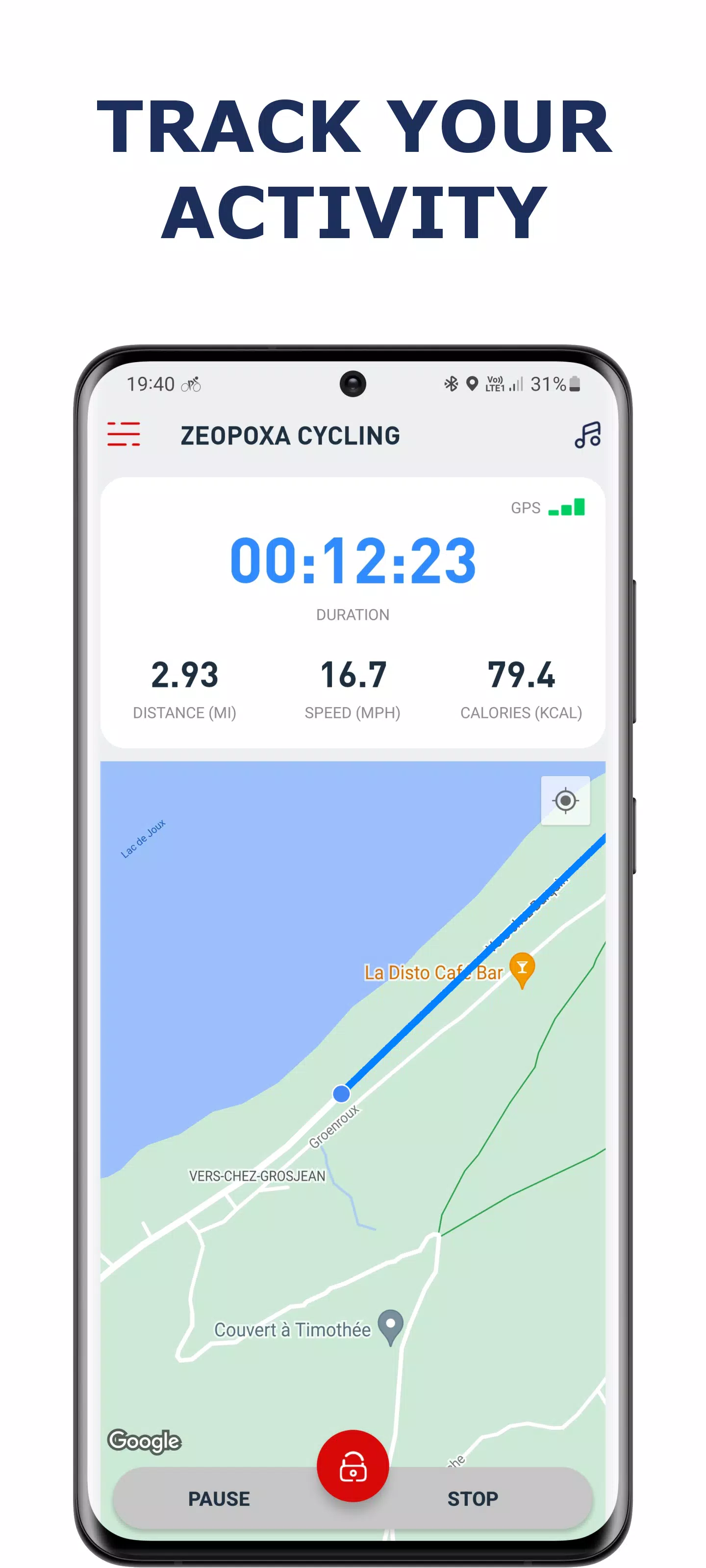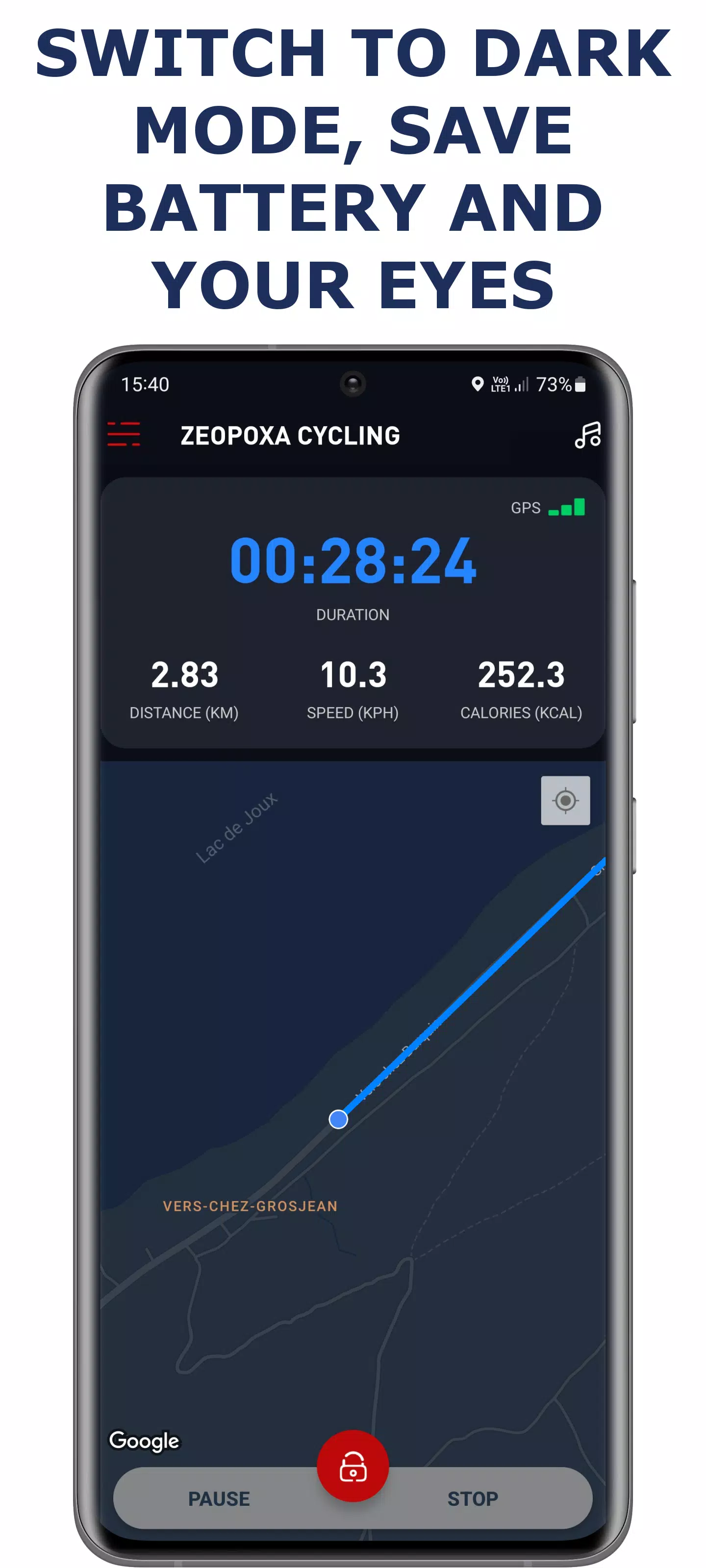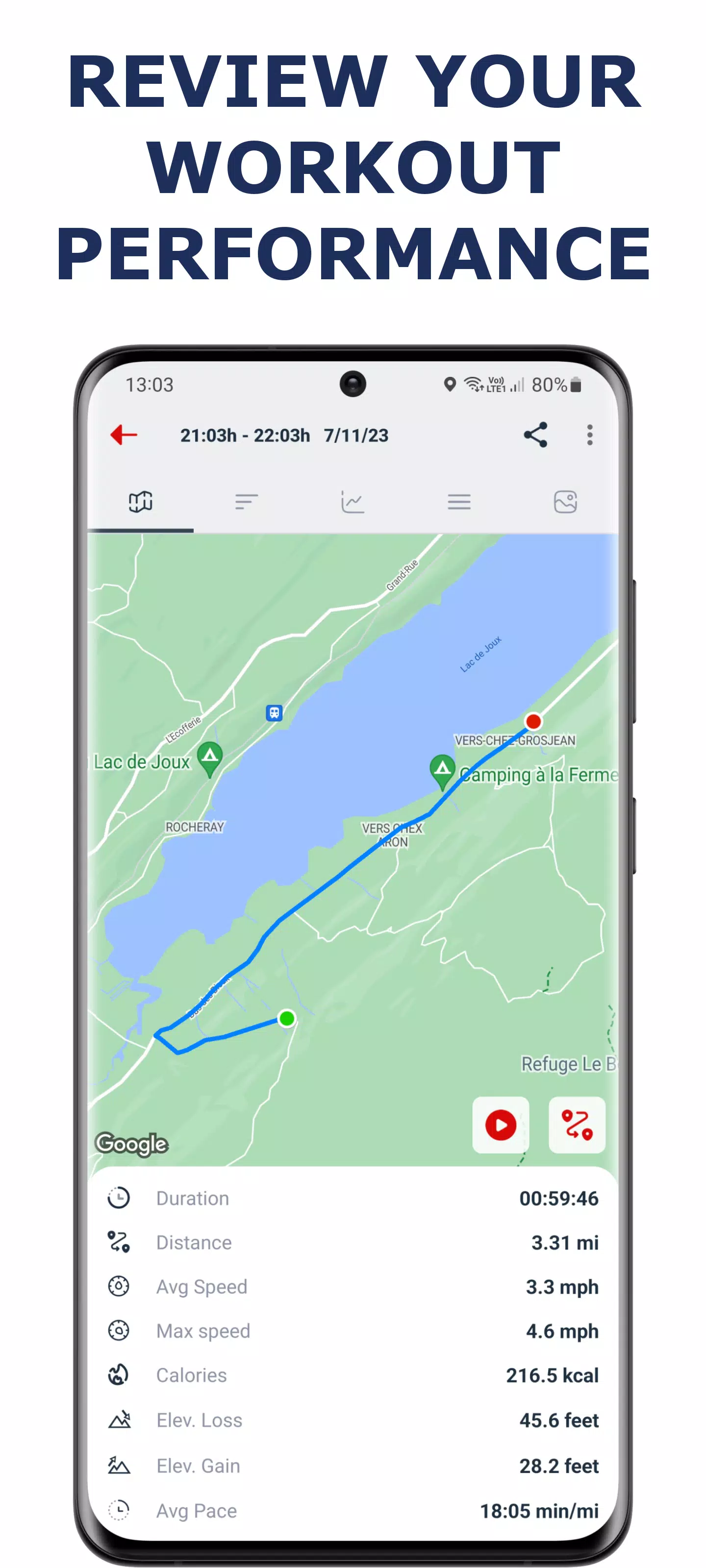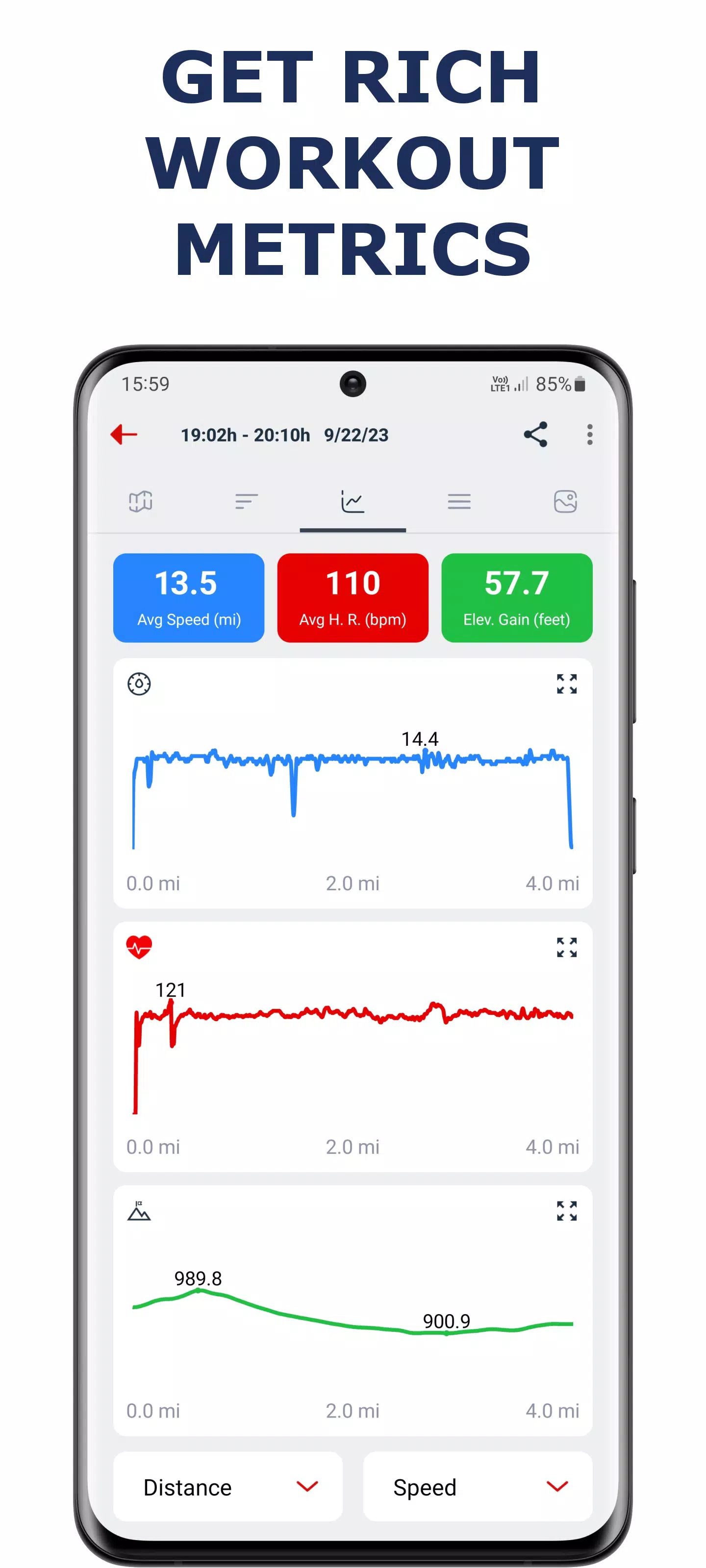The GPS Bike Tracker - Cycling App and Bike Computer is your ultimate companion for tracking your cycling activities. Whether you're aiming to lose weight, improve your endurance, or simply enjoy a leisurely ride, this app is designed to help you meet your fitness goals more efficiently. By monitoring your pace, measuring the distance of your workouts, and calculating the calories you burn, the Cycling - Bike Tracker app ensures you stay on course, whether you're on the trail or navigating city streets.
Utilizing advanced GPS technology, the app tracks every aspect of your exercise, providing you with detailed statistics to help you achieve your goals. The more distance you cover, the more calories you burn, making it easier than ever to track your progress and push towards a fitter, healthier lifestyle. Start your journey today by downloading the free Cycling - Bike Tracker app on your phone and take the first step towards achieving your fitness objectives.
Beyond its core functions as a bike computer, cycling tracker, bike tracker, and fitness tracker, this app offers a plethora of features designed to enhance your fitness routine and make your exercise more enjoyable.
APP FEATURES & BENEFITS:
- Map your workouts in real-time with GPS and monitor your progress effortlessly with this comprehensive Cycling app.
- Accurately calculate route distance, duration, speed, and calorie burn in real-time, transforming your device into a personal bike computer that goes beyond a simple cycling tracker.
- Export your workout data in multiple formats including CSV (Excel), KML (Google Earth), and GPX for detailed analysis.
- Easily trim your workout data if you forget to stop the tracking upon completion.
- Create and share engaging video animations of your workouts with friends and family.
- Access advanced graphs that detail your distance, time, and calories burned across four different intervals: weekly, monthly, yearly, and overall.
- Share your achievements, statistics, or personal records with your community through various sharing options.
- Set personalized fitness goals related to calories burned, distance traveled, riding time, or number of workouts, and receive notifications upon achieving them.
- Enjoy 100% free access to all features without any locked content.
- Track your performance across various types of bikes, including road bikes, mountain bikes, BMX, and more.
- No need for additional hardware like wristbands or bike gear, and no website login required; simply download the Bike Tracker app and start tracking immediately from your phone.
- Stay motivated by completing challenges provided within the app, encouraging you to cycle more.
- Cater to all levels of cyclists, from hobbyists to professional mountain bike riders, offering all the tools you need to enhance your cycling experience.
- Keep your personal records organized and easily accessible within the Cycling app.
- Maintain privacy with the option to set a privacy zone, where your workout start and end points are hidden or moved when sharing your activities.
- Experience a fast, lightweight, and user-friendly interface, with the app size under 6MB.
- Receive customizable voice feedback on your progress, including speed, pace, distance, time, and calories burned, with options to customize notifications based on distance or time.
- Track multiple bicycles within the app, monitor tire status, and receive reminders for tire changes.
The Cycling app also offers a Wear OS version, allowing you to control your workouts directly from your watch. You can pause, resume, or stop workouts, view all workout details, and even monitor your heart rate, which is then sent to the phone app for a comprehensive overview.
To use both the watch and phone versions together, ensure the Cycling app – Bike Tracker is installed on both your phone and watch, and follow these three simple steps:
- Open the watch app and click on the green button.
- Open the phone app, click on the "Workout setup" button (located to the right of the "Start" button), and select "Connect the Android watch".
- Start your workout on the phone app by clicking the "Start" button.