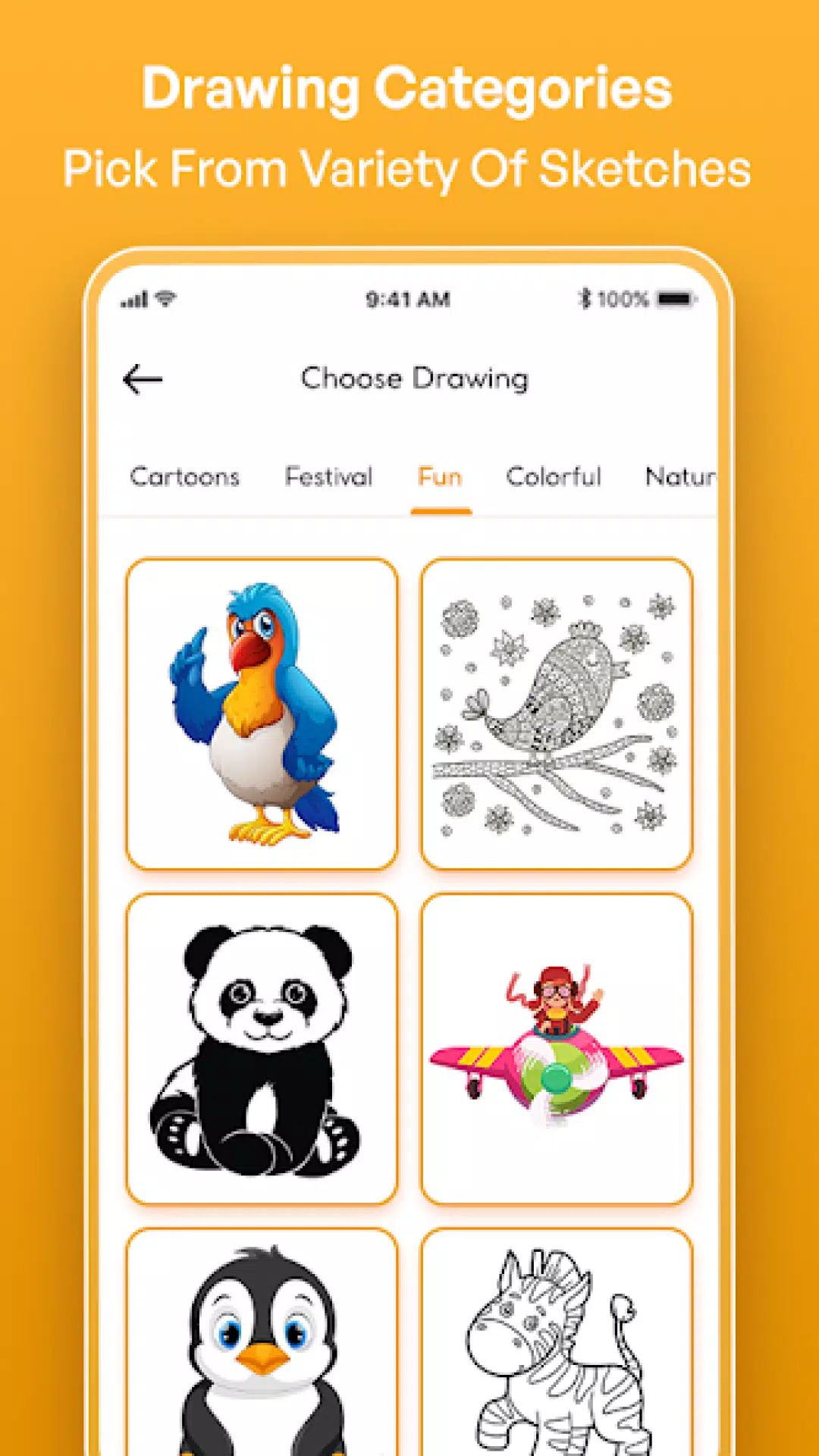Trace images and create sketches effortlessly with DrawEasyTrace, a sketch app for phones. Transform your photos into traceable sketches, simplifying your creative process. DrawEasyTrace and SketchTraceDrawing: The Sketch and Paint app makes art accessible to everyone. Its intuitive design combines advanced technology with user-friendly features, perfect for tracing portraits, landscapes, or intricate designs. Achieve precise, professional-looking sketches. Dive into a new level of artistic expression with this powerful drawing, sketching, and painting tool.
Key Features of TraceDrawing: The Sketch and Paint App:
- Easy Trace with Image Projector: Easily transform any image into a traceable outline. Use the built-in image projector to project the image onto your drawing surface for easy tracing.
- Trace on Any Surface: Trace on paper, canvas, or any other surface. The app's design allows for accurate tracing directly onto your chosen medium.
- Adjustable Opacity for Precision: Control the opacity of your traced image for customized guidance. Choose from faint outlines to bold templates.
- Vast Library of Traceable Images: Explore a wide variety of images categorized by animals, nature, geometric patterns, and more. Use them as inspiration or starting points for your own creations.
- Step-by-Step Drawing Guides: Learn and improve your sketching and tracing skills with step-by-step tutorials. Perfect for beginners and advanced artists alike.
How it Works:
- Select an Image: Choose an image from your gallery or take a new photo.
- Adjust the Image: Use the app's tools to adjust size, position, and opacity.
- Start Tracing: Place your phone over your drawing surface and trace the projected image.
- Finish and Save: Complete your drawing and save or share your artwork.
Get Started Today!
Download TraceDrawing: The Sketch and Paint app and unlock your artistic potential. Its powerful image projector and user-friendly interface make creating stunning artwork easier than ever.
What's New in Version 4.0.0 (Last updated Dec 9, 2024):
Bug fixes and crash improvements.