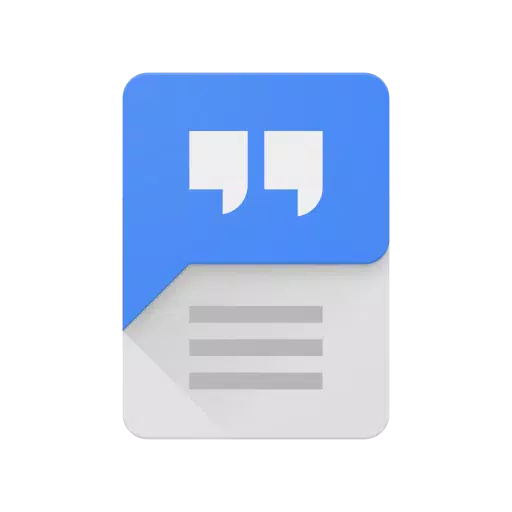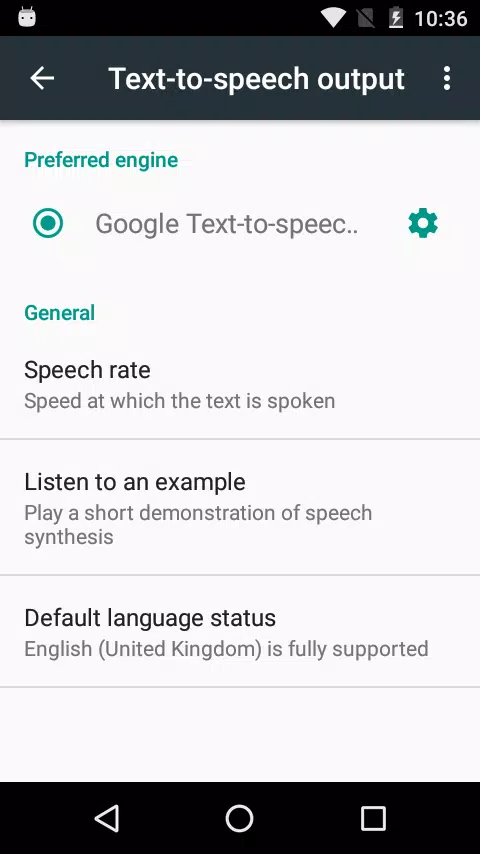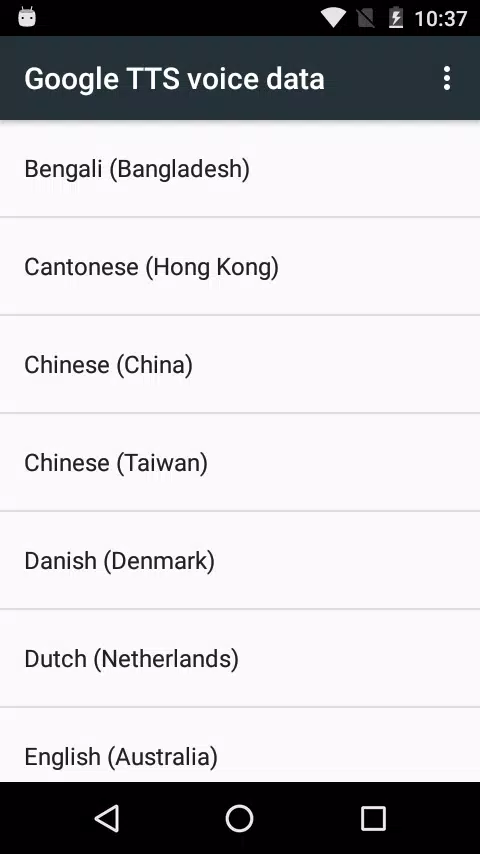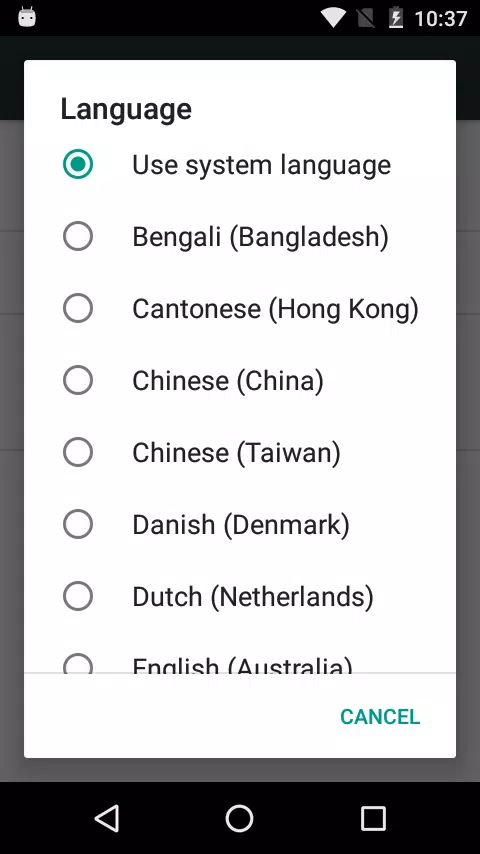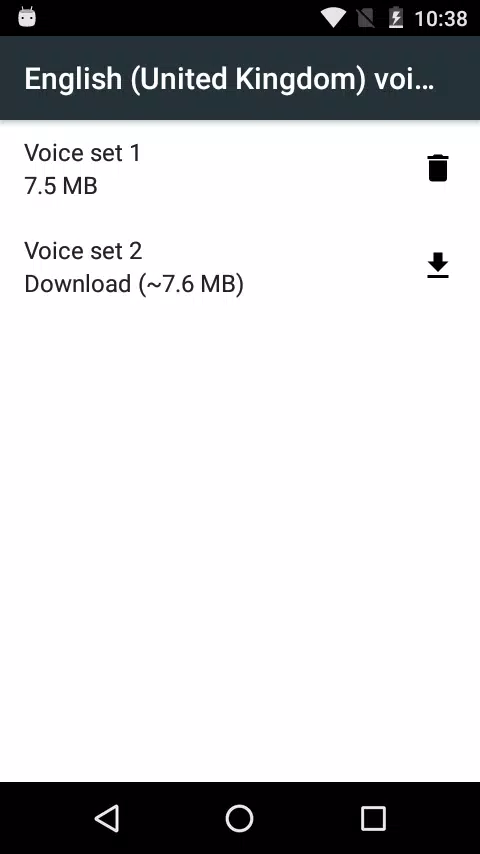Discover the power of seamless text-to-speech and speech-to-text conversion with Google's Speech Services app, designed to enhance your mobile experience. Whether you need to convert your voice into text or have the text on your screen read aloud, this app has you covered.
With Speech-to-Text functionality, you can easily send voice commands to perform daily tasks on your mobile device. From dictating text messages to navigating with Google Maps, your voice becomes a powerful tool. The app supports a wide range of applications, including:
- Google Maps for voice-activated place searches
- Recorder App for on-device transcription of recordings
- Phone App's Call Screen feature for real-time caller transcription
- Accessibility apps like Voice Access for operating your device via voice
- Dictation or keyboard apps for voice-dictated text messages
- Apps with search by voice features for quick searches of shows or songs
- Language learning apps that recognize your speech as you practice
- And many other applications available on the Play Store
To leverage Google's Speech-to-Text functionality on your Android device, navigate to Settings > Apps & notifications > Default apps > Assist App, and select Speech Services by Google as your preferred voice input engine.
The Text-to-Speech functionality allows your device to read text aloud, enhancing your reading and learning experience. It's perfect for:
- Google Play Books' "Read Aloud" feature for enjoying your favorite books
- Google Translate for hearing the pronunciation of translated words
- Talkback and other accessibility applications for spoken feedback
- And numerous other applications on the Play Store
To enable Google's Text-to-Speech functionality, go to Settings > Languages & Input > Text-to-Speech output, and choose Speech Services by Google as your preferred engine. Note that many Android devices already have Speech Services by Google pre-installed, but you can always update to the latest version for the best experience.
Empower your device with the magic of Google’s text-to-speech and speech-to-text technology, and transform the way you interact with your mobile device.