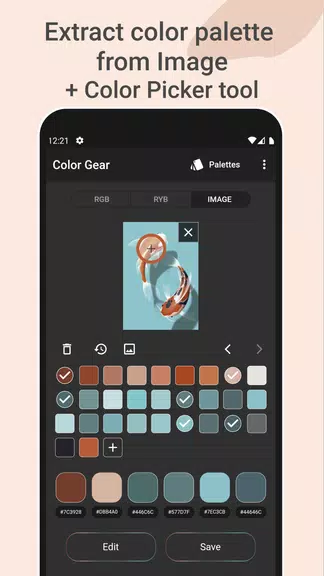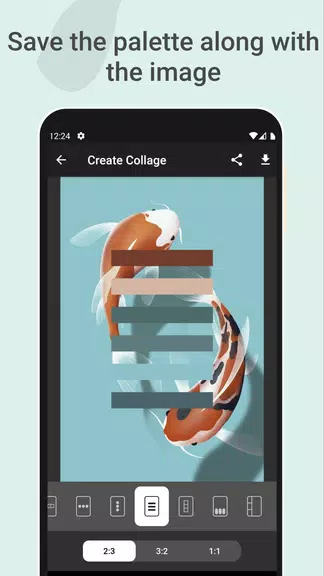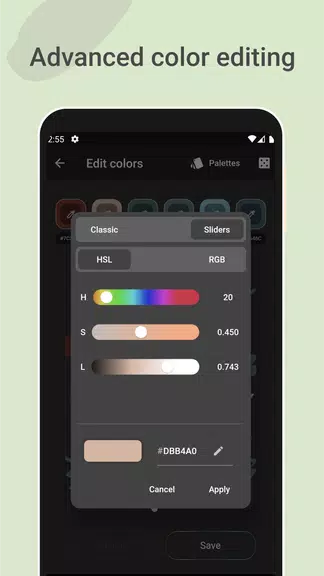Color Gear: color wheel Features:
⭐ Flexible Color Models: Choose between RGB and Itten color wheels to best suit your design needs. Explore over 10 color harmony schemes for perfectly balanced palettes.
⭐ Code-Based Palette Generation: Input color names or codes (HEX or RGB) to instantly generate harmonious color palettes.
⭐ Image-Based Palette Extraction: Transform your photos into inspiring palettes. Use the app's automated color extraction or the integrated Color Picker for precise manual selection.
⭐ Integrated Image & Palette Saving: Create stunning visual collages by combining your palettes with images. Share your work on social media or save for later use.
⭐ Precise Color Editing: Use the advanced color editor to make precise adjustments to Hue, Saturation, and Lightness, ensuring your palette is perfectly tailored.
⭐ Effortless Management & Sharing: Save, share, delete, and edit palettes with ease. Copy HEX codes directly to your clipboard and access multiple color formats for each palette.
User Tips:
⭐ Explore Diverse Options: Experiment with different color models and schemes to discover unexpected and inspiring color combinations.
⭐ Find Inspiration in Photos: Utilize the palette extractor to draw inspiration from your own photographs, bringing real-world colors into your designs.
⭐ Refine with Precision: Use the color editing tools to fine-tune your palettes, adjusting Hue, Saturation, and Lightness until you achieve the perfect visual harmony.
Conclusion:
Color Gear: color wheel offers a user-friendly interface, powerful features, and offline functionality, simplifying color selection and palette creation. Whether you're a seasoned professional or just beginning your color theory journey, this app provides all the tools you need to bring your creative vision to life. Download today and explore the boundless possibilities of color design!