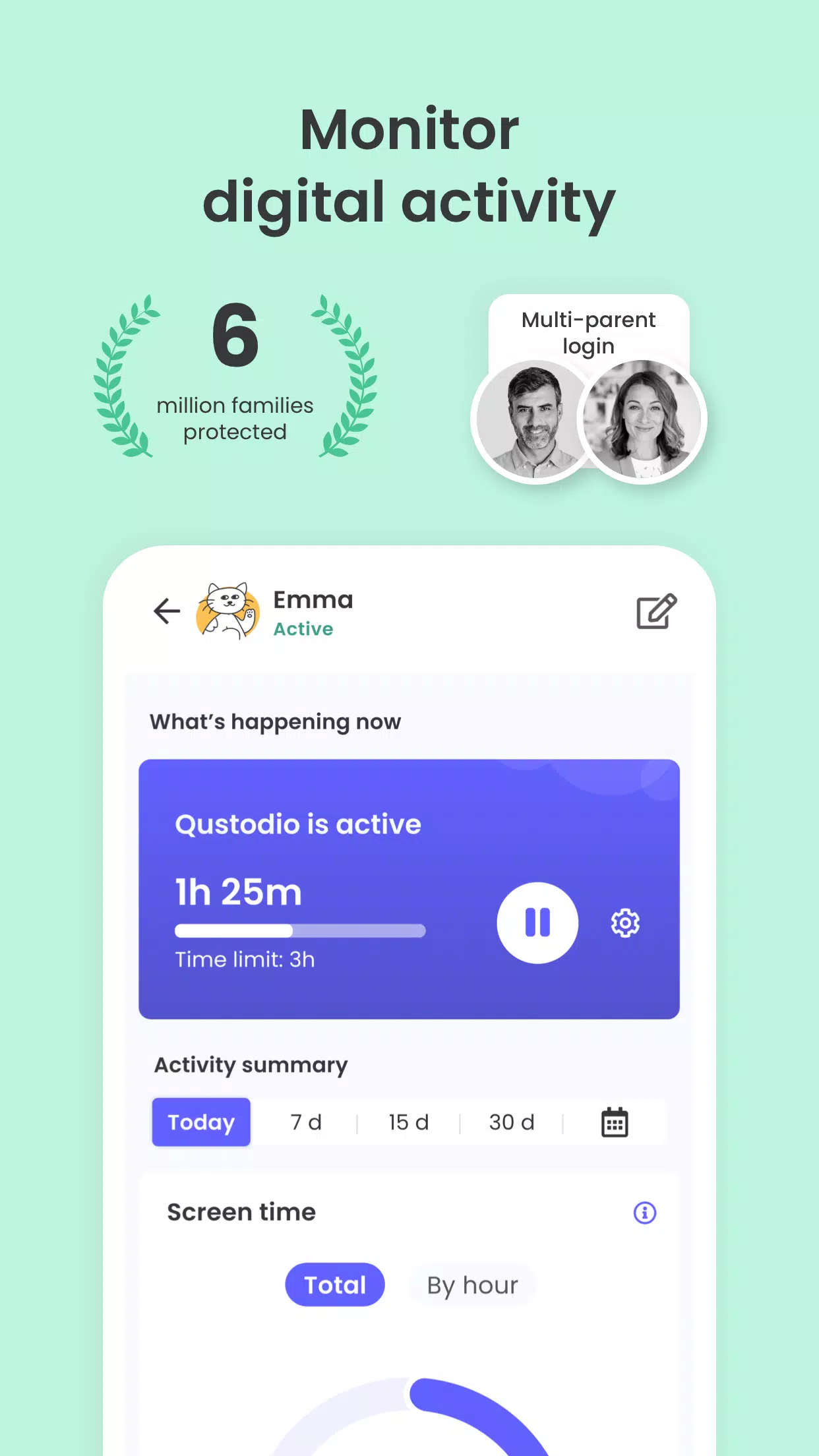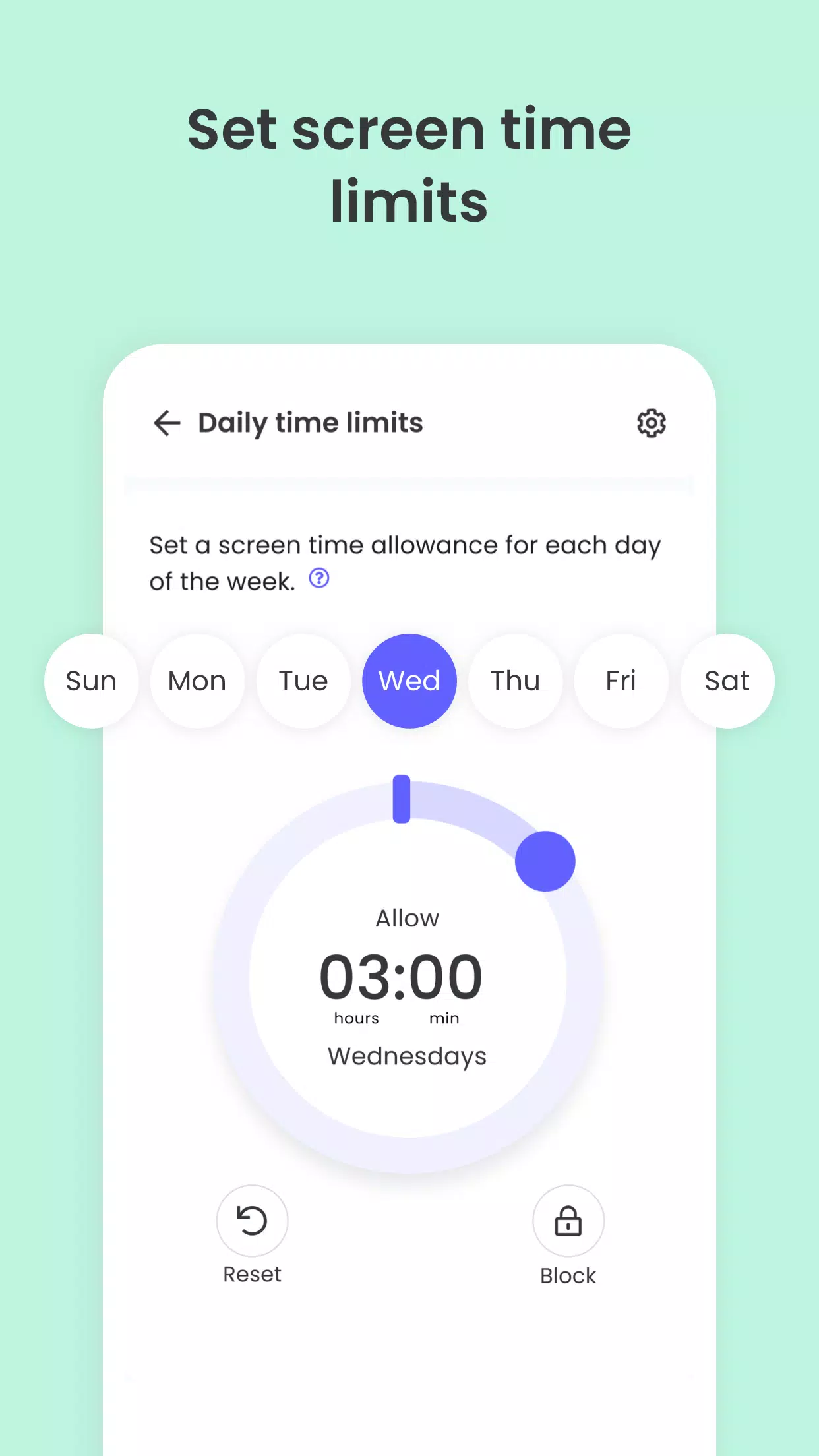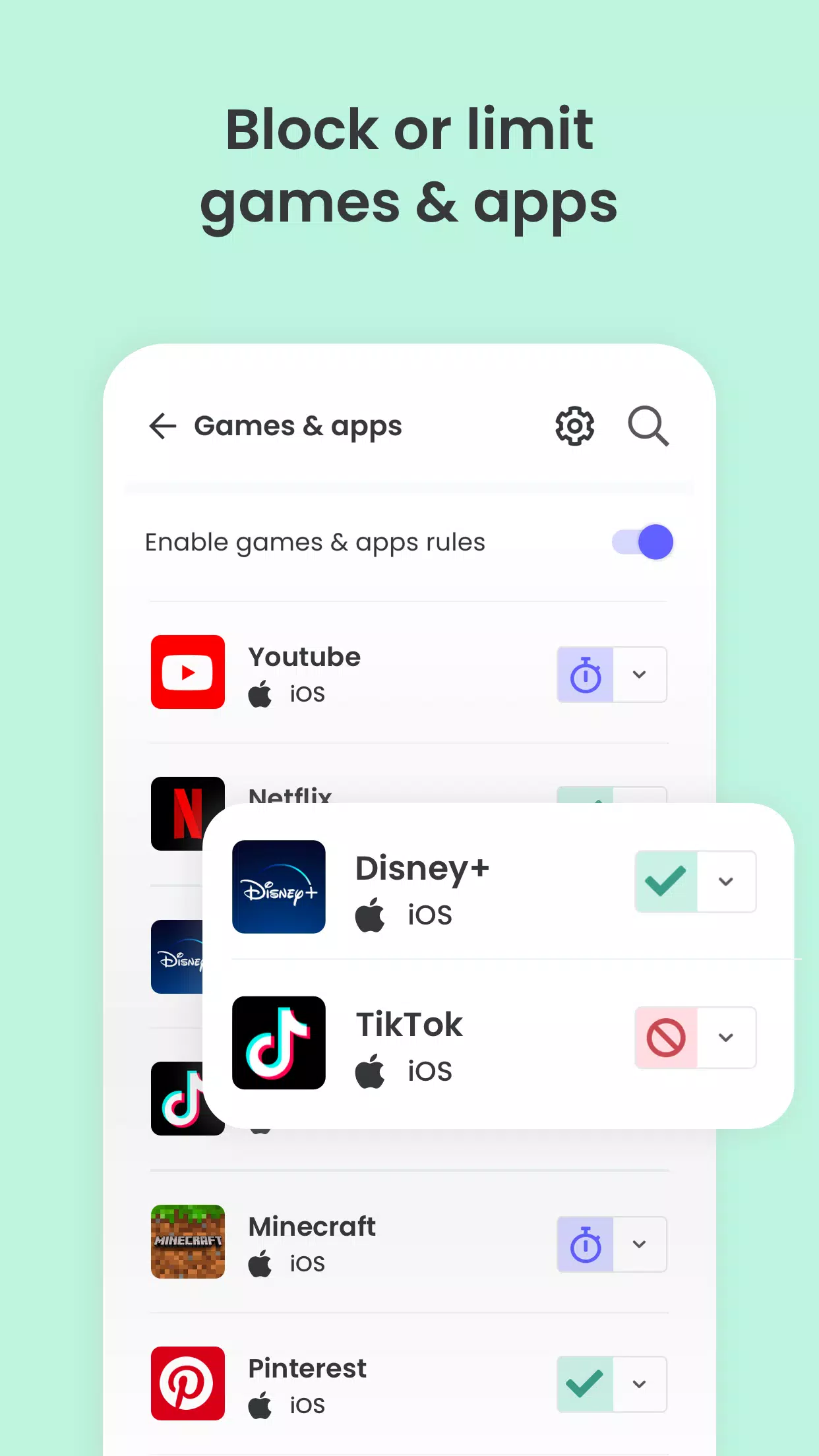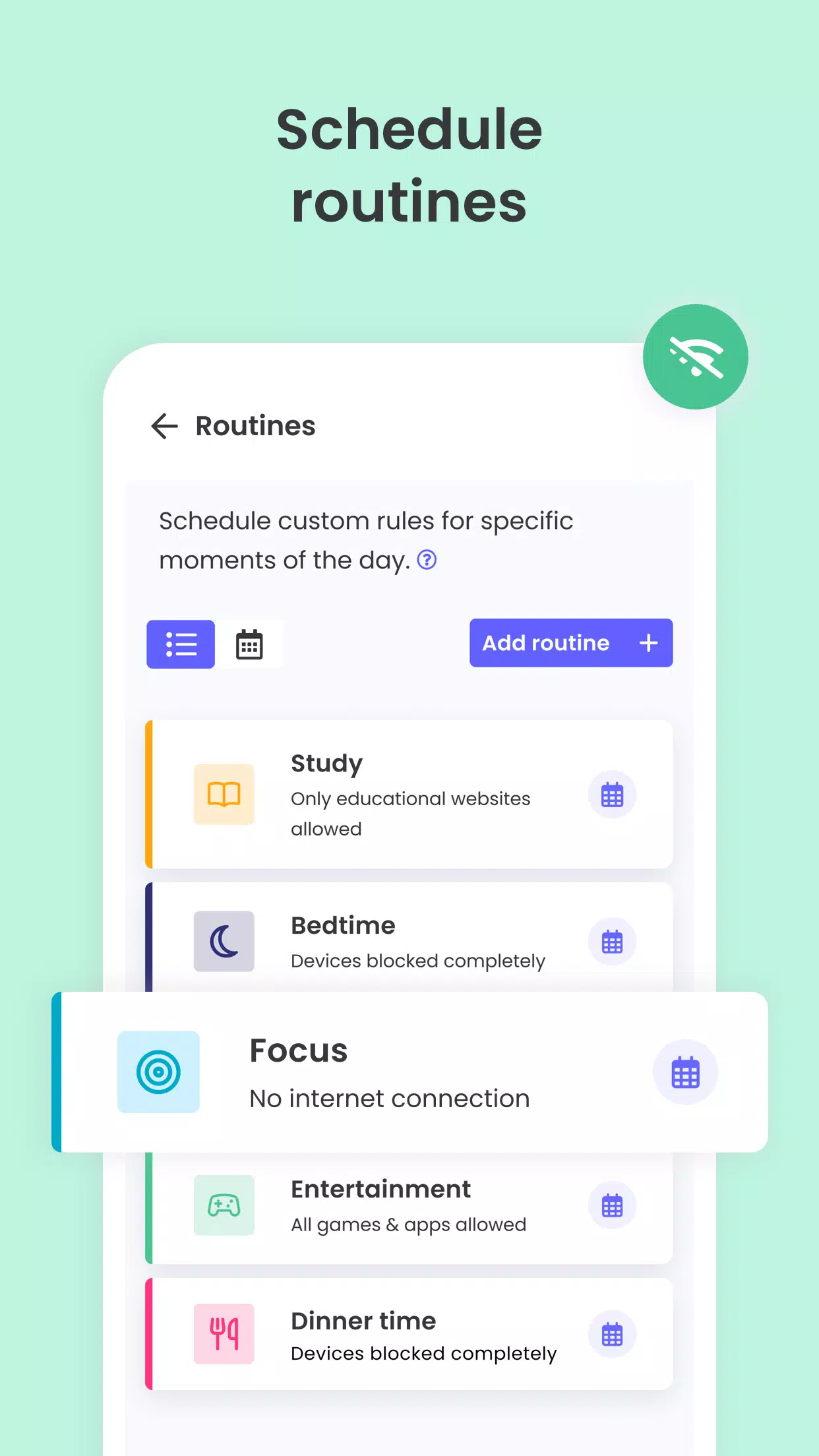In today's digital age, ensuring your child's online safety and managing their screen time has never been more crucial. Qustodio Parental Control App, awarded PC Mag's Editors' Choice, simplifies parenting by offering robust tools designed to protect and guide your children. With features like daily screen time limits, comprehensive app monitoring, including social media and YouTube, app blocking, a family locator, and more, Qustodio stands out as a comprehensive solution for modern parents.
Start by downloading the **Qustodio Parental Control App** onto your device. Next, install the **Kids App Qustodio** on your child's devices. These apps work in tandem to manage your child's screen time across various devices and platforms such as Android, iOS, and other major operating systems. This seamless integration ensures you have control over your child's digital environment, no matter the device they use.
Protect Your Child's Online Safety
- Filter web content to block games, porn, gambling, and other unwanted content.
- Receive real-time alerts about web activity and blocked websites.
- Block specific games and apps to prevent access.
- Enforce safe search settings to protect from harmful content.
Nurture Healthy Digital Habits
- Set daily screen time limits tailored to your child's needs.
- Schedule restricted times to encourage offline activities.
- Pause the internet instantly with a single click.
- Set specific limits on games and apps to balance screen time.
Have Full Visibility into Your Child's Digital Life
- Access 30-day reports detailing online activity for comprehensive insights.
- Get instant alerts when new apps are downloaded.
- Monitor YouTube activity to ensure safe viewing.
- Track calls and SMS messaging for added security.
- Invite another parent or guardian to co-monitor and set rules.
- Install a panic button on your child's device for emergencies.
- Use Qustodio on any iOS, Windows, Mac, Android, or Kindle device for full coverage.
Locate Your Family with Ease
- Utilize GPS location monitoring to keep track of your child's whereabouts.
- Locate your child's phone quickly and easily.
- Monitor your child's movements in real-time.
- Share your location with other family members for better coordination.
- Save favorite locations for quick reference.
Qustodio offers a free parental control plan, or you can upgrade to the premium plan for access to all features. Here's how to get started:
- Download the **Qustodio Parental Control App** on your device, create an account, or log in.
- Install **Kids App Qustodio** on the device you wish to supervise.
- Log in and follow the quick setup instructions.
- Once set up, inappropriate websites will be blocked automatically.
- Monitor activity and screen time using the Qustodio Parental Control App on your device or log in to the online Qustodio Family Screen Time dashboard at https://family.qustodio.com.
Frequently Asked Questions
- Does Qustodio support Android 8 (Oreo)? Yes, it does.
- Is Qustodio available on platforms other than Android? Yes, Qustodio can protect Windows, Mac, iOS, Kindle, and Android devices.
- What languages does Qustodio support? Qustodio is available in English, Spanish, French, Italian, Portuguese, German, Japanese, and Chinese.
For any support issues, you can reach out to us at https://www.qustodio.com/help or email [email protected].
Notes: Qustodio uses the Device Administrator permission to prevent unauthorized uninstallation. It also employs Accessibility services to enhance the user experience for those with behavioral disabilities, ensuring appropriate levels of access and monitoring to minimize risks.
Troubleshooting Notes: For Huawei device owners, ensure battery-saving mode is disabled to maintain Qustodio's functionality.
What's New in Version 182.25.2
Last updated on Oct 25, 2024
Hi Parents! We've made more improvements and fixed some minor bugs to enhance your Qustodio experience. We recommend enabling auto-updating in the Play Store to ensure both your and your kids' apps are always up-to-date. The Qustodio Team