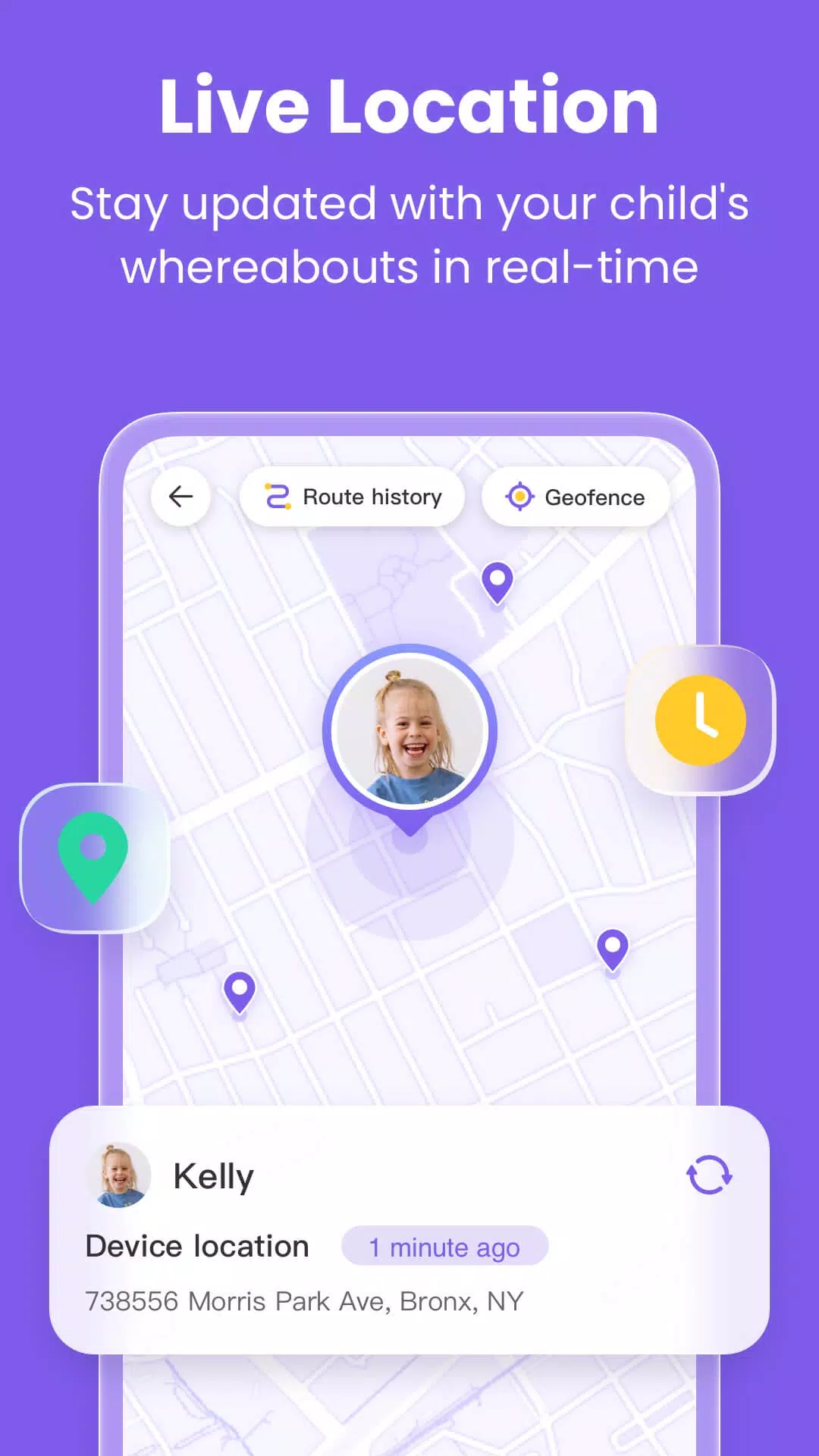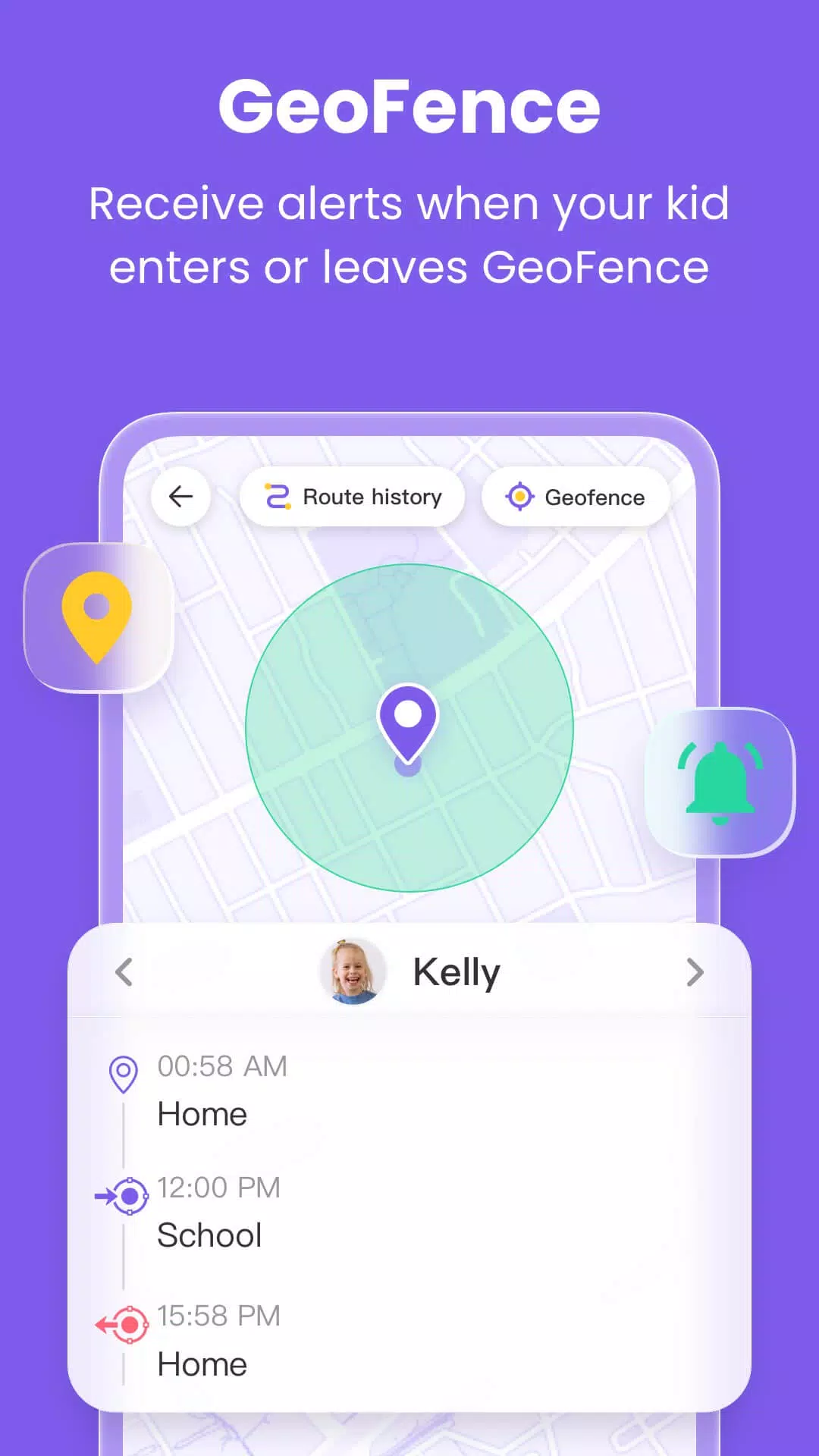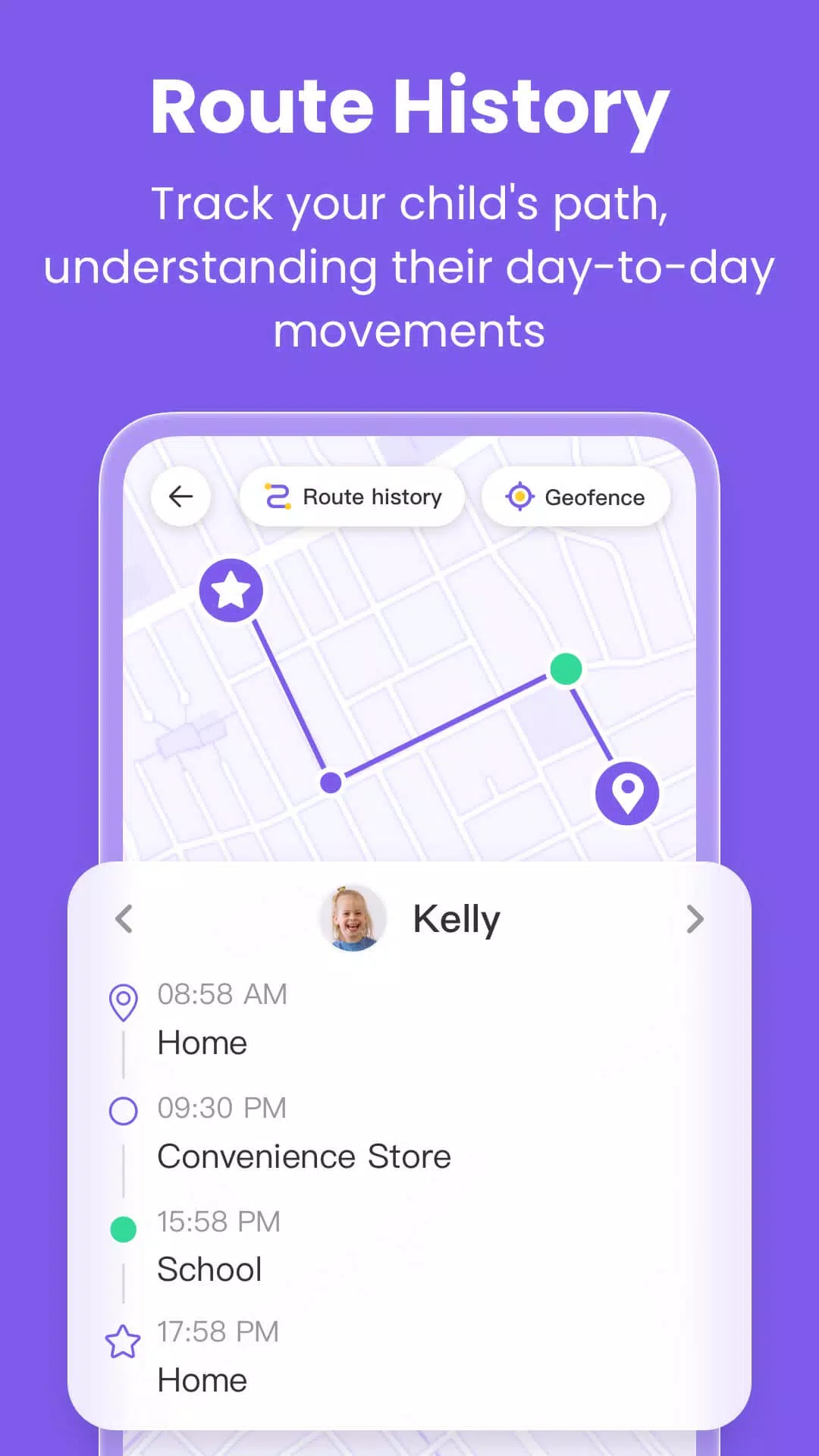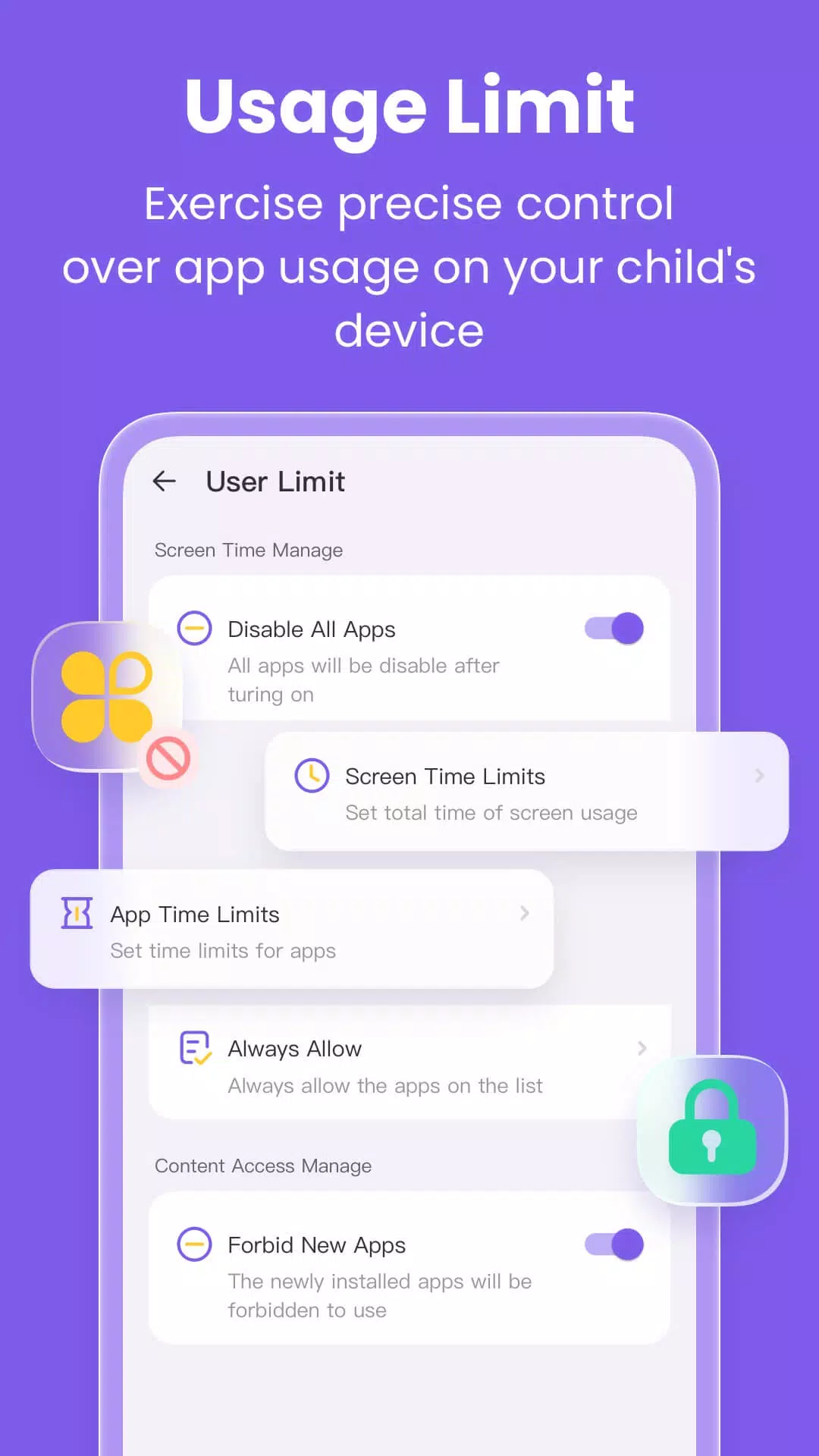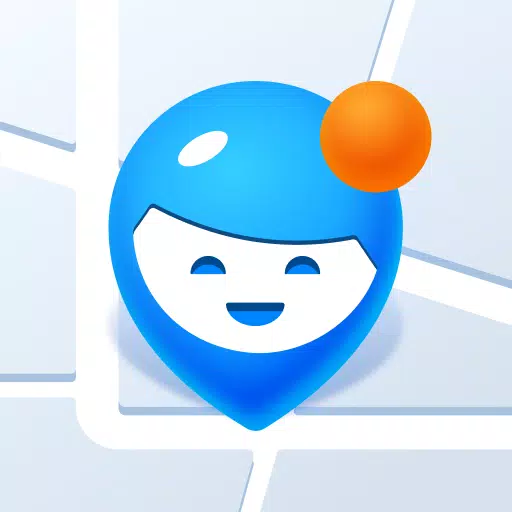FlashGet Kids: Parental Control is an all-encompassing solution for parents seeking to manage their children's digital experiences. With a single account, you can monitor your child's whereabouts and online activities right from your smartphone, ensuring their safety and encouraging responsible device use.
What can FlashGet Kids do?
- Utilize intelligent content management to gain insights into your child's device usage. This feature allows you to manage screen time and app usage, fostering a secure online environment that protects children from harmful content like pornography, scams, bullying, and criminal activities. Additionally, it generates detailed usage reports for parents to review.
- The Live Location feature offers real-time tracking of your child's device. Set up geo-fences to receive alerts when your child enters or leaves designated areas.
- With the Remote Camera and One-Way Audio functions, you can monitor your child's surroundings in real-time, enhancing their safety.
- The Sync App Notification feature keeps you informed about your child's social media interactions, helping to shield them from cyberbullying and online fraud.
Key Features of FlashGet Kids:
- Real-time monitoring of your child's device activities.
- Location tracking with alerts for geo-fencing.
- Remote management of your child's device.
- Identification and restriction of inappropriate content on children's devices.
- And more.
Activating FlashGet Kids is straightforward:
- Download and install FlashGet Kids on your phone.
- Connect to your child's device using an invitation link or code.
- Link your account to your child's device.
For more information, please review our:
- Privacy Policy: https://kids.flashget.com/privacy-policy/
- Terms of Service: https://kids.flashget.com/terms-of-service/
For any assistance or inquiries, feel free to reach out to us via email at [email protected].