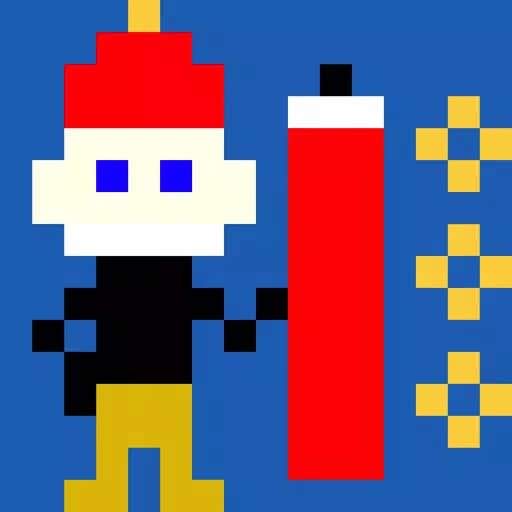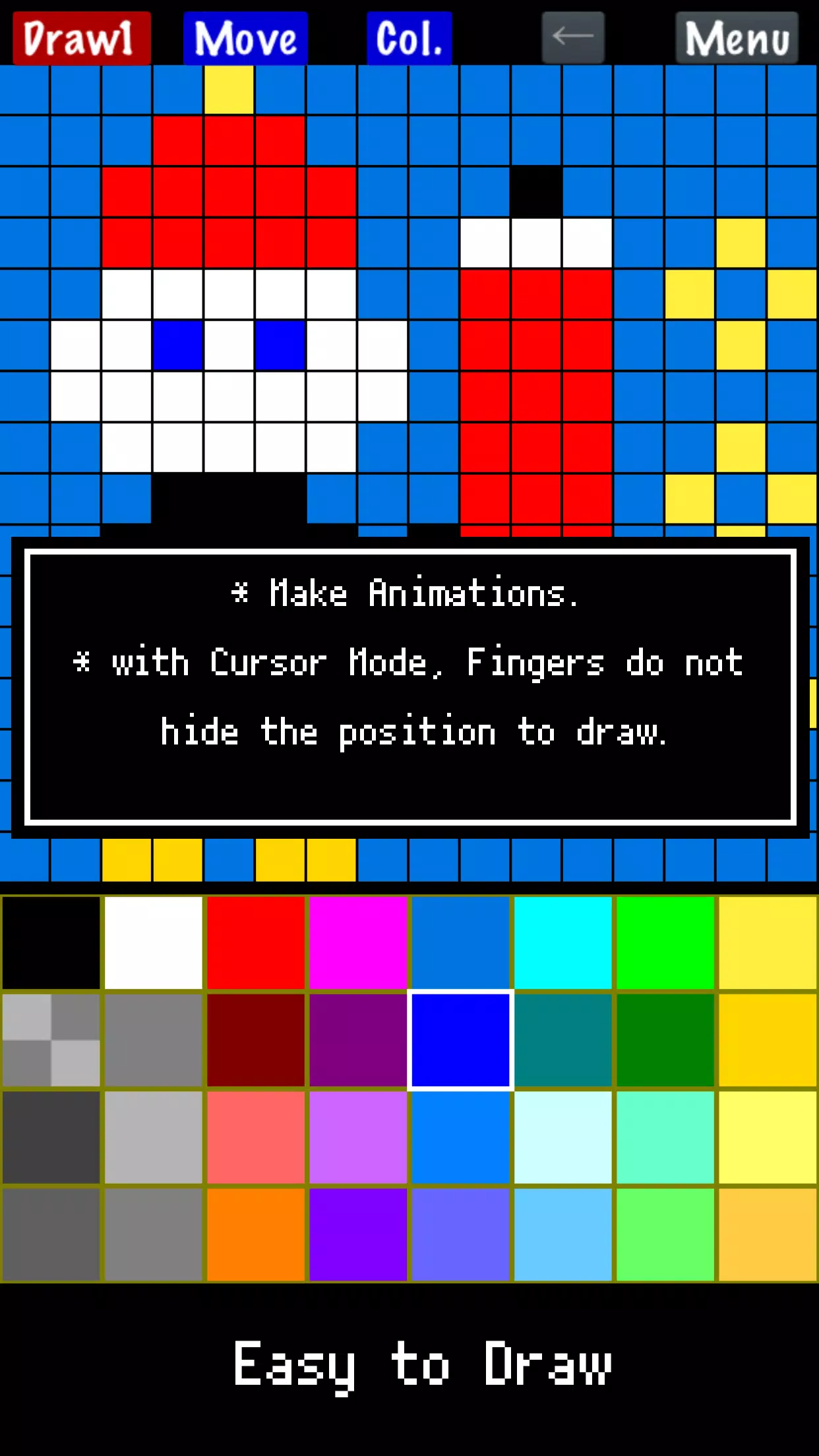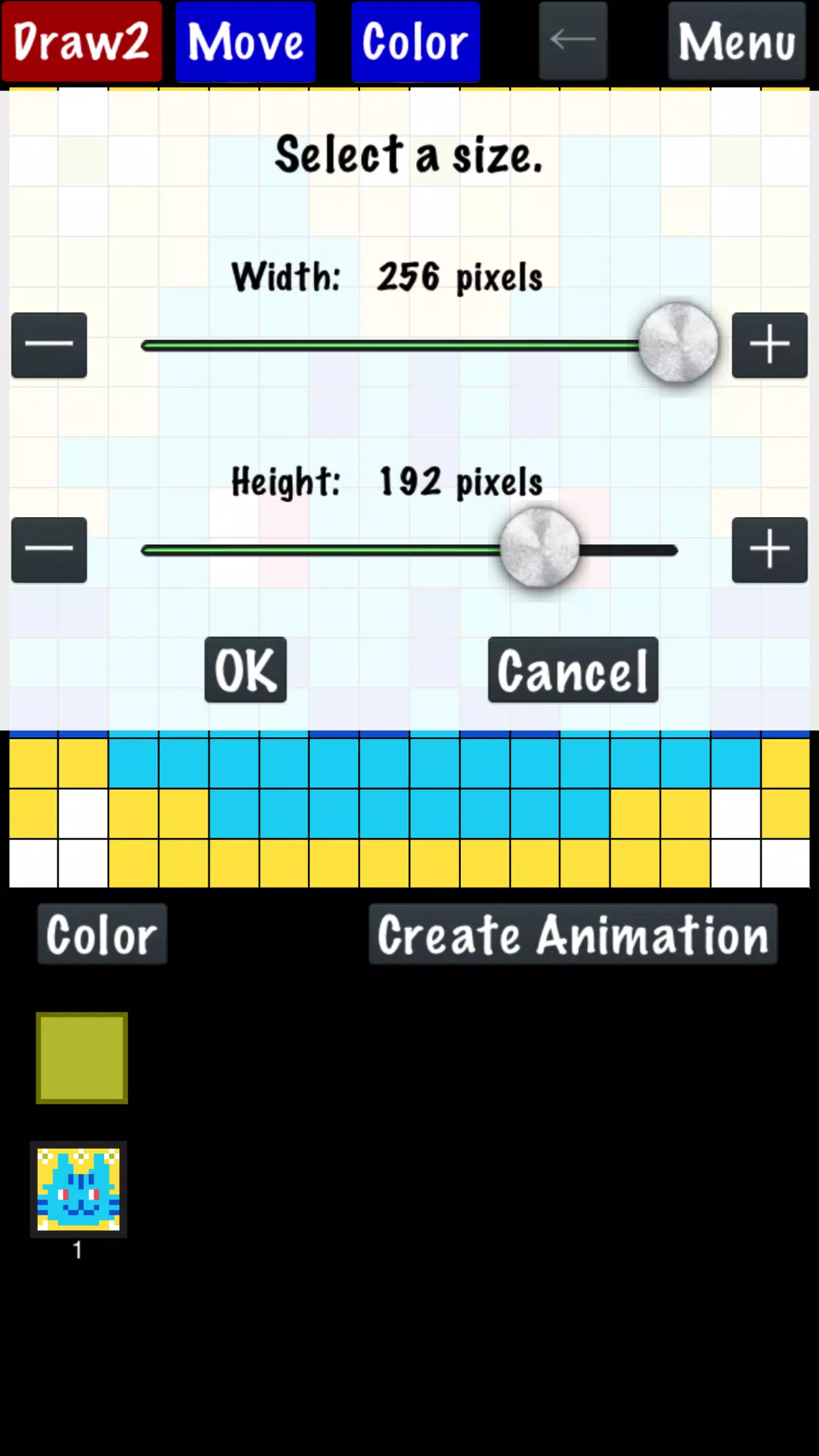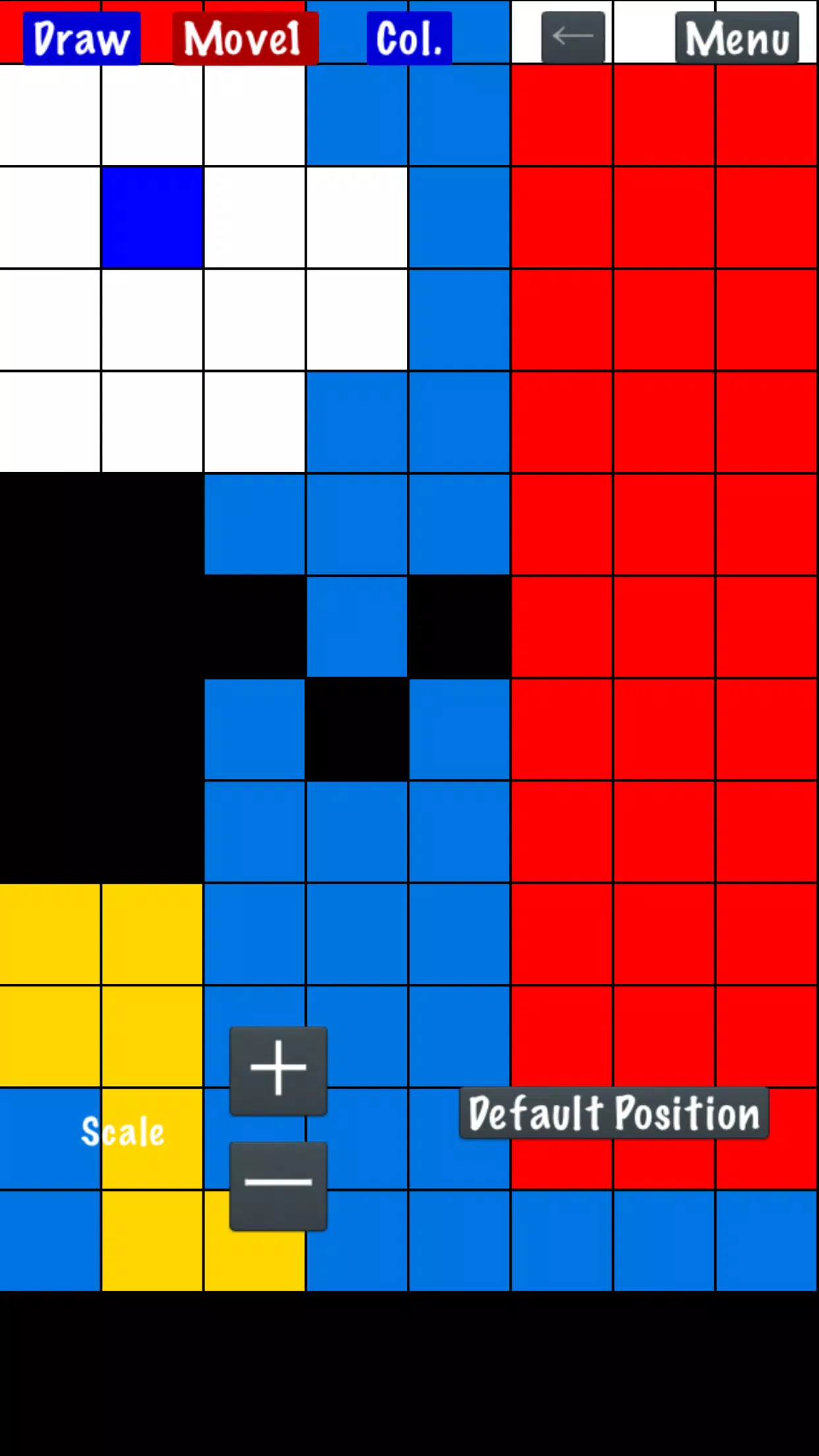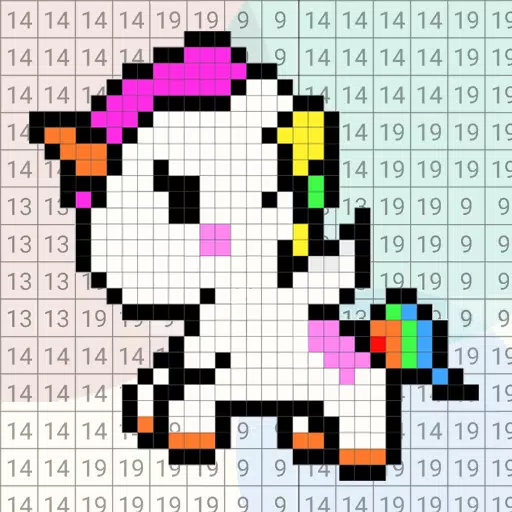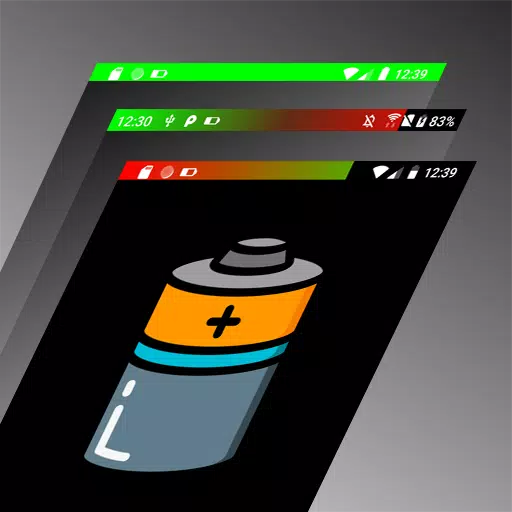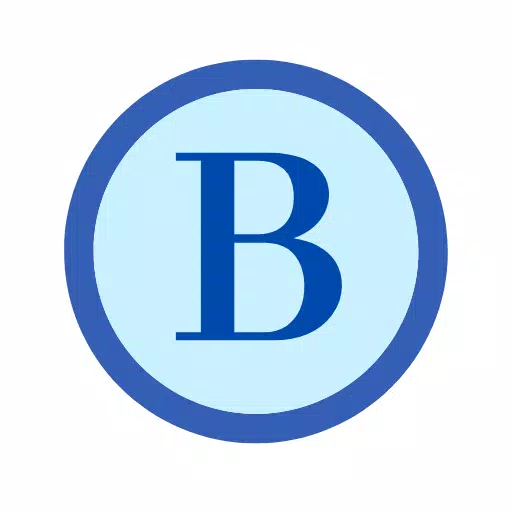Simple Draw Tool for Pixel Art Lovers
Dive into the nostalgic world of 8-bit retro gaming with "Pixel Art Maker," a user-friendly drawing tool designed specifically for pixel art enthusiasts. Whether you're a seasoned artist or a beginner looking to explore the pixel art universe, this tool offers an intuitive platform to bring your creative visions to life.
◇ Easy to Use
Get started instantly! Launch the app and you'll be crafting your pixel masterpiece in no time. The straightforward interface ensures that you can focus on your art without any distractions.
◇ Import a Photo
Transform your favorite photos into pixel art with ease. Simply import a photo and let "Pixel Art Maker" do the pixelation for you, turning any image into a charming, retro-style piece.
◇ Create an Animated Pixel Art
Elevate your creations by making them move! Start by drawing a static pixel art, then copy and modify it to create captivating animations that add life to your artwork.
Features:
- Versatile Canvas Sizes: Create pixel art ranging from a compact 8x8 to a grand 256x256 pixel size, giving you the flexibility to work on projects of various scales.
- Color Palette Customization: Choose from a palette of up to 32 colors, including a transparent option, to ensure your artwork stays true to the classic pixel art aesthetic.
- Zoom Functionality: Pinch in and out with two fingers to zoom into your artwork, allowing for meticulous detail work without losing sight of the bigger picture.
- Data Management: Effortlessly load and save your drawings, ensuring that your hard work is never lost.
- Image Import: Convert any image file into pixel art, broadening your creative possibilities.
- Image Enlargement: Scale up your artwork to a maximum of 2048x2048 pixels, perfect for displaying your creations on larger screens.
- File Saving: Save your final masterpieces as PNG files, conveniently stored at (SDCARD)/dot/YYYYMMDD_HHMMSS.png for easy access.
- Sharing Options: Share your pixel art directly with other apps, allowing you to showcase your work across different platforms.
- Animation Capabilities: Edit and export your animations as GIFs. Create animations up to 256 frames for canvases sized 128x128 or smaller, and up to 64 frames for larger sizes.
With "Pixel Art Maker," you're not just drawing; you're stepping back into the golden age of video games, where every pixel counts. Start your pixel art journey today and let your creativity shine in every square!