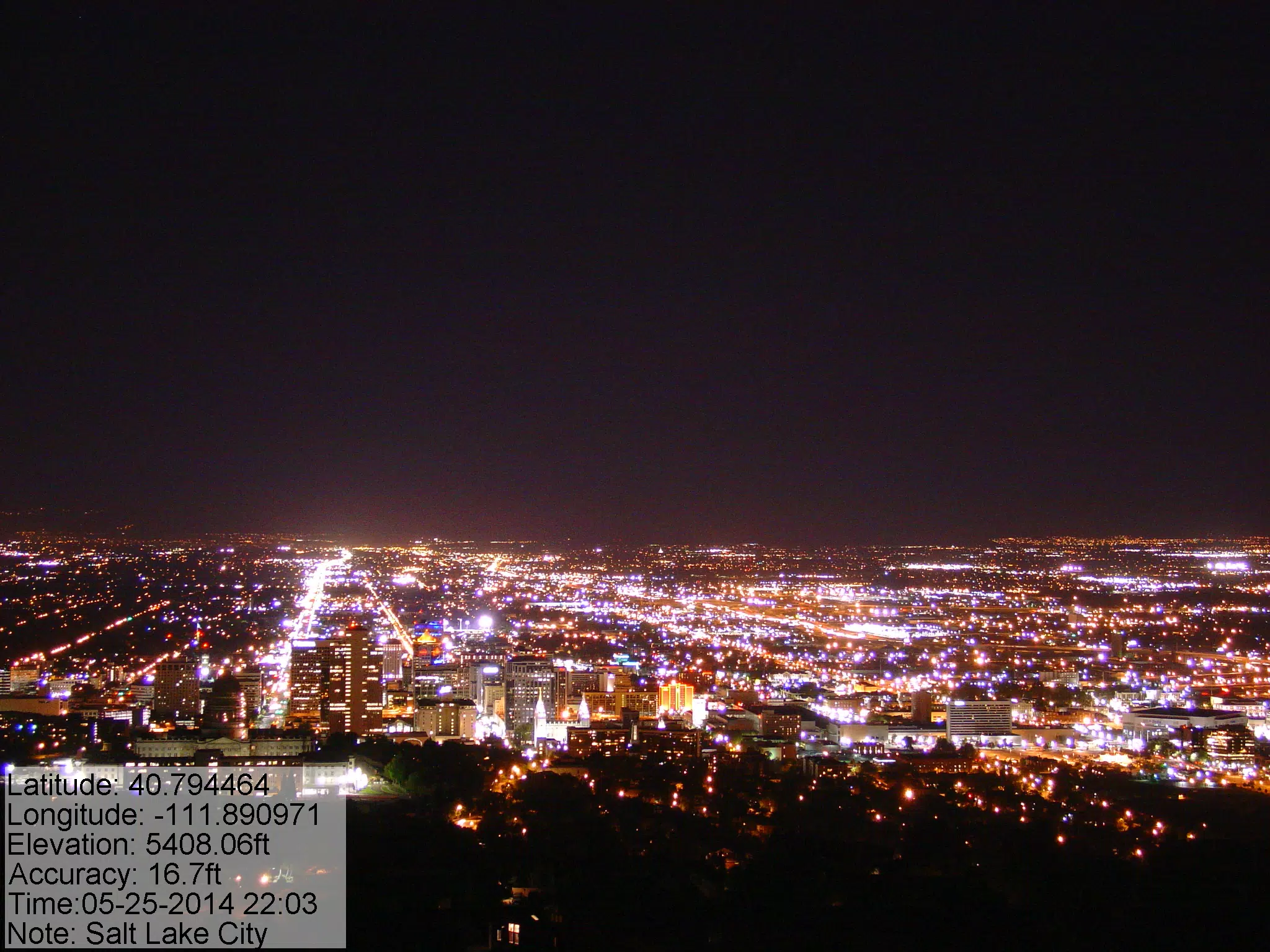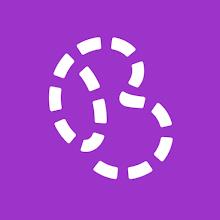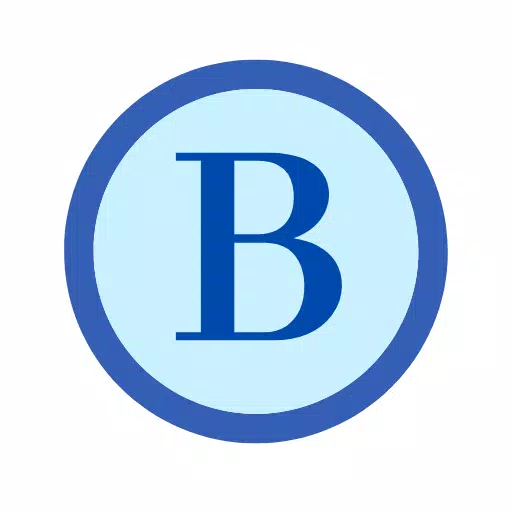Have you ever snapped a photo and then struggled to remember where it was taken? Or perhaps you've forgotten the person in the picture? NoteCam is here to solve that problem for you.
NoteCam is not just a camera app; it's a powerful tool that integrates GPS data (including latitude, longitude, altitude, and accuracy), timestamps, and customizable comments directly into your photographs. With NoteCam, you can add notes and combine all this information into your images. When you look back at your photos, you'll instantly have access to their location and any additional details you've added, making it easier than ever to recall those special moments.
The Difference Between NoteCam Lite and NoteCam Pro
(1) NoteCam Lite is available for free, while NoteCam Pro requires a purchase.
(2) Photos taken with NoteCam Lite feature a "Powered by NoteCam" watermark in the bottom right corner, whereas NoteCam Pro offers watermark-free images.
(3) NoteCam Lite does not store original photos, resulting in no text-only photos and a storage duration that is twice as long as the Pro version.
(4) NoteCam Lite allows for 3 columns of comments, while NoteCam Pro expands this to 10 columns, giving you more space to add detailed notes.
(5) In NoteCam Lite, you can save the last 10 comments for quick reuse, whereas NoteCam Pro increases this to the last 30 comments.
(6) NoteCam Pro provides advanced customization options including text watermarks, graphic watermarks, and graphic central points, features not available in the Lite version.
(7) NoteCam Pro offers an ad-free experience, making your photo-taking process smoother and more enjoyable.
If you encounter any issues with the GPS coordinates in NoteCam, please refer to the detailed guide at https://notecam.derekr.com/gps/en.pdf.