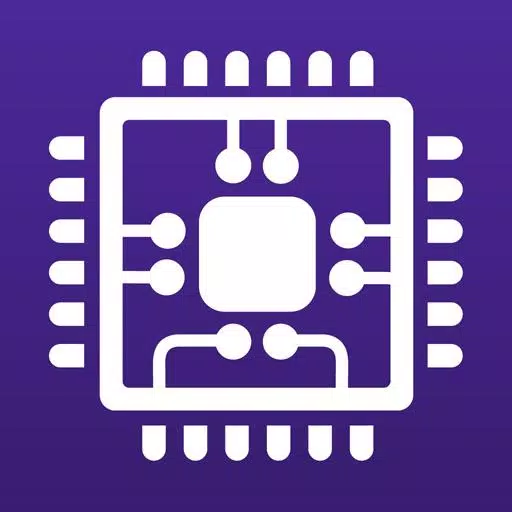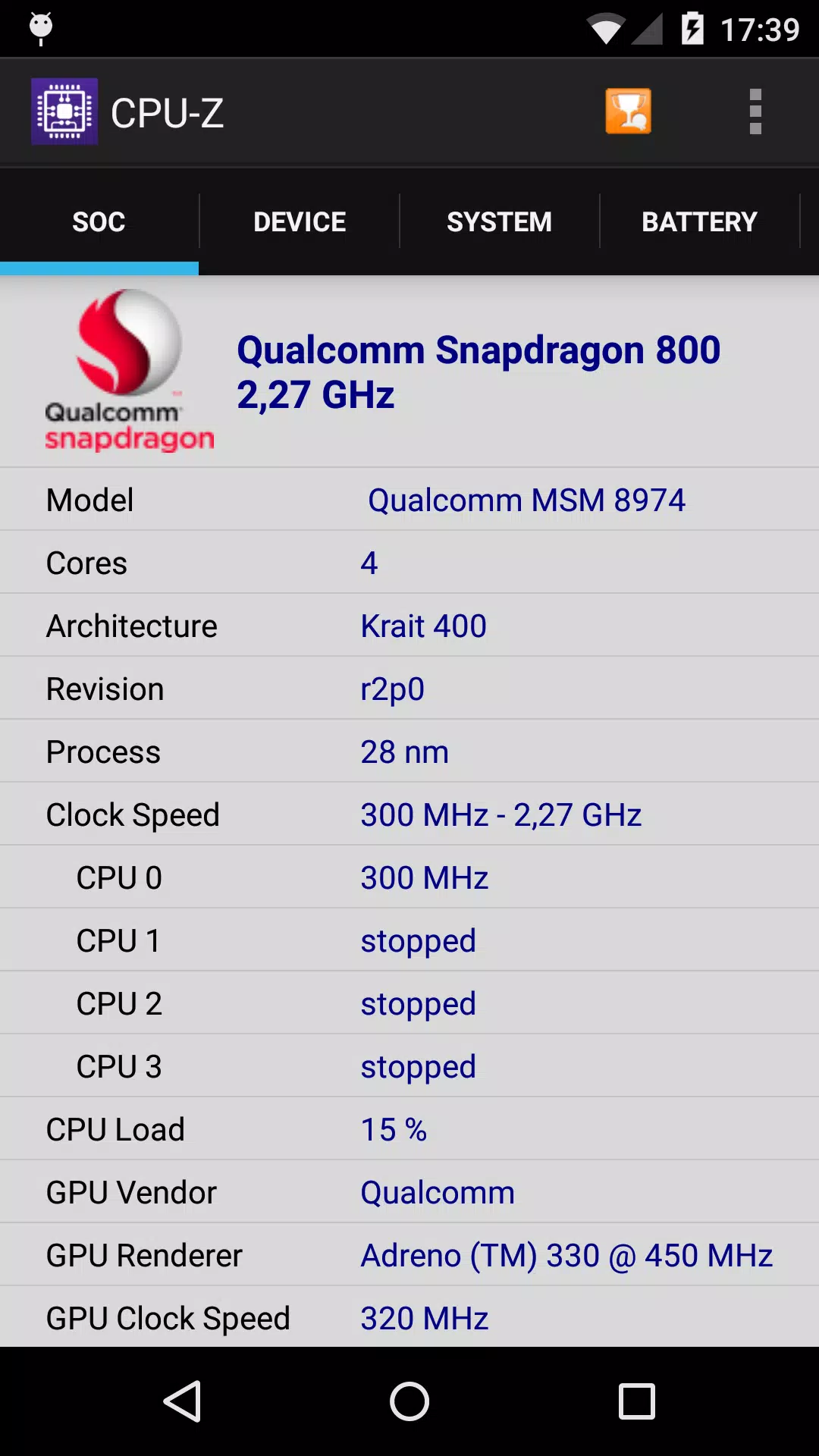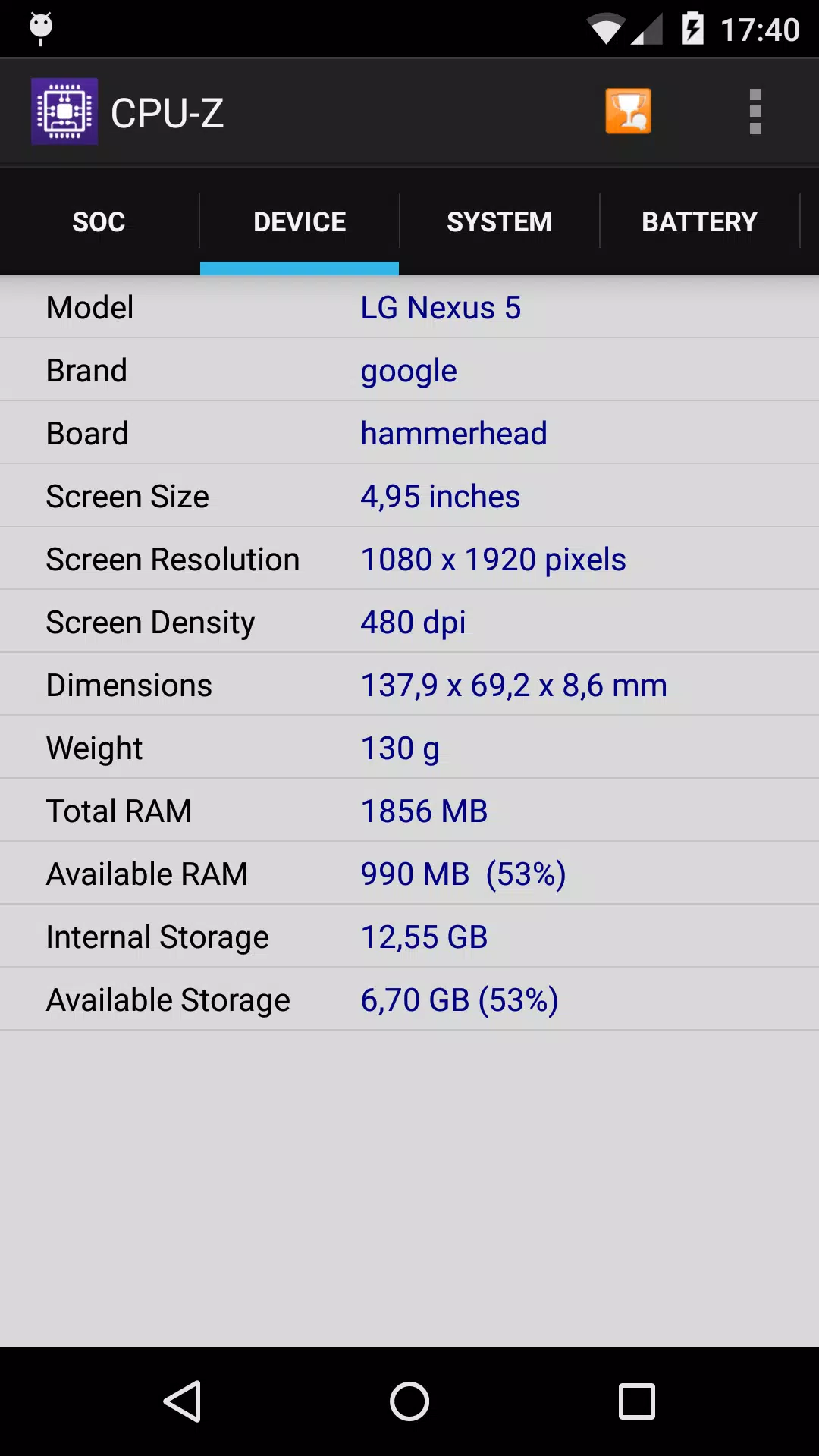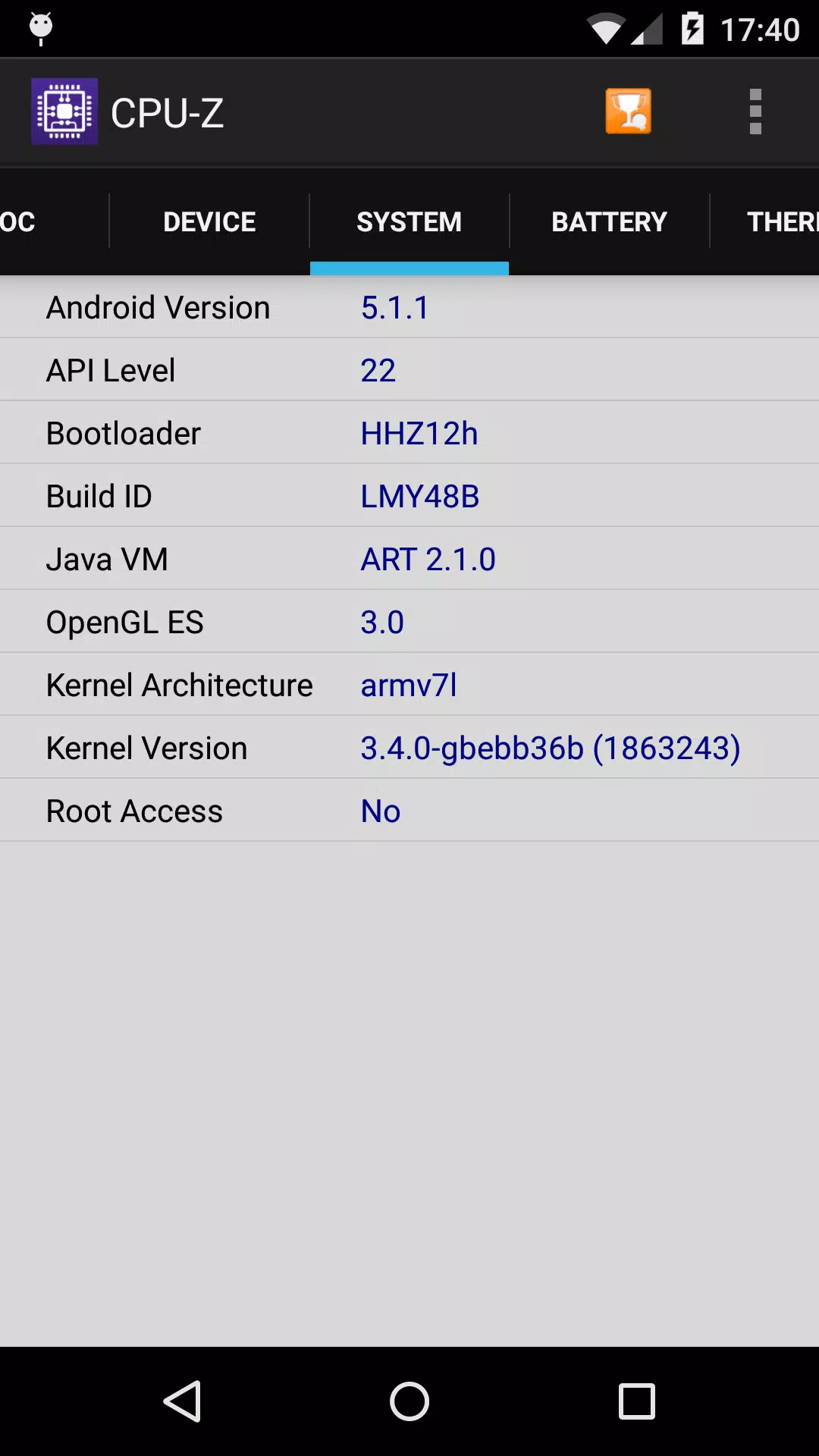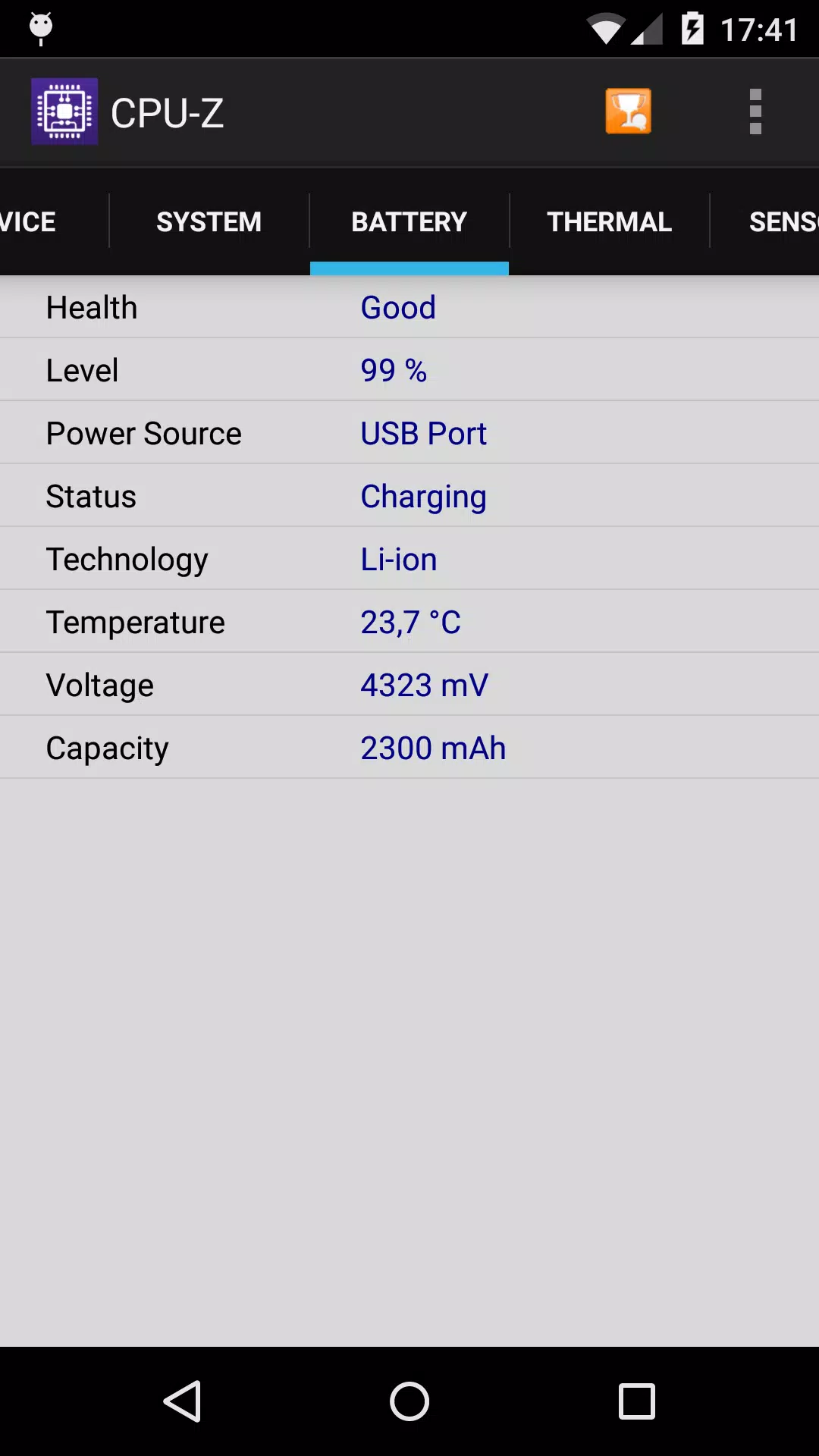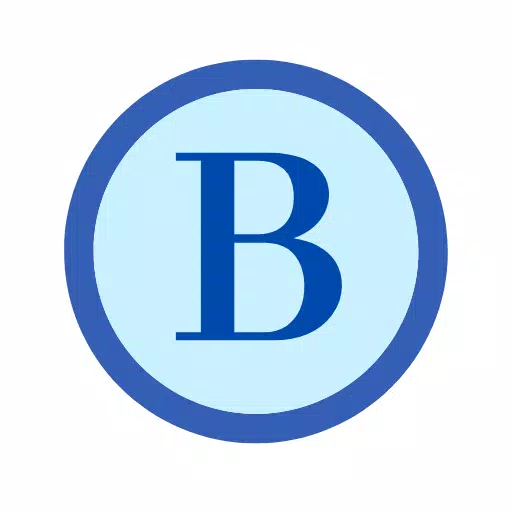CPU-Z for Android is a powerful tool that provides comprehensive information about your device's hardware. This free application, modeled after the well-known PC version, offers detailed insights that can be crucial for tech enthusiasts and professionals alike.
With CPU-Z, you can explore various aspects of your device:
- SoC (System On Chip): Get the name, architecture, and clock speed for each core, helping you understand your device's processing capabilities.
- System Information: Learn about your device's brand and model, screen resolution, RAM, and storage, which are essential for assessing your device's overall performance.
- Battery Information: Check the battery level, status, temperature, and capacity to keep an eye on your device's power management.
- Sensors: Identify the sensors equipped in your device, which can be useful for understanding its capabilities and limitations.
To use CPU-Z, your device must run on Android 2.2 or a higher version (applicable for version 1.03 and above). The application requires specific permissions:
- INTERNET: This permission is necessary for the online validation feature, which is available from version 1.04 onwards. The validation process stores your device's hardware specifications in a database and provides a validation URL that can be accessed through your internet browser. Optionally, you can enter your email address to receive a reminder link.
- ACCESS_NETWORK_STATE: This permission is used for gathering statistics, enhancing the application's functionality.
If CPU-Z encounters a bug and closes unexpectedly, the settings screen will appear during the next launch (version 1.03 and above). This screen allows you to disable main detection features, ensuring the application runs smoothly. In case of any issues, you can send a debug report by selecting "Send Debug Infos" from the application menu.
For further assistance, you can visit the FAQ page at http://www.cpuid.com/softwares/cpu-z-android.html#faq, which offers detailed troubleshooting and frequently asked questions.
What's New in the Latest Version 1.45
Last updated on Oct 15, 2024, the latest version of CPU-Z introduces support for several new processors:
- ARM Cortex-A520, Cortex-A720, Cortex-X4, Neoverse V3, Neoverse N3.
- MediaTek Helio G35, G50, G81, G81 Ultra, G85, G88, G91, G91 Ultra, G99 Ultra, G99 Ultimate, G100.
- MediaTek Dimensity 6300, 7025, 7200-Pro/7200-Ultra, 7300/7300X/7300-ENERGY/7300-Ultra, 7350, 8200-Ultimate, 8250, 8300/8300-Ultra, 8400/8400-Ultra, 9200.
- Qualcomm Snapdragon 678, 680, 685.
These updates ensure that CPU-Z remains up-to-date with the latest hardware, providing users with the most accurate and relevant information about their Android devices.