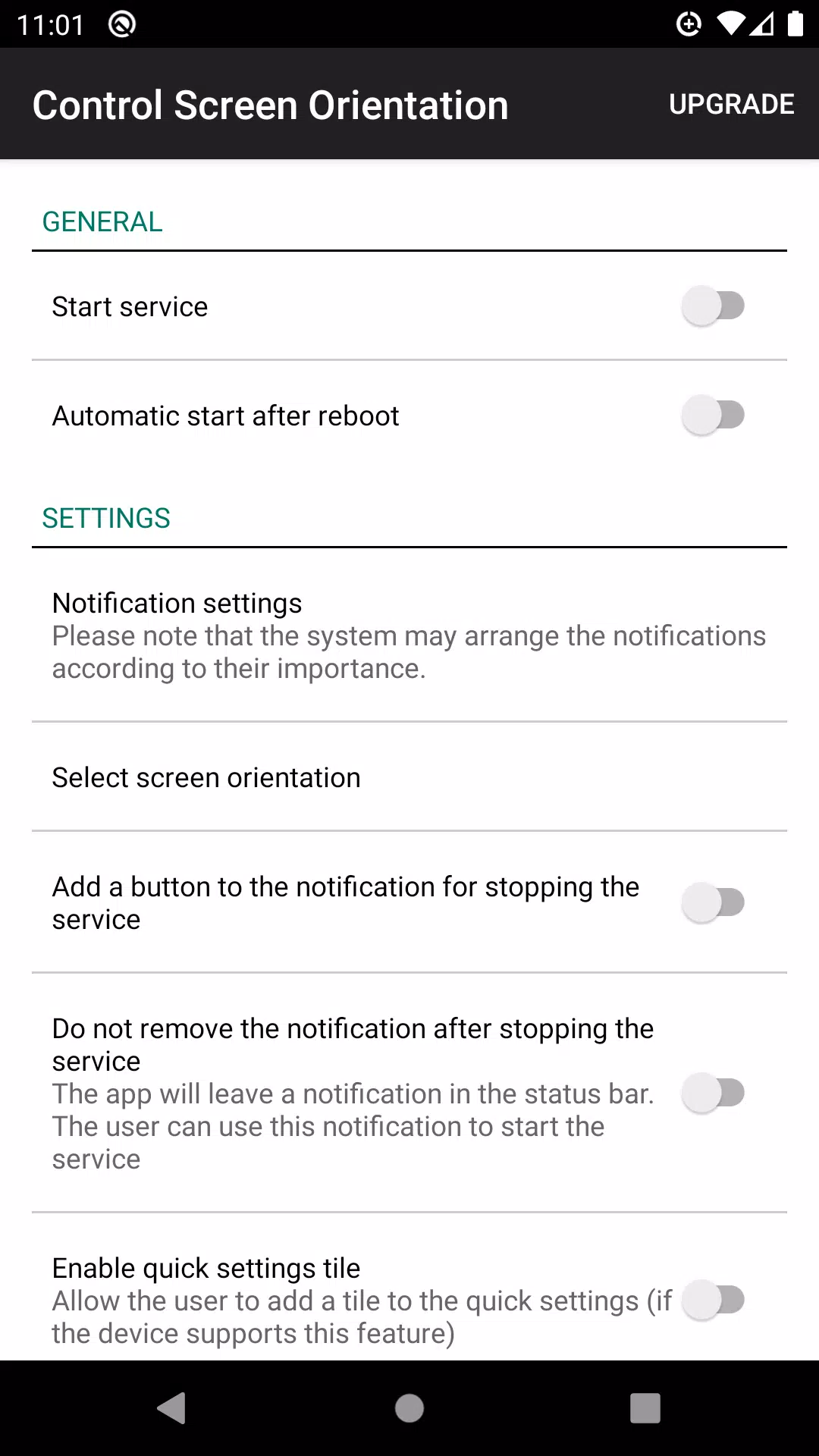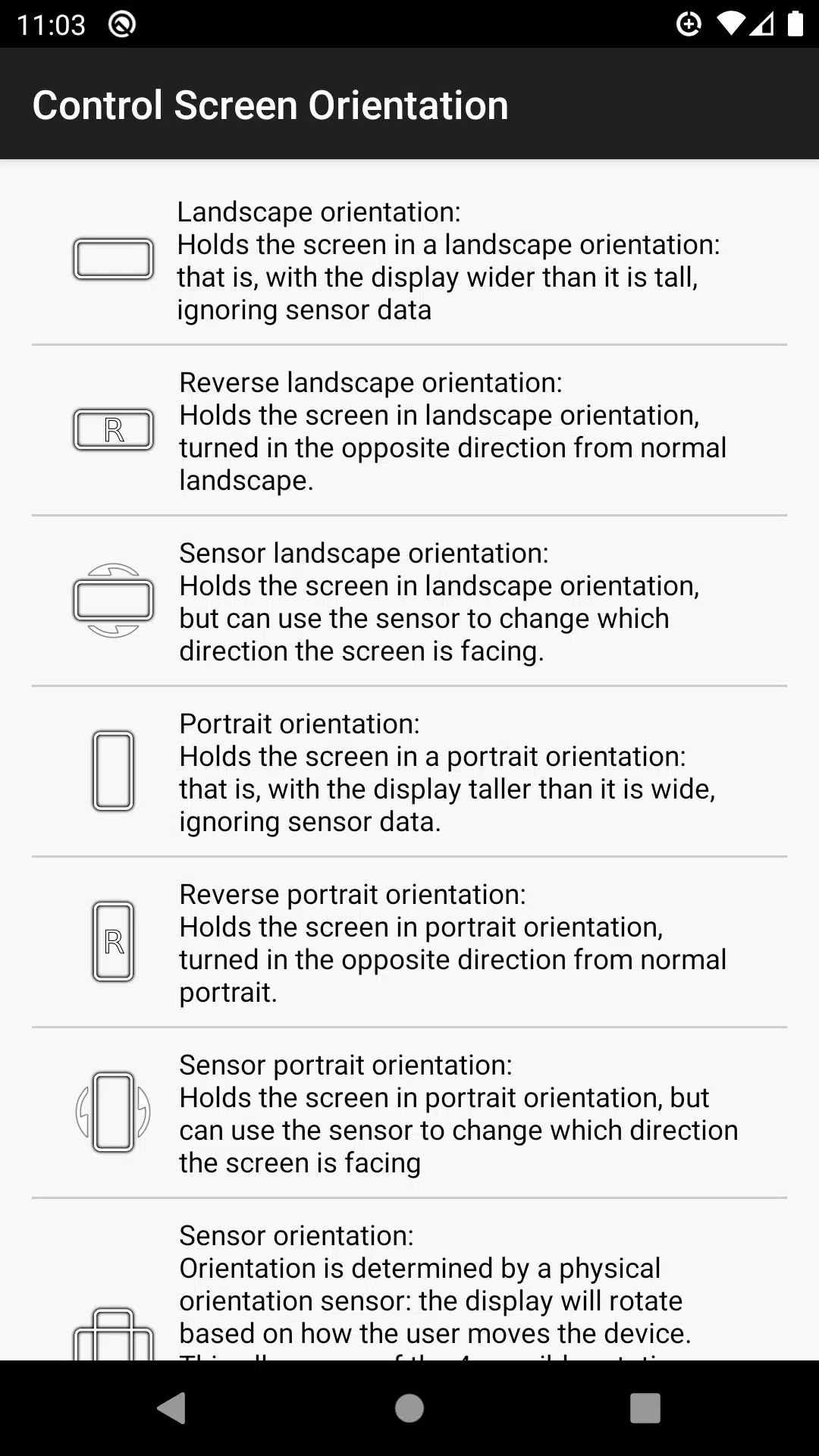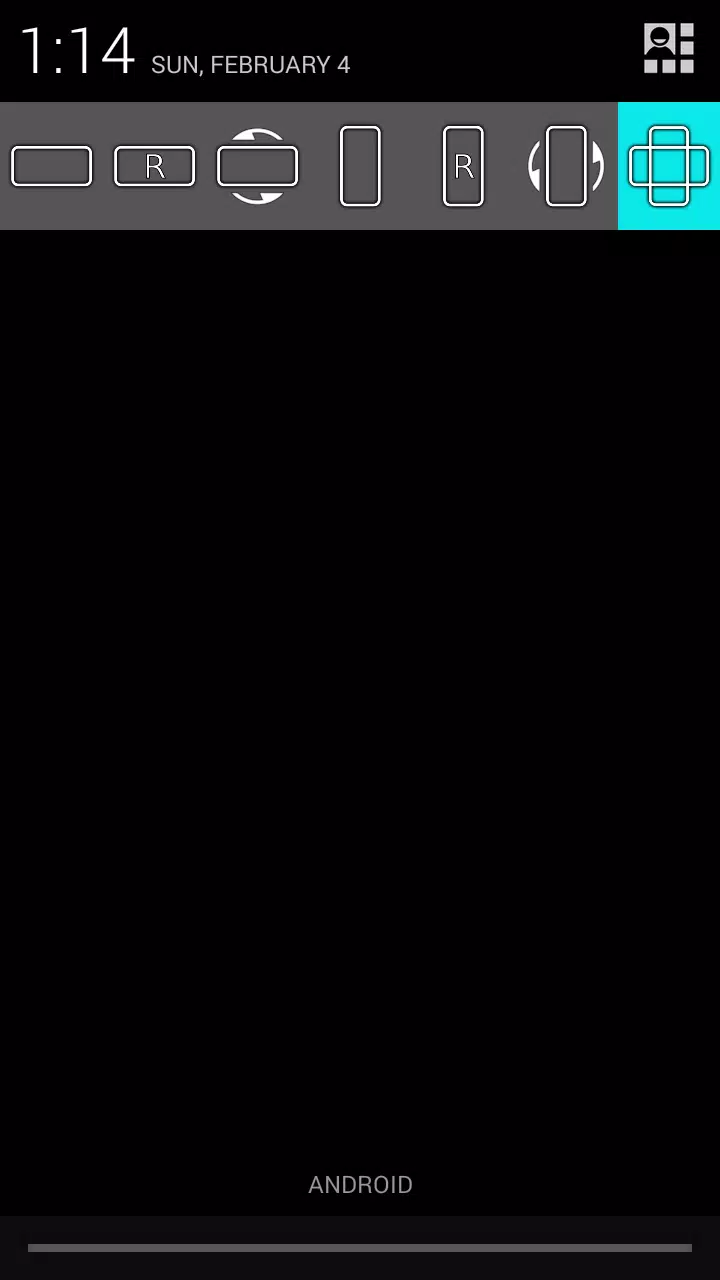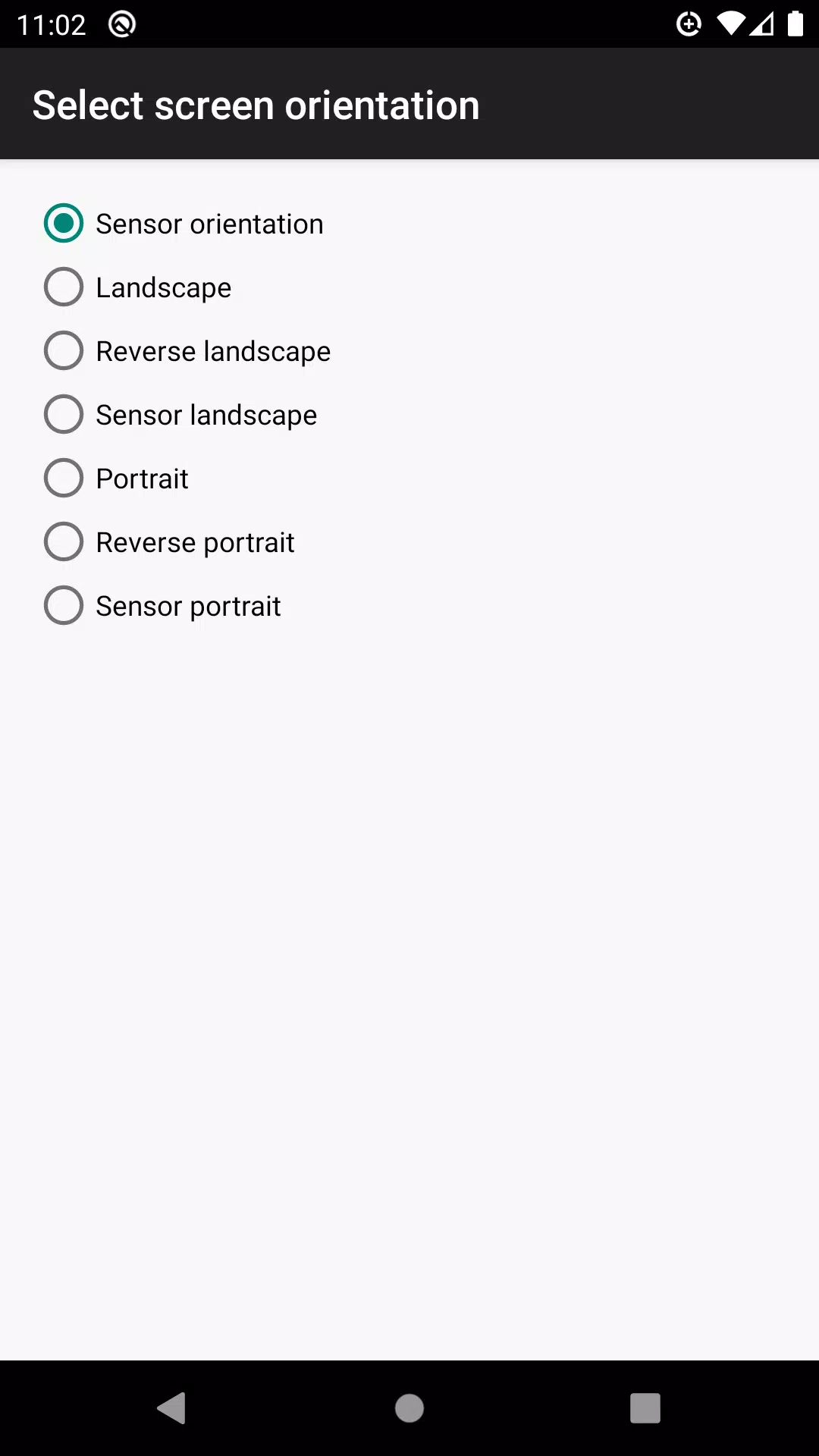Effortlessly manage your screen orientation directly from the notification bar with our innovative app. With just a few taps, you can take full control over your device's screen orientation, ensuring you always have the perfect view, no matter what you're doing.
Say goodbye to unwanted screen auto-rotation and hello to personalized screen orientation settings tailored to your needs. Whether you're using your favorite app, browsing the web, or playing games, you can choose the orientation that suits you best.
Our app offers a variety of screen orientation options to cater to your preferences:
- Landscape
- Reverse landscape
- Sensor landscape
- Portrait
- Reverse portrait
- Sensor portrait
- Sensor orientation (auto-rotation)
Please note that some screen orientations may not be available on all devices due to hardware or software limitations.
What's New in the Latest Version 4.1
Last updated on Apr 30, 2024
We've squashed some pesky bugs to enhance your experience and ensure seamless control over your screen orientation. Update now to enjoy the latest improvements!