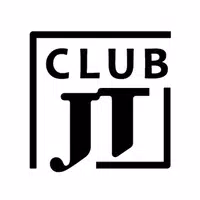ShareMe is a versatile file-sharing app designed to simplify the process of transferring files, photos, videos, and apps between devices. It stands out by enabling users to share content without relying on mobile data or Wi-Fi, which makes it an ideal choice for quick and efficient file transfers across platforms like Android and iOS. The app boasts a user-friendly interface, ensuring that sending and receiving files is both fast and straightforward, making it a perfect tool for sharing content with friends and family.
Features of ShareMe:
No Interrupting Ads: ShareMe provides a seamless, ad-free user experience, allowing you to focus on what matters most—sharing your files without distractions.
70+ World Languages Supported: With support for over 70 languages, ShareMe ensures that users from around the globe can navigate the app comfortably in their preferred language.
Data Transfer Without Wi-Fi: You can send files without an internet connection by using an FTP address or QR code, making ShareMe a reliable option for offline data transfers.
Compatible with Multiple Phone Models: ShareMe works flawlessly across various phone brands, ensuring broad compatibility and a smooth experience for all users.
Cross-Platform Data Transfer: Easily transfer files between mobile devices and PCs, regardless of the operating systems involved, enhancing its versatility.
Simple & Easy to Use: The intuitive interface of ShareMe categorizes files for easy sharing and searching, making the process hassle-free and efficient.
Conclusion:
ShareMe offers a comprehensive and user-friendly solution for file sharing, highlighted by its ad-free environment, extensive language support, offline transfer capabilities, compatibility with numerous devices, cross-platform functionality, and straightforward file organization. Download ShareMe now to experience reliable and hassle-free file transfers that meet your needs.
What's New in the Latest Version 3.43.00
Last updated on Aug 6, 2024
• Bug fixes