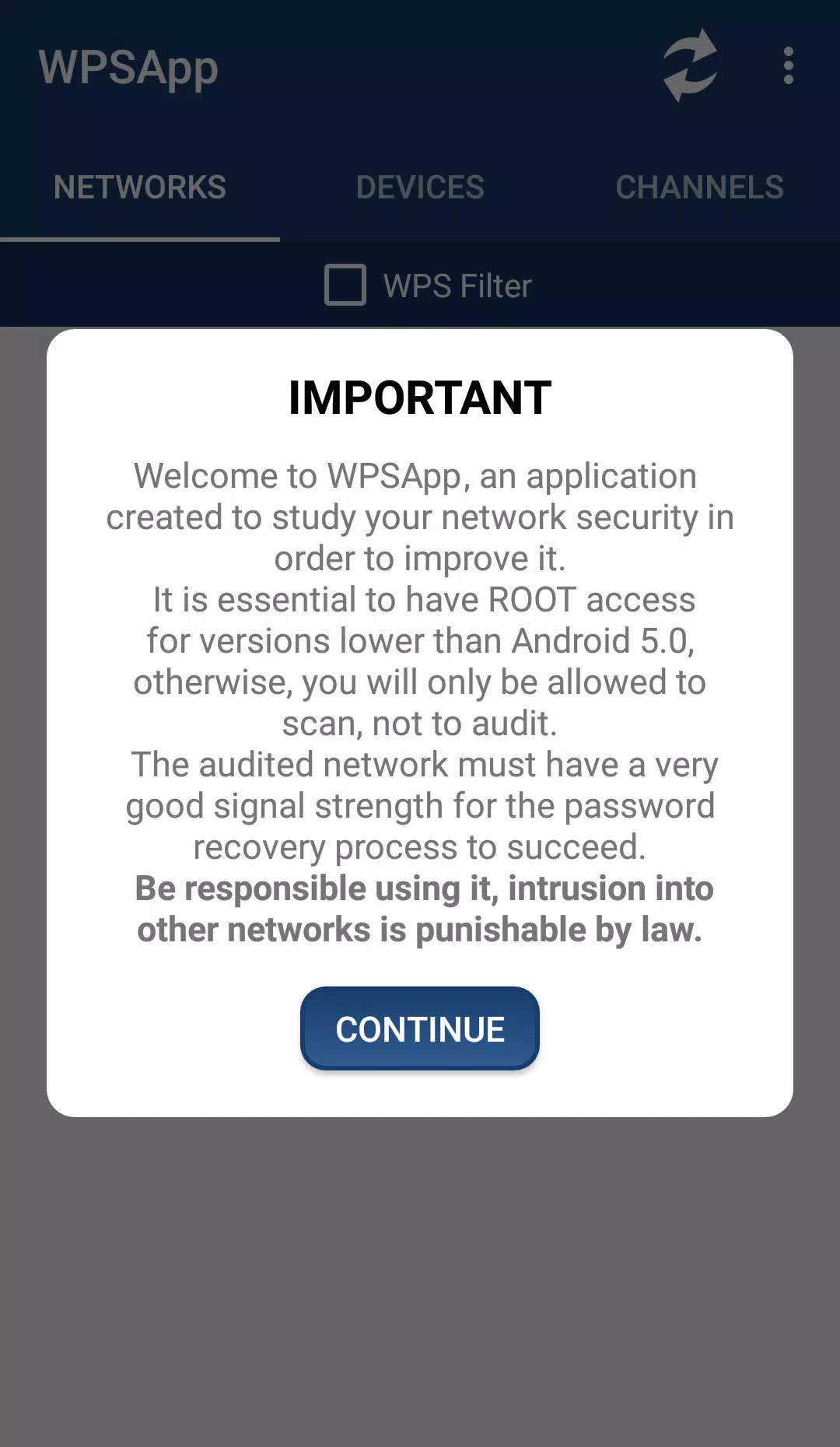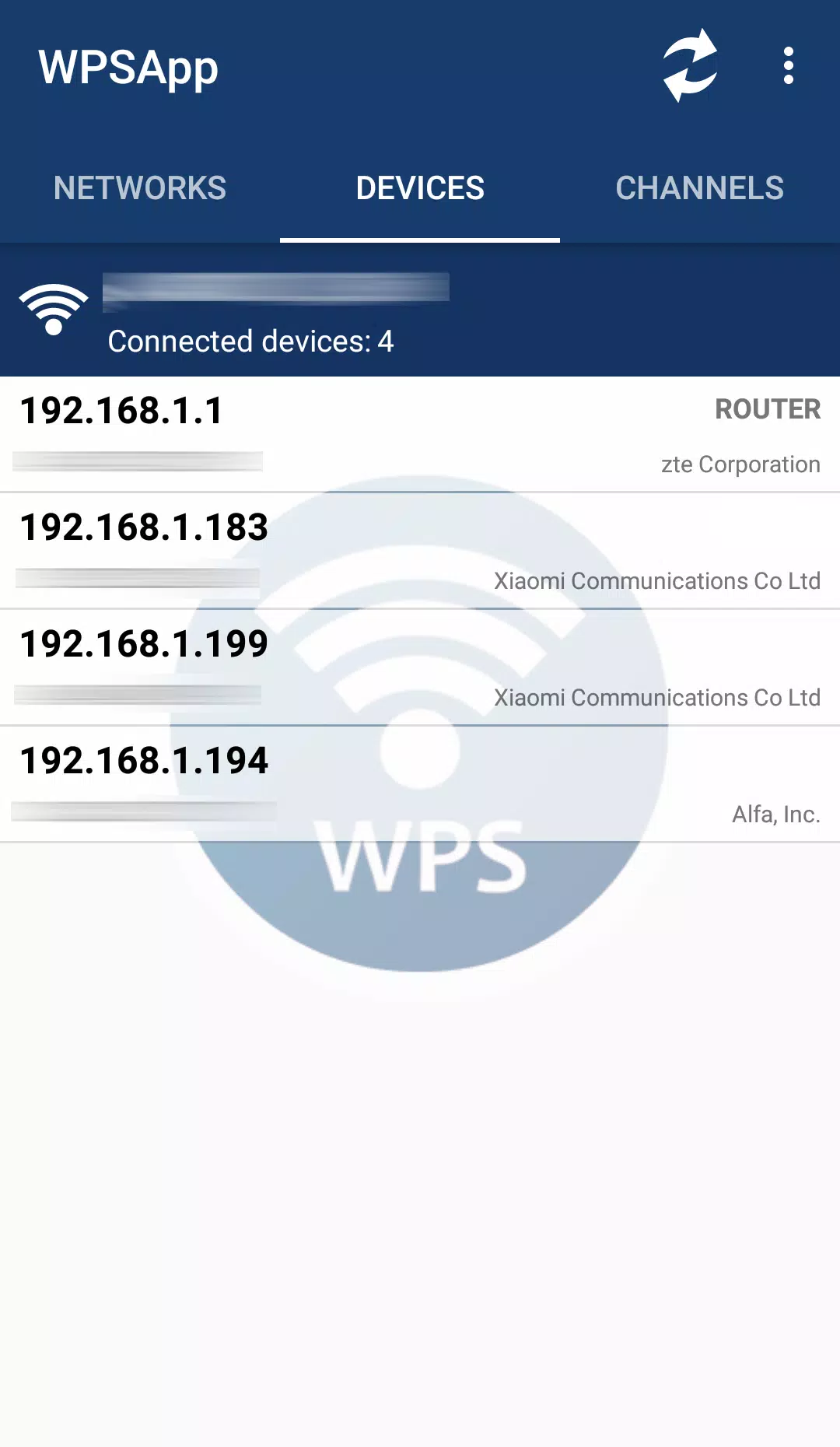In today's digital age, securing your WiFi network is more crucial than ever. WPSApp is a powerful tool designed to evaluate the security of your network through the WPS protocol. This protocol facilitates connecting to WiFi networks using an 8-digit pin, which, in many cases, can be easily guessed or calculated due to known vulnerabilities in certain router models.
WPSApp leverages these vulnerabilities by employing various algorithms to generate pins and using default pins to attempt connections. This process helps identify if your network is at risk. Additionally, the app can calculate default keys for specific routers, display stored WiFi passwords on your device, scan connected devices, and analyze WiFi channel quality.
When you scan for networks, WPSApp categorizes them for clarity. Networks marked with a red cross are considered "secure" because they have the WPS protocol disabled and use unknown default passwords. Networks with a question mark have WPS enabled but with unknown pins; here, WPSApp can test common pins to check vulnerability. Finally, networks with a green tick are likely vulnerable, either because the WPS protocol is active with a known pin, or the router's WPS is disabled but the password is known, allowing connection with the key.
To access certain features like viewing passwords, connecting on Android 9/10, and additional functions, you need to be a Root user. It's important to note that not all networks marked as vulnerable are necessarily so, as some router manufacturers have released firmware updates to address these issues.
It's highly recommended to test your own network with WPSApp. If vulnerabilities are detected, take immediate action by disabling WPS and setting a strong, personalized password to safeguard your network.
Please be aware that unauthorized access to foreign networks is illegal, and the developer assumes no responsibility for misuse of the app.
Starting from Android 6 (Marshmallow), you need to grant location permissions to use WPSApp, as required by Google's updates. For more information, visit: Google's Android 6.0 Changes.
Note that some Samsung models encrypt passwords, displaying them as hexadecimal digits, and LG models with Android 7 (Nougat) may not support pin connections due to software issues. Always familiarize yourself with how the app works before leaving a review.
For any suggestions, issues, or comments, feel free to contact the developer at [email protected].
Acknowledgments to Zhao Chunsheng, Stefan Viehböck, Justin Oberdorf, Kcdtv, Patcher, Coeman76, Craig, Wifi-Libre, Lampiweb, David Jenne, Alessandro Arias, Sinan Soytürk, Ehab HoOoba, drygdryg, and Daniel Mota de Aguiar Rodrigues for their contributions.