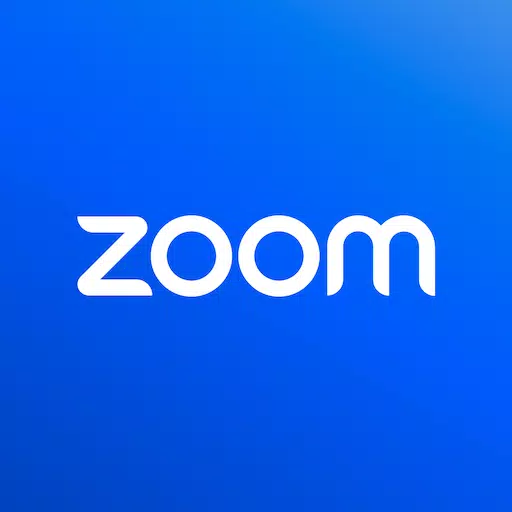Remote access from anywhere. Fast and secure. Compatible with all operating systems and devices.
AnyDesk is a powerful remote assistance software that bridges distances, enabling seamless connections whether you're in the next office or across the globe. It's the go-to solution for IT professionals and private users alike, offering secure and reliable remote access.
AnyDesk is free for personal use and ad-free. For those needing it for commercial purposes, explore options at: https://anydesk.com/en/order
Whether you're providing IT support, working from home, or studying remotely, AnyDesk's remote desktop software caters to your needs, ensuring secure and smooth connections to remote devices.
AnyDesk is packed with a variety of remote desktop functions, including:
• File Transfer • Remote Printing • Wake-On-LAN • Connection via VPN and many more.
The AnyDesk VPN feature creates a private network between the local connecting and remote clients, enhancing user security. Please note that you cannot access devices on the remote client's local network or vice versa. Once connected over VPN, you can utilize the following programs:
• SSH – Access the remote device over SSH • Gaming – Enjoy LAN-Multiplayer games over the internet.
For a detailed look at our features, visit: https://anydesk.com/en/features
Need more information? Check out our Help Center at: https://support.anydesk.com/knowledge/features
Why choose AnyDesk?
• Unmatched performance • Compatibility with every operating system and device • Banking-standard encryption • High frame rates with minimal latency • Options for Cloud or On-Premises deployment
Download the latest AnyDesk version for all platforms here: https://anydesk.com/en/downloads
Quick Start Guide:
- Install and launch AnyDesk on both devices.
- Enter the AnyDesk-ID shown on the remote device.
- Confirm the access request on the remote device.
- You're now ready to control the remote device.
Have any questions? Reach out to us at: https://anydesk.com/en/contact