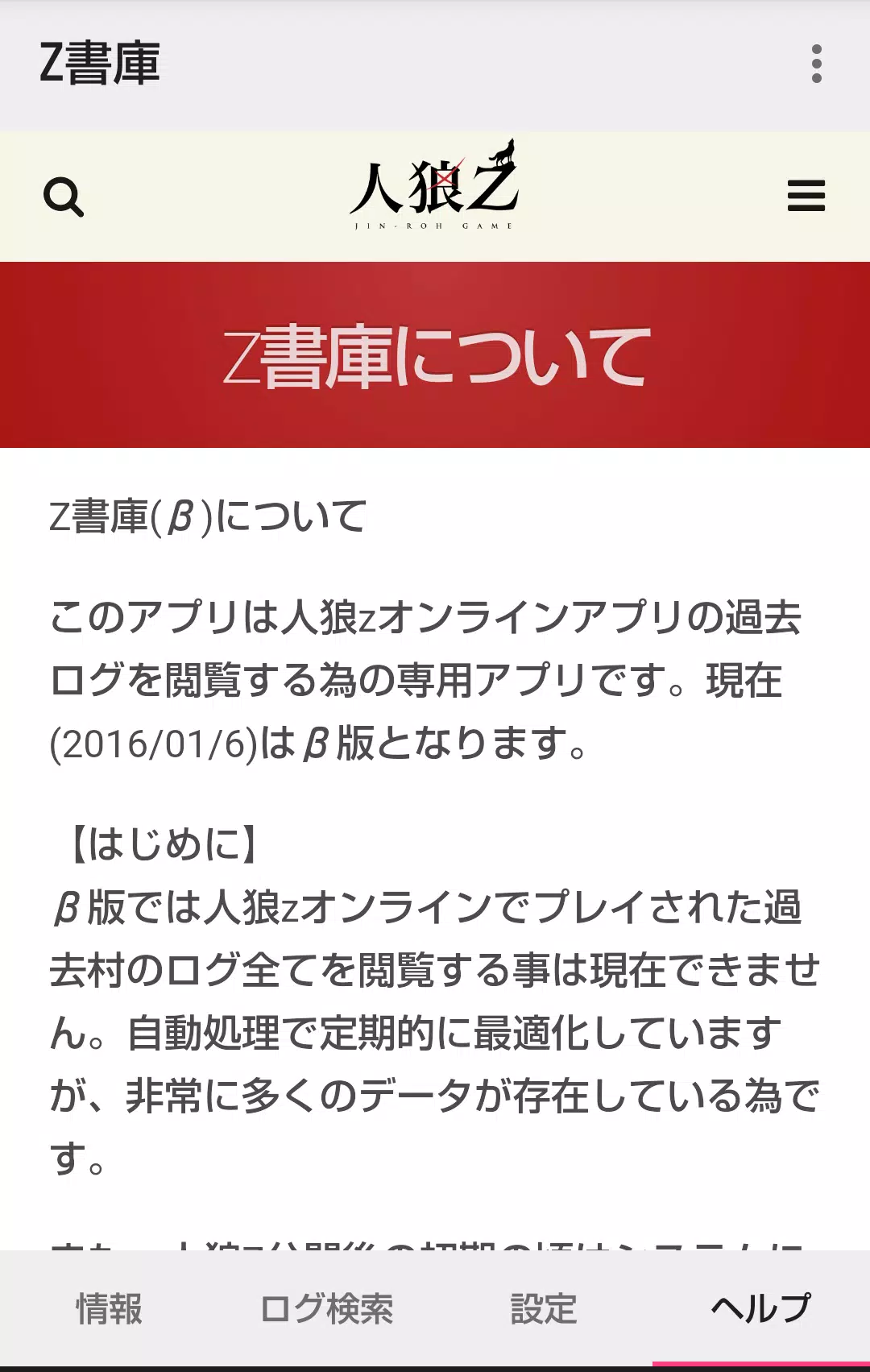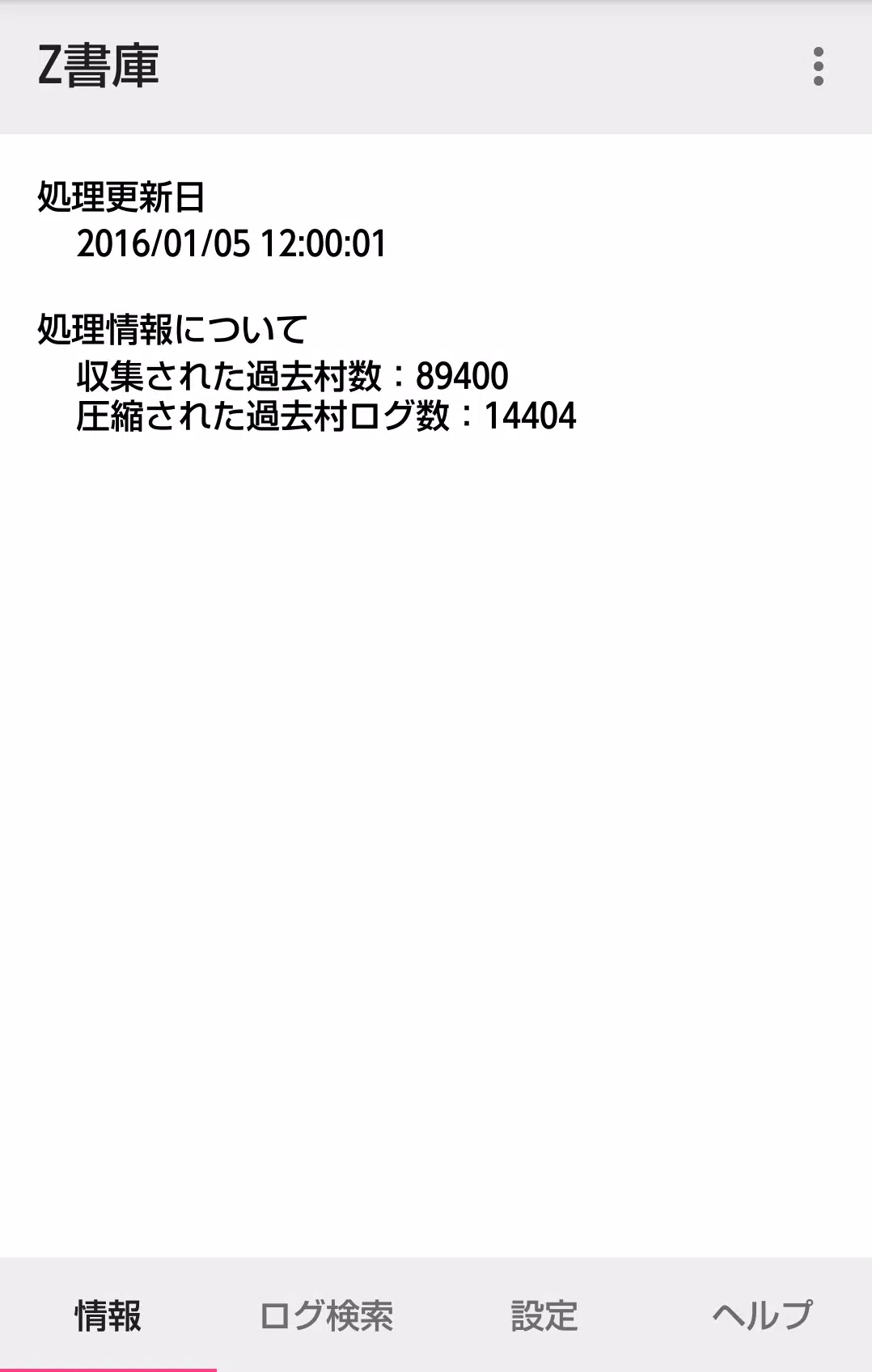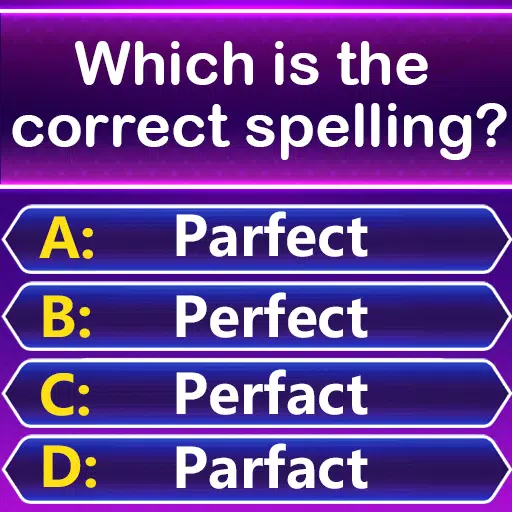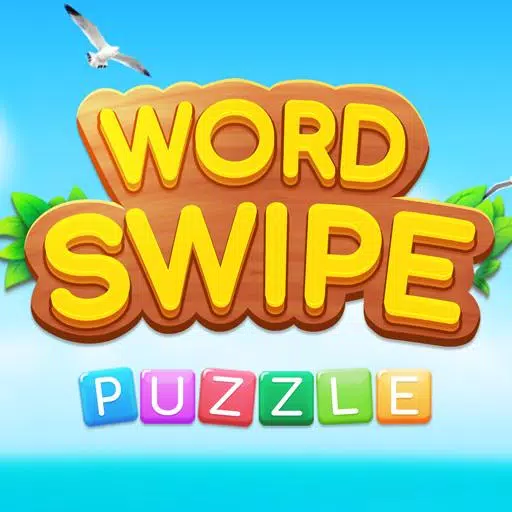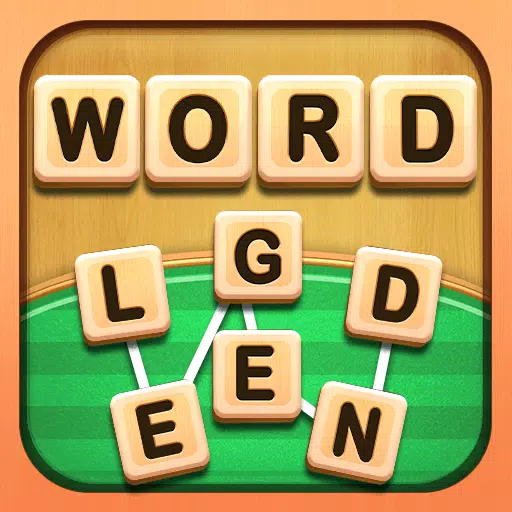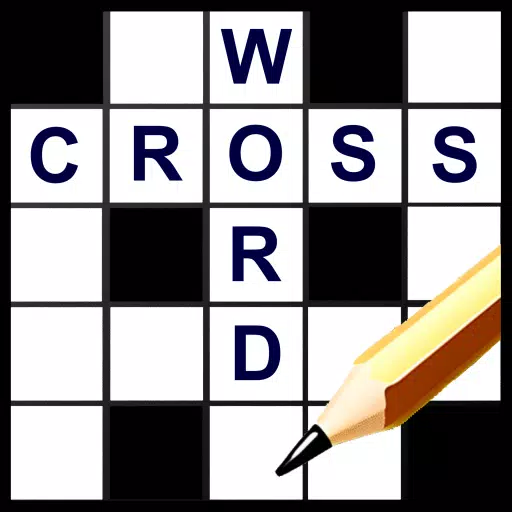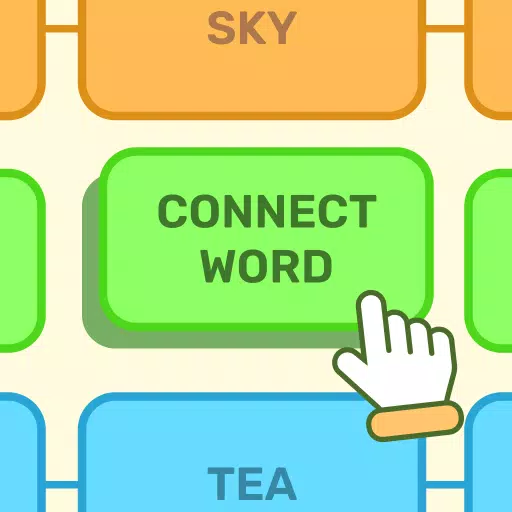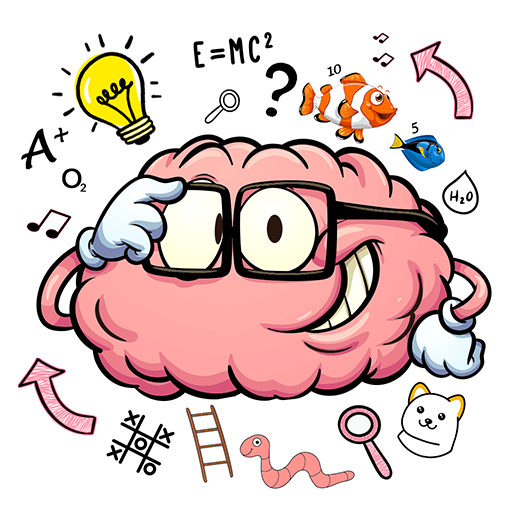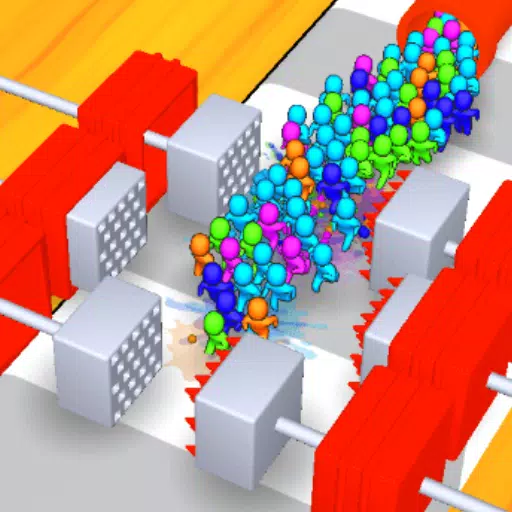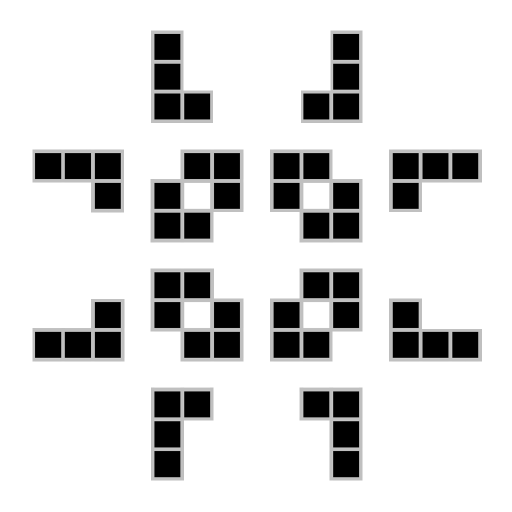[Introduction]
This app is a dedicated tool designed specifically for viewing past logs of the Werewolf Z Online app, enhancing your experience by providing easy access to historical game data.
[Home Screen]
Information Tab
This tab currently displays details about the villages being processed. We are continuously working to expand the information available here for a more comprehensive overview.
Log Search Tab
Our log search function offers three distinct search types to help you find the logs you need:
Village Name Search: This option allows you to find villages by partially matching their names. Note that multi-keyword searches are not supported at this time.
Search for Villages You Participated In: This function enables you to search for villages you've previously joined. To access this feature, you must initiate the Z Archive application from the Werewolf Z Online app's menu.
Search for the Village You Created: Easily find the villages you've created using this search option. Similar to the previous function, this feature is unlocked by starting the Z Archive application from the Werewolf Z Online app's menu.
Settings Tab
In the settings, you have the ability to clear the cache data of the logs stored within the application, ensuring optimal performance and storage management.
[Past Village Detail Screen]
To access the detailed logs of a past village, you must enter the browsing code on the detail screen. However, this step is not required if you are accessing villages you've created or participated in through the village name search, or if the search functions of options ② and ③ have been unlocked.
[Detailed Log Screen]
The detailed log screen presents logs in chronological order, starting from the GM's game start log down to the oldest log. By default, the werewolf chat and graveyard chat are hidden to streamline your browsing experience. You can toggle the visibility of these chats through the settings menu. Please be aware that in villages with a large number of logs, switching these settings may significantly impact the app's performance.
What's New in the Latest Version 1.4.0
Last updated on Mar 7, 2023
- Minor bug fixes to enhance the overall stability and user experience.
- Improved display of comments from co-owners, making it easier to track and engage with their insights.