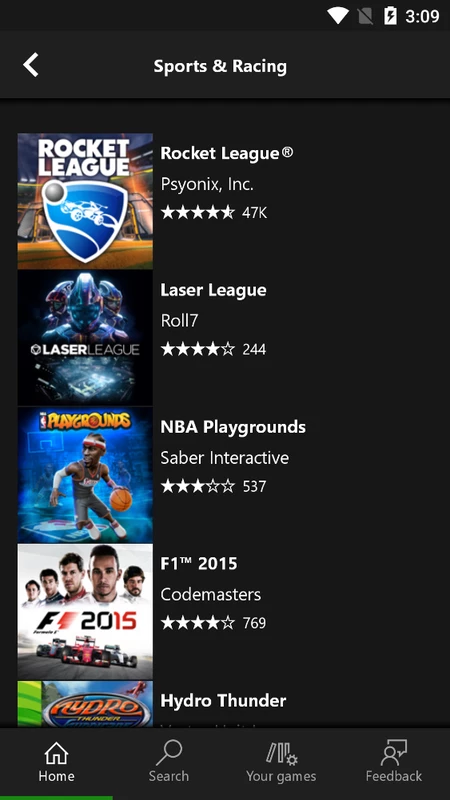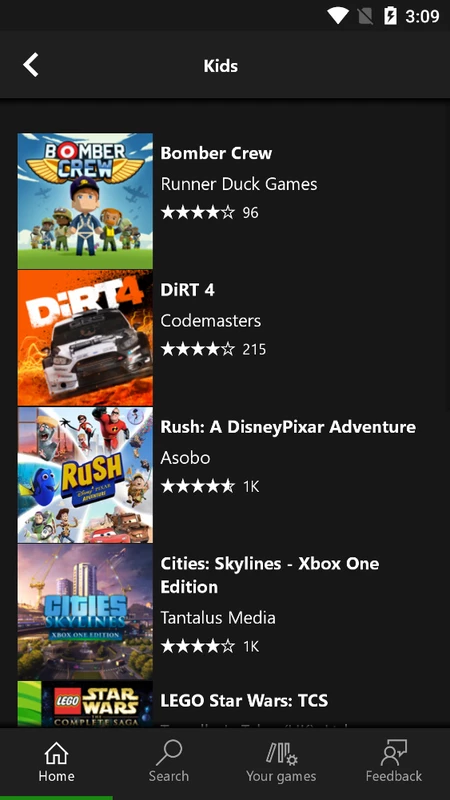Xbox Cloud Gaming, also known as Xbox Game Pass Cloud Gaming, revolutionizes the way you can enjoy console-quality gaming on a variety of devices, including smartphones, tablets, and PCs. By streaming Xbox games directly to your device, you no longer need a physical console to dive into high-quality gaming, provided you have a stable internet connection. This innovative service offers a flexible and convenient way to access and play an extensive library of games on the go.
Features of Xbox Cloud Gaming:
Console-Quality Gaming on Mobile: Experience the thrill of high-quality console games right on your compatible phone or tablet. With Xbox Cloud Gaming, you can jump straight into the action without the hassle of lengthy downloads.
Access to a Vast Game Pass Catalog: Dive into a diverse world of gaming with an expansive library of titles across various genres. Whether you're looking to find new favorites or explore different types of games, the Game Pass Catalog has you covered.
Multiplayer Gaming Support: Enhance your gaming experience with the ability to play multiplayer games. Xbox Cloud Gaming lets you connect with friends and other players, fostering a vibrant and social gaming community.
Game Streaming: Enjoy the convenience of seamless game streaming, making it easier than ever to play your favorite games without the need for a dedicated gaming console.
Xbox Console Streaming: Take advantage of the ability to stream games from your Xbox console directly to your mobile device, offering unparalleled flexibility and the freedom to play your favorite titles wherever you are.
Controller Support: Elevate your gameplay with precise control and enhanced functionality through controller support. Using a compatible controller can provide a more immersive and enjoyable gaming experience.
The Xbox Cloud App transforms your gaming experience by allowing you to play console-quality games directly from the cloud on any compatible phone or tablet. Utilizing the Xbox Game Streaming App and the powerful Xbox Series architecture, you can start playing immediately, without waiting for downloads. The app seamlessly connects with a compatible Xbox Wireless Controller with Bluetooth, which is sold separately, ensuring smooth gameplay.
This free and secure Android service opens up multiple avenues for gaming, with access to an extensive Game Pass Catalog. You can explore games spanning every genre, discover titles similar to your favorites, and unearth new gaming gems. The Xbox Cloud Gaming APK has specific system requirements and supports features like instant-on mode and the ability to save gaming clips.
You can also invite friends to join you in playing games from the catalog. The latest version of the app even enables you to stream games installed on your Xbox One Console or a supported controller. This means you can enjoy games similar to those on Xbox without additional downloads, making game discovery and availability straightforward and user-friendly.
Can I play multiplayer games using the xCloud APK?
Absolutely, the xCloud App supports multiplayer gaming, allowing you to engage in thrilling multiplayer sessions with friends and other players. Whether you're teaming up for cooperative missions or competing head-to-head, the Xbox Cloud App enhances the social aspect of gaming on your Android device, making every game more interactive and enjoyable.
MOD INFO
Latest Version
What's new
Bugs! We've obliterated all the known ones, ensuring a smoother gaming experience.