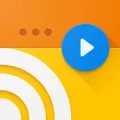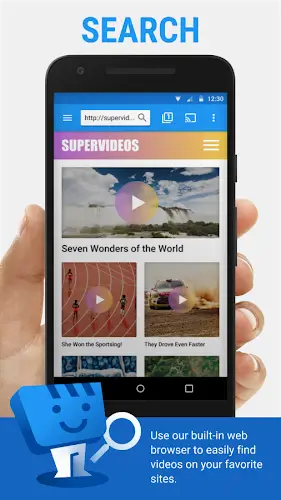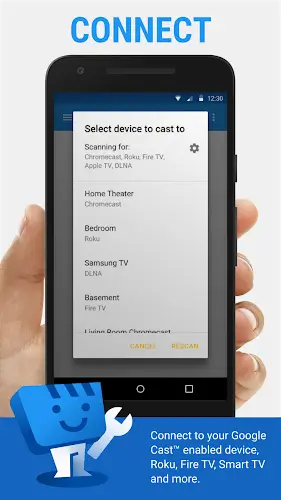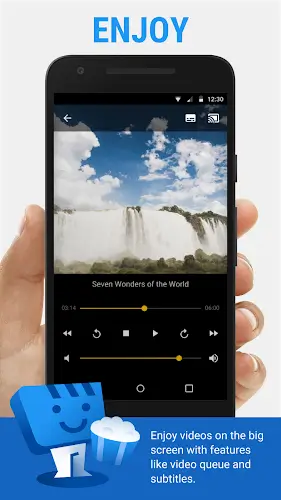Web Video Cast: Unlocking Seamless Entertainment on Your TV
Web Video Cast is a revolutionary app that redefines how you consume digital content on your television. It acts as a bridge between the web and your preferred streaming devices, allowing you to effortlessly cast a vast array of content directly from the internet onto your TV screen.
Unlocking Seamless Entertainment
At the heart of Web Video Cast lies its ability to seamlessly cast a diverse range of content directly from the web onto various streaming devices. This transformative capability turns your television into an entertainment powerhouse, enabling the streaming of movies, TV shows, live broadcasts, photos, and audio files from preferred websites with unparalleled ease. The app's compatibility with popular streaming devices, including Chromecast, Roku, DLNA receivers, Amazon Fire TV, and Smart TVs, ensures a versatile and user-friendly experience for a broad audience.
Web Video Casting
Web Video Cast empowers you to cast a wide array of content from your preferred websites directly onto your TV. Whether it's the latest blockbuster movie, a trending TV show, live news broadcasts, or thrilling sports events, this app transforms your television into a hub of entertainment.
Local Content Casting
Beyond online content, Web Video Cast allows you to cast local videos stored on your smartphones. This feature enhances the app's versatility, allowing you to share your personal videos, photos, and audio files with friends and family on the big screen.
Subtitle Support
Web Video Cast seamlessly integrates subtitle support into its functionality. The app automatically detects subtitles on web pages, providing users with a hassle-free viewing experience. Users also have the flexibility to use their own subtitles or utilize the integrated search functionality of OpenSubtitles.org for a vast selection of subtitles.
Diverse Supported Media Formats
Web Video Cast supports a diverse range of media formats, ensuring compatibility with various content types. The supported media includes:
- HLS live streams in M3U8 format (where supported by the streaming device)
- Movies and TV shows
- MP4 videos
- Live news and sports broadcasts
- Any HTML5 videos
- Photos
- Audio files, including music.
The app emphasizes the importance of the streaming device's capability to decode the video being played. Web Video Cast itself does not perform any video/audio decoding or transcoding, prioritizing a smooth and efficient streaming process.
Diverse Supported Streaming Devices
Web Video Cast caters to a wide range of popular streaming devices, ensuring compatibility and accessibility for users. The list of supported devices includes:
- Chromecast
- Roku
- DLNA receivers
- Amazon Fire TV and Fire TV Stick
- Smart TVs, including LG Netcast and WebOS, Samsung, Sony, and others.
- PlayStation 4 (via its web browser)
- And more
Should users encounter compatibility issues, the app provides a direct line of communication for support. By contacting the Web Video Cast team and including details about the brand and model number of the device, users can receive personalized assistance to enhance their streaming experience.
Conclusion
Web Video Cast stands out as a comprehensive solution for users seeking a versatile and user-friendly platform to cast a wide range of content from the web onto their TV screens. With support for an extensive list of streaming devices and diverse media formats, this app enriches the streaming experience, offering users an immersive and personalized way to enjoy their favorite content in the comfort of their homes.