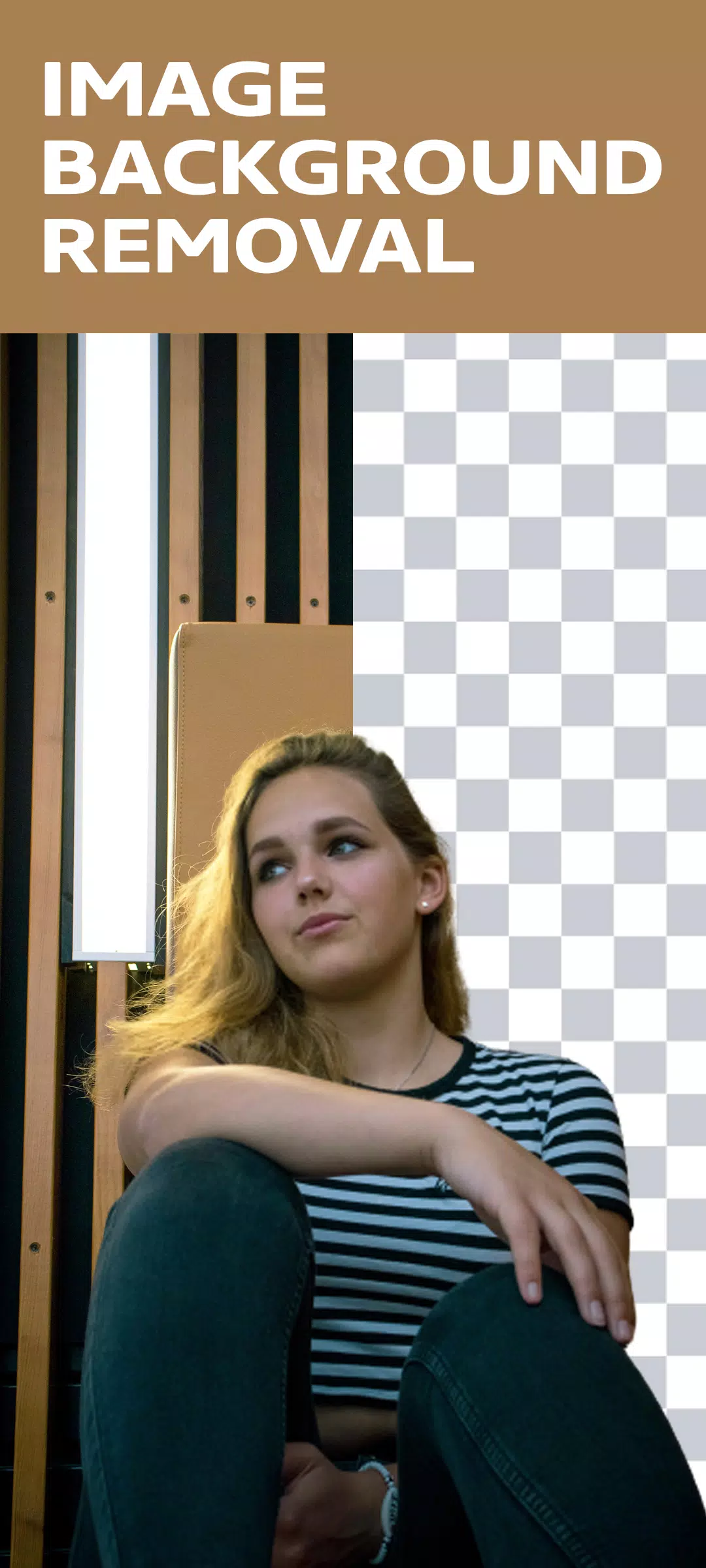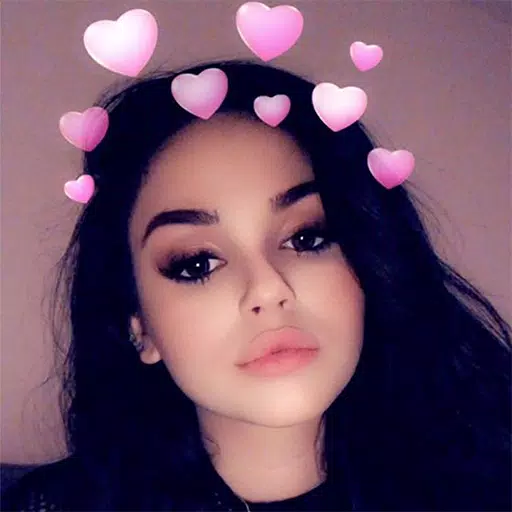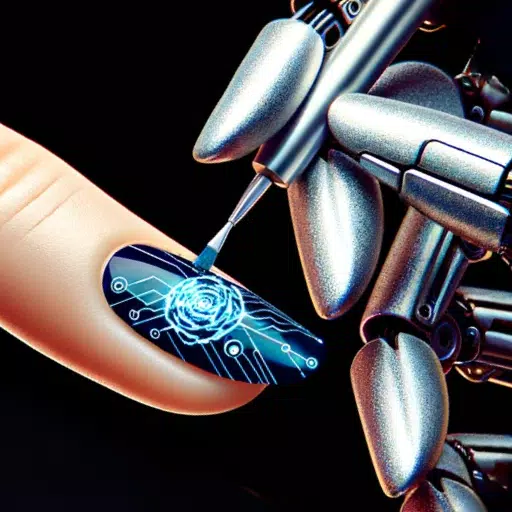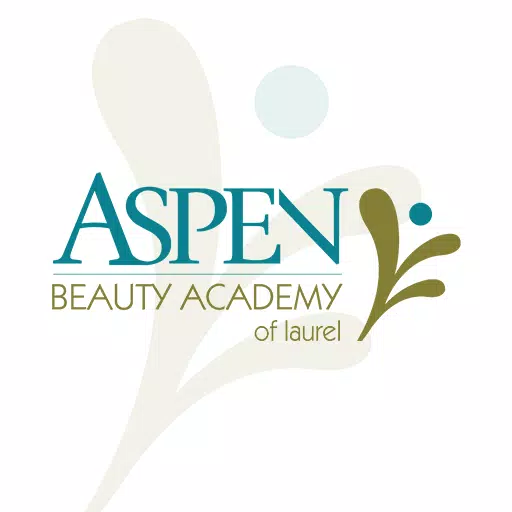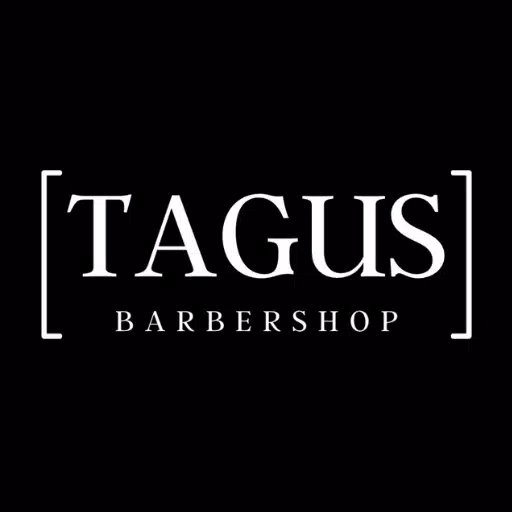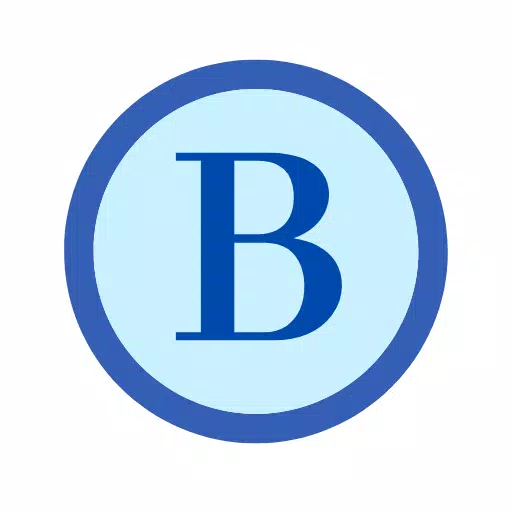Are you looking to enhance your videos with a professional touch? The Remove Video Background app is your go-to solution for removing and changing video backgrounds effortlessly. Whether you're starting from a camera feed or using videos from your gallery, this app offers seamless background removal and replacement features. You can either remove the background from an image or switch out the green screen background to any setting you prefer.
The Remove Video Background app stands out as a free video background changer, boasting an array of features. It lets you replace your video background with a solid color or a gradient color. With thousands of color options available, you can easily pick your favorite and transform your video's ambiance with just a few taps.
Beyond colors, this app also allows you to swap your video background with an image from your gallery or another video, all with the simplicity of one click. The versatility of the app extends to its camera modes, offering both selfie and back camera options. This means you can change the background for your video selfies as well as your regular camera shots, making it incredibly user-friendly.
For those intrigued by the green screen effect, the Remove Video Background app is your gateway to more elaborate and entertaining videos. A green screen, commonly used in film and media, allows you to overlay different backgrounds onto your footage, much like in superhero movies. This feature has become a sensation online, and now you can harness its power right from your smartphone.
Features:
- Automatically or manually remove the background from an image.
- Effortlessly remove the background from videos captured by your camera or stored in your gallery.
- Change the green screen background to any setting you desire.
How to Use:
- Open the Remove Video Background app.
- Tap the plus icon to start.
- The app will automatically launch, and you'll see the background removed from your camera feed.
- Select the background icon at the bottom left to choose a new background—be it a color, gradient, image, or video.
- Save your image with a single tap or record a video with a hold tap.
What's New in the Latest Version 3.4.8
Last updated on Jul 14, 2024
- Minor bugs have been fixed.