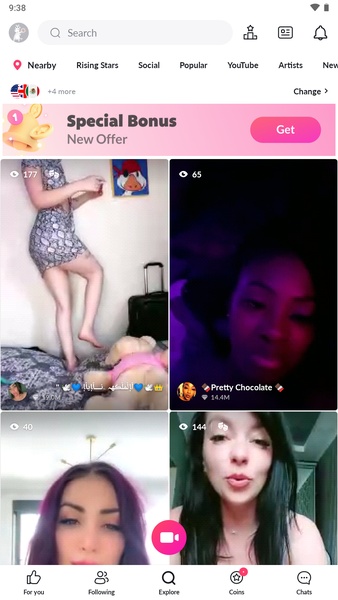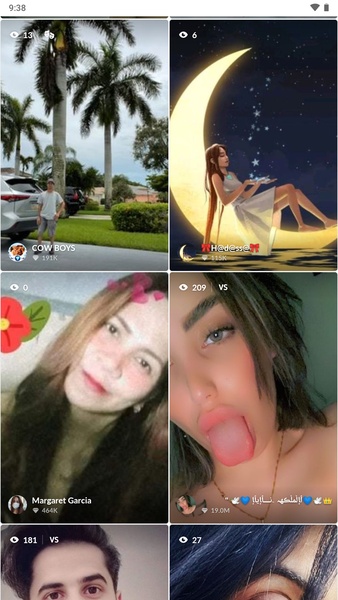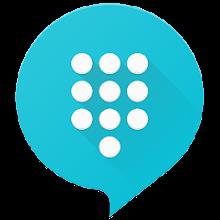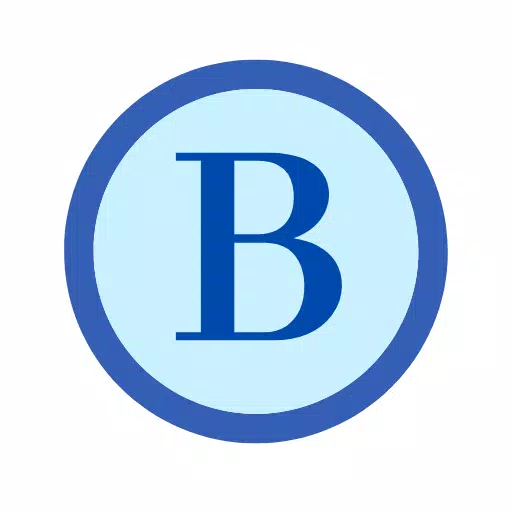Tango Messenger is an instant messaging app that goes beyond basic messaging with a wealth of features, including voice messages, video calls, video games, and social entertainment. At its core, Tango Messenger excels at text messaging, allowing you to send free messages to friends and engage in personalized chat windows. Group conversations are also supported, enabling you to connect with multiple people simultaneously.
Tango Messenger empowers you to make video calls to friends and contacts, send voice messages, and share files like photos and documents. Similar to LINE and KakaoTalk, Tango Messenger offers video games (available for separate, free download) that you can enjoy with your friends.
Furthermore, Tango Messenger features a Facebook-like wall where you can update your status, share photos, and more. You can even discover new friends by searching for users in your vicinity. Tango Messenger stands out as an exceptional instant messaging app, particularly due to its extensive feature set that surpasses its main competitors, including the widely popular WhatsApp.
Requirements (Latest version)
- Android 8.0 or higher required
Frequent questions
- How does Tango Messenger work?
Tango Messenger is a streaming social network that enables real-time streaming. These live streams can be public or private. - How do I go private on Tango Messenger?
To initiate a private chat on Tango Messenger, you must first start a public stream. Then, navigate to the upper right corner and tap on the key icon. From there, you can set the requirements for viewers to join your stream. - Can you earn money with Tango Messenger?
Yes, Tango Messenger allows streamers to earn money. To do so, sign up, create a Payoneer account, and use a referral link to invite others. This process verifies your activity and earnings. - Where can I buy cheap coins for Tango Messenger?
To purchase cheaper coins for Tango Messenger, visit the official Tango website. Coins are 20% cheaper on the website compared to in-app purchases, as there's no commission to Google.