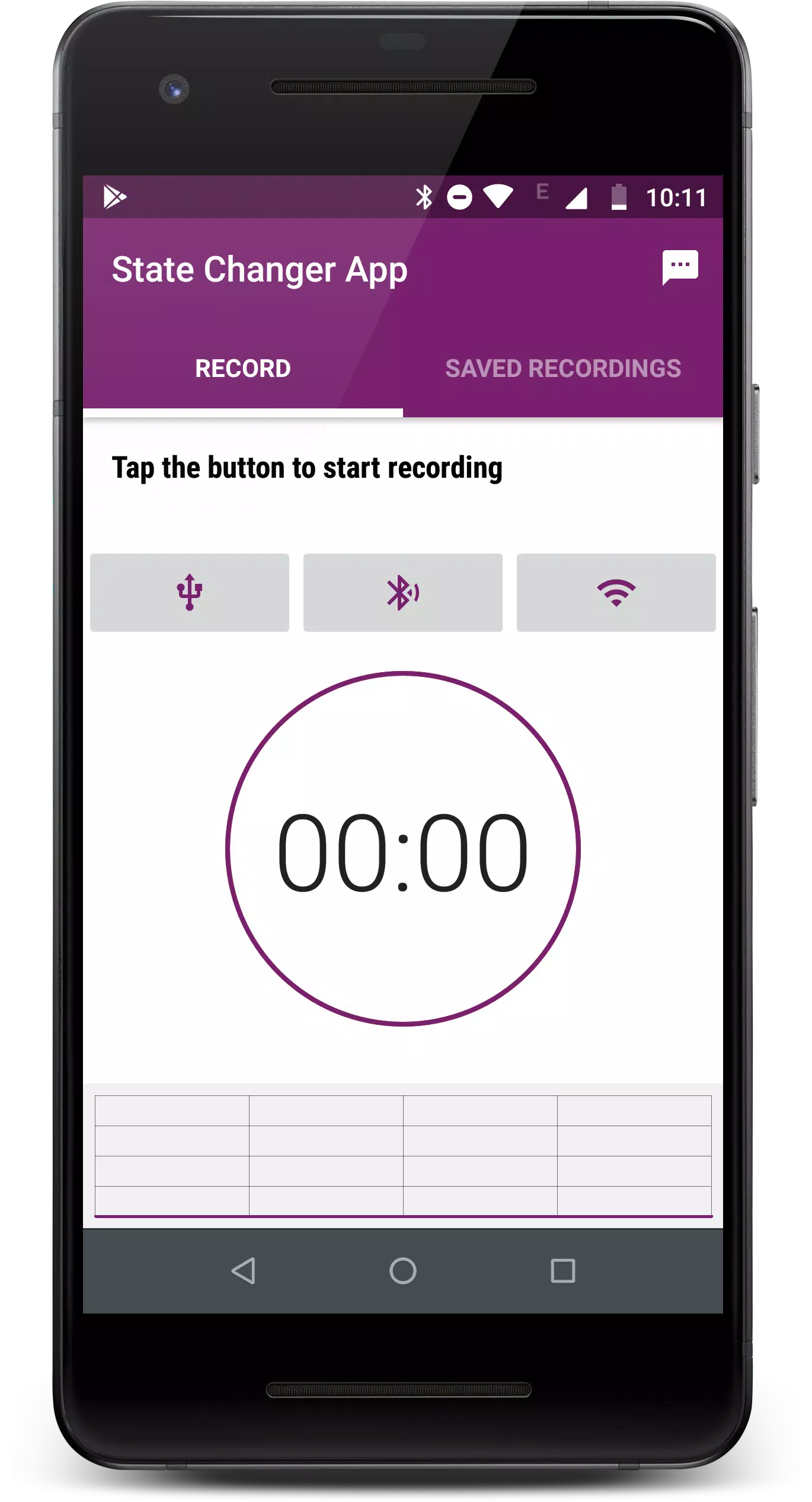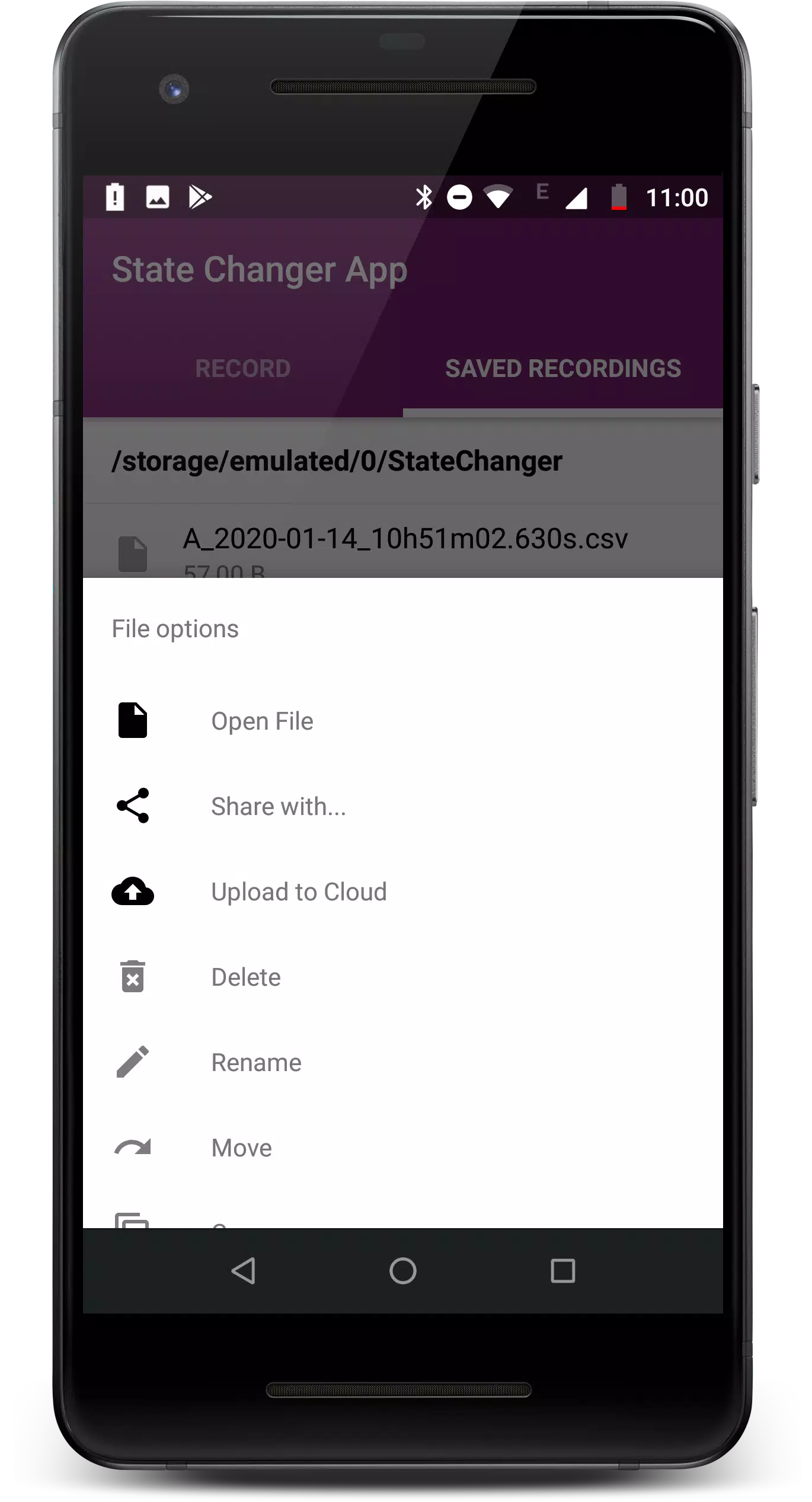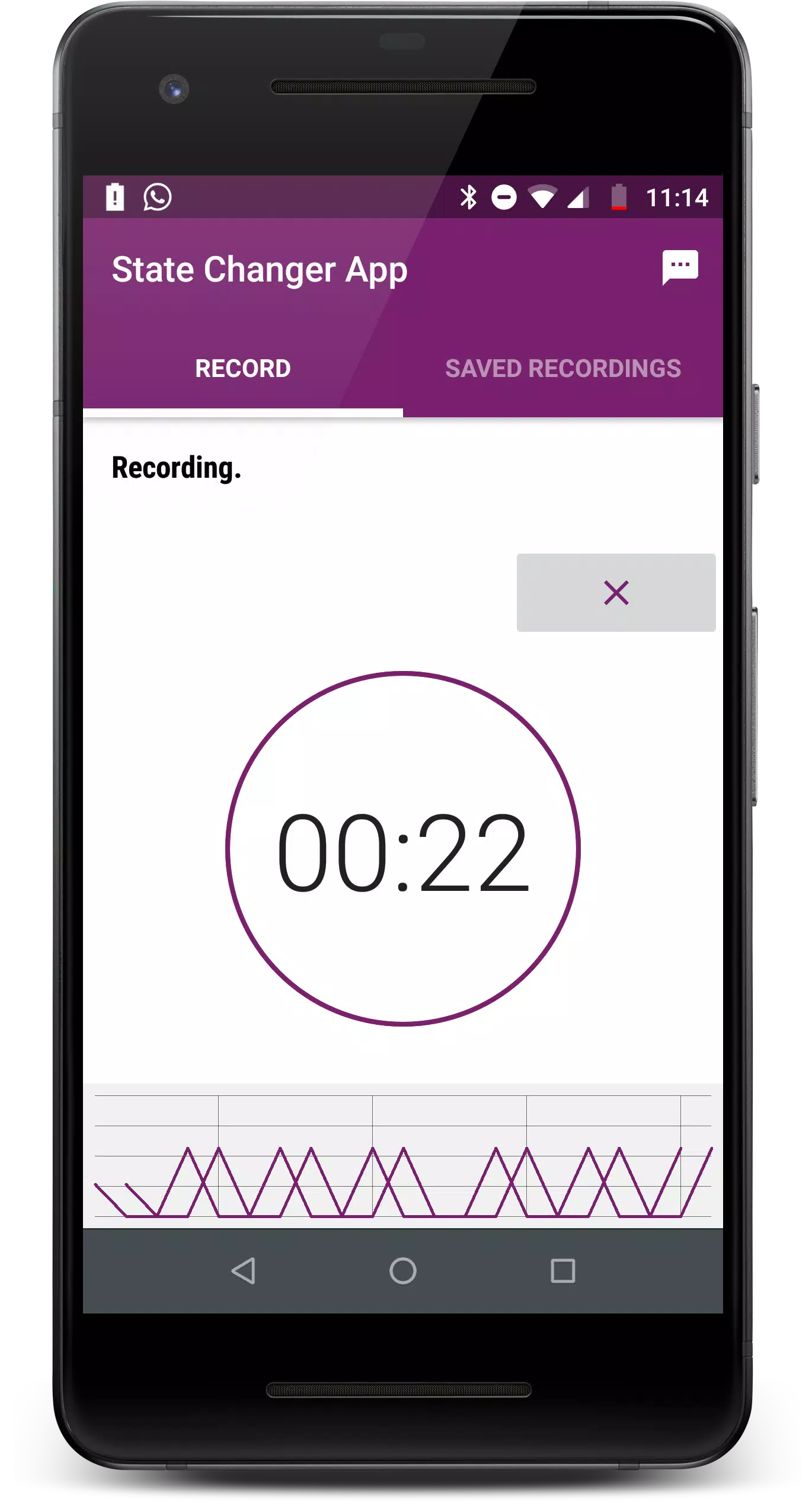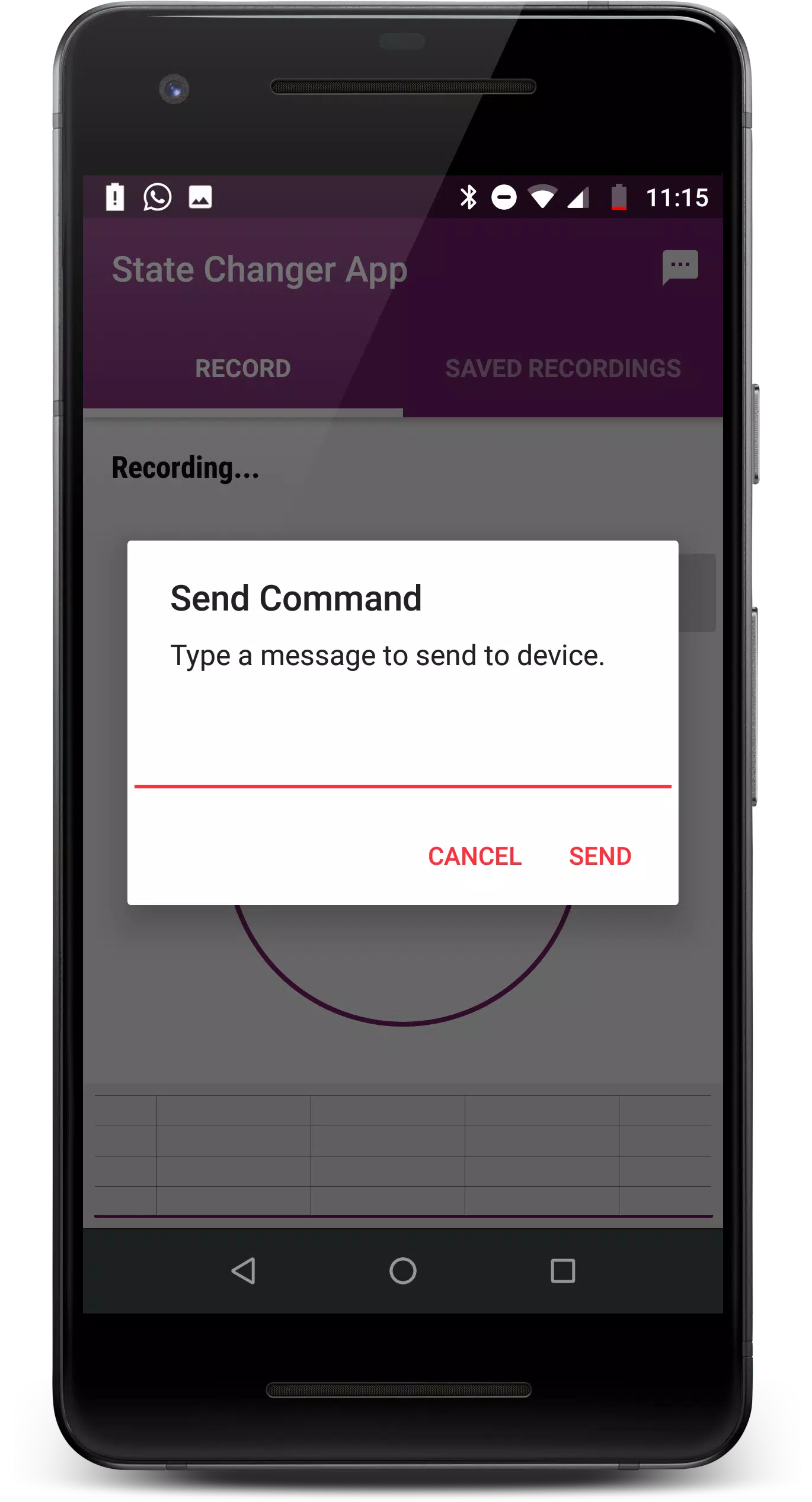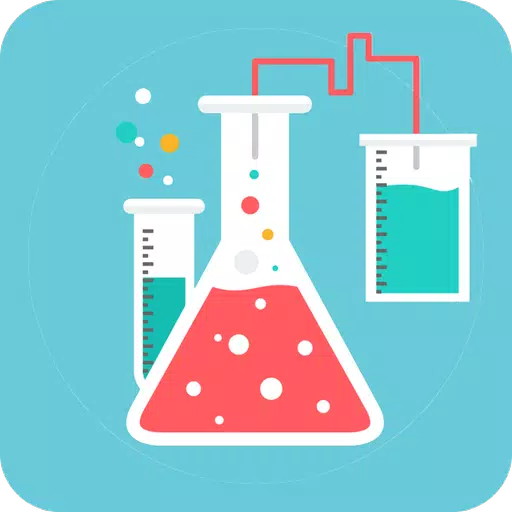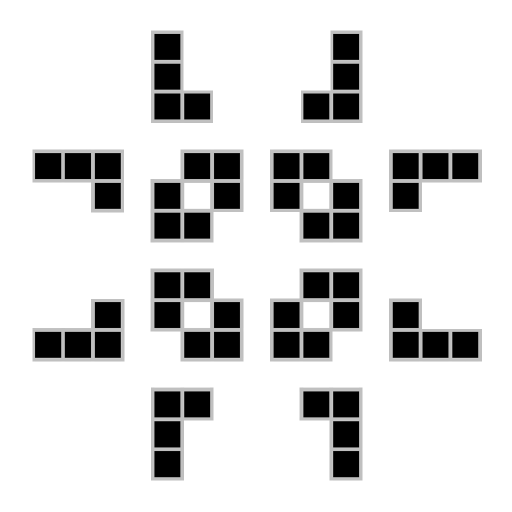To effectively manage data acquisition and monitoring, the State-Changer device is your go-to solution. To get started, you'll need to connect this innovative device to our dedicated app, which opens up a world of possibilities for data management and device control.
Once you've connected your State-Changer device to the app, you'll unlock a suite of powerful features designed to enhance your data handling experience:
- Save Data as .csv File: Easily store your data in a universally compatible format for seamless analysis and record-keeping.
- Save and Export Acquisitions: Keep your data safe and shareable by saving and exporting your acquisitions whenever you need.
- Upload Data to State-Changer Cloud: Securely upload your data to our cloud platform at www.statechanger.com for easy access and management from anywhere.
- Share Acquisitions Data: Collaborate with your team or share your findings with others by easily sharing your data acquisitions.
- Advanced Configuration of the Device: Tailor your State-Changer device to your specific needs with advanced configuration options available through the app.
Connecting your State-Changer device to the app is straightforward, with multiple connectivity options to suit your setup:
- Connect via USB Cable: For a reliable, wired connection.
- Connect via Wi-Fi: Enjoy the flexibility of a wireless connection within your network.
- Connect via Bluetooth Low Energy: Perfect for on-the-go use with minimal power consumption.
Interested in getting your own State-Changer device? Reach out to us to learn more about purchasing options, or visit statechanger.com for further details.
Your feedback is invaluable to us. Please take a moment to report any errors you encounter and leave your rating to help us improve our service and product.