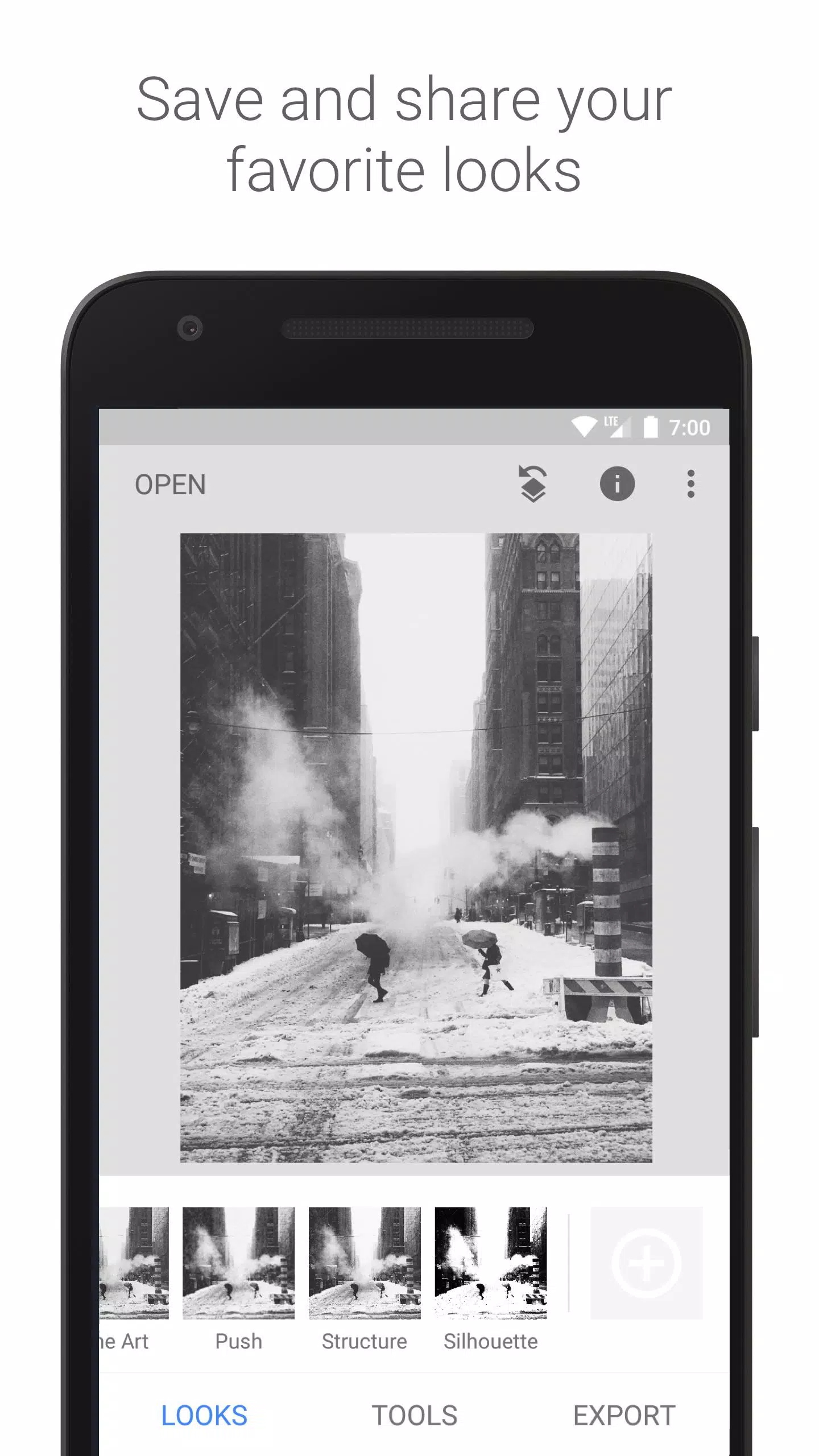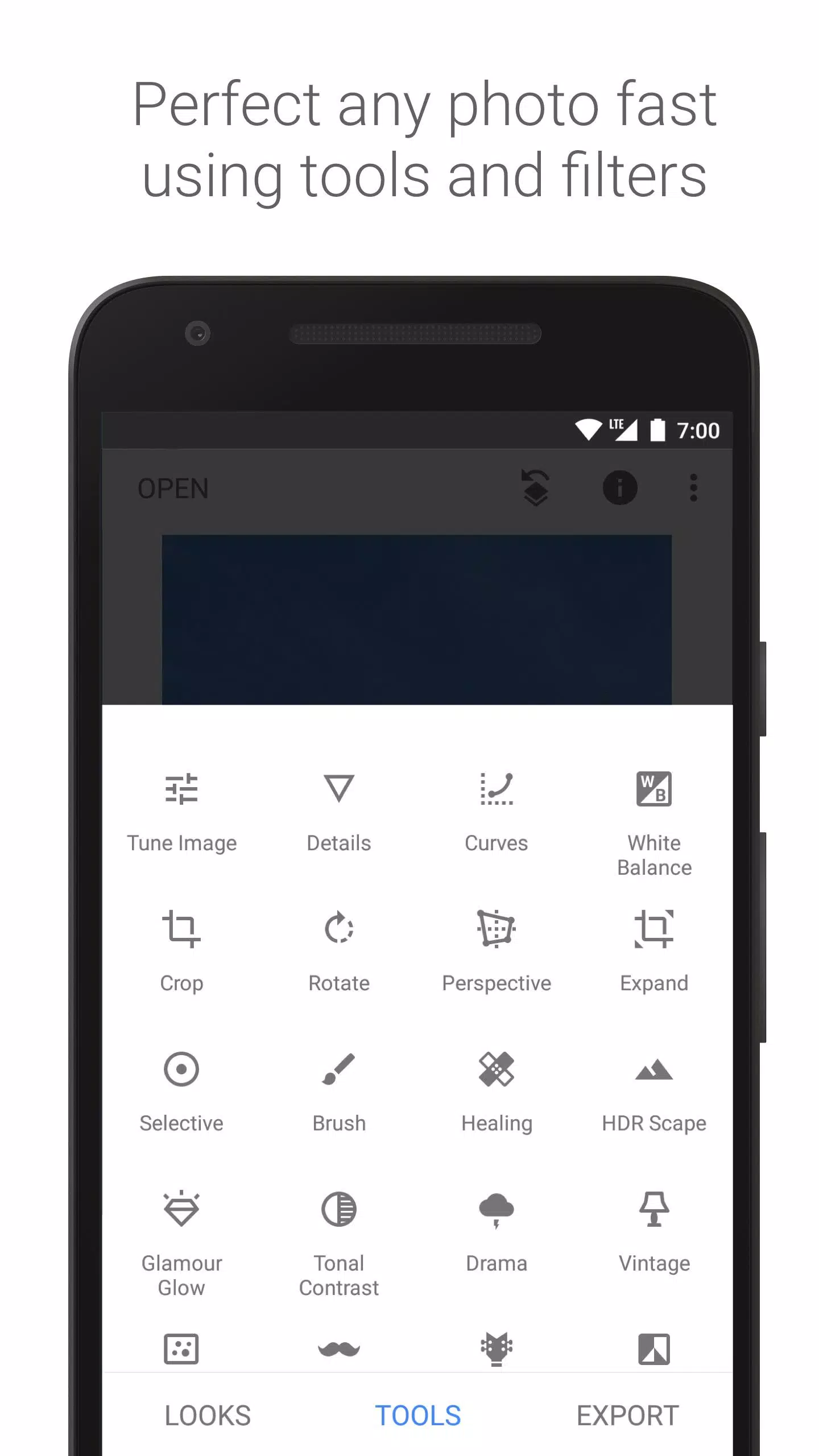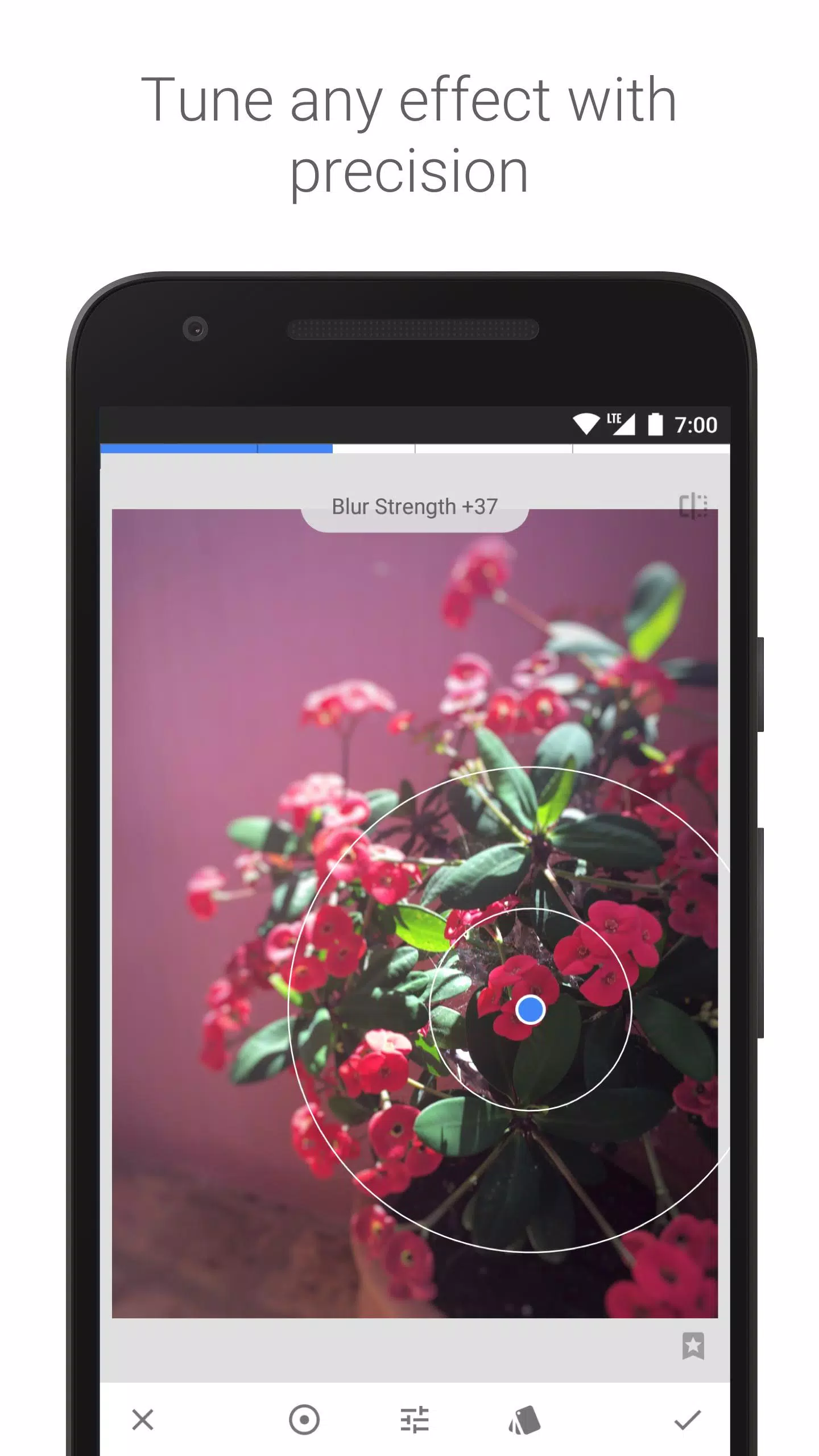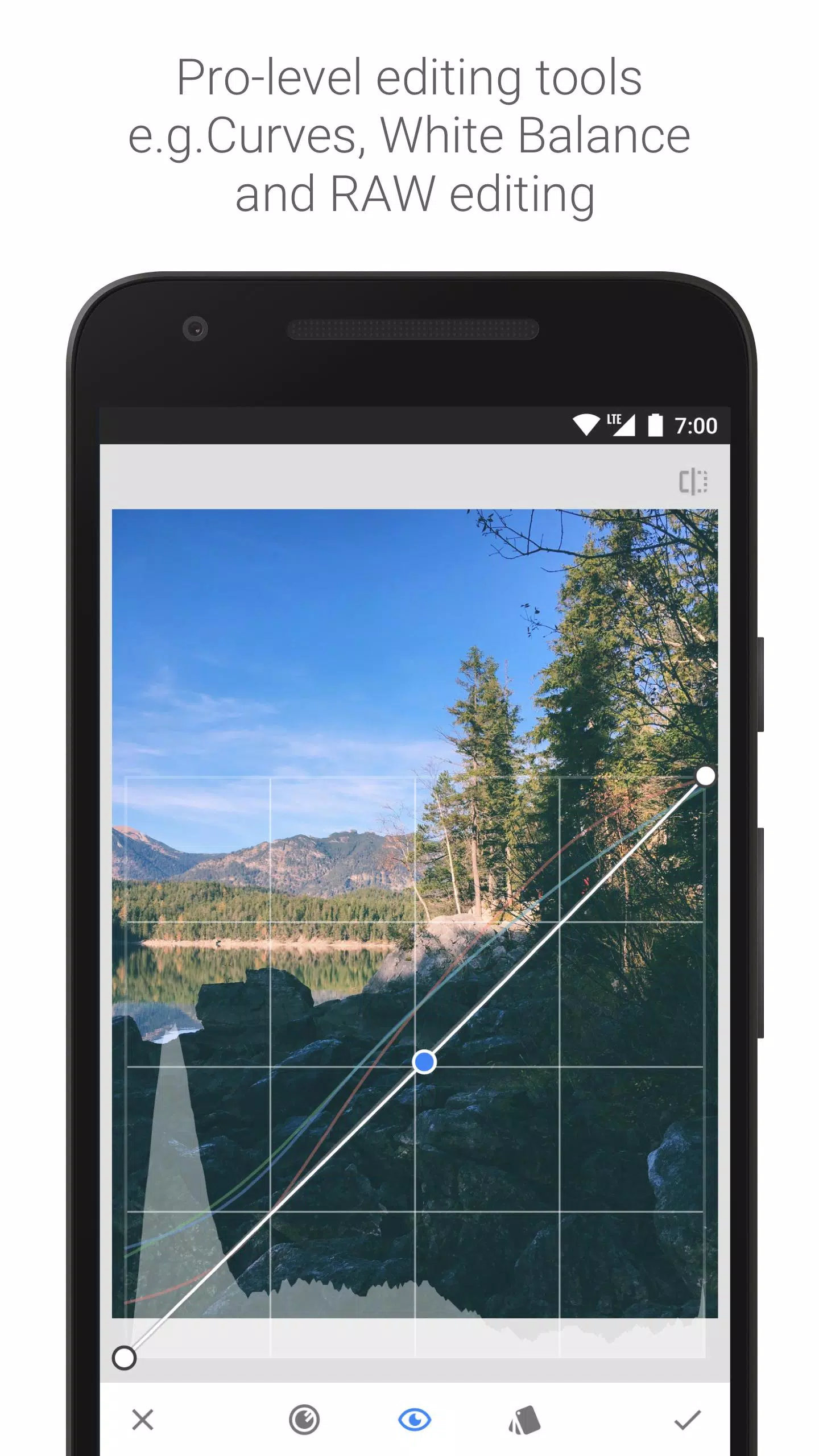Professional Quality Photo Edits with the New Snapseed
Snapseed is an exceptional photo editing app that empowers you to transform ordinary images into stunning masterpieces. Whether you're a professional photographer or an amateur enthusiast, Snapseed offers a comprehensive suite of tools to elevate your photography game.
Features:
Versatile Filters and Effects: Snapseed provides a wide array of powerful filters and effects that can instantly enhance your photos.
Dark Theme Support: The latest update includes a dark theme mode, ensuring comfortable viewing and editing in low-light conditions.
User-Friendly Interface: The app boasts a simple yet intuitive UI, making it accessible for users of all skill levels.
Save and Share Custom Looks: Create and save your favorite looks, then apply them to new photos or share them with friends.
Effortless Editing: Achieve perfect photos with just a few clicks, thanks to Snapseed's efficient editing capabilities.
Flexible Editing Options: Undo and re-edit your changes at any time, giving you complete control over your creative process.
Snapseed is a complete and professional photo editor developed by Google, designed to meet the needs of photographers at every level.
Key Features:
- 29 Tools and Filters: Including Healing, Brush, Structure, HDR, and Perspective, among others.
- File Compatibility: Opens both JPG and RAW files, providing versatility for different editing needs.
- Customizable Looks: Save your personal looks and apply them to new photos later for consistent editing.
- Selective Filter Brush: Apply filters selectively to specific areas of your image.
- Precision Control: Fine-tune all styles with precise control for professional results.
Tools, Filters, and Face Editing:
- RAW Develop: Open and tweak RAW DNG files; save non-destructively or export as JPG.
- Tune Image: Adjust exposure and color automatically or manually with fine, precise control.
- Details: Magically enhance surface structures in your images for added depth and clarity.
- Crop: Crop to standard sizes or freely adjust to your preferences.
- Rotate: Rotate by 90° or straighten a skewed horizon with ease.
- Perspective: Correct skewed lines and perfect the geometry of horizons or buildings.
- White Balance: Adjust colors to achieve a more natural look in your photos.
- Brush: Selectively retouch exposure, saturation, brightness, or warmth.
- Selective: Utilize the renowned “Control Point” technology to position up to 8 points on the image and assign enhancements.
- Healing: Remove unwanted elements, such as photobombers, from your group pictures.
- Vignette: Add a soft darkness around the corners for a beautiful, wide-aperture effect.
- Text: Add stylized or plain text to your images.
- Curves: Gain precise control over brightness levels in your photos.
- Expand: Increase the canvas size and intelligently fill new space with content from your image.
- Lens Blur: Add a beautiful Bokeh effect, perfect for portrait photography.
- Glamour Glow: Add a fine glow to images, ideal for fashion or portrait shots.
- Tonal Contrast: Selectively boost details in shadows, midtones, and highlights.
- HDR Scape: Create stunning multi-exposure effects for a dramatic look.
- Drama: Add a hint of doomsday to your images with six unique styles.
- Grunge: Achieve an edgy look with strong styles and texture overlays.
- Grainy Film: Get modern film looks with realistic grain.
- Vintage: Emulate the style of color film photos from the 50s, 60s, or 70s.
- Retrolux: Achieve a retro look with light leaks, scratches, and film styles.
- Noir: Create black and white film looks with realistic grain and a "wash" effect.
- Black & White: Achieve a classic black and white look straight out of the darkroom.
- Frames: Add adjustable frames to enhance your images.
- Double Exposure: Blend two photos using blend modes inspired by film and digital processing.
- Face Enhance: Focus on eyes, add face-specific lighting, or smoothen skin for better portraits.
- Face Pose: Correct the pose of portraits based on three-dimensional models.
What's New in the Latest Version 2.22.0.633363672
Last updated on Jun 18, 2024
- Dark Theme Mode: Added support for a dark theme mode in Settings, enhancing the user experience.
- Bug Fixes: Various bug fixes to improve overall performance and stability.