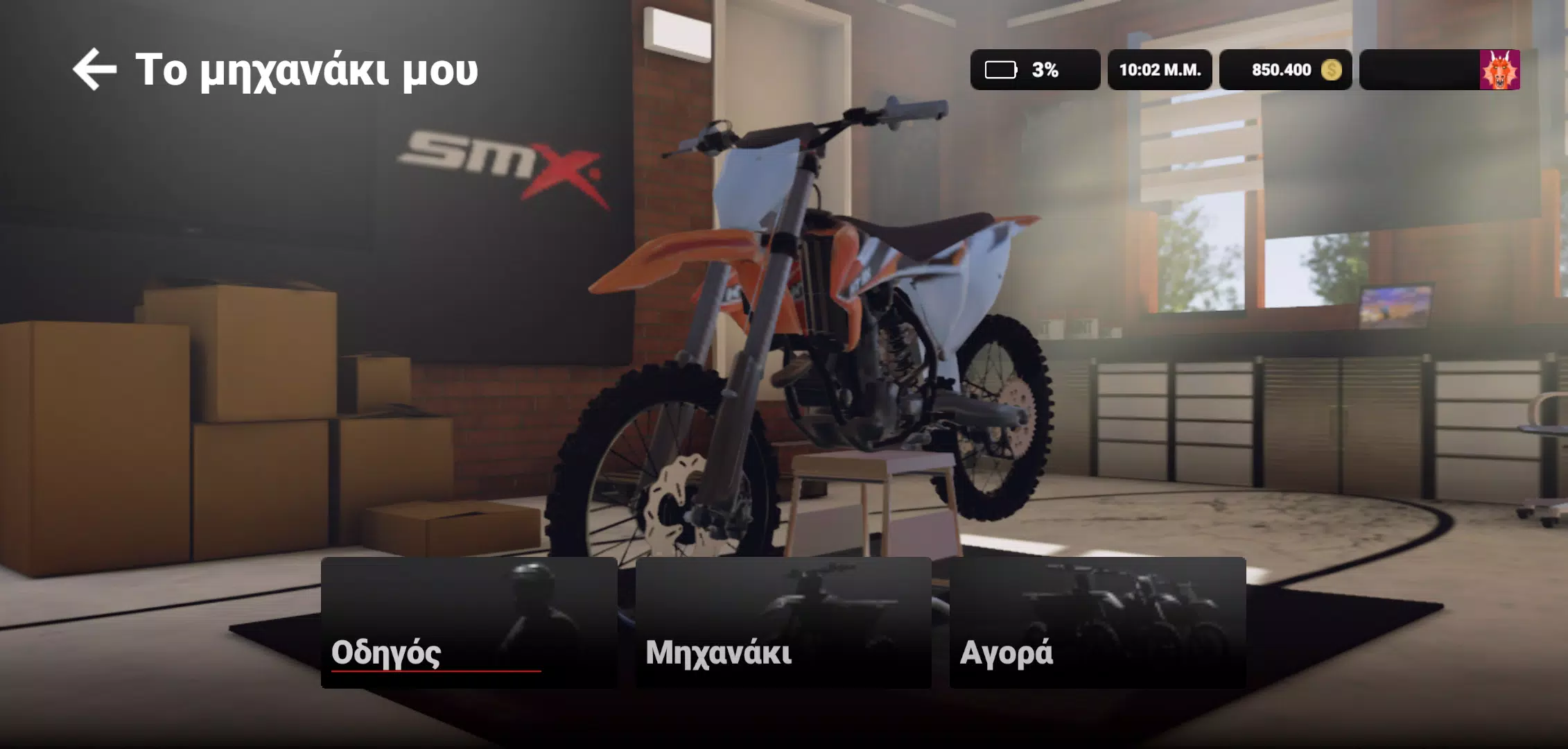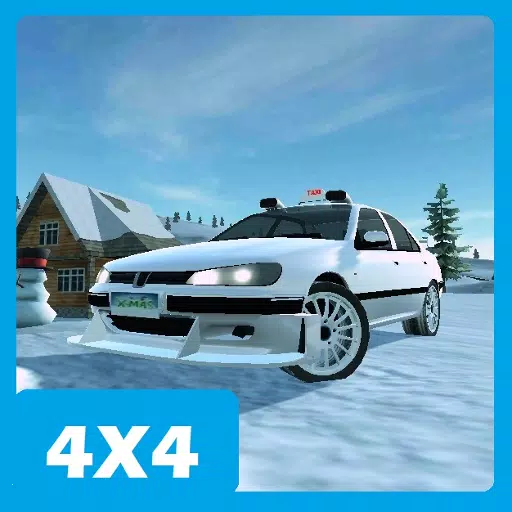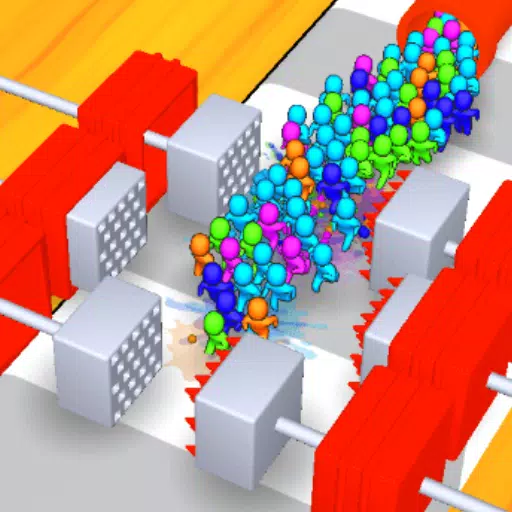Get ready to conquer diverse terrains and thrilling events in the ultimate motocross game, SMX Supermoto Vs. Motocross! To ensure smooth gameplay, it's recommended to have at least 4 GB of RAM.
Rev your engines and dive into multiple event options including Motocross, Supermoto, Freestyle, and Endurocross. Showcase your skills across various surfaces, from slippery mud to smooth asphalt.
Please note that SMX Supermoto Vs. Motocross is still under development. You might encounter some features that are not fully operational or see elements that are still in the prototyping phase. Rest assured, we're committed to enhancing your racing experience with continuous updates and improvements.
FAQs:
Where are screenshots taken using "Photo Mode" stored? Screenshots are stored in your phone's gallery.
Where should user-made content (mods) be placed? User-made content should be placed in the folder:
/android/data/com.evag.smx/files/mods.Where are Track Editor levels stored? Track Editor levels are stored in the folder:
/android/data/com.evag.smx/files/TrackEditor.How can I save my game progress? To save your progress, backup the file "user1.save" located here:
/android/data/com.evag.smx/files/user1.save.What should I do if I'm stuck at the "Initializing ads services" screen? This could be due to a weak internet connection, the Unity Ads server being down, or if you're blocking the Unity Ads servers. Check your internet connection and try relaunching the game.
I downloaded content from the Mod Browser but it's not appearing in the game or on the side menu. What should I do? Press refresh to load all the downloaded content. Check the compatibility of the mod by looking at the label on the side menu list with all the loaded mods; if a mod is not compatible, it will be marked as "incompatible" next to its title.
Why can't people see me when they connect to my multiplayer room? After creating a room, make sure to join the game by going to "cogwheel", then Multiplayer, and selecting Join game.