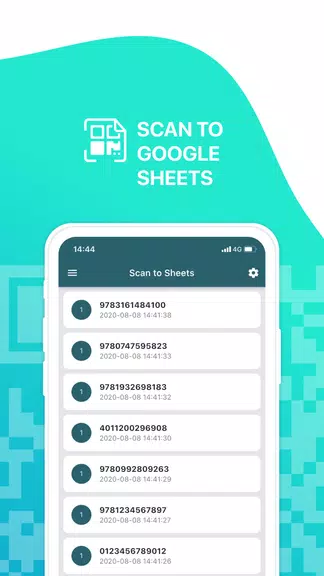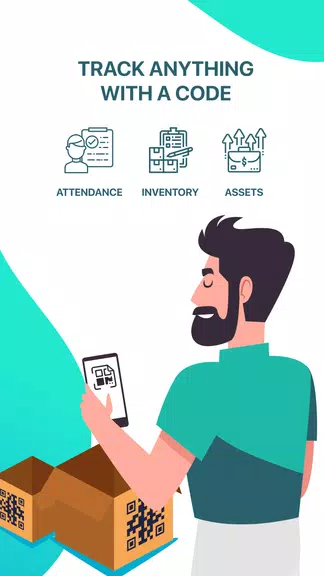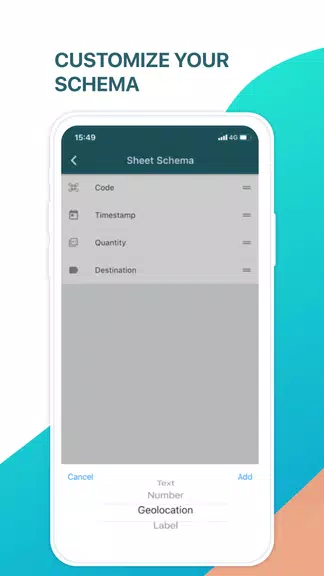Sheetify:Scan to Google Sheets is your go-to solution for effortlessly scanning QR codes and barcodes directly into Google Sheets. Perfect for inventory tracking in shops or attendance monitoring at events, Sheetify offers unmatched convenience and efficiency. Customize your Google Sheet structure, connect external scanners, and access both public spreadsheets and your Google account. Eliminate manual data entry and experience seamless scanning.
Sheetify Features:
Streamlined Inventory Management: Easily manage inventory for shops, warehouses, or libraries by scanning items directly into Google Sheets. Simplify your process and say goodbye to manual data entry.
Convenient Attendance Tracking: Transform your phone into an attendance tracker for classes, events, or meetings. Quickly and accurately track attendance using QR code scans, eliminating the need for paper lists.
Customizable Google Sheet Setup: Tailor your scanning to your specific needs by customizing the Google Sheet structure. Organize and categorize scanned data for optimal clarity.
External Scanner Integration: Connect external scanners for enhanced flexibility and ease of use. Expand your scanning capabilities with external hardware for a smooth workflow.
Frequently Asked Questions:
Can I use public spreadsheets?
Yes, you can utilize public spreadsheets or connect your Google account to scan data into your chosen sheets.
Does it support all QR code and barcode types?
Yes, Sheetify supports a wide variety of QR code and barcode types, ensuring versatility for diverse scanning requirements.
Can I use the app offline?
No, an internet connection is required to connect to Google Sheets for scanning and data storage.
Summary:
Sheetify:Scan to Google Sheets simplifies inventory management and attendance tracking. Customize your scanning, integrate external scanners, and enjoy the ease of direct Google Sheets scanning. Download Sheetify today and transform your phone into a powerful scanning tool for all your data needs.