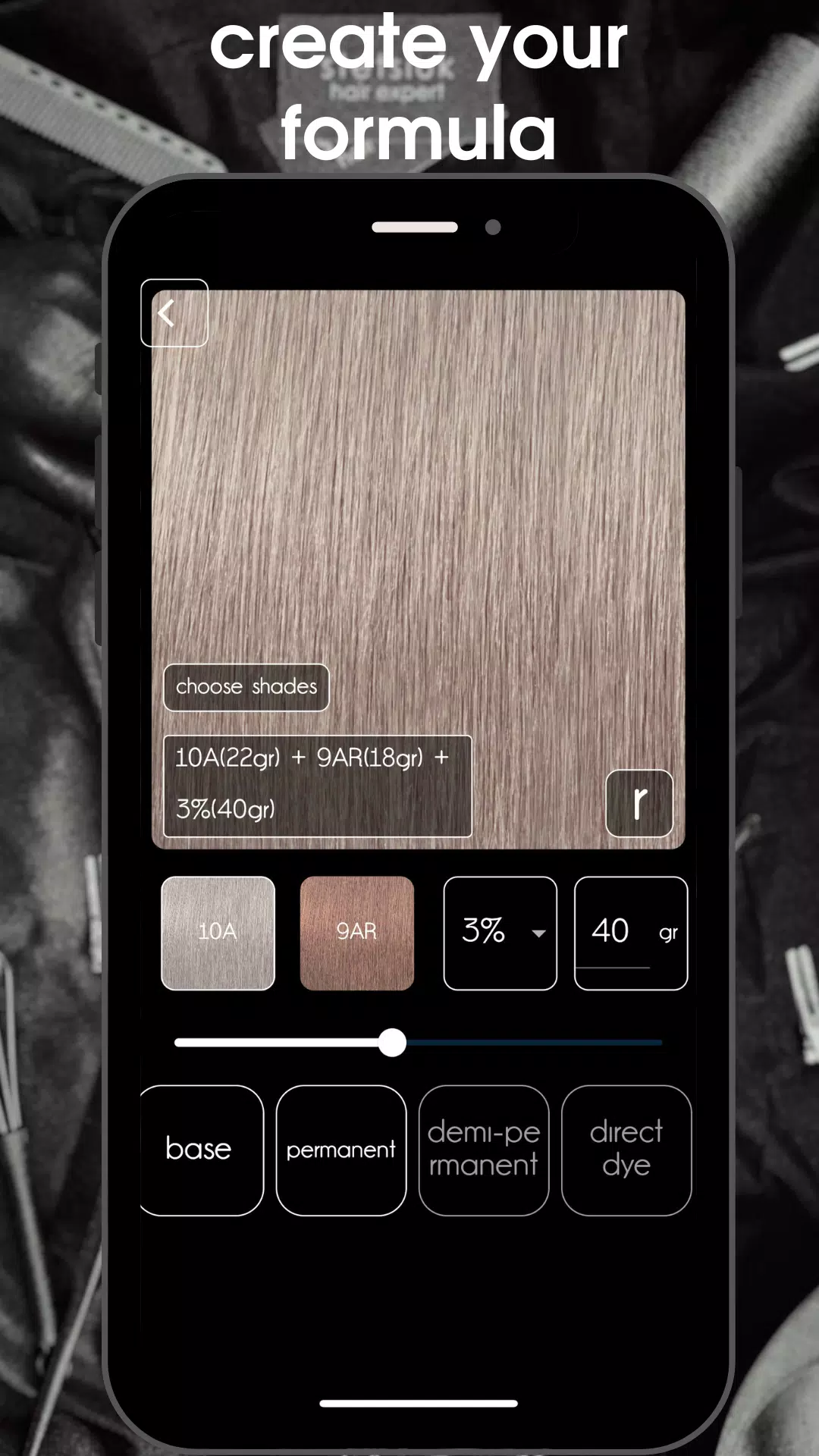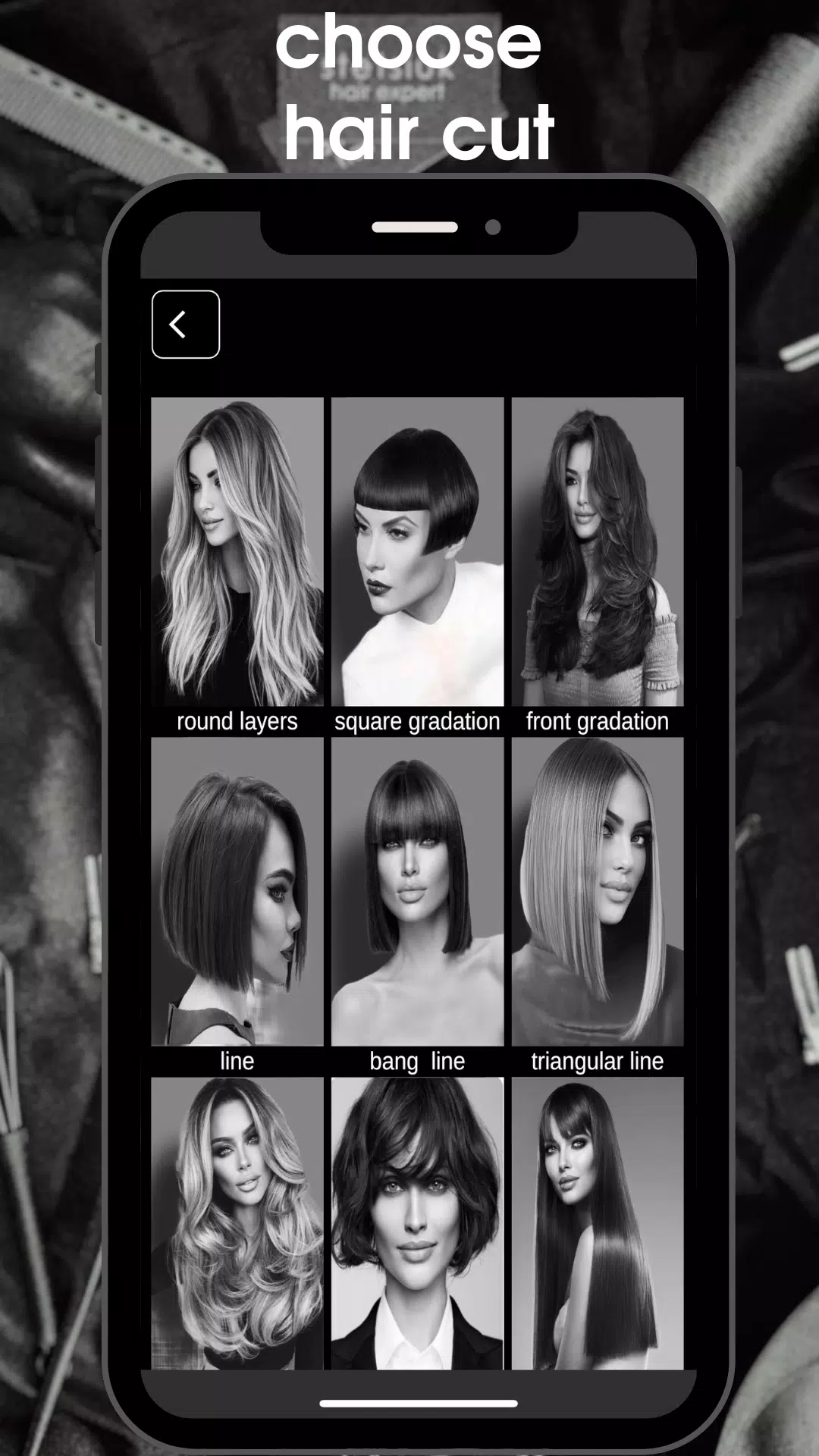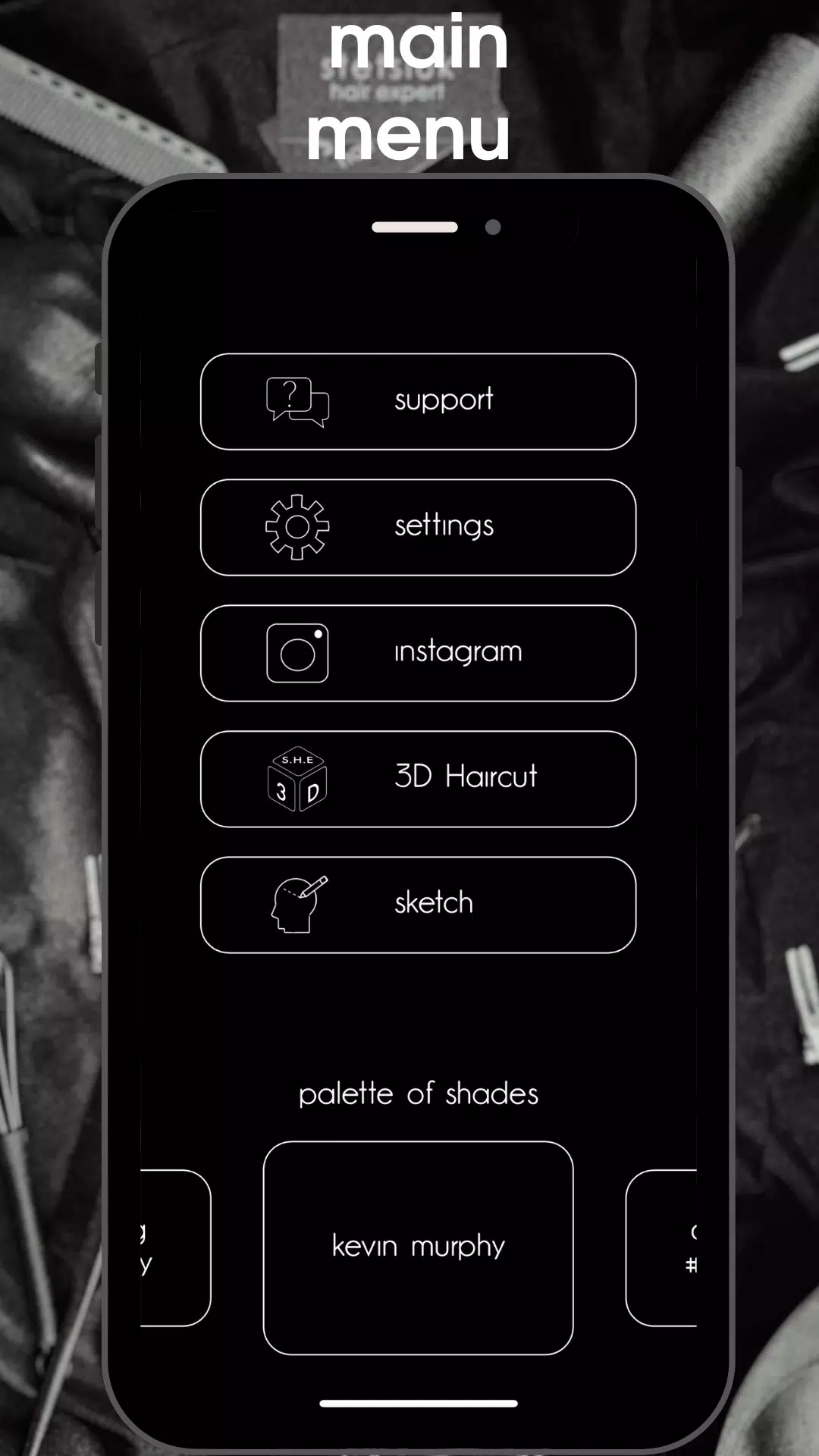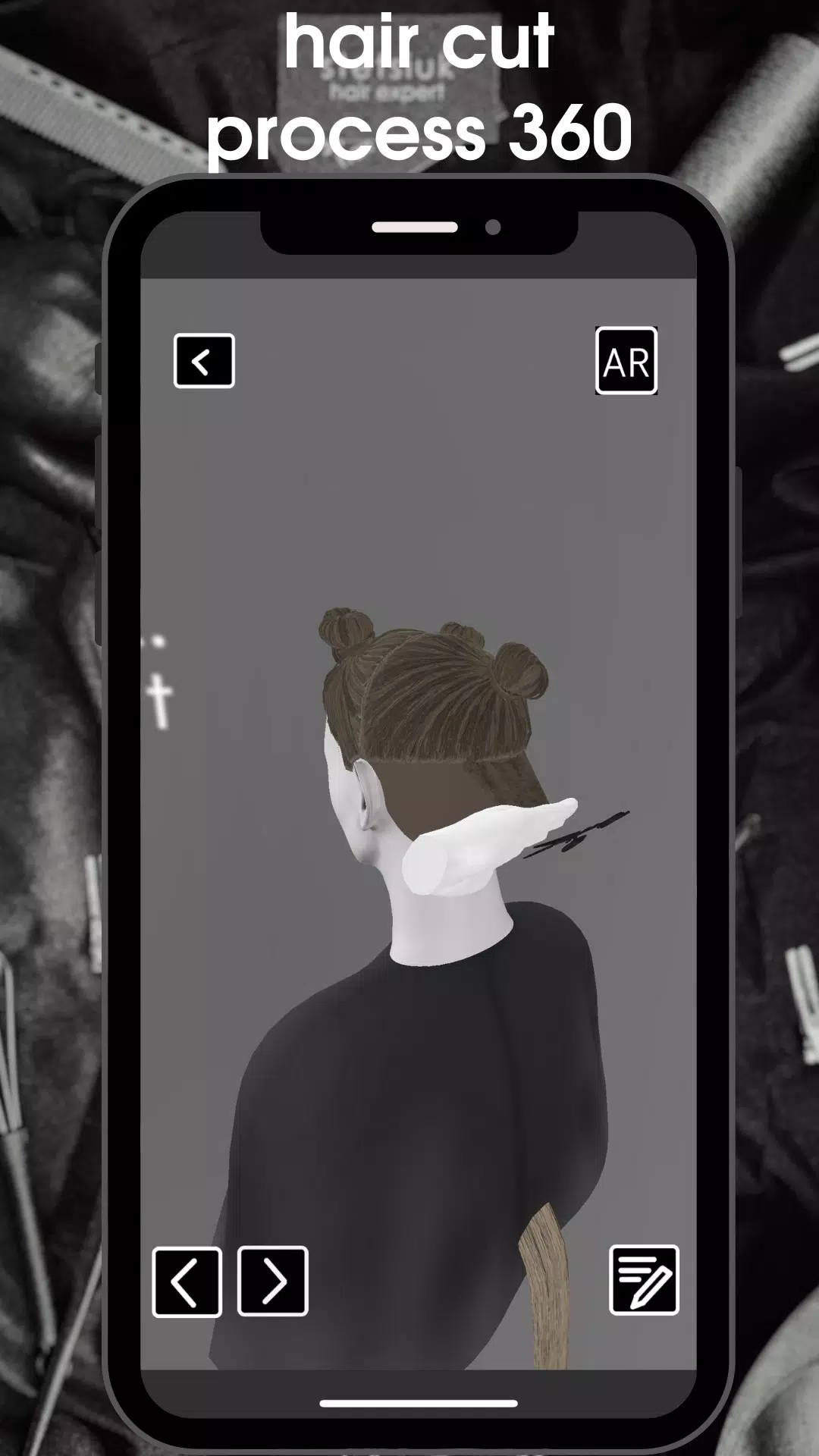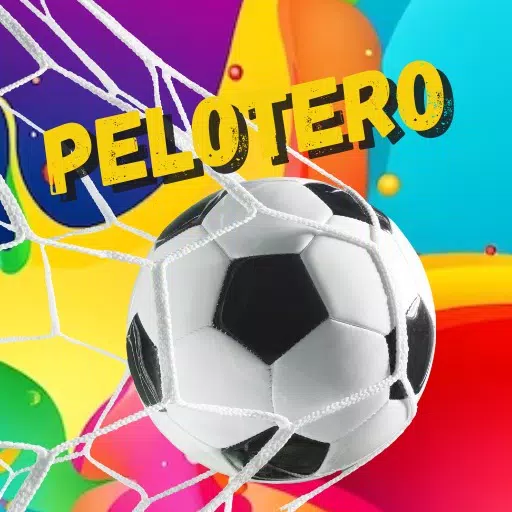S.H.E. Colorist: Your 5-Minute Hair Color Guide
S.H.E. Colorist is a revolutionary app designed for hairdressers, leveraging cutting-edge technology to master all aspects of professional hairdressing: coloring, cutting, and technical drawing.
3D Haircut Visualization: Study haircut geometry with interactive 3D models viewable at 360 degrees. Augmented reality allows you to superimpose the model onto your real-world environment for enhanced learning.
Color Creation & Mixing: Create custom shades by blending two colors from an extensive palette. The app simulates the final result based on hair type, initial color, and dye type.
Precise Color Assessment: Use the integrated scanner to accurately assess the client's base color, simplifying color selection for optimal results. Experiment with various formulas to achieve the perfect shade.
Extensive Brand Support: Access over 20 globally recognized professional hair color brands within a single application, including Schwarzkopf Professional, L'Oréal Professionnel, Goldwell, Guy Tang #mydentity, Mounir, Wella Professionals, Kenra Professional, Lakmé, Artego, Professional Matrix, Nouvelle, Z.one Concept, Estel, Alfaparf Milano, Montibello, Kemon, Rica, Revlon Professional, Redken, Indola, Pravana, Joico, Kevin Murphy, Paul Mitchell, Leyton House, Glynt, Difiaba, Framesi, Keune, and Rusk.
Neutralization Made Easy: Precisely neutralize unwanted shades. The app eliminates guesswork by providing accurate pigment calculations, ensuring consistent results.
Base Selection & Scanner: Choose between a natural (N) or illuminated (B) base, or utilize the built-in scanner to determine the shade. The scanner accurately identifies both natural and dyed hair color levels, simplifying neutralization.
Formula Creation & Management: Create, save, and edit custom color formulas. Adjust shades, oxidizers, and product quantities, with the app preventing errors like incorrect oxidizer use or incompatible shade selection.
Customization & Settings: Adjust language, measurement units, and oxidizer settings. A tutorial video guides you through optimizing scanner settings based on your workspace lighting.
Version 2.1.1 (Updated July 11, 2024): Includes minor bug fixes and improvements. Update to the latest version for the best experience.