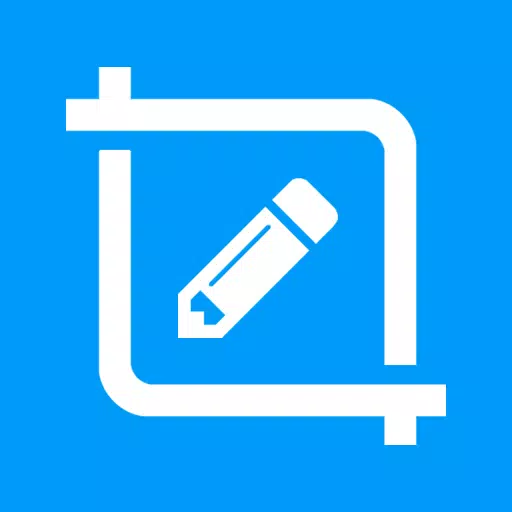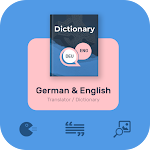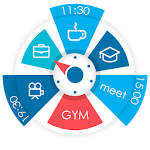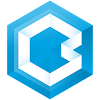Screen Master: Your Powerful, Root-Free Screenshot and Annotation Tool
Screen Master is a free, user-friendly Android app for capturing screenshots and editing images without requiring root access. Capture screens effortlessly with a floating button or by simply shaking your device. This versatile tool works seamlessly on tablets and phones.
Beyond basic screenshot capture, Screen Master offers extensive annotation capabilities. Add text, crop images into various shapes, blur sensitive information, highlight key areas, magnify sections, and much more. Easily share your enhanced screenshots with friends!
Key Benefits:
- Root-free: No rooting needed; use it on any Android device.
- High-Quality Screenshots: Capture images in lossless PNG format.
- Versatile Annotation Tools: A wide range of editing features for precise image manipulation.
- Full-Page Web Capture: Quickly save entire web pages as images.
- External SD Card Support: Save screenshots directly to your SD card.
- Android 7.0+ Support: Compatible with Android 7.0 shortcuts and QuickTile features.
- Long Screenshot & Stitching: Capture and stitch together long screenshots and multiple photos.
Key Features:
Screenshot Capture:
- Floating Button: One-click screenshot capture via a convenient overlay button.
- Shake to Capture: Take screenshots by simply shaking your device.
- Web Capture: Effortlessly capture entire web pages.
- Long Screenshot: Capture exceptionally long screenshots with ease.
Image Annotation:
- Cropping & Rotation: Crop images into various shapes (rectangular, round, star, triangle, etc.) and rotate as needed.
- Highlighting: Use the spotlight tool to draw attention to specific areas.
- Blurring: Pixelate sections to protect sensitive information.
- Magnification: Zoom in on selected areas for detailed view.
- Emoji Stickers: Add fun and expressive emoji to your images.
- Text Addition: Customize text color, background, shadow, stroke, style, and size.
- Drawing Tools: Utilize arrows, rectangles, circles, and a pen for annotations.
- Direct Annotation: Annotate large images without prior cropping.
- Import & Share: Import photos from your gallery, save in high-definition, and share with ease.
Photo Stitching:
- Automatic Stitching: Intelligently stitch multiple photos horizontally or vertically into a single long image.
Accessibility Service:
Screen Master utilizes Android's accessibility service for long screenshot functionality. It does not collect or share any user data or perform unauthorized actions.
Limitations:
Screen Master cannot capture secure pages, such as those requiring passwords or protected content from services like YouTube or banking apps.
For feedback or support, contact [email protected]. We value your input!