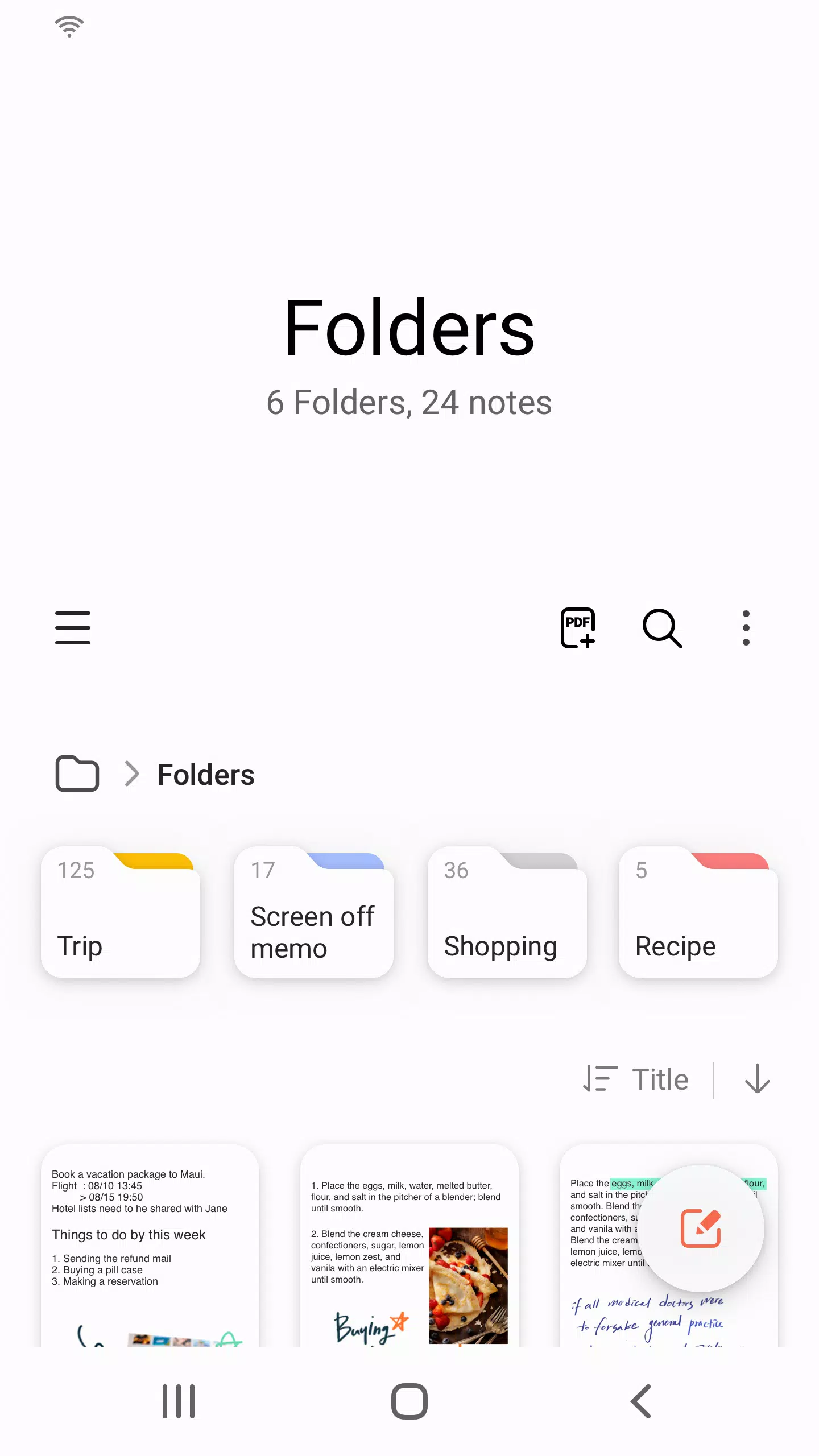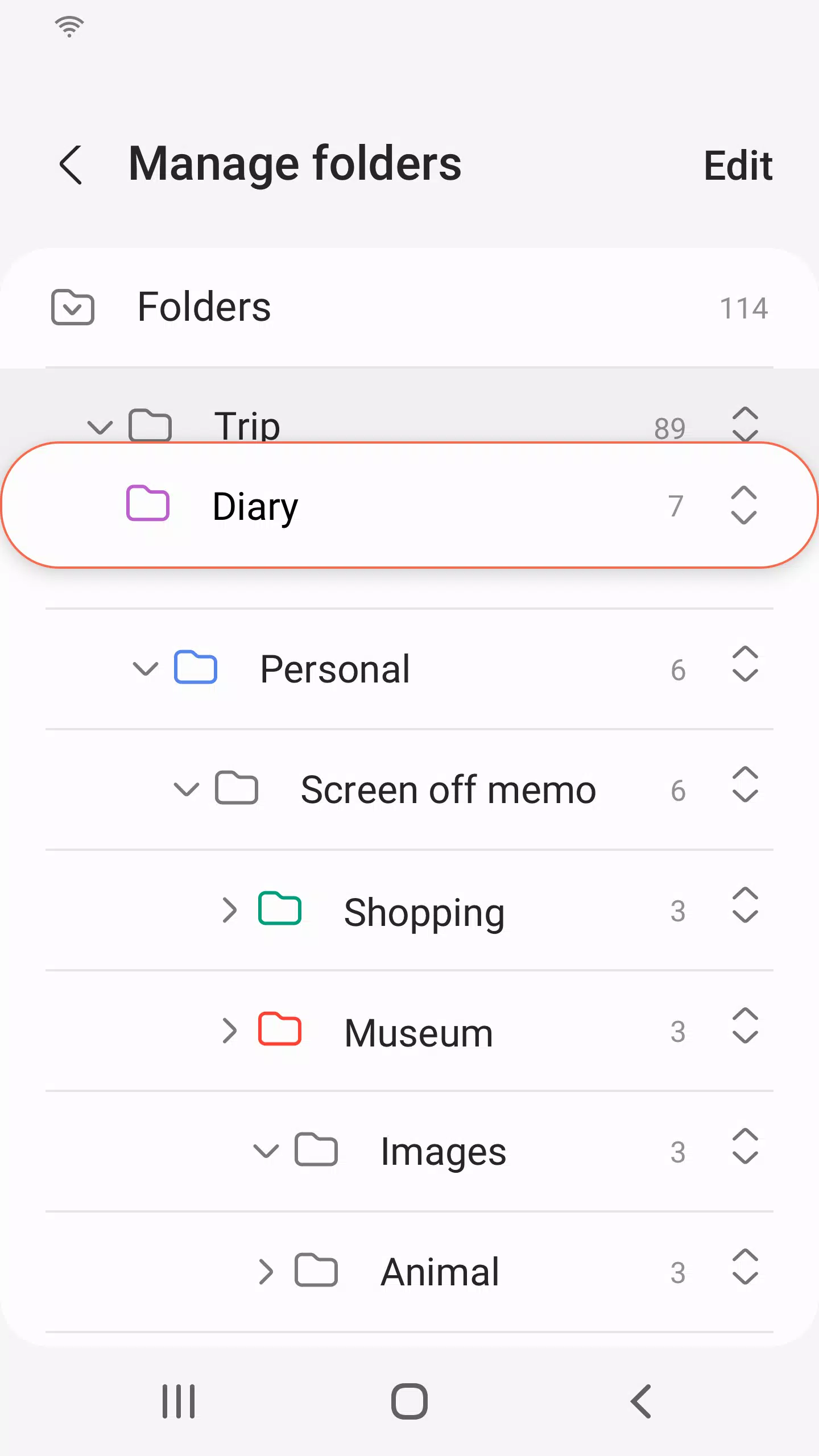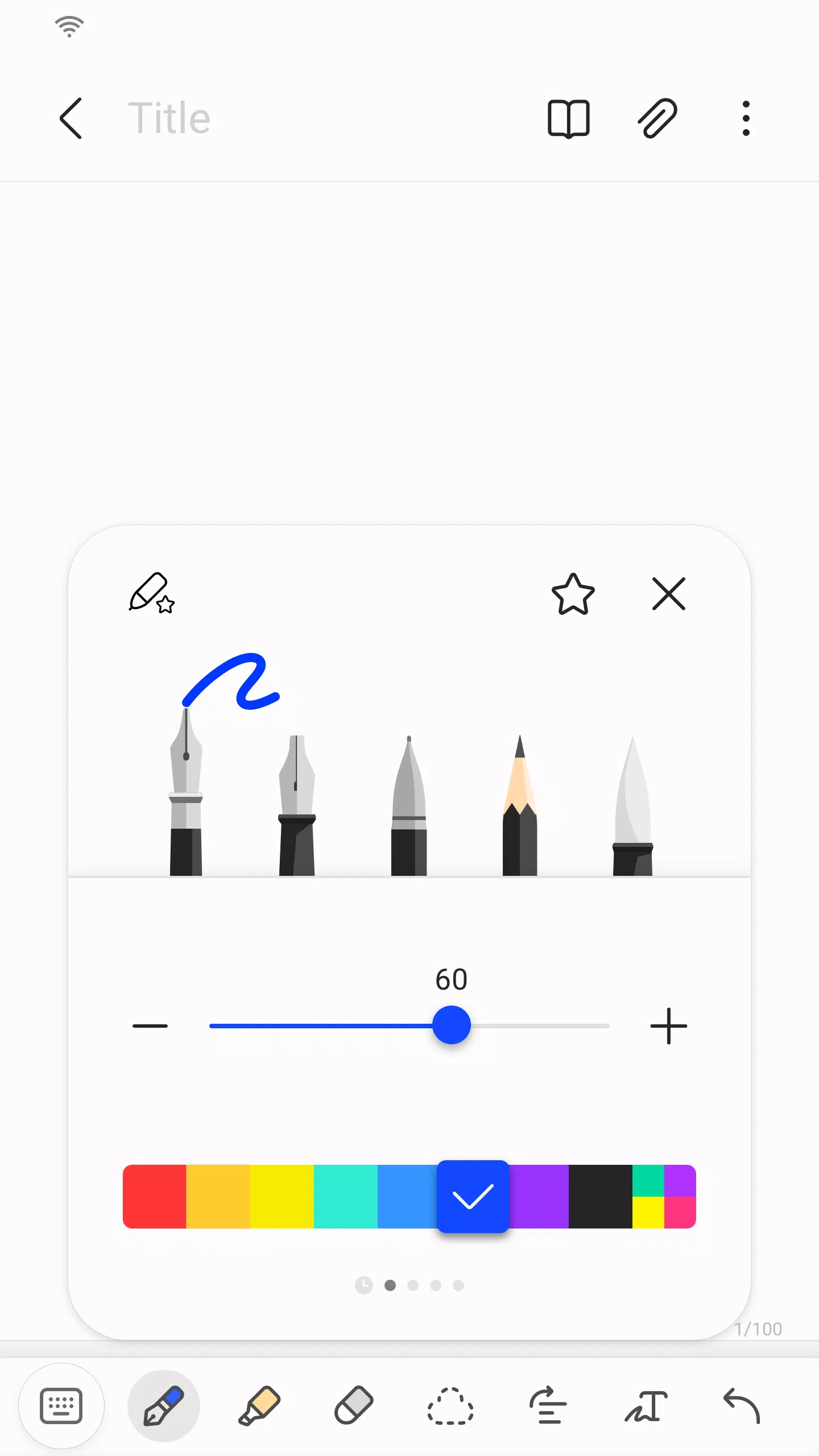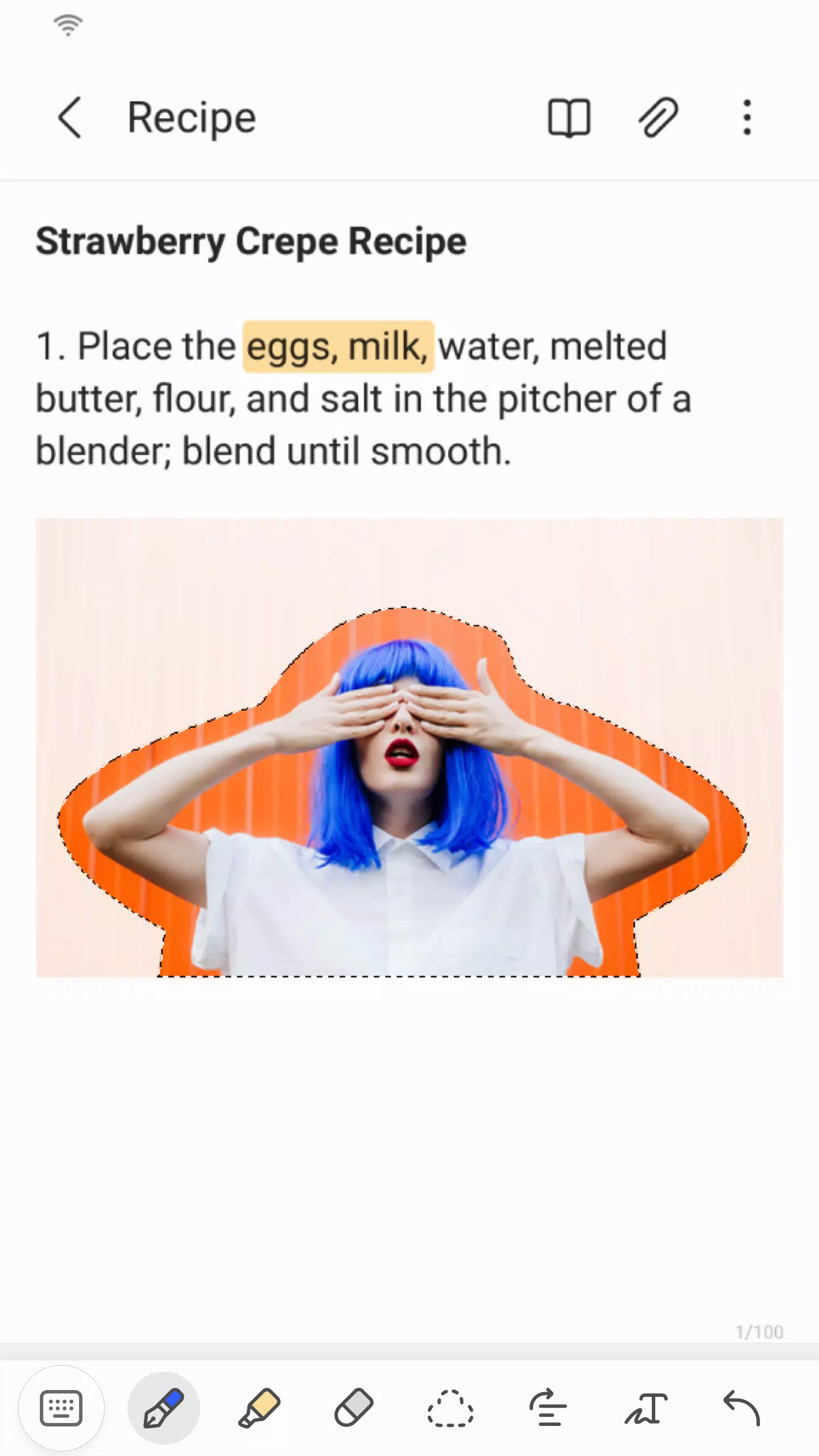Samsung Notes is a versatile app that allows you to create, edit, and collaborate on documents across your mobile, tablet, or PC. With Samsung Notes, you can add annotations to PDFs using the S Pen, and create documents enriched with images or voice recordings. The app also facilitates seamless integration with various applications such as PDF, Microsoft Word, and Microsoft PowerPoint, enhancing your productivity and creativity.
To get started, you can create a new note by tapping the "+" icon in the bottom right corner of the main screen. These newly created notes will carry the ".sdocx" extension, ensuring compatibility and ease of management.
For those concerned about privacy, Samsung Notes offers robust security features. To protect your notes, navigate to the main screen, tap "More Options" in the upper right corner, select "Settings," and then choose "Lock Note." Here, you can select a locking method and set a password. Once set up, you can lock individual notes by tapping "More Options" on the note's screen and selecting "Lock Note."
Samsung Notes also supports the creation of handwritten notes. Simply tap the Handwriting icon while composing a note, and your handwriting will appear directly on the note, offering a natural writing experience.
Adding multimedia to your notes is straightforward. Tap the photo icon to capture or load a photo, allowing you to add tags and edit images within your notes. For audio, tap the Voice Recording icon to record and embed sound directly into your note, enhancing its dynamic nature.
The app provides a variety of writing tools to suit your needs. By tapping the Pen icon, you can choose from pens, fountain pens, pencils, highlighters, and more, with various colors and thicknesses available. If you need to make corrections, the Eraser icon lets you remove content selectively.
For users migrating from other note-taking apps, Samsung Notes supports importing notes and memos created in S Note and Memo via the Smart Switch feature. You can also import previously created notes and memos using your Samsung account, ensuring a smooth transition.
Regarding app access permissions, Samsung Notes requires certain permissions to function optimally. Required permissions include Storage access for saving or loading document files. Optional permissions, which can enhance the app's functionality but are not mandatory, include access to Photos and Videos, Notifications, Music and Audio, Phone, Microphone, and Camera. These permissions allow you to add pictures, videos, and audio to your notes, receive notifications, and more, although the app's basic functions remain accessible without them.
The latest version of Samsung Notes, 4.9.06.8, updated on August 29, 2024, includes minor bug fixes and improvements. Update to the newest version to experience these enhancements and ensure your note-taking experience is as smooth and efficient as possible.