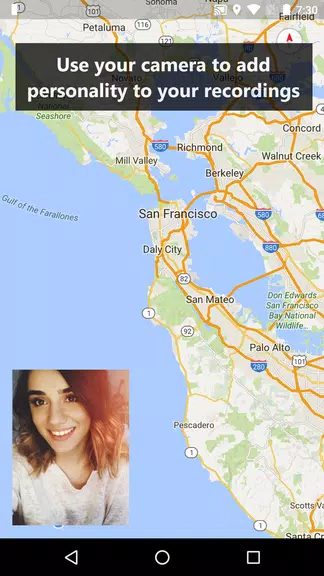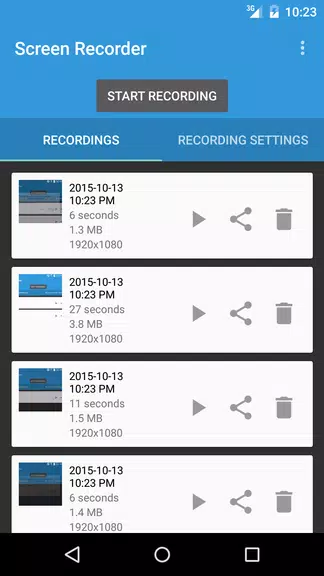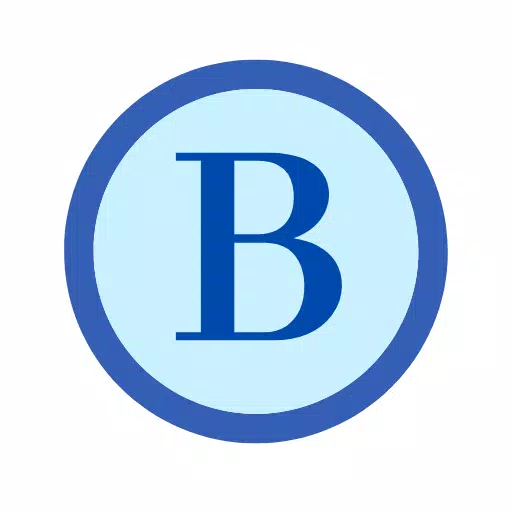Introducing Riv Screen Recorder, the ultimate screen recording app for Android devices running on Android 5.0 and above. This incredible app allows you to effortlessly capture high-quality videos without rooting your device. With Riv, all your recordings are conveniently stored in a folder, making it super easy to access, edit, and share them using your favorite applications. The app also offers exciting features like using cameras as picture-in-picture, recording directly onto your SD card, and even adjusting the resolution, orientation, and bitrate of your videos. Plus, with the option to record audio and set a recording start delay, the app is the perfect tool for all your screen recording needs.
Features of Riv Screen Recorder:
Simple and Easy to Use: Riv Screen Recorder is designed to provide a user-friendly experience, making it accessible to both beginner and advanced users. With its intuitive interface and straightforward controls, anyone can easily navigate and start recording their screen without any hassle.
No Rooting Required: Unlike many other screen recording apps, Riv uses official APIs added in Android Lollipop+, eliminating the need for rooting your device. This ensures that you can record your screen without compromising the security or warranty of your device.
Versatile Recording Options: This app offers a range of features that enhance your recording experience. You can use your device's cameras as picture-in-picture, allowing you to capture both your screen and your surroundings simultaneously. Additionally, you have the option to store your recordings on the SD card, providing ample storage space for all your videos.
High-Quality Recordings: Riv Screen Recorder allows you to record at full screen resolution, ensuring that your videos are sharp and clear. Moreover, it provides the flexibility to adjust the resolution, orientation, and bitrate according to your specific requirements. This ensures that you can tailor your recordings to meet your needs.
Tips for Users:
Familiarize Yourself with the Settings: Before starting your screen recording, take a moment to explore the various settings available in the app. Experiment with different resolutions, orientations, and bitrates to find the perfect configuration for your recording.
Utilize the Picture-in-Picture Feature: Make the most out of the picture-in-picture feature by using your device's cameras. This feature allows you to capture yourself or whatever is in front of your device while recording your screen. It adds an engaging and dynamic element to your videos.
Organize Your Recordings: With Riv Screen Recorder, your recordings are conveniently saved in an easy-to-find folder. Take advantage of this organization to keep your recordings tidy and easily accessible. You can use your favorite applications to view, edit, and share your files effortlessly.
Optimize Recording Start Delay: If you want to have some time to prepare before the actual recording starts, adjust the recording start delay in the settings. This feature ensures that you have enough time to set up your screen and get ready before capturing your desired content.
Conclusion:
Riv Screen Recorder is an aptly named app that provides a simple, versatile, and high-quality screen recording experience for Android users. With its user-friendly interface, no rooting requirement, and a range of features, it caters to a wide range of users, from beginners to professionals. Whether you want to record tutorials, gameplay, or any other activity on your screen, the app has got you covered. Take advantage of its various settings and features to create professional-looking recordings in just a few taps. Download the app now and discover the ease and quality it offers for all your screen recording needs.