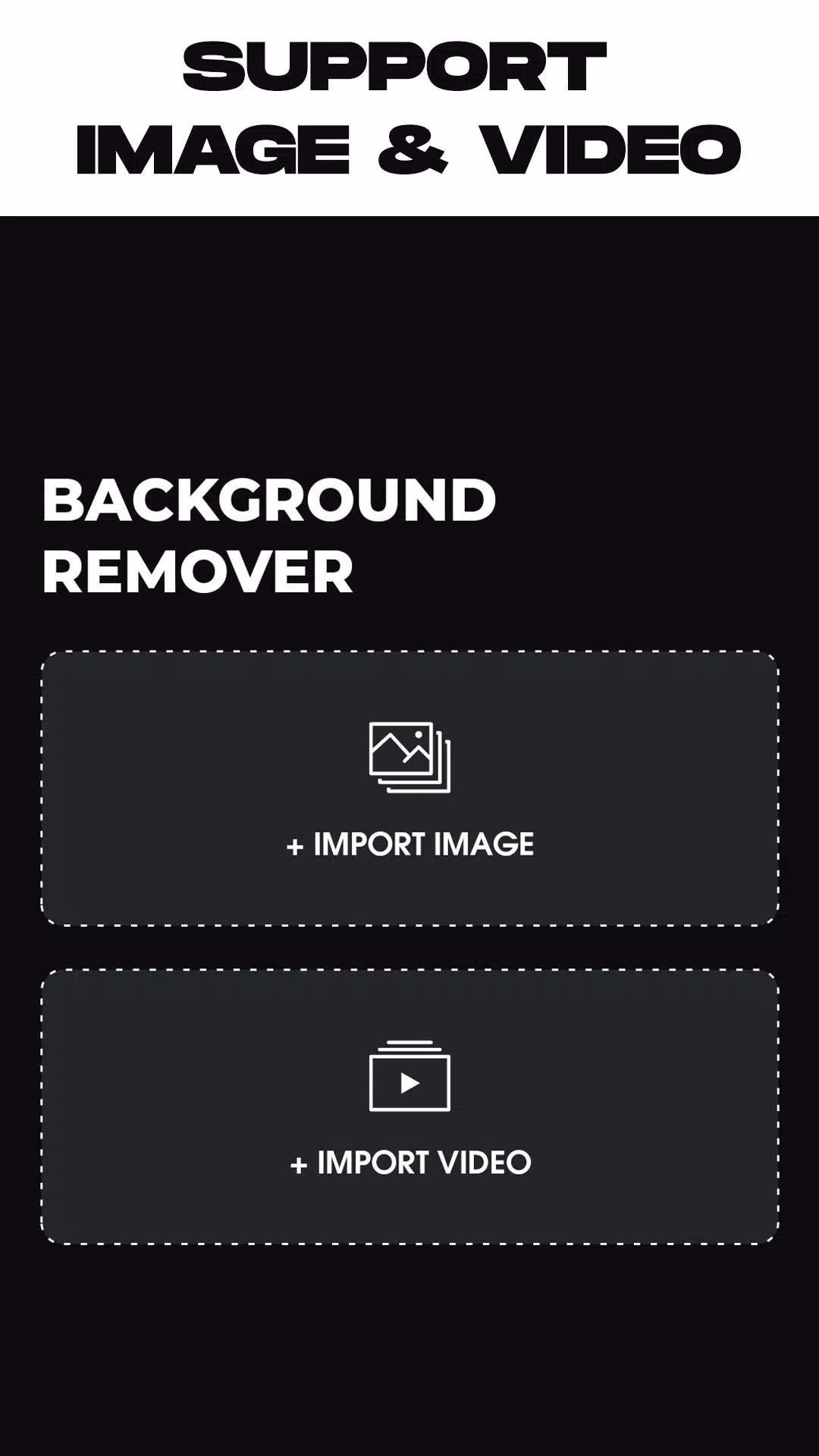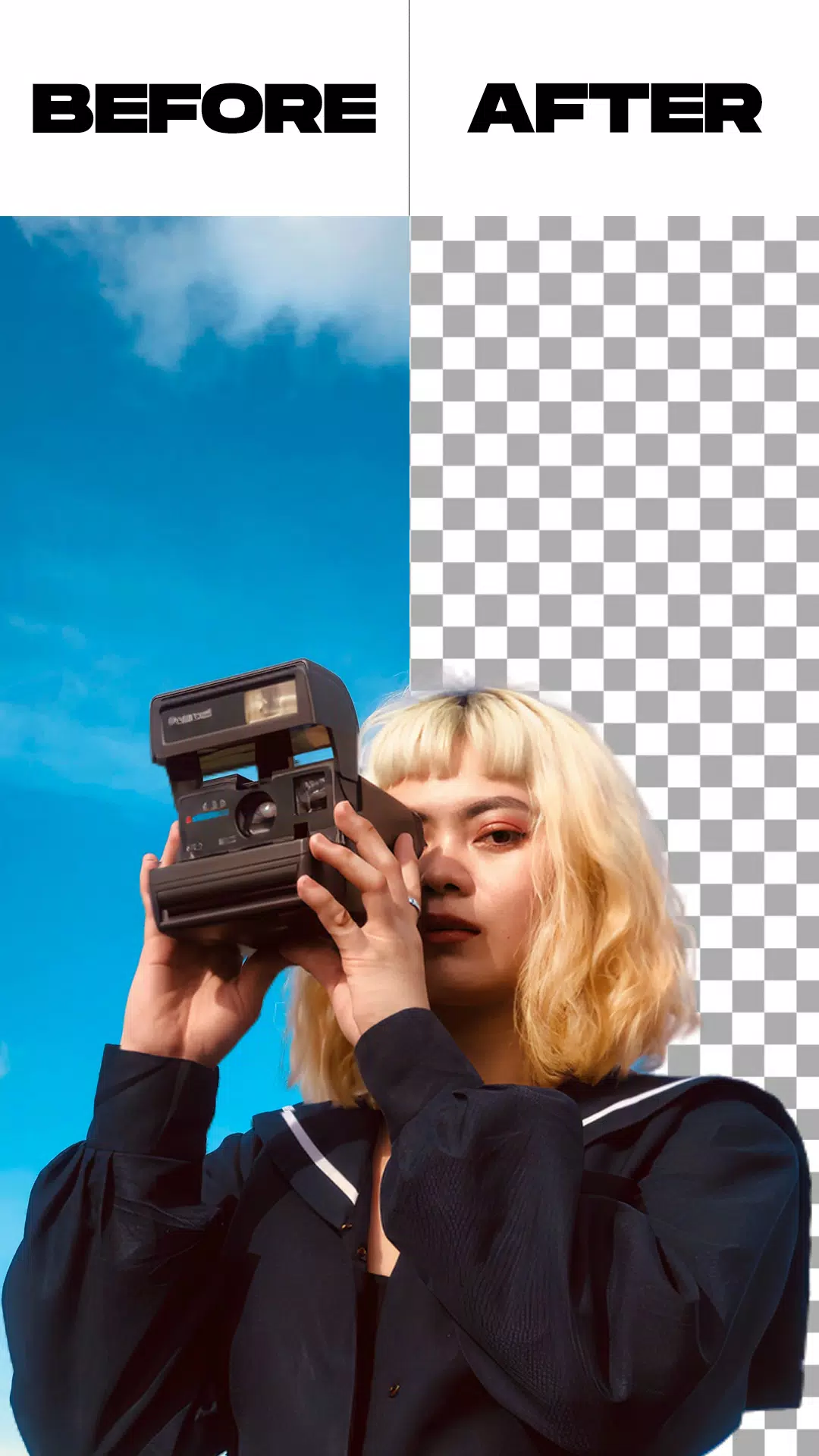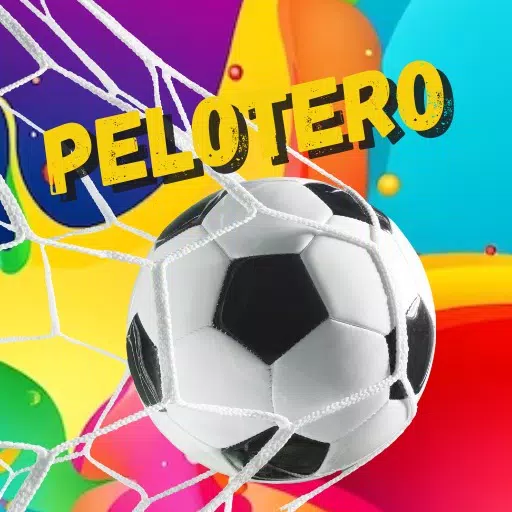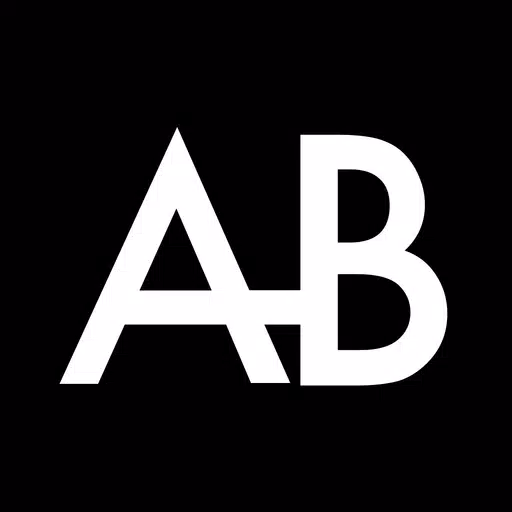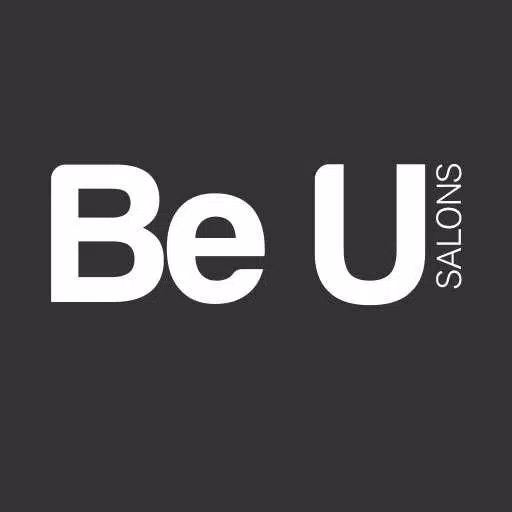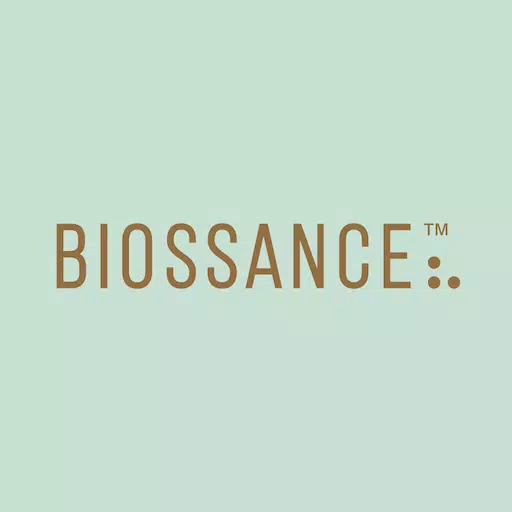This app, "Remove Video Background," simplifies background removal from videos and photos. It lets you remove and replace backgrounds using footage from your camera or gallery. The app offers automated and manual background removal for images, plus green screen background replacement options.
The app boasts several features: color and gradient background options (thousands to choose from!), image or video background replacement (one-click implementation), and a dual-camera mode (selfie and rear) for green screen effects.
Green screen functionality is explained, highlighting its versatility for creating more engaging videos, similar to techniques used in filmmaking.
Key Features:
- Automated and manual image background removal.
- Video trimming before background removal.
- Background removal from camera videos and gallery videos.
- Green screen background replacement.
How to Use:
- Open the "Remove Video Background" app.
- Select either photo or video background removal.
- Choose your media file; the app automatically processes background removal.
- Replace the background with an in-app option or a custom image/video from your gallery.
- Export the finished video or photo to your gallery.
What's New in Version 1.5.4 (Last updated May 26, 2024)
- Minor bug fixes.