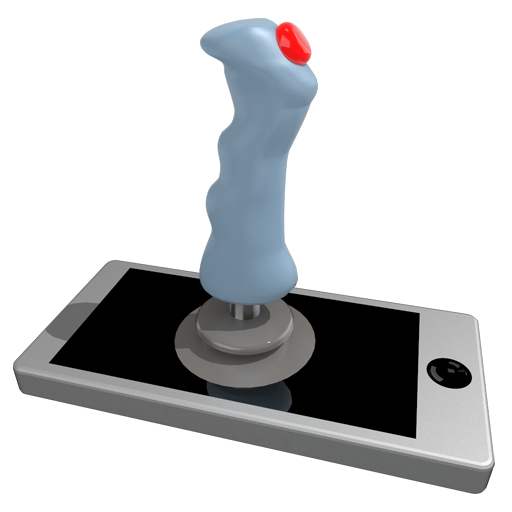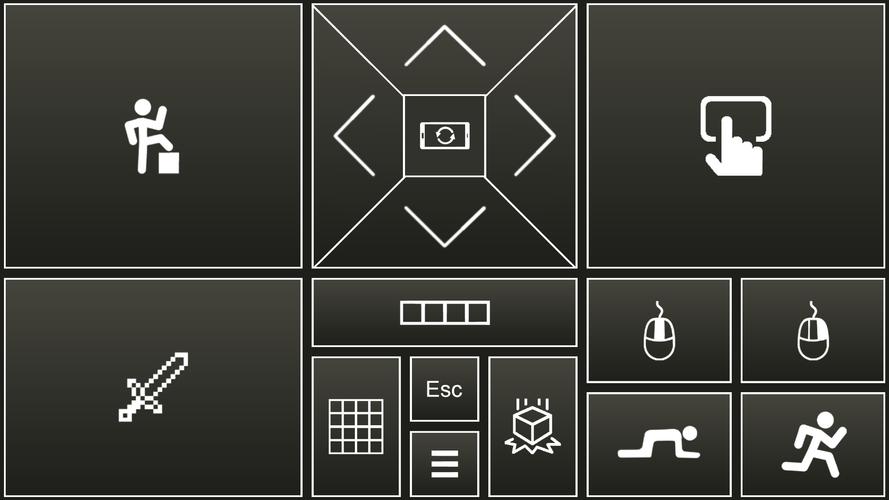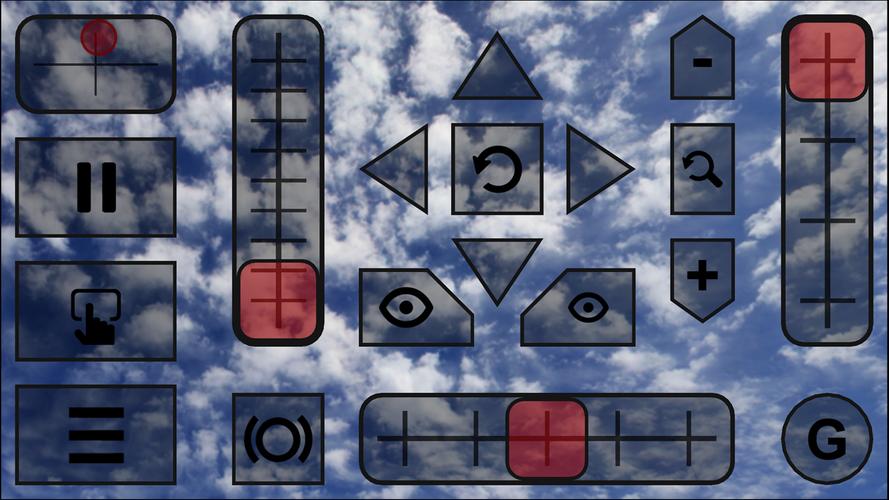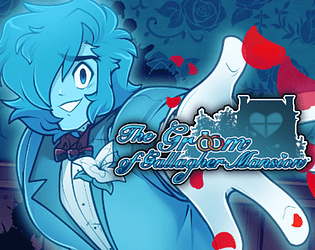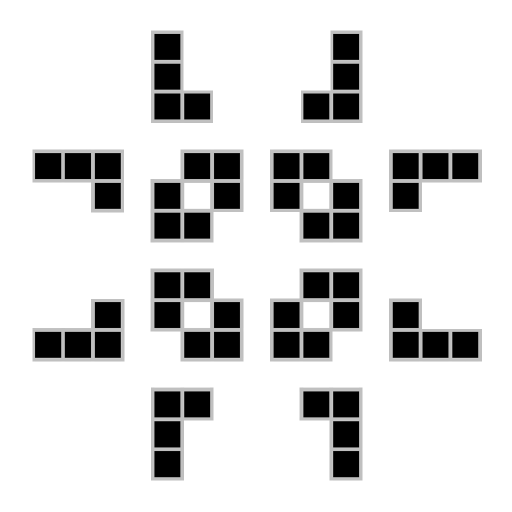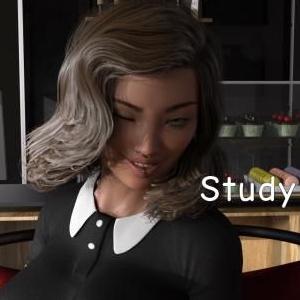Transform your Android device into a versatile control center for your PC with PocketGamepad. Whether you're looking to use your phone as a joystick, steering wheel, gamepad, mouse, or keyboard, this app delivers seamless compatibility with 99% of PC games. We've already designed custom skins for popular titles such as:
- RedBull Air Race Game
- Minecraft
- Counter Strike
- World of Tanks
- Microsoft Flight Simulator
- And many more...
Key Features
- Real Device Emulation: PocketGamepad is recognized by your PC as a genuine plug-and-play device, ensuring smooth integration with your favorite games.
- Keyboard and Mouse Simulation: In addition to gamepad controls, the app can emulate standard PC input devices for added flexibility.
- Fully Customizable Skins: Every skin included in the app can be modified to suit your personal playstyle and preferences.
- Create Your Own Skins: With support for XML, PNG, and MP3 files, you can design and implement custom control layouts tailored to any game.
Quick Start Guide
- Download and install the PocketGamepad server on your PC.
- Install the PocketGamepad app on your Android smartphone.
- Launch the PocketGamepad server on your PC.
- Open the PocketGamepad app on your smartphone.
- Navigate to Menu > Connect and tap the Search button. Once the app detects the server, click Connect.
Selecting a Skin
- Go to Menu > Skins (Games).
- Choose a skin from the list and press the Play button to load it.
Customizing a Skin
- Select the skin you'd like to edit.
- Tap Menu > Edit Skin.
- Press the button you wish to customize.
- After making changes, go to Menu > Save As to store your updated layout.
- When finished, select Menu > Finish Editing to exit customization mode.
To ensure proper functionality, always make sure the PC game you’re playing is in focus—don’t try to control it while it’s running in the background.
Skin Development Resources
For developers or advanced users interested in creating their own skins, full documentation on the skins XML schema is available here: Skin XML Schema Documentation.
What's New in Version 3.7
Last Updated: January 9, 2020
- Added new skins for [ttpp] and [yyxx].
- All existing skins have been refactored for improved performance and usability.
- Enhanced connection stability between mobile and PC.
- Menu now displays WiFi signal strength for better connectivity awareness.
- Support for multiplayer gameplay scenarios.
- Newly redesigned menu interface for a more intuitive user experience.