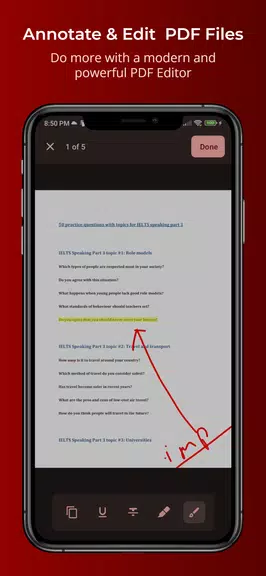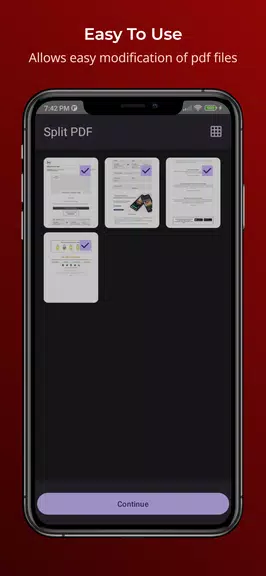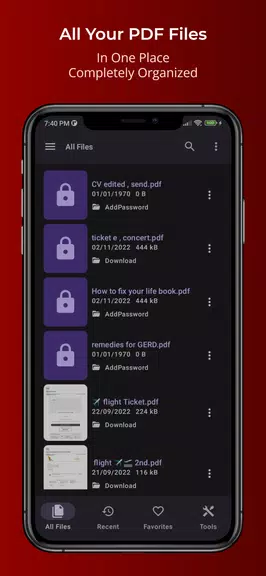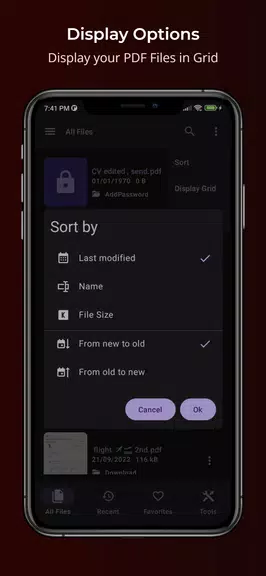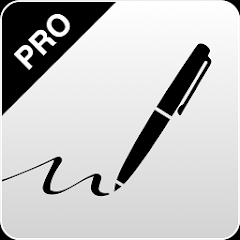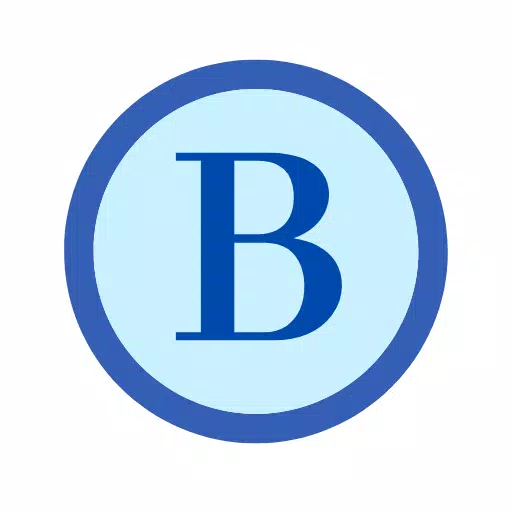Effortlessly manage, annotate, and modify your PDF documents with PDFEditor - Read & Annotate. This app provides a centralized hub for all your PDFs, eliminating the chaos of scattered files on your device. Search, share, split, merge, and rearrange pages with ease. Favorite important PDFs, secure them with a lock, and quickly access recently opened files. The built-in editor offers a range of annotation tools including drawing, text selection, highlighting, and more, allowing for personalized PDF customization. Enjoy flexible viewing modes, utilize the powerful search function, and benefit from a convenient night mode for comfortable low-light reading. Saving your edited files is quick and simple.
Key Features of PDFEditor - Read & Annotate:
- Centralized PDF storage
- Effortless sharing, splitting, merging, and page reordering
- Comprehensive annotation editor (drawing, text selection, highlighting, etc.)
- Secure PDF locking/unlocking
User Tips:
- Utilize the favorites feature for quick access to frequently used PDFs.
- Leverage the recent files section for easy retrieval of recently edited documents.
- Explore various display options like grid or list views to optimize your workflow.
- Employ the search function to locate specific text within your PDFs.
- Enable night mode for enhanced readability in low-light conditions.
Summary:
PDFEditor - Read & Annotate is a comprehensive PDF solution boasting a user-friendly interface, extensive editing tools, and efficient organization features. Whether you're a student, professional, or simply need a better way to handle your PDFs, this app streamlines your document management process. Download PDFEditor - Read & Annotate today and experience unparalleled PDF control!