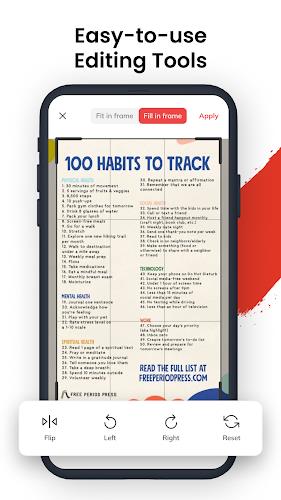Effortlessly transform your images into PDFs with PDF Converter, the premier image-to-PDF application. This user-friendly app simplifies the process of converting photos from your gallery into compressed, high-quality PDF documents. Beyond conversion, it offers robust organization and management tools for your PDF files.
In today's mobile-first world, many individuals store crucial documents as images. PDFs maintain the original formatting, making them ideal for archiving and sharing. PDF Converter streamlines this process, ensuring professional-looking outputs and enhanced security. Download PDF Maker today and unlock a suite of powerful features.
Key Features of PDF Converter:
- Seamless Conversion: Quickly convert individual or multiple photos to PDF with a single tap. Upload directly from your gallery.
- Customizable Ordering: Arrange your images precisely as needed. Easily reorder, flip, rotate, and adjust image ratios.
- Advanced Compression: Choose from three compression levels to optimize file size without sacrificing quality, facilitating easier sharing and storage.
- Flexible Sizing: Select portrait or landscape orientation for your PDF document to match your specific needs.
- Unwavering Security: Protect sensitive information by adding a password to your exported PDF.
- Professional File Management: A clean interface simplifies viewing and managing your PDFs. Zoom, sort (list or column view), and access detailed file information (name, size, creation date, security settings).
In short, PDF Converter provides a comprehensive solution for converting photos to PDFs, managing your documents efficiently, and ensuring their security. Its intuitive design and powerful features make it invaluable for both personal and professional use. Download the free app now and enjoy the convenience of high-quality PDF creation directly on your mobile device.