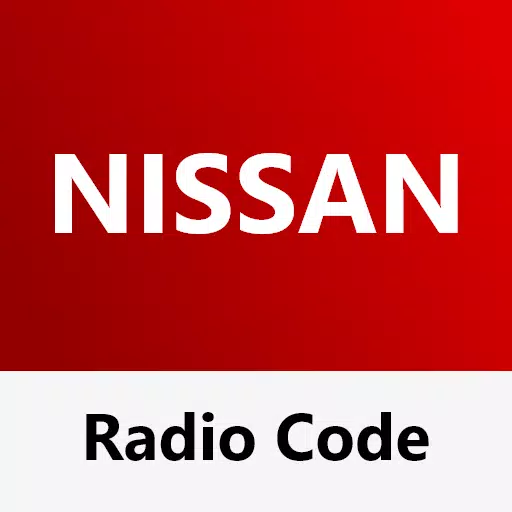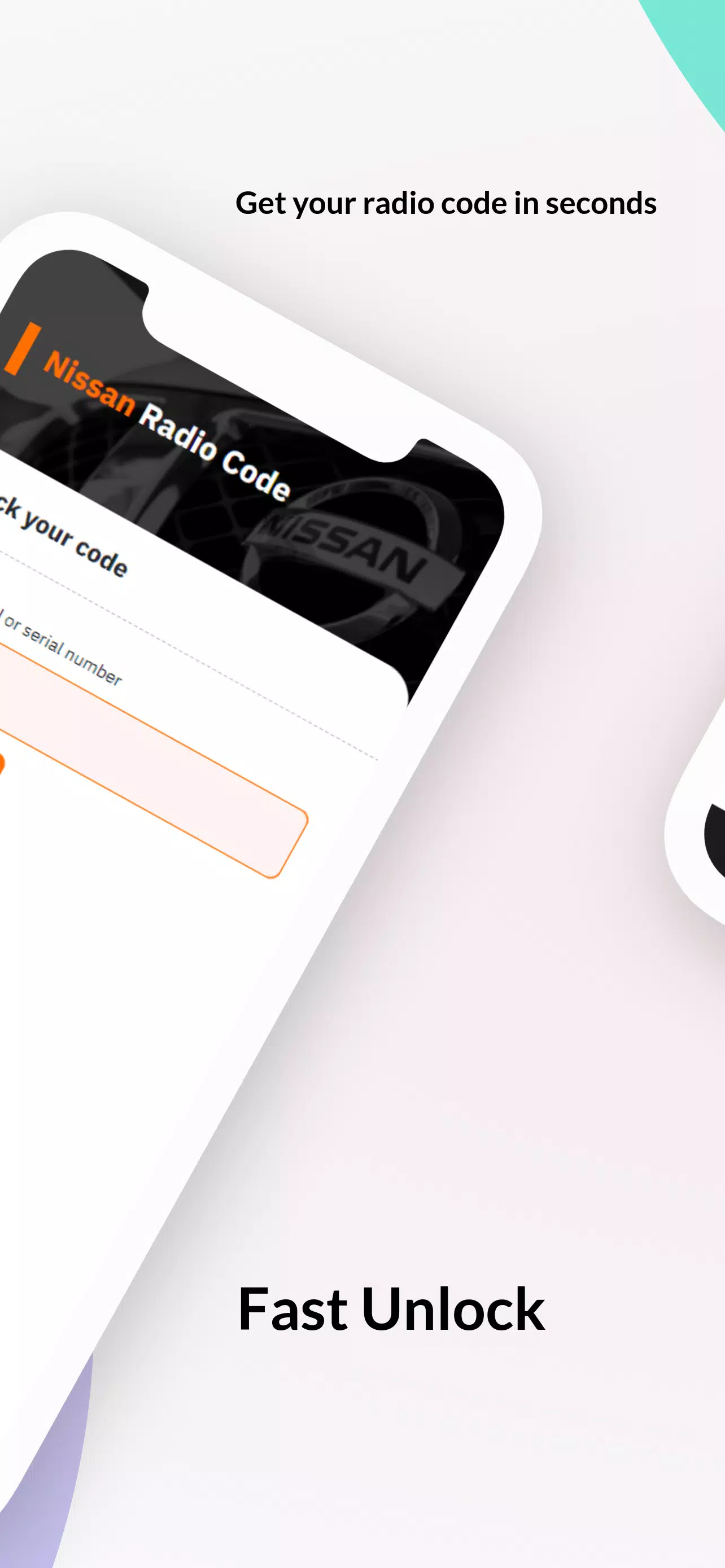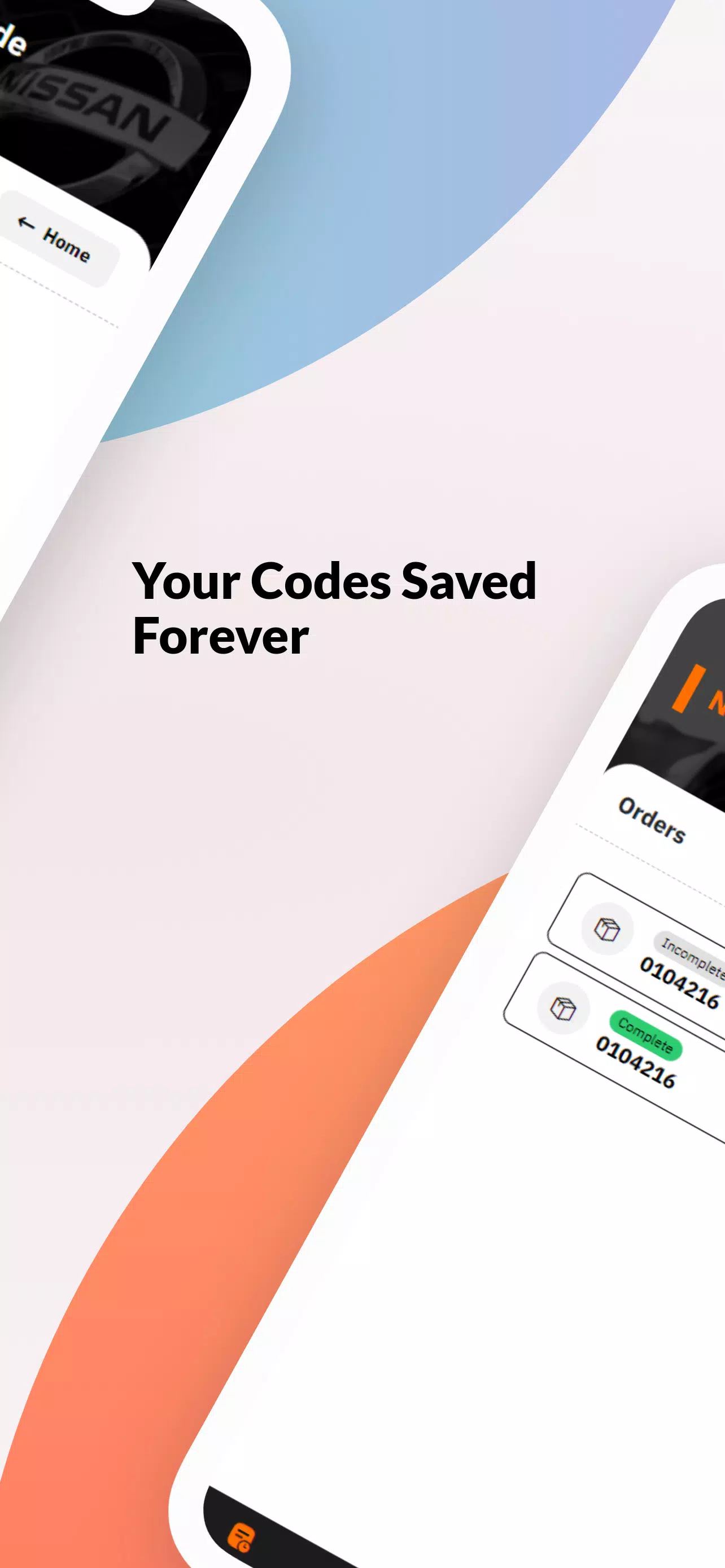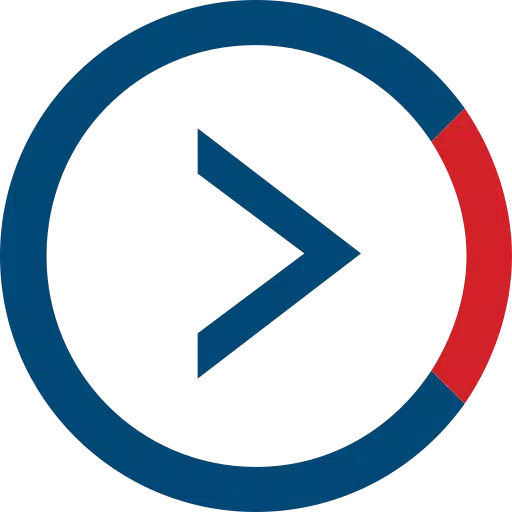Unlock Your Nissan Radio: A Quick Guide to Getting Your Activation Code
This app is your solution for unlocking your Nissan car radio after a battery disconnect or other interruptions. It generates radio codes for a wide range of Nissan models, including Australian X-Trails, offering a high success rate.
Incredibly User-Friendly
The app's design prioritizes simplicity. Unlocking your radio is just a few clicks away.
100% Functional Codes (Guaranteed!)
All generated codes are original and fully functional. If you experience issues, simply send a picture of your audio unit's information via the in-app chat, and our support team will assist you.
Exceptional Customer Support
We offer responsive support from 8 am to 8 pm via in-app chat. No bots, just helpful human assistance.
Broad Compatibility
The app unlocks 4-digit codes for nearly all Nissan car radio models, boasting a 100% success rate for even Australian, American, Indian, Asian, and European models. Popular compatible models include: Micra, Note, Qashqai, Juke, NV200, Navara, Almera, Primastar, and X-Trail.
Secure Payment & Refund Policy
For models requiring payment, transactions are processed securely through Google Play Payments. A full refund is available if the correct code isn't provided.
Easy Step-by-Step Instructions
The app provides clear instructions on locating the necessary unlock data from your radio's screen (Qashqai, Note, Juke, etc.) or the unit's side panel (Micra, for example).
Lightning-Fast Code Generation
This app is one of the fastest code generators available. Blaupunkt radios (common in Nissan Micras) are unlocked instantly. Other models have a maximum wait time of 30 minutes. We're continually working to reduce wait times for all models, including Daewoo and Touch & Connect radios found in Qashqai, Juke, NV200, etc.
Free Codes Available
Some codes, such as those for Blaupunkt radios in Nissan Micras, are completely free.
Locating Your Radio Information
The required information depends on your radio model:
- Touch & Connect units: Intentionally enter the wrong code (0000) three times. Your serial number, device number, and date will appear on the screen. Take a photo.
- Daewoo units: Similar to Touch & Connect, enter an incorrect code three times to reveal the serial number, part number, and date. Take a photo.
- Blaupunkt and Clarion units: Remove the radio to access the serial number located under the barcode on the side label (e.g., BP5387 1 1200974, PN2805FB 0104449, etc.).
What's New in Version 3.0.0 (Updated Sep 12, 2024)
Minor bug fixes and performance enhancements. Update to the latest version for the best experience!