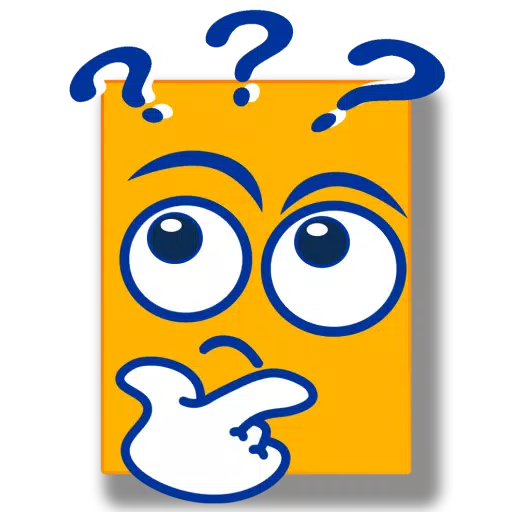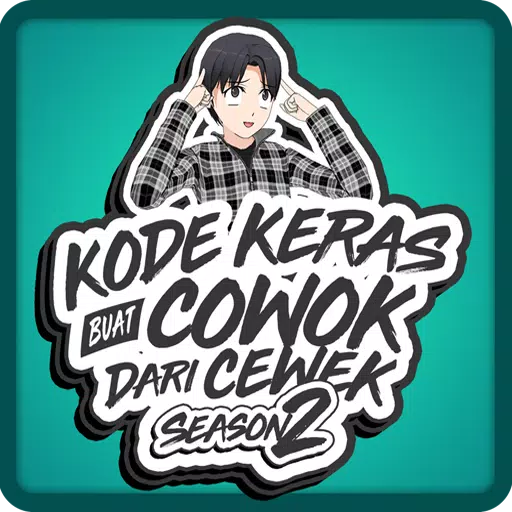Books are undeniably amazing companions. They open doors to new worlds, spark imagination, and offer knowledge in countless forms. However, they also come with a downside—space. If you're like me, you've got stacks of books piling up around your apartment because your bookshelf long ago reached its limit. If you're lucky enough to have room for a full home library, more power to you! But if not, it might be time to consider upgrading your reading experience with a dedicated reading tablet.
While tablets can't fully replicate the tactile sensation of flipping through physical pages, they offer unmatched convenience. You can carry an entire library in your pocket, access free titles from anywhere, and eliminate clutter—all while enjoying crisp digital displays designed to mimic real paper. To help you find the perfect device for your needs, we’ve rounded up some of the best tablets for reading available today.
TL;DR – Top Tablets for Reading:
 ### Amazon Kindle Paperwhite
### Amazon Kindle Paperwhite
0See it at Amazon ### Apple iPad Mini (7th Gen)
### Apple iPad Mini (7th Gen)
0See it at Amazon | See it at Apple | See it at Best Buy ### Apple iPad Pro (2024, M4)
### Apple iPad Pro (2024, M4)
0See it at Amazon | See it at Apple ### OnePlus Pad 2
### OnePlus Pad 2
0See it at OnePlus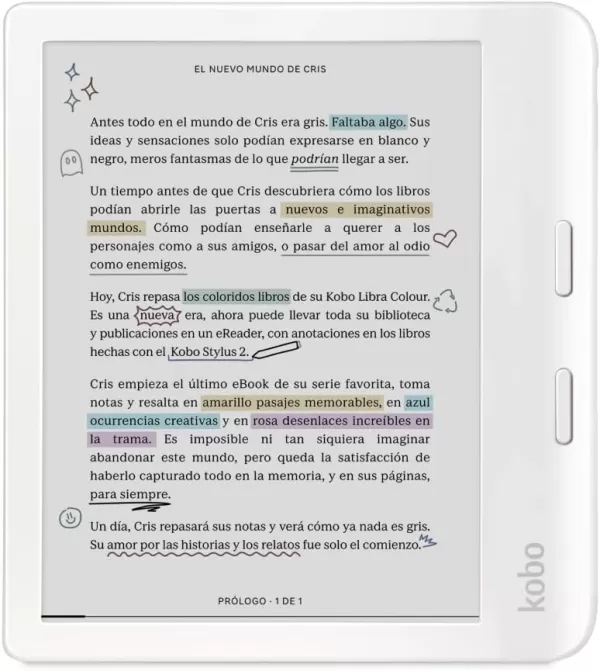 ### Kobo Libra Colour
### Kobo Libra Colour
0See it at Amazon
When choosing a reading tablet, it's important to understand the differences between e-readers and standard tablets. Devices like the Kindle Paperwhite use E Ink technology to deliver a paper-like reading experience that’s easy on the eyes and incredibly battery-efficient. These are ideal for readers who want minimal distractions and maximum comfort during long reading sessions.
On the other hand, general-purpose tablets like the iPad Mini or OnePlus Pad 2 offer more versatility. While their vibrant LCD screens aren’t as gentle on the eyes for extended reading, they allow multitasking, media streaming, and app usage. Meanwhile, hybrid devices such as the Kobo Libra Colour blend reading and writing functionality, making them especially useful for students or professionals who take notes alongside their reading.
1. Kindle Paperwhite
The Best Kindle and Ideal Reading Tablet
 Our Top Pick### Amazon Kindle Paperwhite
Our Top Pick### Amazon Kindle Paperwhite
0The Kindle Paperwhite is similar to reading an actual book but with a backlight and tons of handy features. See it at AmazonProduct SpecificationsScreen size7" E InkScreen resolution300ppiFront light19 LEDsStorage16GBBattery12 weeksDimensions5" x 7" x 0.3"Weight211gPROSGreat battery lifeWater-resistantCONSPlastic build
If your main goal is uninterrupted reading without digital distractions, the Amazon Kindle Paperwhite is the best choice. Designed specifically for reading, this e-reader mimics the look and feel of printed pages using a glare-free E Ink display. It eliminates eye strain, supports adjustable warm lighting, and offers a remarkable 12-week battery life on a single charge.
The latest version features a slightly larger 7-inch E Ink screen with 300ppi resolution and improved contrast thanks to a new thin-film transistor. With 19 LEDs surrounding the screen, visibility remains excellent whether you’re reading under bright sunlight or in dimly lit environments.
Although the device only has 16GB of storage, that’s still enough space for thousands of books. Audiobooks will consume more space, but cloud storage ensures you’ll rarely run out. Built-in text customization, dictionary support, and a lightweight, waterproof design make this a near-perfect companion for any reader.
2. iPad Mini (7th Gen)
Best iPad for Reading
 ### Apple iPad Mini (7th Gen)
### Apple iPad Mini (7th Gen)
0Compact iPad weighing just over half a pound and offering a colorful 8.3-inch display, making it a solid handheld option.See it at Amazon | See it at Apple | See it at Best BuyProduct SpecificationsScreen size8.3” Liquid Retina IPSScreen resolution326 ppiFront lightN/AStorage128GB, 256GB, 512GBBattery10 hoursDimensions7.69” x 5.3” x 0.25”Weight293gPROSFantastic displayCompact and portableCONSScreen glare due to glossy screen
Apple’s iPad Mini (7th Gen) strikes a balance between portability and performance. At 8.3 inches, it’s close to the size of a paperback, yet powerful enough to handle all your favorite reading apps like Kindle, Libby, Scribd, and comiXology. Its Liquid Retina display with True Tone technology provides sharp visuals and color accuracy, though glare may be an issue in direct sunlight.
Powered by the A17 Pro chip—the same processor found in the iPhone 15 Pro—it delivers smooth page turns and quick navigation across multiple reading platforms. The iPad Mini also supports the Apple Pencil, allowing for comfortable note-taking directly in your digital books.
While its battery life is limited to about 10 hours (far less than the Kindle), the device excels in versatility. Whether you're reading novels, browsing the web, watching videos, or checking emails, the iPad Mini handles it all seamlessly.
3. Apple iPad Pro (2024, M4)
Best Tablet for Reading Comics and Manga
 ### Apple iPad Pro (2024, M4)
### Apple iPad Pro (2024, M4)
0The iPad Pro is packed with an Apple M4 processor and an OLED display, which combine to create the most premium Apple tablet yet.See it at Amazon | See it at AppleProduct SpecificationsScreen size11-inch, 13-inchScreen resolution264 ppiFront lightN/AStorage256GB, 512GB, 1TB, 2TBBattery10 hoursDimensions9.74" x 7.02" x 0.23", 11.09" x 8.48" x 0.20" Weight444g, 582gPROSStunning OLED displayPowerful Apple M4 processorCONSOverkill for some users
For those who love visual storytelling, the Apple iPad Pro (2024, M4) is the ultimate choice. Available in 11-inch and 13-inch variants, it features the first-ever OLED display in an iPad, delivering vivid colors, deep blacks, and impressive contrast. This makes it ideal for reading comics, graphic novels, and manga where detail and clarity matter.
Under the hood, the M4 chip ensures lightning-fast performance, whether you're flipping through panels or editing your own artwork. Paired with Apple Pencil Pro support and optional keyboard accessories, the iPad Pro becomes a powerful creative tool beyond just reading.
While its price and feature set may be overkill for casual readers, enthusiasts and creators alike will appreciate the sheer quality and flexibility this device offers.
4. OnePlus Pad 2
Best Android Tablet for Reading
 ### OnePlus Pad 2
### OnePlus Pad 2
0Get excellent performance, an elegant and smooth display, and overall great quality with the OnePlus Pad 2.See it at OnePlusProduct SpecificationsScreen size12.1”Screen resolution303ppiFront lightN/AStorage256GBBattery12 hoursDimensions10.6" x 7.7" x 0.26"Weight584gPROSAmple storage80W fast charging supportCONSHeavier than other tablets
The OnePlus Pad 2 is a standout Android alternative, combining a massive 12.1-inch QHD+ display with HDR support and 10-bit color depth. In our hands-on testing, the screen proved highly readable even in bright daylight, thanks to improved brightness levels and a smooth refresh rate.
Underneath, the Snapdragon 8 Gen 3 processor and 12GB of RAM ensure fast page turns and seamless