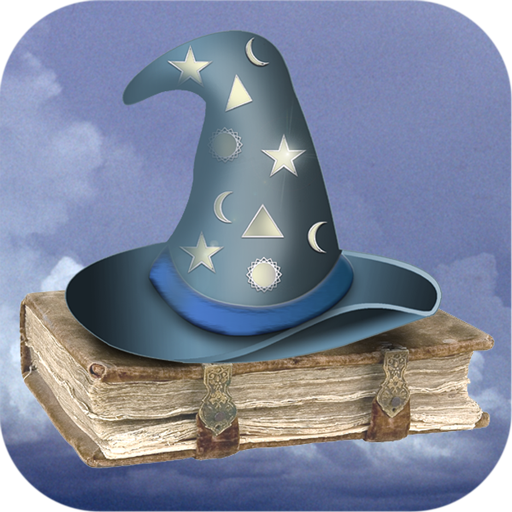Expanding your Xbox Series X storage is a common need. The console's usable 800GB fills up quickly. The solution? An external SSD. This guide reviews the best options, categorized by functionality.
TL;DR - Top Xbox Series X SSDs:
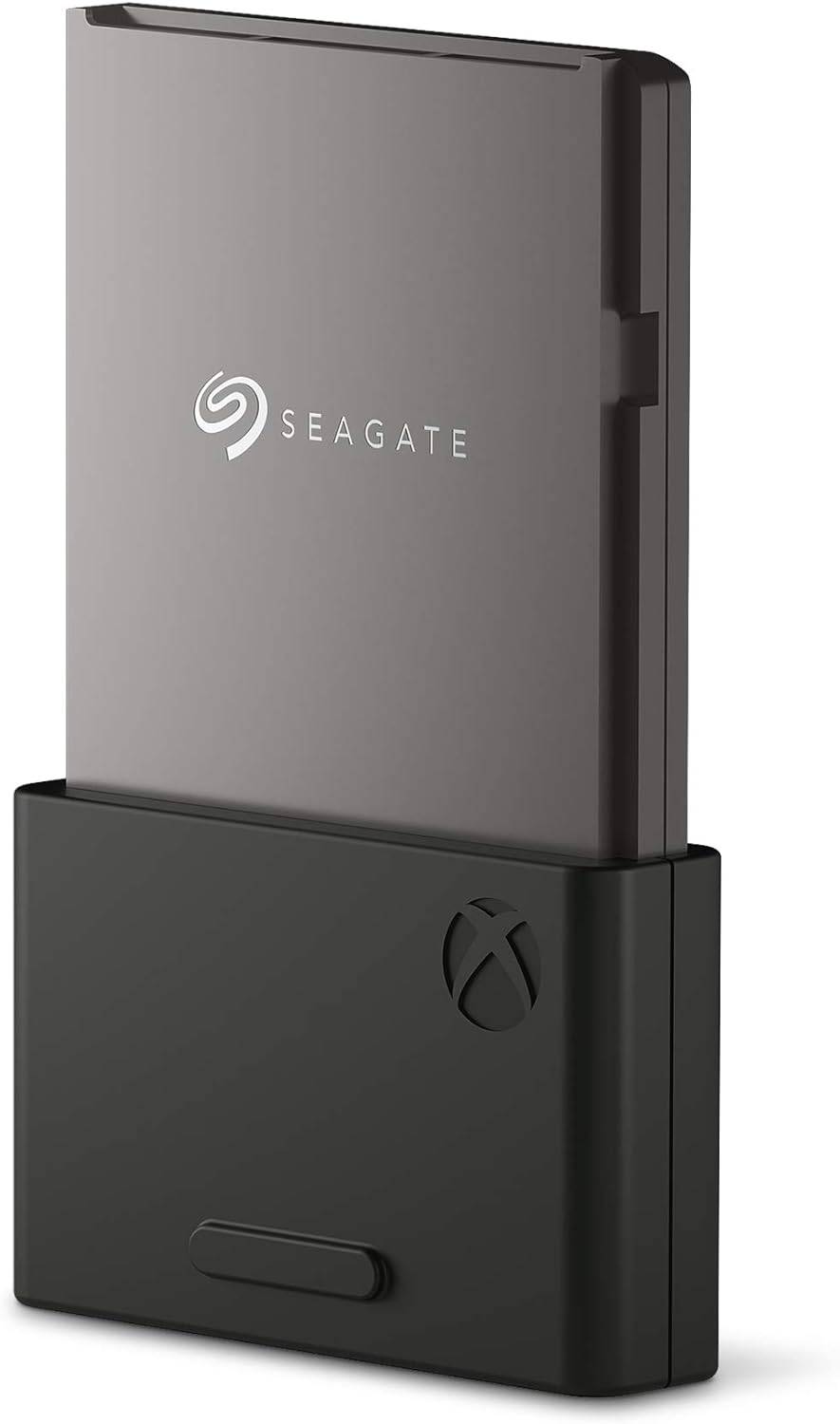 Our Top Pick: Seagate Storage Expansion Card for Xbox Series X|S (See it on Amazon!)
Our Top Pick: Seagate Storage Expansion Card for Xbox Series X|S (See it on Amazon!)
 WD_Black 1TB C50: (See it on Amazon!)
WD_Black 1TB C50: (See it on Amazon!)
 Samsung T7 External SSD: (See it on Amazon!)
Samsung T7 External SSD: (See it on Amazon!)
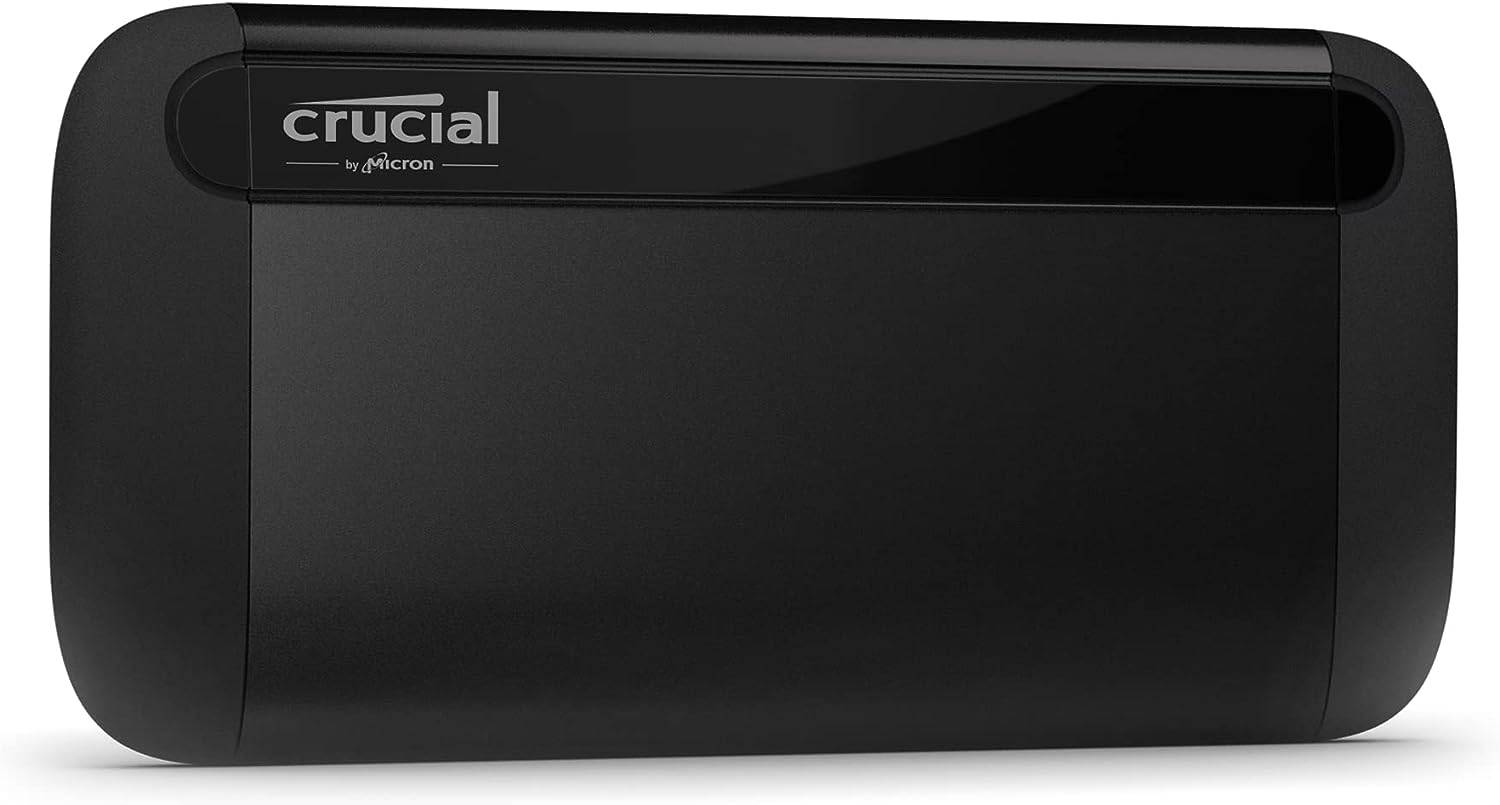 Crucial X8 External SSD: (See it on Amazon!)
Crucial X8 External SSD: (See it on Amazon!)
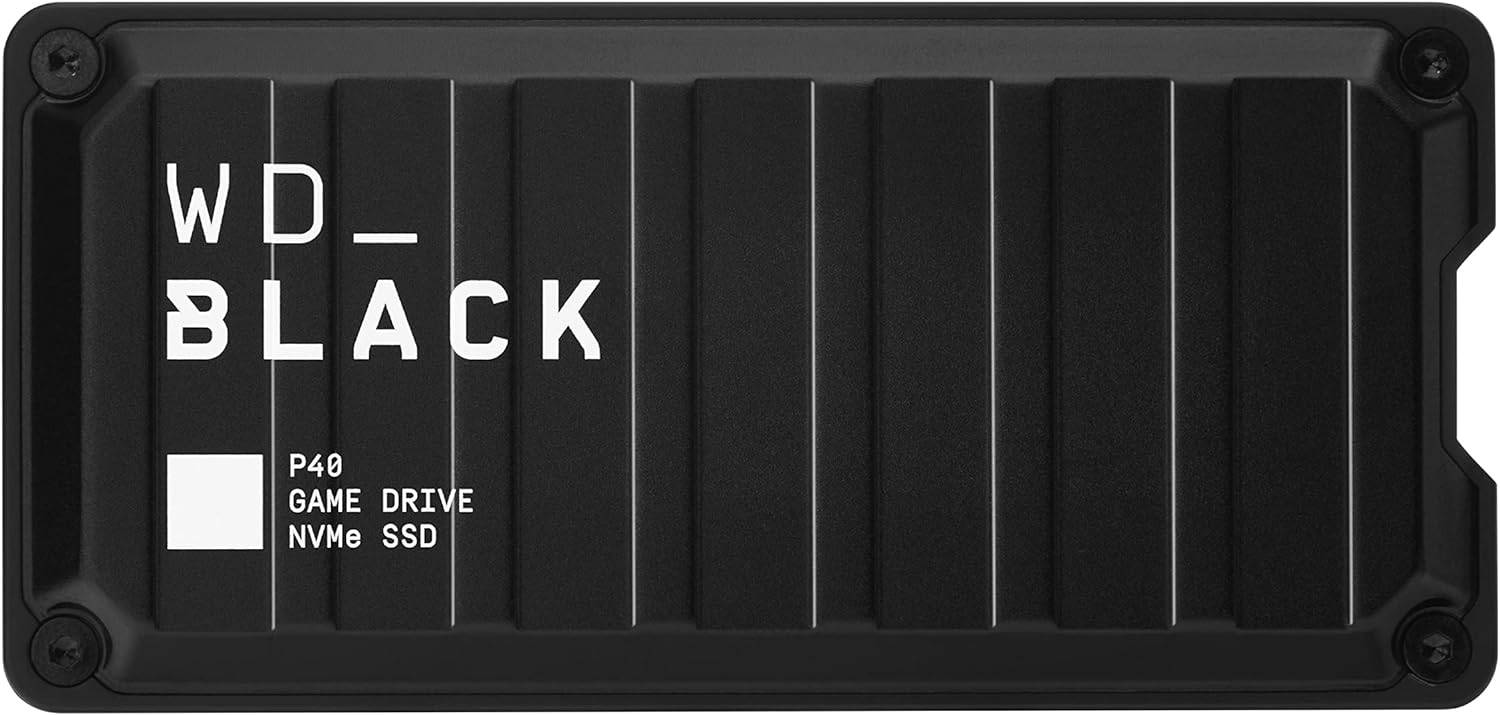 WD_Black 2TB P40: (See it on Amazon!)
WD_Black 2TB P40: (See it on Amazon!)
Note: Only a few SSDs support direct game play; others are for storage only.
Top SSDs for Running Xbox Series X Games:
-
Seagate Storage Expansion Card for Xbox Series X|S: This officially licensed SSD offers speeds comparable to the console's internal drive, ensuring optimal performance with features like Quick Resume. It's easy to install, but pricey. Available in 512GB, 1TB, and 2TB.
-
WD_Black 1TB C50: Western Digital's official offering, a more affordable alternative to the Seagate card. Slightly slower boot times, but still very fast. Available in 512GB and 1TB.
SSDs for Archival Storage and Backwards Compatibility:
-
Samsung T7 External SSD: Excellent value for storage capacity. Can't run Series X games directly, but ideal for storing games for later access. Portable, lightweight, and offers encryption.
-
Crucial X8 External SSD: A budget-friendly option with good speeds and high storage capacity (up to 4TB). Also suitable for PCs and Macs. Lacks encryption.
-
WD_Black 2TB P40: Stylish external SSD with fast transfer speeds and a robust design. Pricier than other external options but offers excellent performance and portability.
Choosing the Right SSD:
For seamless gameplay and full feature support, the Seagate or WD_Black C50 are your best bets (though expensive). For cost-effective storage of games (to be played from the internal drive), the Samsung T7, Crucial X8, or WD_Black P40 provide ample capacity.
Xbox Series X SSD FAQ:
-
Can any SSD work? Only licensed expansion cards allow direct game play. External SSDs are great for storage.
-
How fast is the internal SSD? Approximately 2.4GB/s.
-
Why only 800GB usable? System software consumes some of the 1TB.
-
Do I need more storage? Yes, if you plan on installing multiple large games.
Ultimately, your choice depends on your budget and whether you need the speed of a licensed expansion card or the affordability of a larger-capacity external drive for storage.