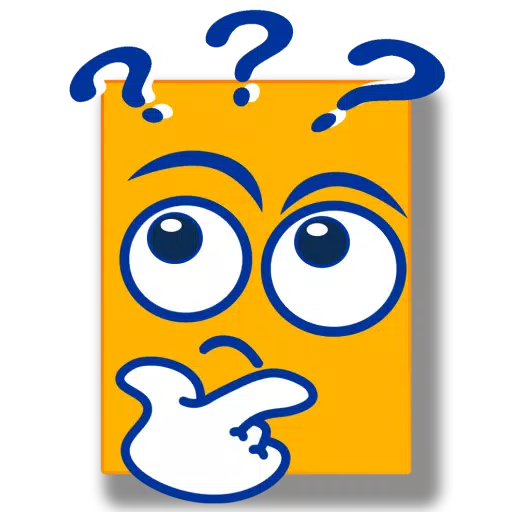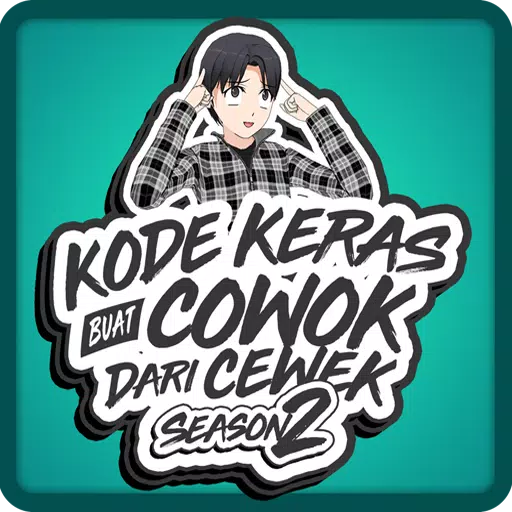Gamers seeking an edge in *MLB The Show 25* can leverage the innovative Ambush Hitting feature provided by San Diego Studio. Here's a detailed guide on how to use Ambush Hitting to enhance your batting performance.
What Is Ambush Hitting in MLB The Show 25?
Ambush Hitting is a strategic tool available during every at-bat in *MLB The Show 25*. It allows hitters to predict which side of the plate the next pitch will target. By correctly guessing the location, the Plate Coverage Indicator (PCI) expands, and the timing window improves, offering greater flexibility against challenging pitchers, particularly those who favor one side of the plate. However, it's crucial to use this feature judiciously to avoid missteps.
Related: Best Pitching Settings for MLB The Show 25
How To Use Ambush Hitting in MLB The Show 25
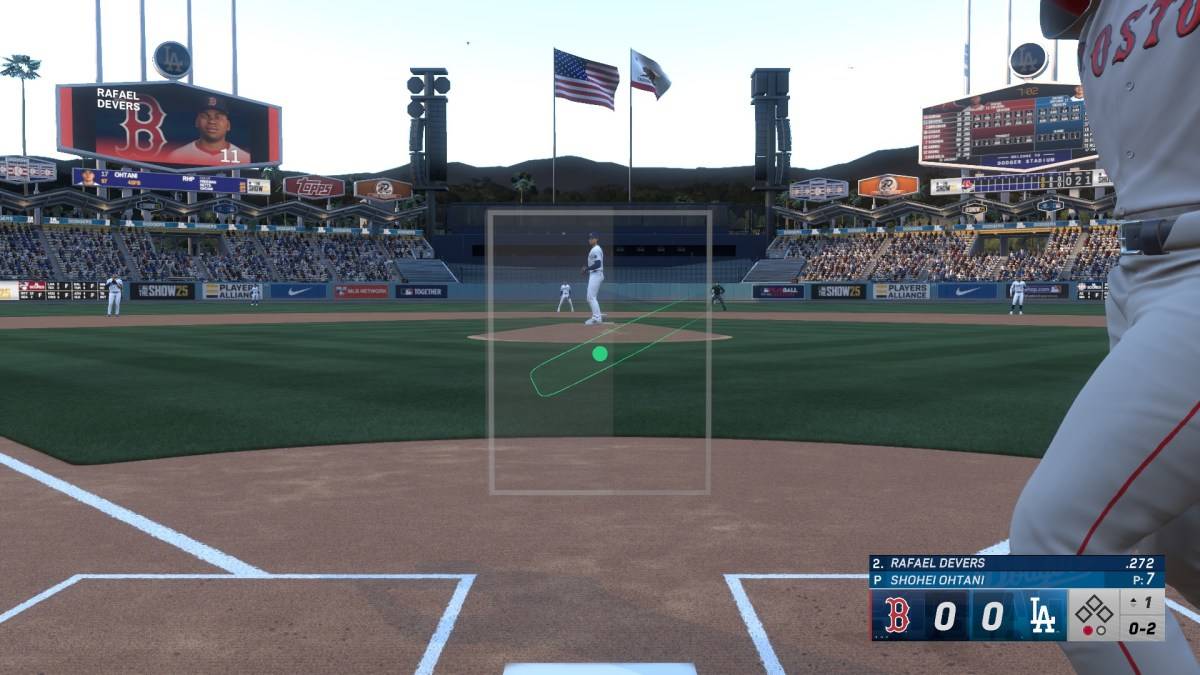
The Ambush Hitting controls are conveniently displayed at the bottom of the screen during an at-bat. To activate, simply move the right stick to the left for pitches expected on the left side of the plate, or to the right for the right side. The chosen side will then highlight in gray, clearly showing the area covered by your Ambush. Remember, even if the pitch doesn't land in your Ambush zone, you can still swing or take the pitch, albeit without the Ambush advantage.
While it might be tempting to use Ambush Hitting on every pitch, doing so can be risky due to the unpredictable nature of pitchers in *MLB The Show 25*. The most effective strategy involves observing the opponent's pitch patterns to develop a tactical approach. By recognizing these patterns, players can strategically deploy Ambush Hitting, which, though not foolproof, can significantly impact the outcome of a game, turning potential losses into victories.
And that's how to master Ambush Hitting in *MLB The Show 25*. For more insights, explore whether you should opt for college or go pro in this year's Road to the Show.
*MLB The Show 25 is now in Early Access on PlayStation 5 and Xbox Series X|S.*