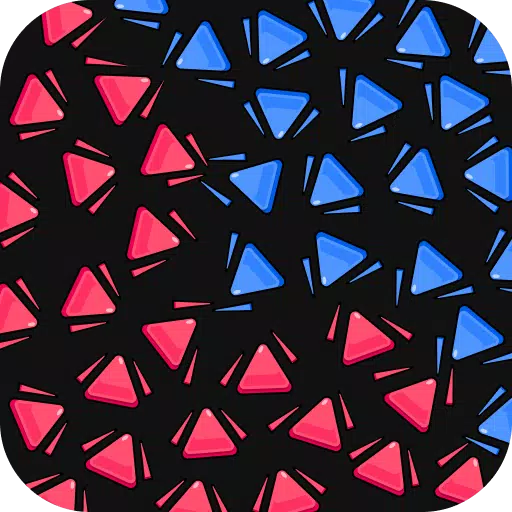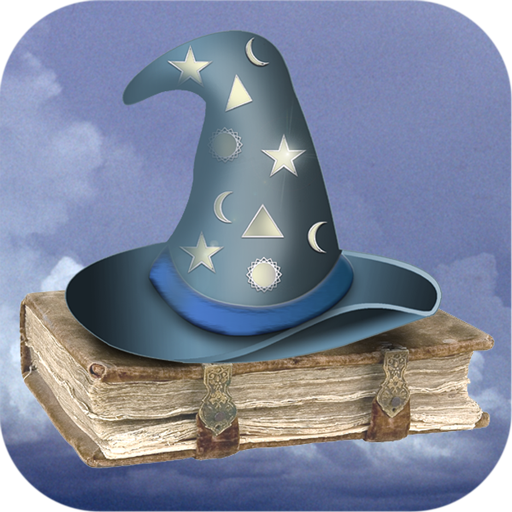Few games ignite the kind of excitement and community spirit quite like *Marvel Rivals*. Fans rush to their systems daily, eager to dive into the action-packed world of superhero battles. But with popularity comes frustration—especially when technical errors like “Igniting the Timestream” start interfering with gameplay. If you're stuck staring at that error screen instead of swinging through New York City, don’t worry—we’ve got a detailed guide on how to fix it.
What Is the Igniting the Timestream Error in Marvel Rivals?

Unlike errors that prevent the game from launching entirely, the “Igniting the Timestream” issue appears during the matchmaking phase. You click to join a match, only for a message to pop up saying the game is “Igniting the Timestream.” This can leave you hanging for several minutes, unable to proceed. While annoying, this problem isn't insurmountable—there are steps you can take to resolve it and get back into the fight.
How To Fix the Igniting the Timestream Error in Marvel Rivals
- Check Server Status: Before diving into troubleshooting your system, it's wise to check if the issue lies with the game servers themselves. The official *Marvel Rivals* account on X regularly posts updates regarding server outages or maintenance. For real-time reports from other players, Downdetector is a reliable source to confirm whether widespread issues are affecting gameplay.
- Restart the Game: Sometimes, simply closing and reopening *Marvel Rivals* can clear up the error. It may not be a permanent solution, but it’s worth trying before moving on to more involved fixes. Once relaunched, attempt to queue up again and see if the issue persists.
- Related Article: All Marvel Rivals Ultimate Voice Lines & What They Mean
- Check Your Internet Connection: As an online-only title, *Marvel Rivals* relies heavily on a stable internet connection. If matchmaking fails repeatedly, consider restarting your modem or router. A quick reboot can often restore connectivity and eliminate network-related hiccups.
- Take a Break: Unfortunately, some issues are beyond your control. If the problem continues despite all efforts, stepping away temporarily might be your best bet. Developers are likely already aware and working on a patch. In the meantime, catch up on other games in your library while keeping an eye out for official updates.
And that’s how to tackle the “Igniting the Timestream” error in *Marvel Rivals*. With these steps, you’ll be back in the fray faster than you can say “Time Variance Authority.”
*Marvel Rivals is available now on PS5, PC, and Xbox Series X|S.*