Apple consistently updates its MacBook Air lineup annually, with the 2025 model introducing a new system on a chip (SoC) while maintaining the sleek design and excellent battery life that users have come to expect. The MacBook Air 15 (M4, Early 2025) continues to be the perfect companion for those needing a portable and efficient laptop for everyday tasks. It's not designed for high-end gaming, but its strengths lie in its portability and efficiency for office work and everyday use.
The MacBook Air is the epitome of a laptop that you can take anywhere to get things done efficiently. It's all about functionality and convenience, and in that regard, it excels brilliantly.
Purchasing Guide
----------------The MacBook Air (M4, Early 2025) is now available, with the 13-inch model starting at $999 and the 15-inch model, which I reviewed, at $1,199. Apple offers various configuration options, allowing you to customize your laptop to suit your needs. For example, you can upgrade to a 15-inch MacBook Air with 32GB of RAM and a 2TB SSD for $2,399.
MacBook Air (M4, 2025) – Photos

 View 6 Images
View 6 Images



Design
-------The MacBook Air is often the first thing that comes to mind when people think of a laptop. It's easy to see why, as the new model retains the iconic thin and light design of its predecessors. Weighing just 3.3 pounds, it's remarkably light for a 15-inch laptop, thanks to its thin unibody aluminum chassis, which measures less than half an inch thick.
The MacBook Air's slim profile is not just about aesthetics; it's a testament to its practical design. The speakers are cleverly hidden in the hinge, enhancing the sound quality and maintaining the laptop's clean look. This design choice also allows the lid to act as a natural amplifier, making the audio louder and clearer than expected.
The fanless M4 chip configuration contributes to the MacBook Air's sleek appearance. Without the need for vents, the laptop maintains a completely closed-off design, enhancing its minimalist aesthetic. The bottom of the laptop features only four rubber feet to protect the aluminum from scratches.
The top of the device features the same excellent keyboard as recent models, offering deep travel despite the laptop's slim profile. The TouchID sensor in the top right corner provides quick and accurate access to the laptop. The touchpad is spacious and responsive, with excellent palm rejection, ensuring smooth navigation even during long work sessions.
While the MacBook Air excels in many areas, its port selection is somewhat limited. The left side offers two USB-C ports and a MagSafe connector, while the right side has only a headphone jack. Although the inclusion of a headphone jack is appreciated, additional ports like an SD card reader or another USB-C port would enhance its utility.

Display
-------The MacBook Air's display, while not as advanced as the MacBook Pro's, is still impressive. It's bright, vibrant, and offers good resistance to glare. My testing showed that the 15.3-inch, 1880p display covers 99% of the DCI-P3 color gamut and 100% of sRGB, making it suitable for a wide range of tasks.
The display reaches a peak brightness of 426 nits, slightly below the advertised 500 nits but still sufficient for most indoor environments. While it doesn't match the quality of an OLED screen, the MacBook Air's display is more than adequate for everyday use, including watching shows and movies.
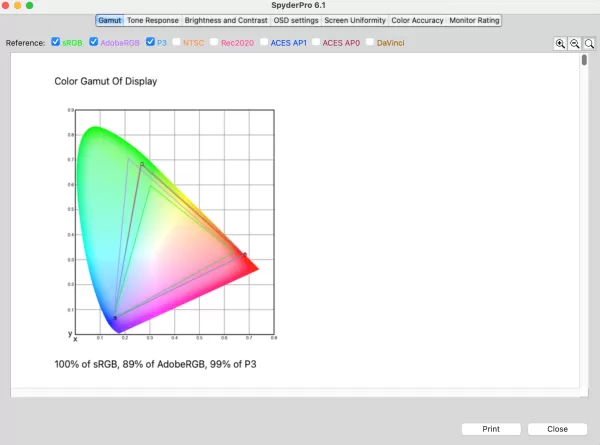
Performance
-----------Benchmarking a MacBook can be challenging due to the limited compatibility of traditional tests with macOS. The fanless M4 chip in the MacBook Air is not designed for gaming, and this is evident in its performance. Games like Total War: Warhammer 3 and Assassin’s Creed Shadows struggle to run smoothly at 1080p, even on lower settings.
However, the MacBook Air shines as a productivity machine. It effortlessly handles multitasking, with 50 Safari tabs open and Apple Music playing in the background, all on battery power. The 32GB of RAM in the review unit ensures smooth performance, even with heavy use.
Light Photoshop work is manageable, though more intensive tasks like noise filtering in Lightroom can be challenging. The MacBook Air's ability to handle daily tasks without breaking a sweat, combined with its long battery life, makes it an excellent choice for professionals on the go.

Battery
-------Apple claims the MacBook Air can last up to 18 hours for video streaming and 15 hours for web browsing. My test using VLC Media Player for local video playback showed the laptop lasting 19 hours and 15 minutes, surpassing Apple's claim. While streaming might slightly reduce this duration, the MacBook Air's battery life is impressive for real-world use.
Over several 4-5 hour work sessions, I found that the MacBook Air could last multiple days without needing a charge. This makes it an ideal laptop for frequent travelers, as it can easily survive long flights and extended work sessions without needing to be plugged in.















