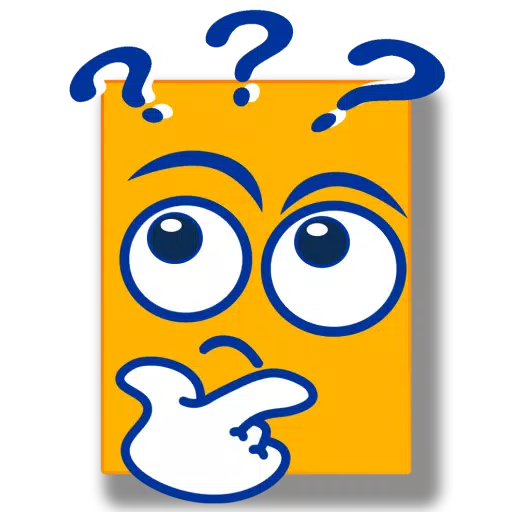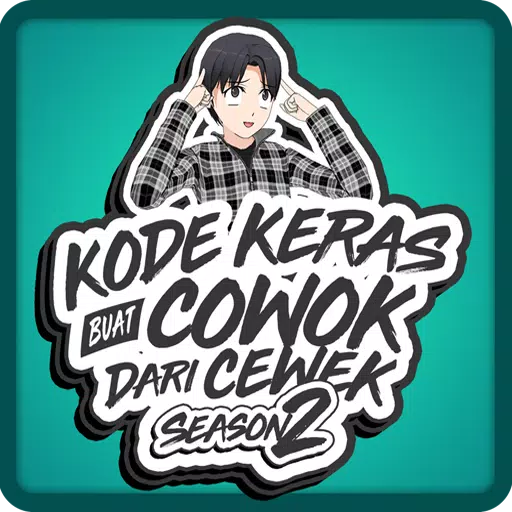Hello Kitty Island Adventure: Daily and Weekly Reset Times
Hello Kitty Island Adventure, similar to Animal Crossing, invites players to develop their island through various activities. However, progress isn't instantaneous; daily and weekly resets govern the availability of tasks and rewards. Let's explore these reset times.
Daily Resets

The daily reset in Hello Kitty Island Adventure occurs at the same time globally:
| Time Zone | Reset Time |
|---|---|
| PST | 11 AM |
| MST | 12 PM |
| CST | 1 AM |
| EST | 2 AM |
| GMT | 7 AM |
| CET | 8 AM |
| JST | 4 PM |
| AEDT | 6 PM |
This reset triggers several changes: daily quests refresh, offering new tasks and rewards; resources respawn across the island; and the daily gift-giving limit to NPCs resets, allowing players to further cultivate friendships (limited to three gifts per NPC per day).
Weekly Resets
Weekly resets function identically to daily resets, but occur once a week. The key difference is the introduction of new weekly quests, generally more complex than their daily counterparts. These quests often involve locating Tophat Gudetama for Pochacco, whose island location varies, impacting the rewards received.
| Time Zone | Reset Time |
|---|---|
| PST | Sunday at 11 AM |
| MST | Monday at 12 AM |
| CST | Monday at 1 AM |
| EST | Monday at 2 AM |
| GMT | Monday at 7 AM |
| CET | Monday at 8 AM |
| JST | Monday at 4 PM |
| AEDT | Monday at 6 PM |
Time Travel (Nintendo Switch)
For players seeking accelerated progress, time travel is possible on the Nintendo Switch:
- Access Switch settings (gear icon).
- Navigate to System Settings > System > Date & Time.
- Disable "Synchronize Clock to the Internet."
- Set your desired date and time.
- Launch Hello Kitty Island Adventure.
Caution: Time travel may disrupt multiplayer functionality and event timing, potentially outweighing its benefits.
Hello Kitty Island Adventure is currently available on PC and Nintendo Switch.