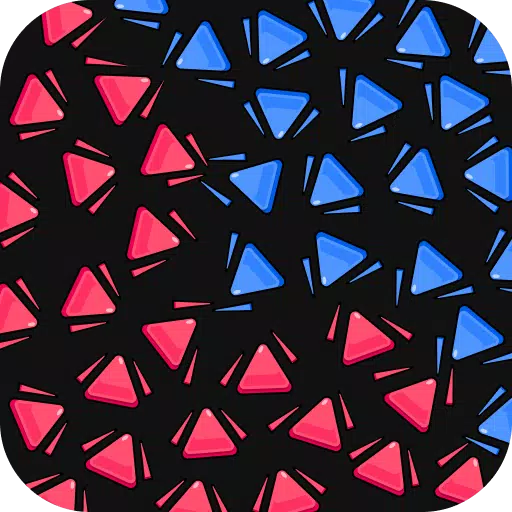Currently, Hyper Light Breaker lacks native sensitivity settings. This is a known issue, and the developers, Heart Machine, have confirmed they're working on a fix. They've publicly stated their intention to address this and other performance/accessibility concerns via updates.

Therefore, waiting for an official patch is the recommended approach. However, if you wish to attempt workarounds, here are a few options:
Mouse and Keyboard: Adjusting your mouse DPI (either through hardware settings or software) will effectively alter in-game sensitivity. Be aware this affects your overall system mouse speed.
Controller (DS4): DS4 software allows for joystick sensitivity adjustments, which will impact Hyper Light Breaker. Alternatively, configure your right joystick to emulate a mouse, then adjust the mouse sensitivity as described above.
Steam Forum Method (Advanced): A community member on the Steam forums (ErkBirk) has detailed a method involving direct file manipulation. This requires technical expertise and is not recommended for less experienced users. We advise against this unless you are comfortable editing game files. The link to the relevant Steam forum post is omitted here to avoid broken links, but it can be easily found by searching for "Hyper Light Breaker sensitivity" on the Steam forums.
In short, patience is key. The developers are actively addressing this issue, and a future update will likely provide a proper in-game solution. Hyper Light Breaker is currently available.