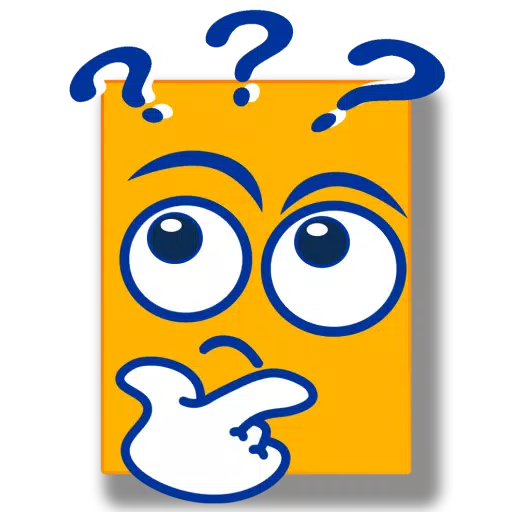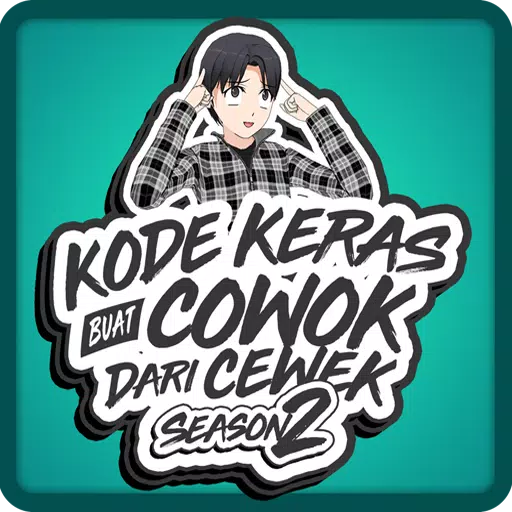Hogwarts Legacy: A Guide to Nicknaming Your Rescued Beasts
Hogwarts Legacy continues to delight players with its hidden features, enhancing the immersive Harry Potter experience. One such detail, often overlooked, is the ability to rename rescued beasts. This guide will walk you through the simple process of giving your magical creatures personalized nicknames.
Steps to Nicknaming Beasts:

- Access the Vivarium: Head to the Room of Requirement in Hogwarts Castle and locate your Vivarium.
- Summon the Beast: Ensure the beast you wish to rename is present. If it's in your inventory, summon it using the Beast Inventory menu.
- Interact with the Beast: Approach the beast and interact with it to view its status and information.
- Select "Rename": Within the interaction menu, you'll find the option to rename your beast. Choose this option.
- Enter and Confirm Nickname: Type your chosen nickname and click "Confirm."
- View Nickname: Approach the beast again to see its new name displayed.
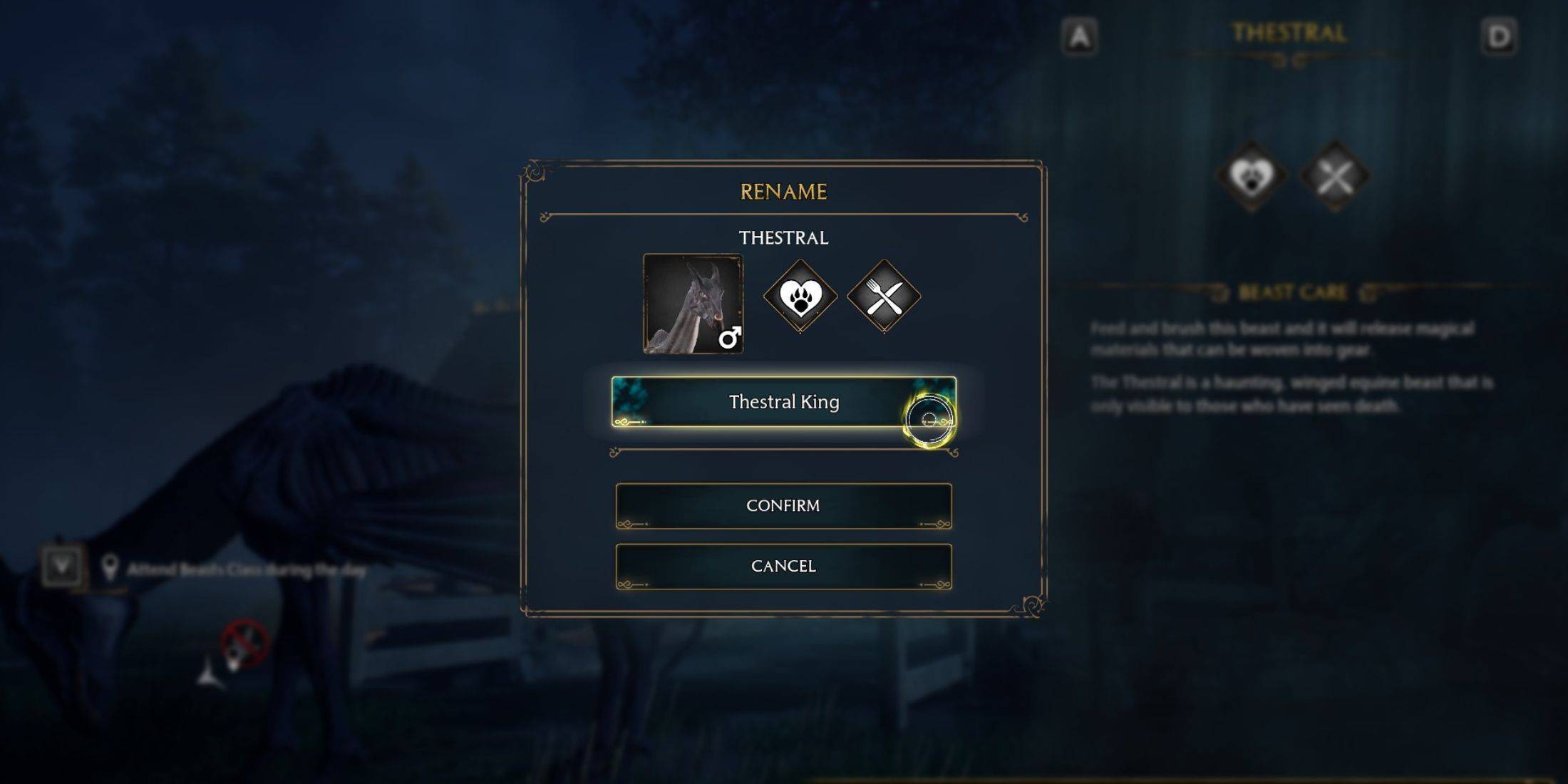
Benefits of Renaming:
Renaming your beasts offers significant advantages, particularly when managing a large collection, including rare creatures. The ability to rename repeatedly allows for personalized organization and a stronger sense of connection with your magical companions. This often-missed feature adds another layer of customization to the game, enhancing player immersion and enjoyment.