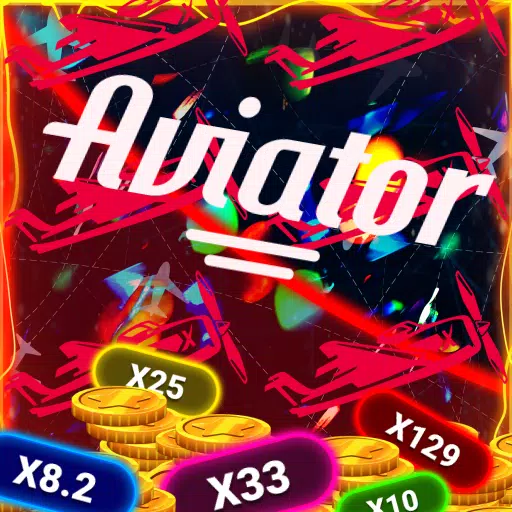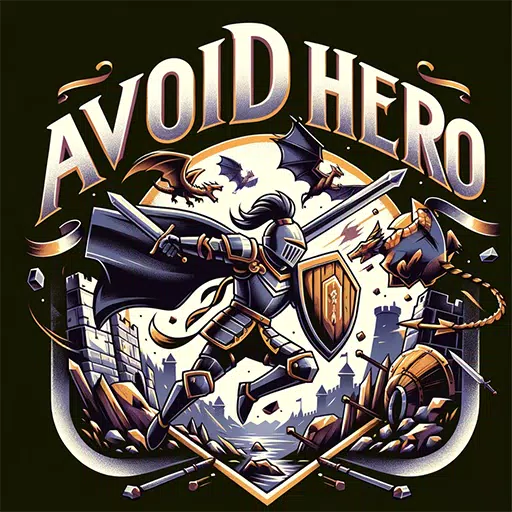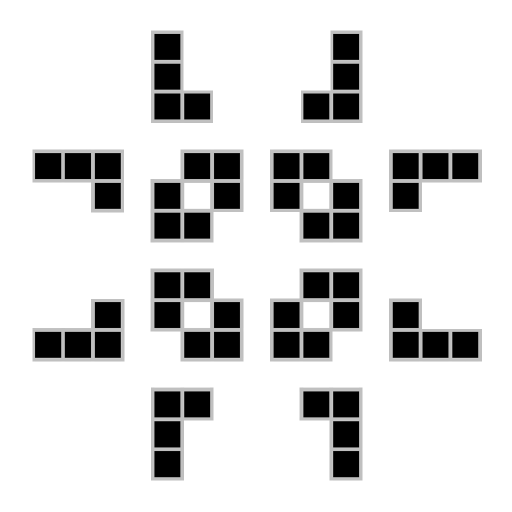MYPS2 is an exceptional game emulator designed specifically for Android users, offering a seamless way to enjoy PS2 games on your mobile device. It's important to note that MYPS2 does not come bundled with ISO files, ensuring that you need to supply your own game files for a personalized gaming experience.
To start playing, launch the MYPS2 app and locate the folder icon at the bottom of the screen. By clicking this, you can navigate to and insert your ISO file into the designated GAME folder. This straightforward process allows you to dive into your favorite PS2 titles with ease.
For more advanced options, you can long-press on any folder or file within the app. This action will bring up a convenient menu at the bottom of the screen, providing you with additional control and customization options for your gaming setup.
Keep in mind that to run PS2 games smoothly on your Android device, you'll need high-spec hardware. A robust CPU and GPU are essential for ensuring lag-free gameplay and optimal performance.
MYPS2 is built on the renowned PCSX2 source, a testament to its quality and reliability. For more detailed information on the PCSX2 project, you can visit pcsx2.net.
PCSX2 Build Environment
- Version: v1.7.2310
- Source 1: https://github.com/PCSX2/pcsx2/tree/v1.7.2310
- Source 2: https://github.com/manemobiili/AetherSX2/tree/main
- Android Project Sample: https://github.com/pontos2024/PCSX2
- Build: Android Studio