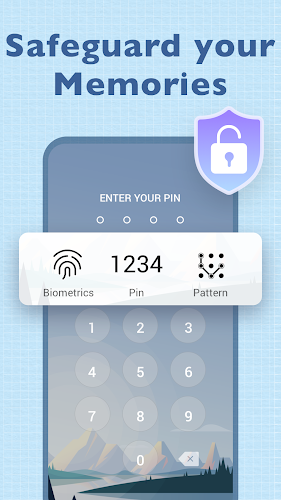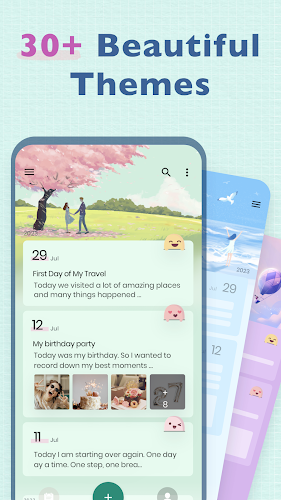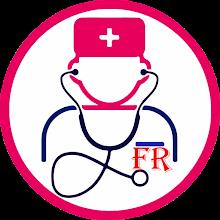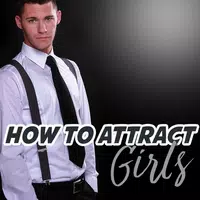Discover My Diary, a secure and free online journaling app designed to help you capture your daily entries, secret thoughts, and personal reflections with ease. My Diary supports multimedia such as photos and videos, allowing you to create a rich and dynamic journal. You can personalize your journal with themes, stickers, and fonts, making each entry uniquely vibrant and private.
Features of My Diary:
Maximum Security Support: My Diary prioritizes your privacy with robust security features, ensuring that your diary entries remain confidential and accessible only to you. Enjoy peace of mind knowing your personal reflections are safe.
Versatility and Creativity: Go beyond traditional text entries with My Diary. Enhance your journaling experience by adding images, videos, and sounds, making your diary not just a record, but a multimedia journey of your life.
User-Friendly Interface: Designed for ease of use, My Diary's interface is intuitive and straightforward, perfect for quick note-taking and capturing spontaneous thoughts or memos.
Synchronization and Accessibility: With cloud synchronization, My Diary allows you to access your entries across multiple devices. This feature offers unparalleled flexibility and convenience, ensuring your memories are always within reach.
Tips for Users:
Develop a Journaling Habit: Make journaling a daily ritual with My Diary. Record daily events, special occasions, and unexpected moments to build a consistent journaling habit and preserve meaningful memories.
Customize and Decorate: Leverage My Diary's customization options to make your entries stand out. Change text colors, add stickers, images, and sounds to create visually appealing and lifelike entries.
Ensure Privacy and Eye Protection: Secure your diary with a password and use the eye protection mode to safeguard your privacy and prevent eye strain during extended journaling sessions.
Sync and Access from Anywhere: Sync your diary to the cloud, such as Google Drive, to access and edit your entries from any device with an internet connection, enhancing convenience and accessibility.
Conclusion:
My Diary is a cutting-edge and user-friendly diary app that offers top-notch security, versatility, and ease of use. Its intuitive interface and ability to incorporate multimedia elements transform traditional journaling into an interactive and visually engaging experience. The app encourages the development of a journaling habit and provides tools for personalization, ensuring your entries are both meaningful and aesthetically pleasing. With features like password protection and eye protection mode, My Diary prioritizes your privacy and well-being. The synchronization feature further enhances accessibility, allowing you to cherish and revisit your vibrant memories anytime, anywhere.
What Does It Do?
My Diary offers Android users a powerful and convenient digital journal and diary app. It enables quick and effortless note-taking and recording of daily experiences with comfort and a range of useful features. Secure your entries with passcodes, ensuring only you can revisit your memories. Utilize various locking mechanisms such as fingerprints, passcodes, and passwords for added security. Customize your journal with appealing themes to make it uniquely yours. Never worry about losing your memories, thanks to online synchronization and backup options. Capture every moment using text, audio files, videos, images, and more.
Enable eye protection mode to journal without straining your eyes. Add stickers and graphics to personalize your notes, and use tags to organize and easily retrieve your diary records. The possibilities are endless.
Requirements
Interested users can download the free version of My Diary from 40407.com, available for all Android users. Enjoy many free features to start documenting your daily events and journaling. However, as a freemium app, My Diary includes ads and offers in-app purchases for unlocking additional features.
Ensure your mobile devices are updated to the latest firmware versions, preferably Android 5.0 and up, to enhance app stability and compatibility. My Diary requires certain access permissions to function fully, so be sure to grant these permissions when accessing the app's home menu.
What's New
- Write your online diary and set a diary lock to protect your secrets.
- Enjoy an easy and beautiful personal journal, 100% free.
- Choose your own themes, backgrounds, stickers, and fonts to personalize your diaries.
- Activate eye protection before writing journal entries.
- Backup your private journal to Google Drive and access it on different devices.
- Benefit from a user-friendly interface and small app size.