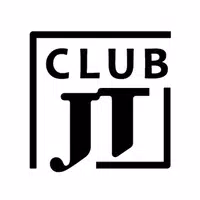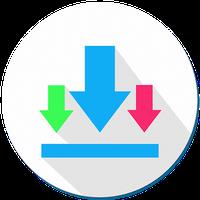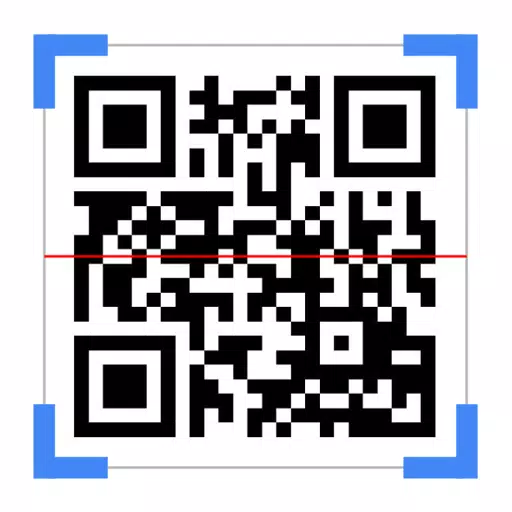Introducing Move Application to SD Card: Free Up Storage Space on Your Android Phone
Are you tired of running out of storage space on your Android phone? Many Android devices come with limited internal memory, which can quickly fill up with apps, high-resolution photos and videos, and downloaded media. While some phones offer a microSD card slot for additional storage, not all apps can be moved to the SD card unless developers have enabled this feature.
Move Application to SD Card is here to help! This app allows you to easily move almost any app to your SD card, freeing up valuable internal storage space.
Here's what Move Application to SD Card can do for you:
- Move apps to the SD card: Effortlessly transfer apps to your SD card to free up space on your phone's internal memory.
- Uninstall unwanted apps: Clean up your phone by removing apps you no longer use.
- Backup important files: Keep your valuable data safe by backing it up to your SD card.
- Hide applications: Protect your privacy by hiding sensitive apps from view.
- Restore backups: Easily restore your backed-up files to your phone.
- Transfer pictures to the SD card: Move your photos and videos to your SD card to free up space on your phone.
- Move Application To SD Card
Conclusion:
Move Application to SD Card is a must-have app for any Android user who wants to optimize their phone's storage and improve its performance. With its user-friendly interface and comprehensive set of features, this app makes it easy to manage your storage space and keep your phone running smoothly. Download Move Application to SD Card for free today and reclaim your phone's storage!