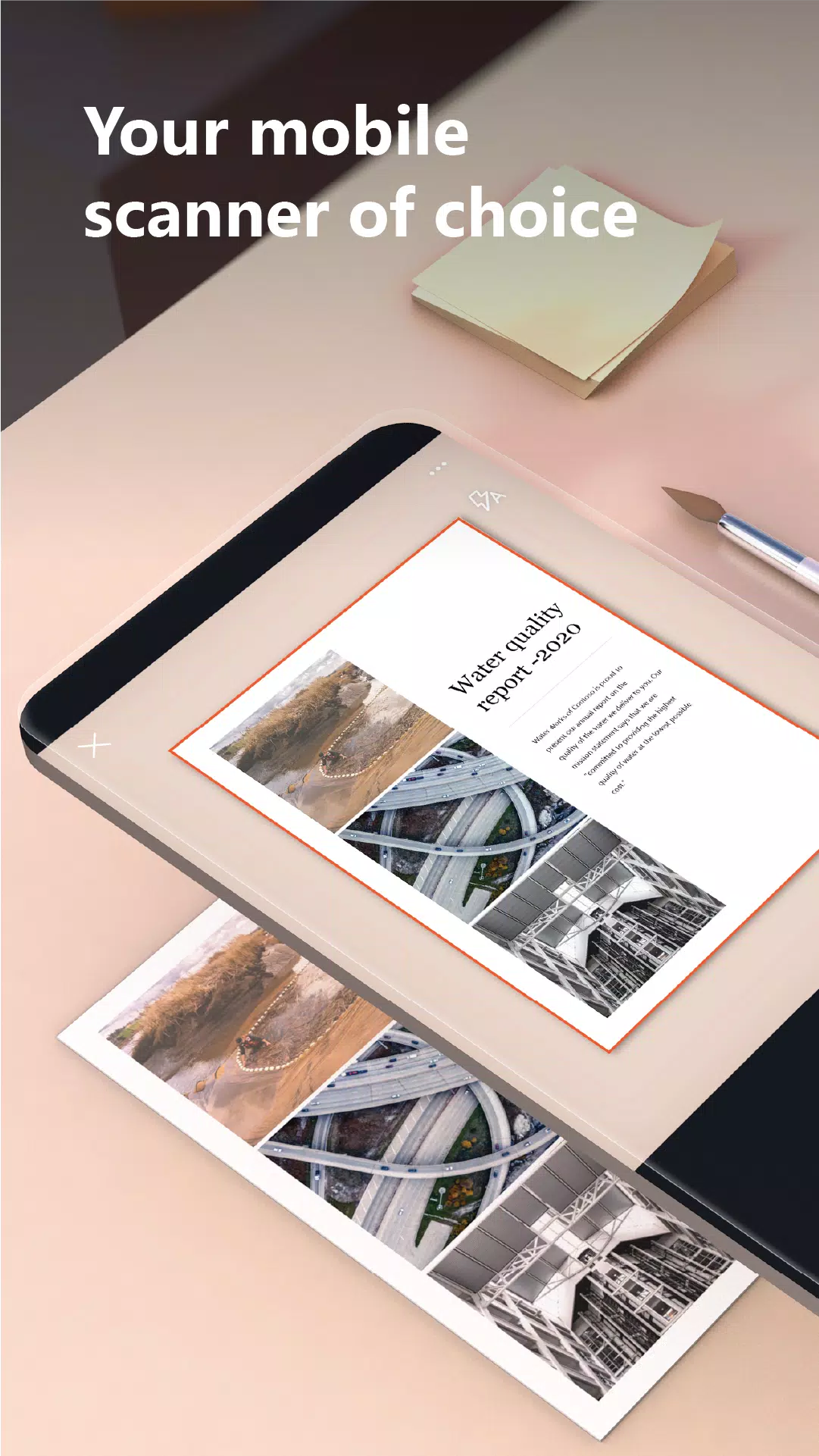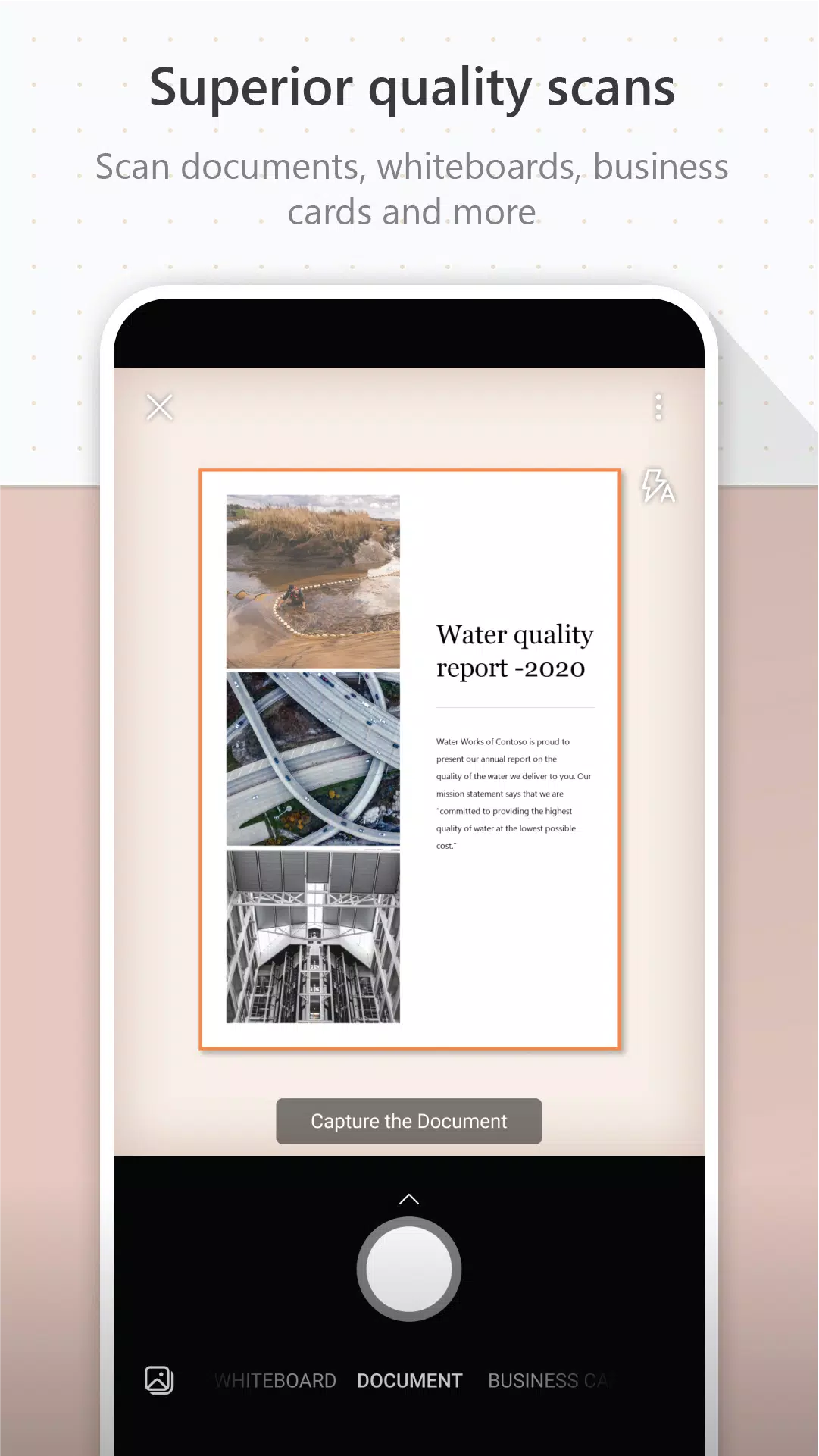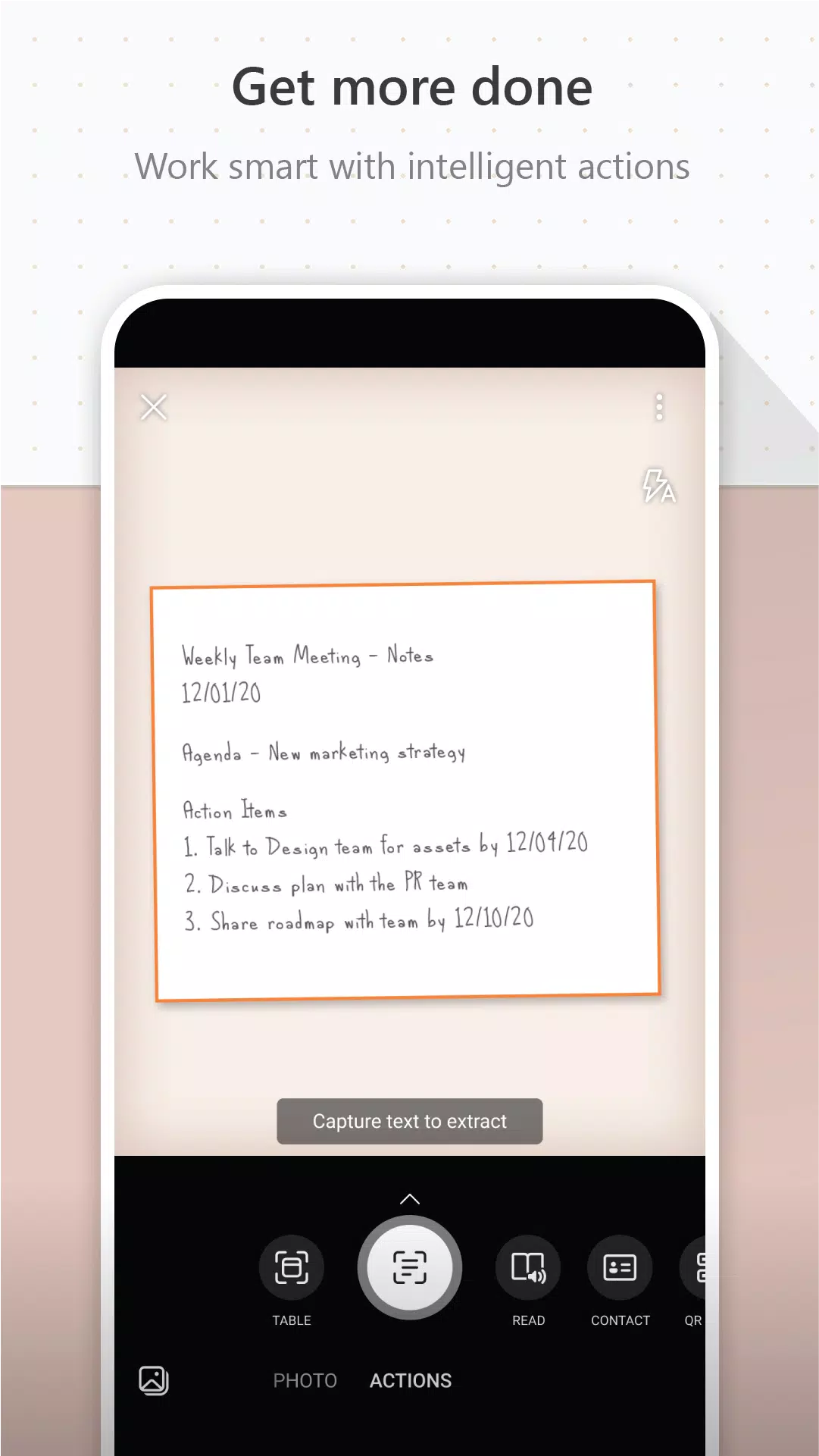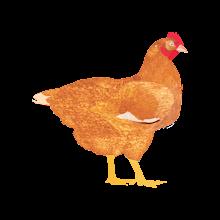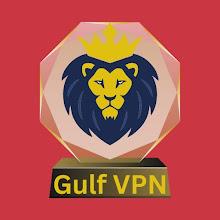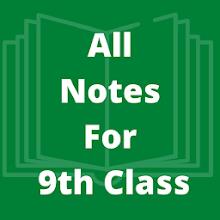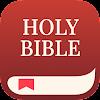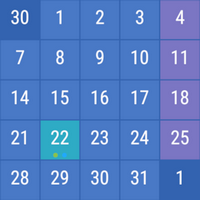Microsoft Lens: Your All-in-One Document Scanner and OCR Tool
Microsoft Lens (formerly Office Lens) transforms images of whiteboards and documents into easily readable digital files. This powerful app enhances image quality, automatically crops images, and performs Optical Character Recognition (OCR) to make text searchable and editable.
Convert images effortlessly into various formats: PDF, Word, PowerPoint, and Excel. Digitize printed or handwritten text, and seamlessly save your work to OneNote, OneDrive, or your device's local storage. You can even import existing images directly from your device's gallery.
Boost Your Productivity:
-
Work: Quickly scan and upload notes, receipts, and documents. Capture whiteboard content after meetings to ensure action items are tracked. Digitize printed or handwritten meeting notes for easy editing and sharing. Scan business cards and save contact information directly to your address book. Save your scans as PDFs, images, Word, or PowerPoint files to OneNote, OneDrive, or your device.
-
School: Scan and annotate classroom handouts within Word and OneNote. Digitize handwritten notes (English language support only) for later editing. Capture whiteboard or blackboard content for offline reference. Maintain organized class notes and research using seamless OneNote integration.
By installing, you agree to the terms and conditions: http://aka.ms/olensandterms.
Version 16.0.17425.20158 - What's New?
Last updated: April 11, 2024
This update introduces the ability to rename scanned files, along with various bug fixes and performance enhancements.