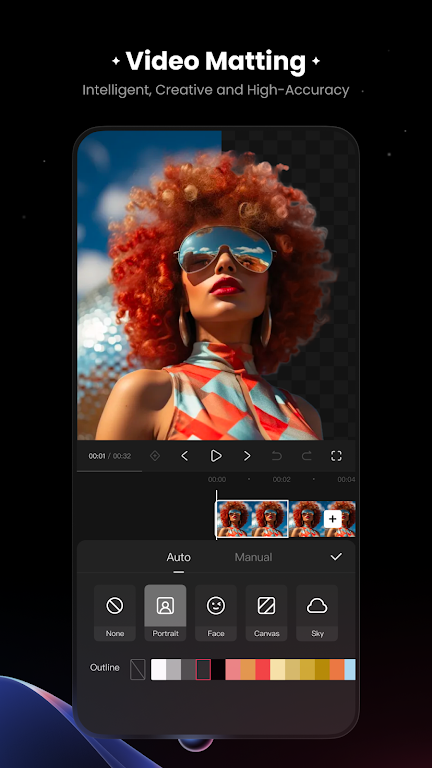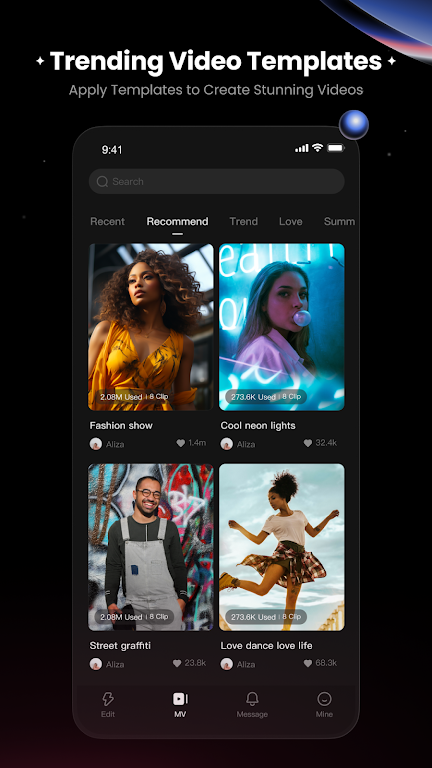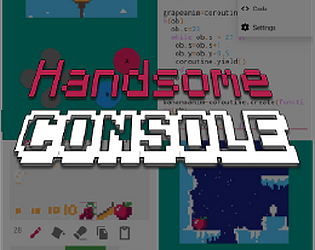KwaiCut stands out as a top choice for video editing enthusiasts, particularly those focused on crafting content for short video platforms like Kwai. This app is packed with professional-grade tools that simplify the process of shooting, editing, and producing captivating videos. From video splitting and trimming to speed adjustments and a plethora of transitions, KwaiCut offers a robust suite of editing features. Users can instantly enhance their videos with customizable covers, dive into a vast array of visual effects, and utilize beautify tools for that polished look. The app also excels in background customization, Picture-in-Picture (PIP) modes, and intelligent chroma key technology powered by AI, which allows for seamless subject, face, background, or sky extraction. On the audio front, KwaiCut doesn't disappoint, offering a variety of sound effects, noise reduction capabilities, and the ability to extract audio from local videos for further customization.
Features of KwaiCut:
⭐ Video Editing
Split: Effortlessly segment your videos to create engaging sequences.
Trim: Tailor your videos by trimming frames to perfection.
Speed Adjustment: Experiment with different speeds to add dynamic flair to your clips.
Transitions: Elevate your storytelling with a diverse range of smooth and stylish transitions.
Cover: Personalize your videos with eye-catching covers in a single click.
⭐ Visual Effects
Assets: Access a wide array of stickers, filters, and trendy materials to enrich your videos.
Beautify: Transform your videos into stunning works of art with advanced beauty enhancements.
Background: Choose from an assortment of backgrounds and meticulously crafted images to set the perfect scene.
Picture-in-Picture (PIP): Get creative with multiple blending modes to add a professional touch to your videos.
Intelligent Chroma Key: Utilize cutting-edge AI technology to effortlessly extract subjects, faces, backgrounds, or skies for visually striking effects.
⭐ Audio Effects
Sound Effects: Enhance your videos with a comprehensive selection of popular audio effects.
Noise Reduction: Ensure crystal-clear audio with various noise reduction options for an immersive experience.
Extract Audio: Customize your videos by extracting audio from local files for seamless integration.
Tips for Users:
⭐ Experiment with Transitions: Add a professional touch to your videos by trying out different transitions.
⭐ Utilize Chroma Key: Create visually stunning effects with the intelligent Chroma Key feature.
⭐ Customize Audio: Elevate the audio quality of your videos by playing with sound effects and noise reduction.
⭐ Beautify Videos: Give your videos a polished look with the Beautify feature.
⭐ Get Creative with PIP: Experiment with Picture-in-Picture blending modes to add a creative flair.
Conclusion:
KwaiCut is your go-to tool for creating and editing high-quality videos with ease. Its intuitive interface, coupled with a wide range of features and professional effects, makes it an essential app for anyone looking to enhance their video content. Whether you're just starting out or are a seasoned creator, KwaiCut provides all the tools you need to bring your creative vision to life. Download it now and start unleashing your creativity!
What's New in the Latest Version 6.24.0.624005?
Experience minor bug fixes and improvements with the latest update. Install or update to the newest version to enjoy these enhancements!