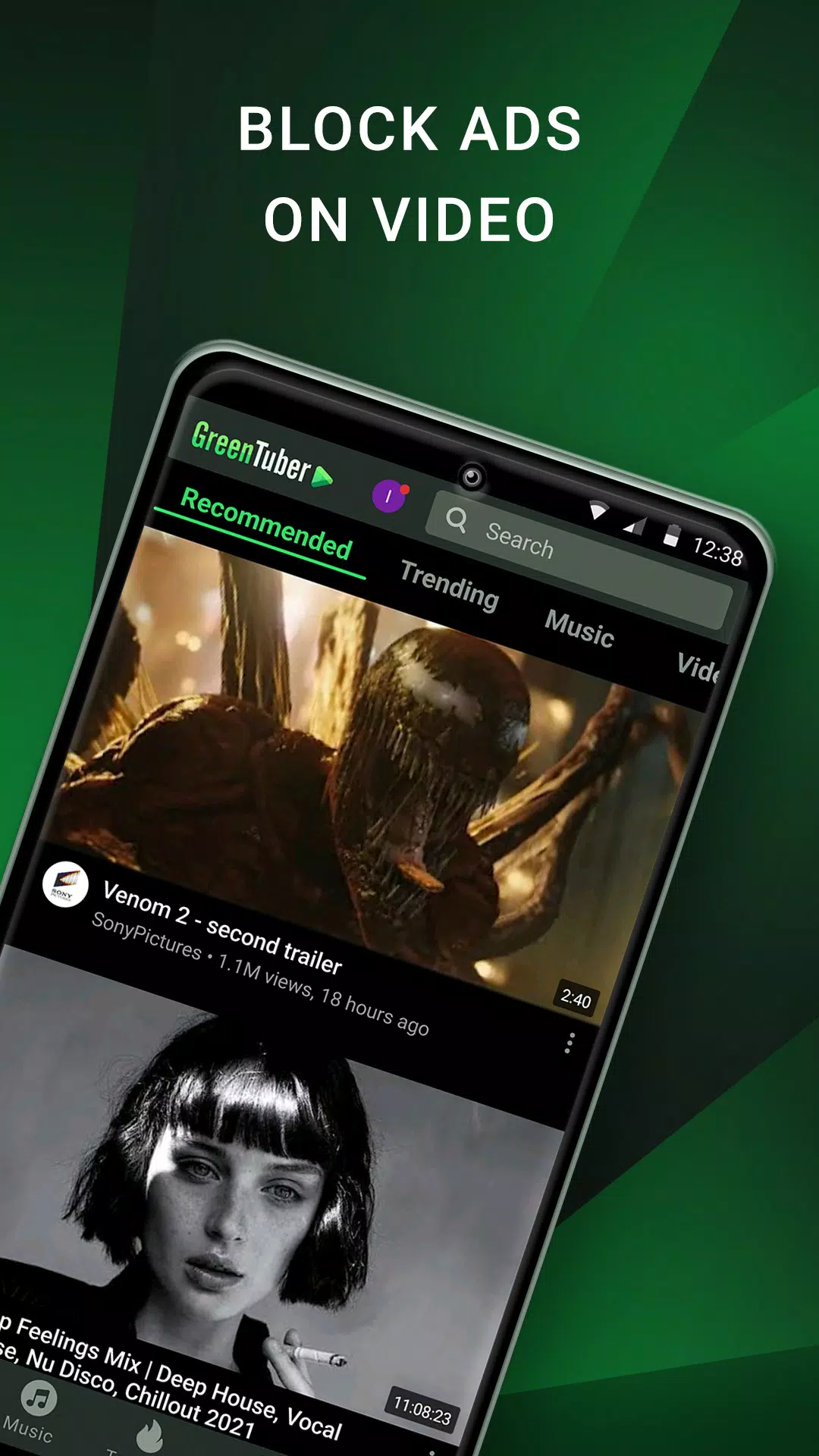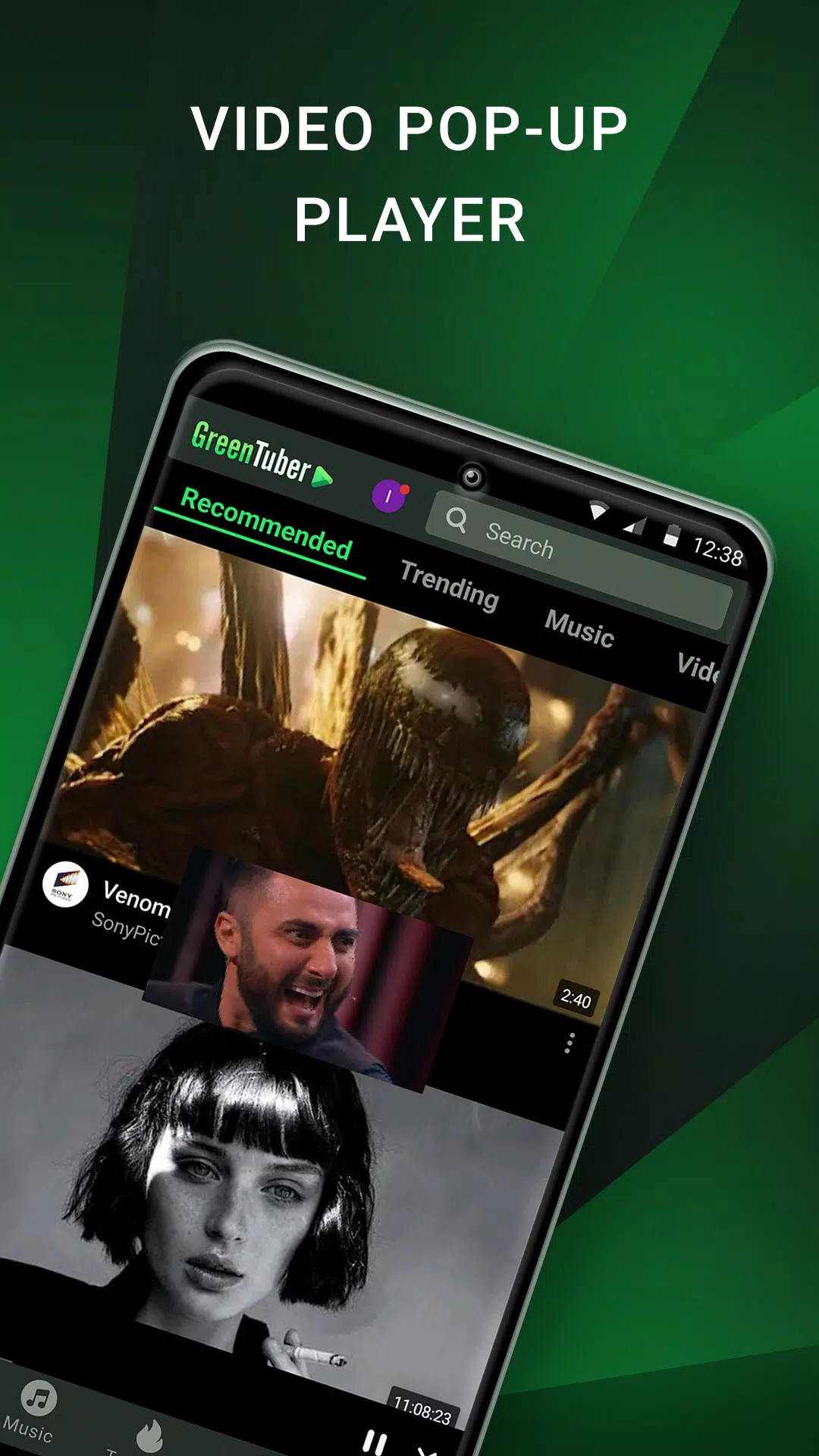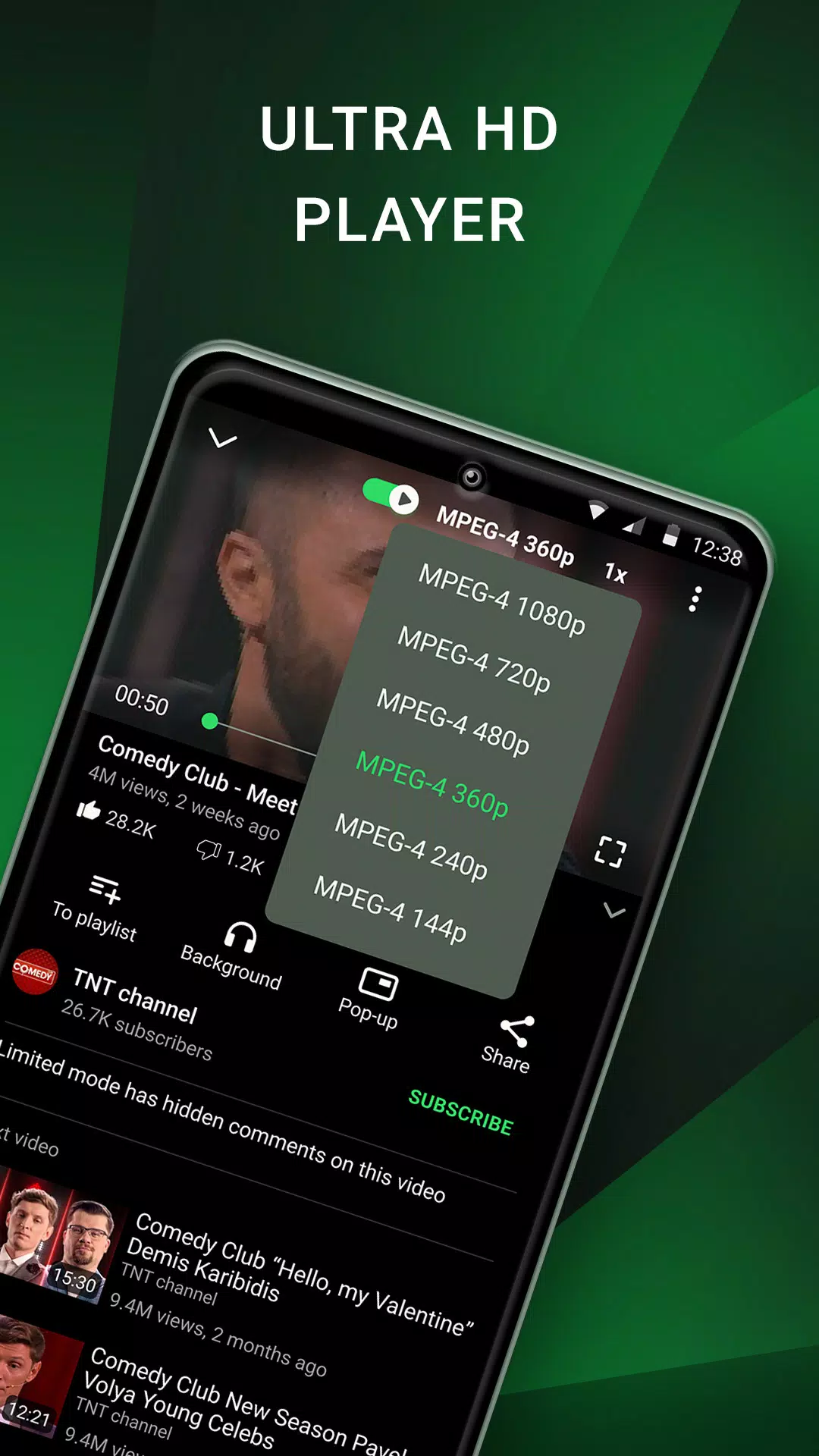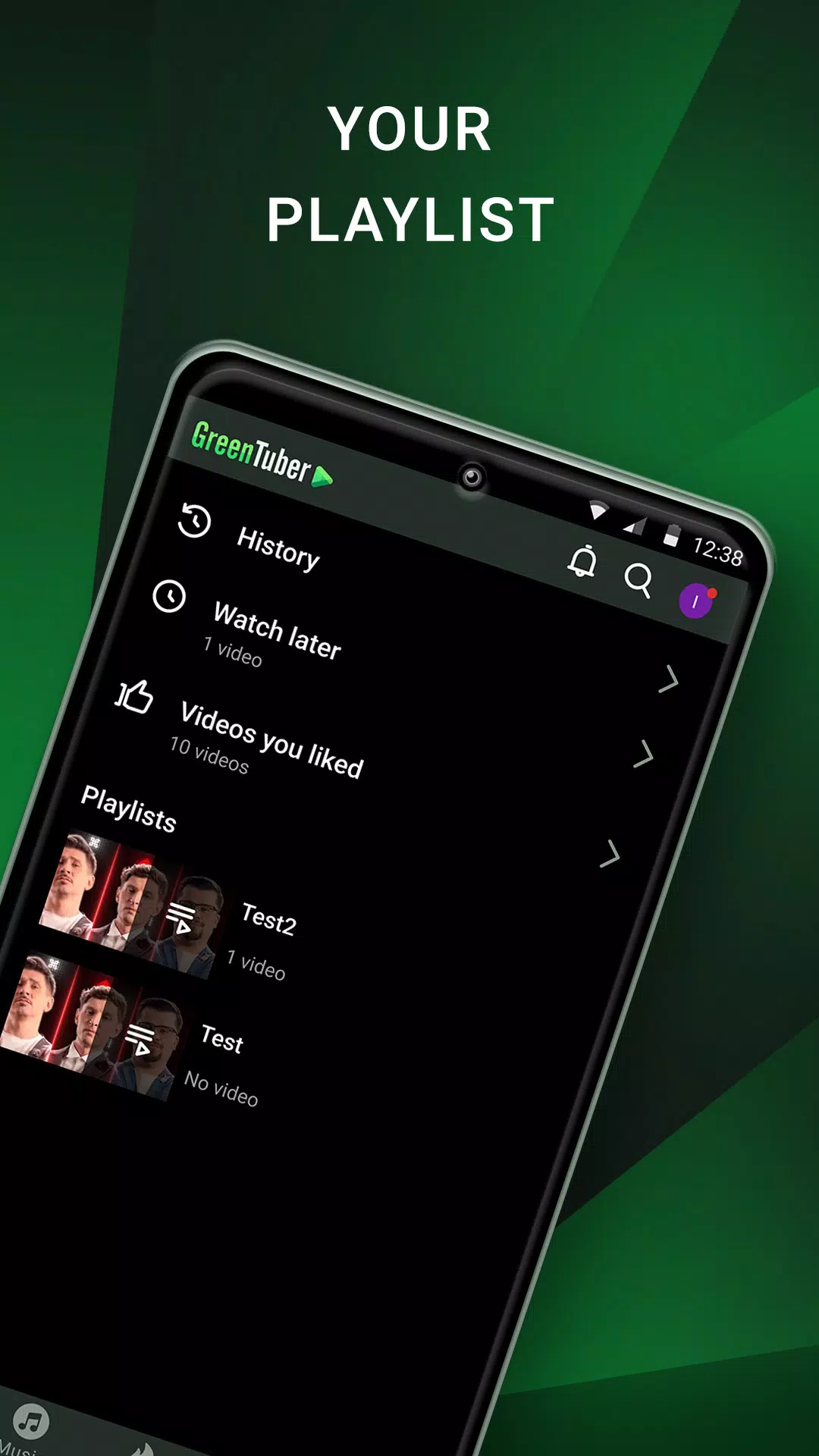GreenTuber blocks ads and enables background video playback.
The GreenTuber ad blocker ensures you enjoy videos without interruptions from annoying ads. Once installed, nothing distracts you from watching content on the world's most popular video platform, because all video ads and pop-ups are automatically blocked! With GreenTuber, you'll discover a completely new and much more enjoyable way to watch videos online.
If you want smooth, high-quality video streaming with the ability for background playback—without anything disrupting the content—GreenTuber is the ideal solution.
That’s because GreenTuber gives you access to premium features for free, letting you watch videos your way!
Here’s why you should install GreenTuber:
Premium features at no cost
Thanks to powerful ad blocking, you get a seamless experience where videos play continuously: no interruptions from commercials or promotional messages.
Blocks every type of ad!
The app includes a built-in video and pop-up ad blocker. No more waiting through commercials or clicking to skip—ads are automatically skipped as if they don’t exist.
Background video playback
Watching videos in the background is incredibly convenient, and GreenTuber delivers exactly that. Use other apps on your Android device—check email, chat on WhatsApp or Telegram, play games—while your video keeps playing uninterrupted.
Floating Video Player
For even greater flexibility, GreenTuber supports floating pop-up video mode. Choose the viewing style that suits you best: full screen or a small pop-up that stays on top of other apps.
High-resolution streaming
Select any video playback resolution, from 144p up to 8K, depending on your preferences and internet speed.
Everything you need in one app
GreenTuber is a multifunctional, all-in-one solution. You won't need extra software or a costly premium subscription. Just install GreenTuber, and access every feature that makes watching online videos as smooth and enjoyable as possible.
Privacy Protection
GreenTuber does not collect or store your account information or video watch history.
What's New in Version 0.1.5.4
Last updated on Oct 26, 2024
Fixed bugs