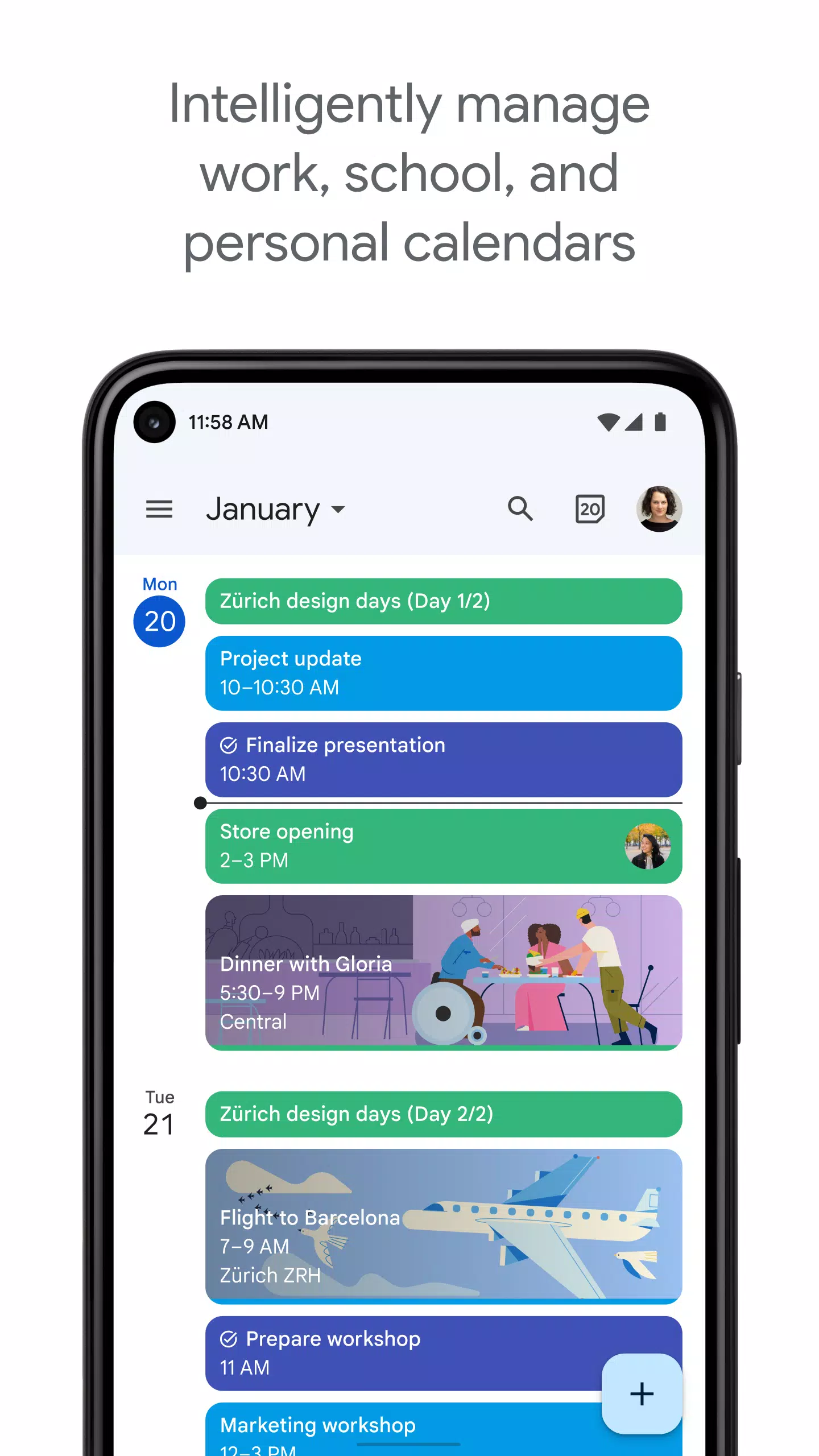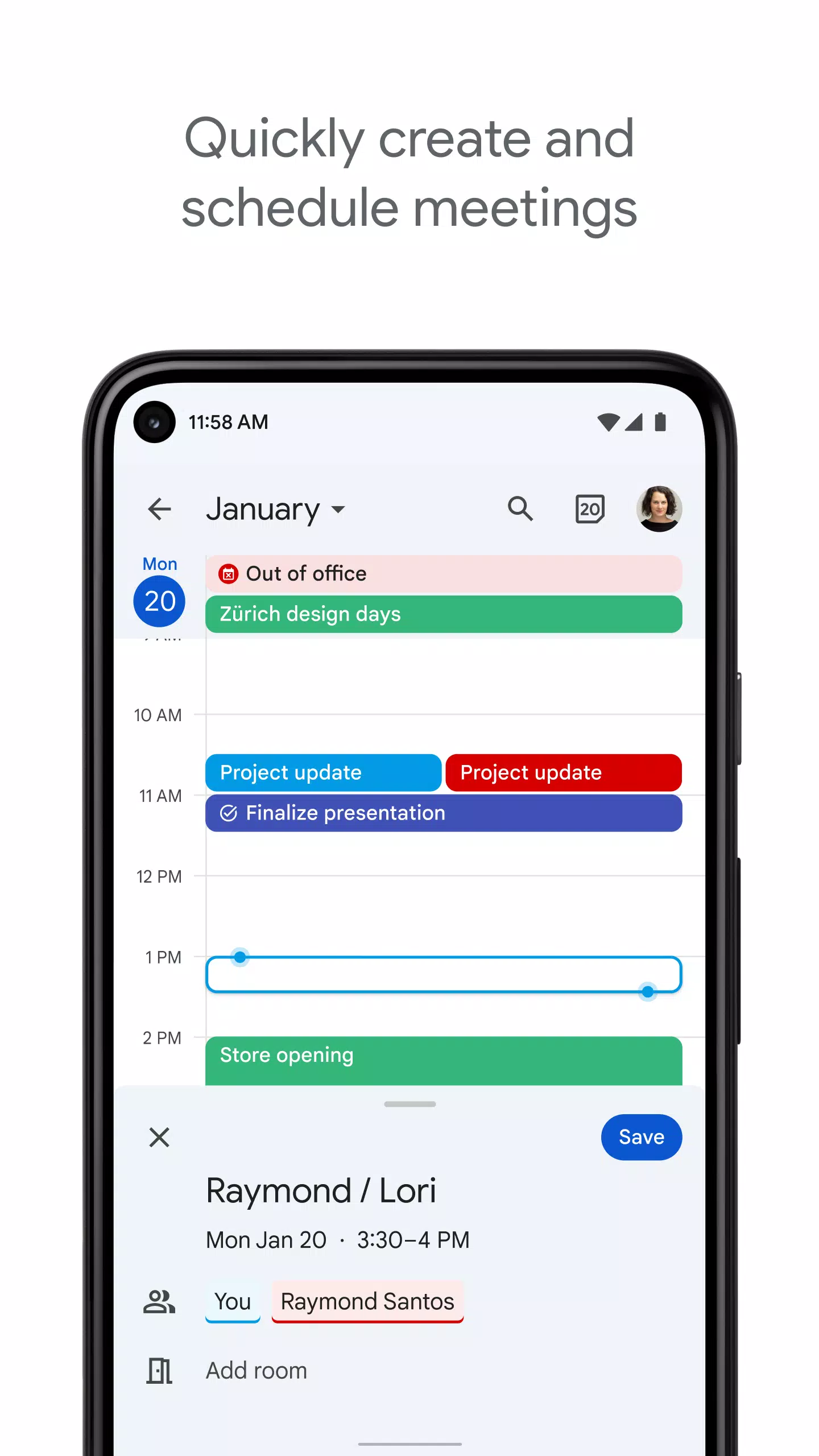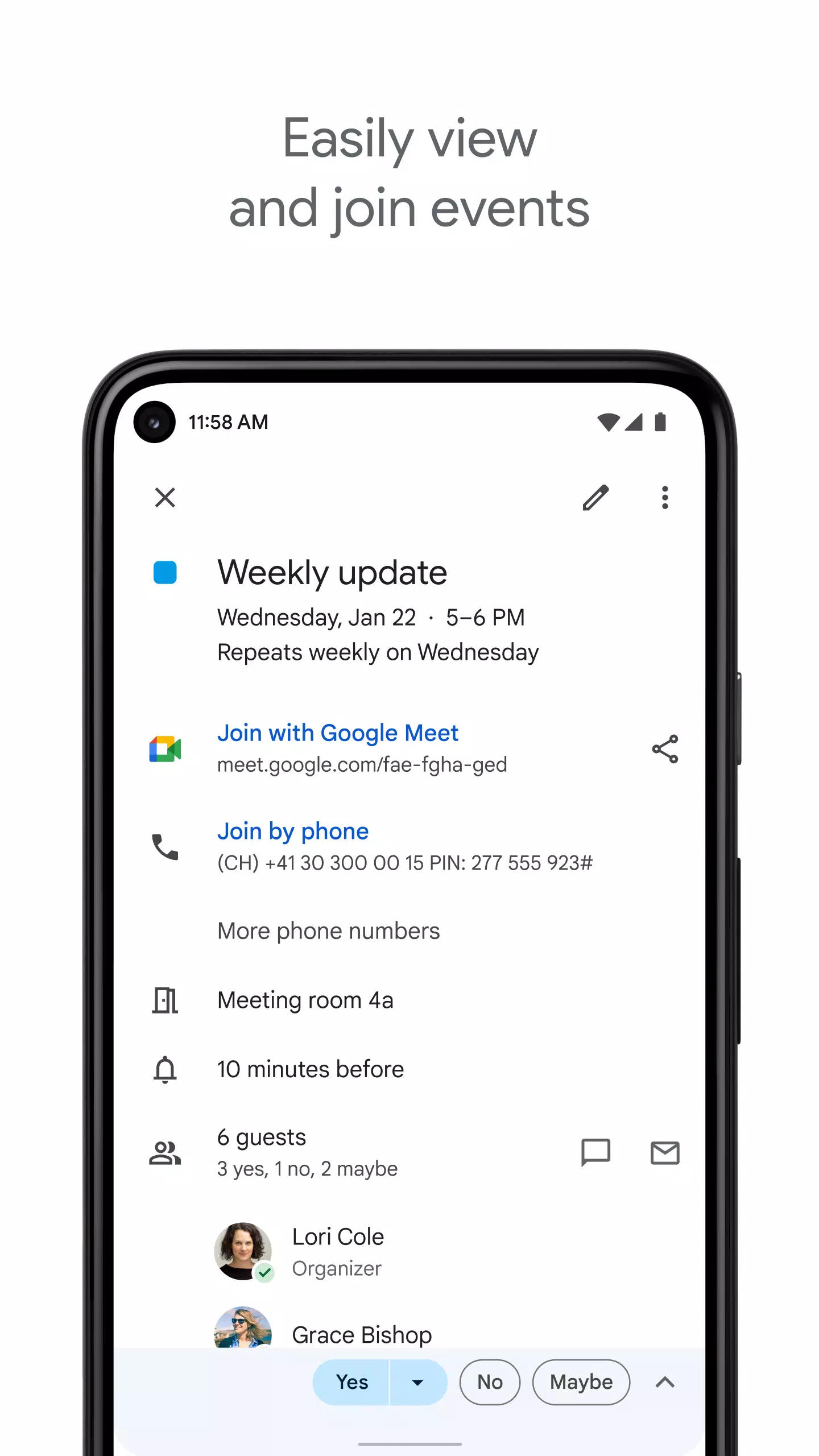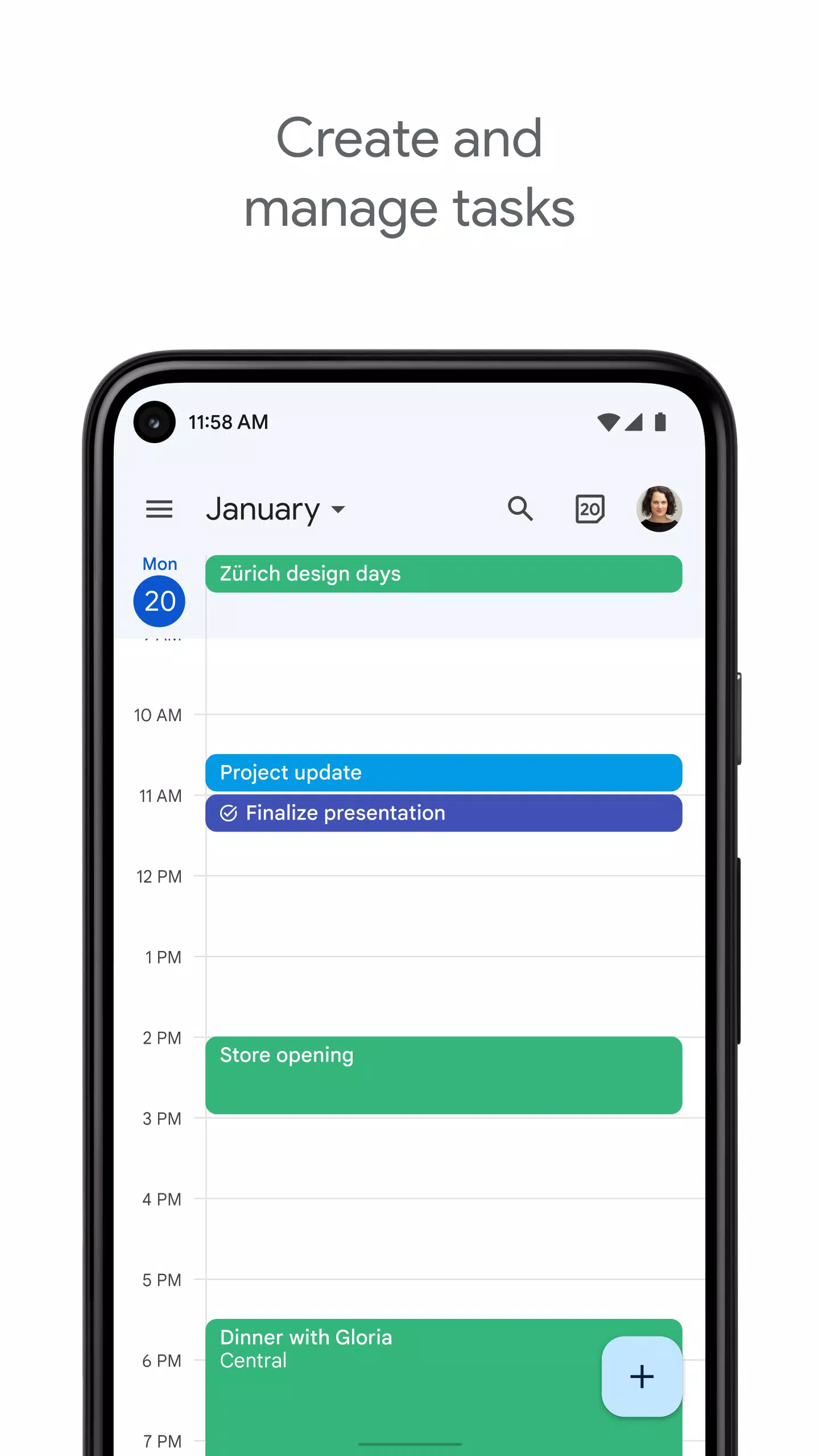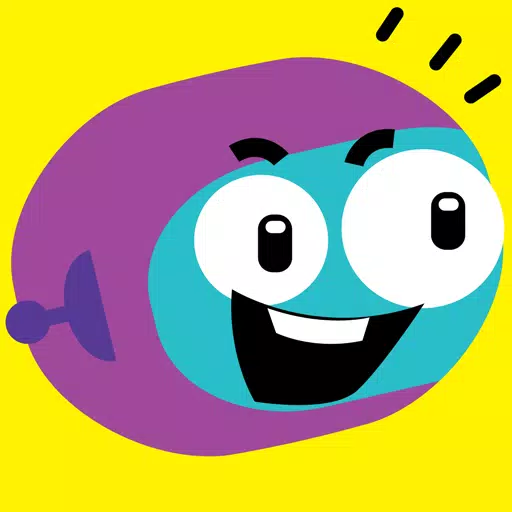Google Calendar is a pivotal tool for enhancing productivity and maintaining focus on your goals. Its user-friendly interface allows you to effortlessly manage your schedule, check appointments, and add new events directly from your Android phone or tablet.
Key Features of Google Calendar:
Flexible Calendar Views: Easily toggle between month, week, and day views to get a comprehensive overview of your schedule. This feature enables you to plan effectively for the month ahead while also providing a detailed daily breakdown, ensuring you never miss an important event.
Automatic Event Integration from Gmail: Google Calendar seamlessly integrates with Gmail, automatically adding events such as flights, hotel bookings, and restaurant reservations to your calendar. This integration saves time and eliminates the need for manual entries, streamlining your scheduling process.
Comprehensive Task and Event Management: You can manage both your appointments and to-do lists within Google Calendar. Add subtasks, set due dates, include notes, and mark tasks as completed, all within a single, convenient platform.
Calendar Sharing and Collaboration: Share your calendars online to enhance scheduling with clients, friends, or family. Publishing your calendar makes it easier for others to see your availability, simplifying the coordination of meetings and events.
Universal Calendar Compatibility: Google Calendar works seamlessly with all calendars on your phone, including Exchange, allowing you to consolidate all your events and appointments in one place without the hassle of switching between different apps.
Integration with Google Workspace: For businesses and teams, Google Calendar is a vital component of Google Workspace. It facilitates quick meeting scheduling by displaying coworkers' availability and layering their calendars. You can also view available meeting rooms and shared resources, share calendars with detailed event information, and access your calendar across various devices, ensuring seamless collaboration and communication.
What's New in Version 2024.42.0-687921584-release
Last updated on Oct 24, 2024
This update includes minor bug fixes and improvements. Install or update to the latest version to experience enhanced functionality!