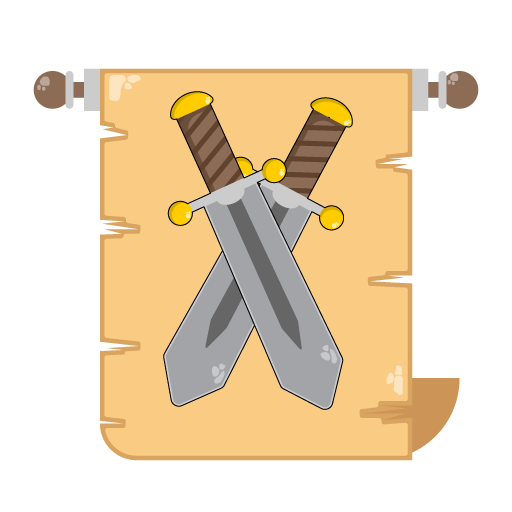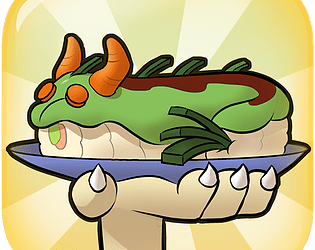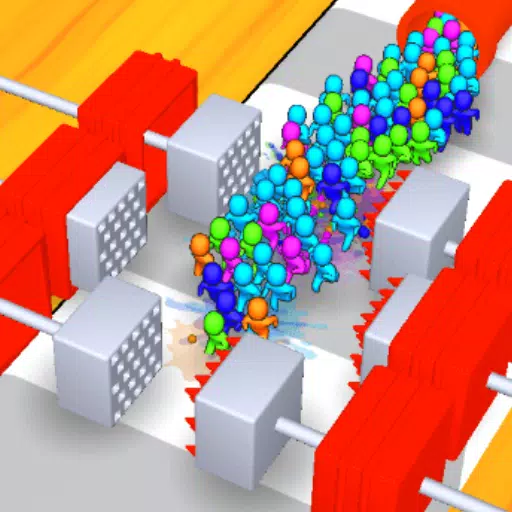Discover the ultimate companion for gamebook enthusiasts with Gamebook Sheet, the perfect tool for players looking to dive into their adventures without the hassle of pens or dice. This app is designed to be completely ad-free, ensuring a seamless experience without any tracking or data collection. Please note, you must own the books to fully utilize this app.
With Gamebook Sheet, you can enhance your gameplay through several key features:
- Select from a variety of templates including Fighting Fantasy and Lone Wolf, with more templates on the way.
- Easily track your stats, inventory, and notes throughout your adventure. Organize items and notes across multiple tabs for better management.
- Create and annotate maps of your journey using the built-in sketch canvas, marking key locations and secrets.
- Personalize your experience by choosing a background and key color that resonate with the mood of your book.
- Save your progress for multiple books and duplicate saves to revisit specific moments within the same book.
Here are some helpful tips to make the most out of Gamebook Sheet:
- Long press on a tab name to edit or delete it, and long press on an enemy bloc to reset it.
- Utilize the duplicate save feature to return to specific moments in your adventure. Sketches are saved automatically as you draw.
Download Gamebook Sheet now and experience your collection of gamebooks in an entirely new and immersive way!
What's New in the Latest Version 3.9.0
Last updated on Aug 5, 2024
3.9.0
New global options available under the 'options' item in the left drawer menu:
- Auto-save book progress.
- Select a language, bypassing the device default language.
3.8.0
- Added a template for 'Grail Quest'.
- New attributes 'quantity' and 'note' for inventory items.
- 'Way of the Tiger': the ninja tools are now partially editable.
3.7.0
- Added a template for 'The Way of the Tiger'.
- If a sketch is open, a double-tap on the header switches back and forth between the sketch and the book tabs.