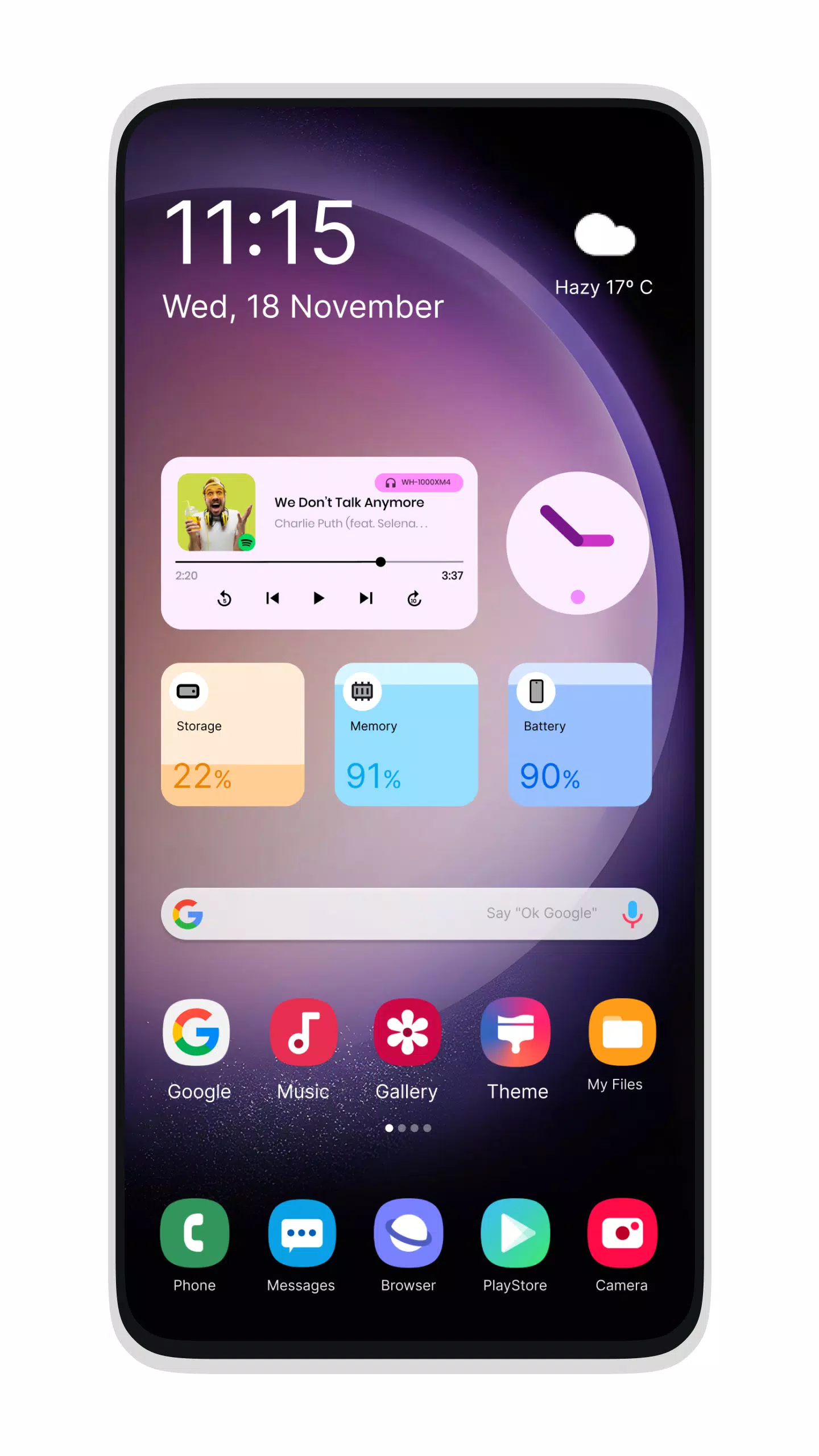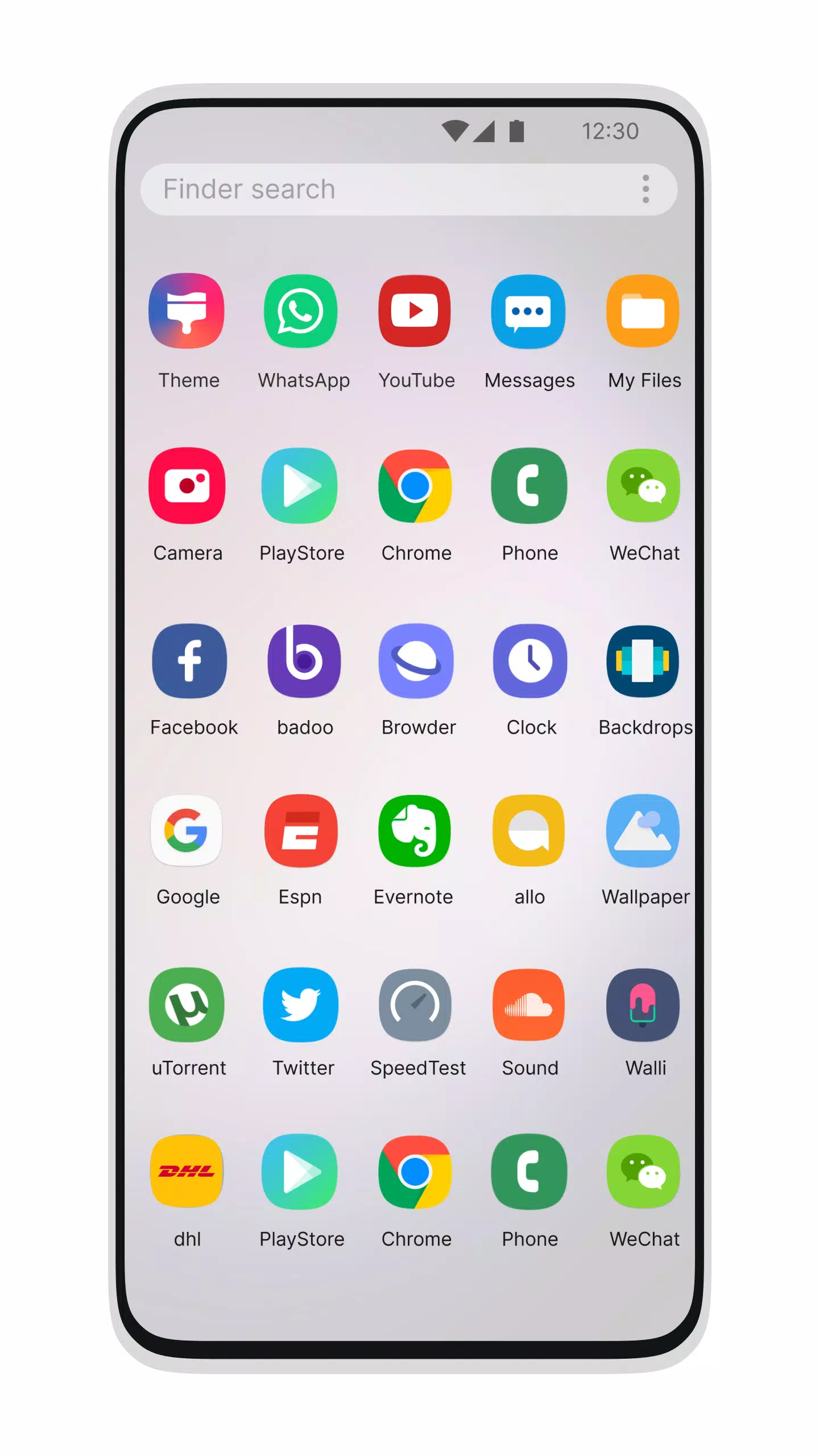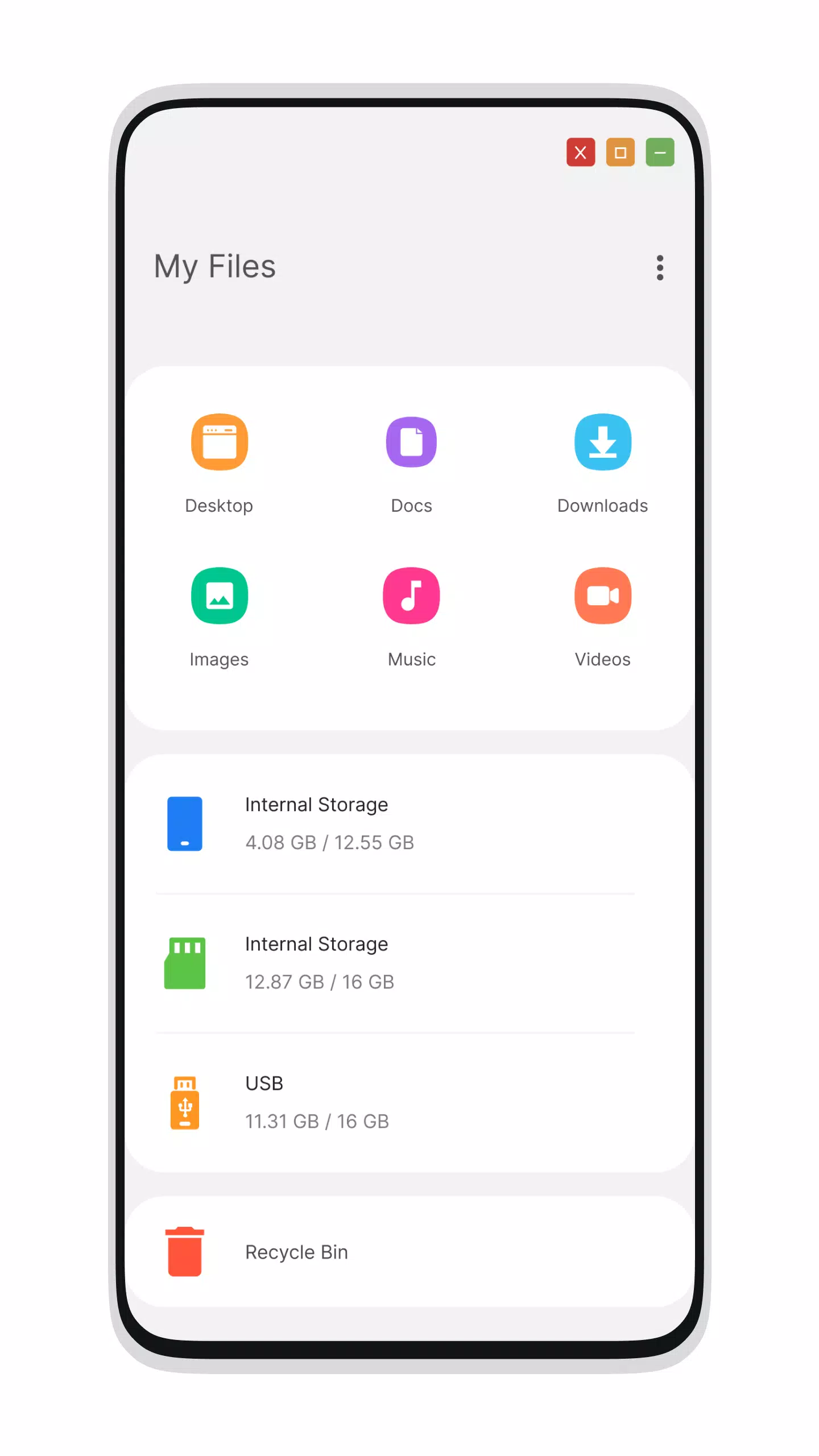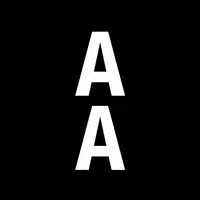Transform your mobile device into a sleek, modern powerhouse with the Galaxy S24 Style Launcher. Designed for users of Android 5.1+ devices, this launcher brings the cutting-edge experience of the latest Galaxy S22+ to your fingertips.
Desktop Computer Design:
Experience the elegance of a desktop computer right on your Android with the Launcher for Galaxy S24 Style, inspired by the Galaxy S10. Customize your device to achieve a unique and fast launcher interface that not only impresses your loved ones but is also easy to share with them.
Features:
File Manager:
- Enjoy built-in support for a File Explorer that allows you to create folders, cut, copy, paste, move, delete, and share files with ease.
- Access all your drives, SD card, storage, audio, video files, and pictures in a PC-style layout.
- Benefit from built-in ZIP support to decompress or extract ZIP/RAR files.
- Share files and perform many more operations.
- Navigate your file system smoothly with this efficient file explorer and manager, all in a native desktop computer design.
Menu:
- Experience a Start Menu designed for the Launcher For Galaxy S23.
- Access Android applications through stylish tiles within the Start Menu.
- Quickly access the best applications with one click and create shortcuts on your desktop by pressing and holding.
- Navigate to apps effortlessly.
- Utilize a Taskbar designed in the Galaxy S23 style.
- Move files to the Recycle Bin for later deletion.
Settings:
- Use the Action Center, similar to the Galaxy S23 launcher's Notifier Center.
Update Features:
- Add desktop widgets to your home screen.
- Enjoy an Android O type desktop menu.
- Benefit from improved drag and drop functionality.
- Display a Clock Widget, Weather Widget, and RAM info widget.
- Customize your desktop folders and choose from live wallpapers.
- Change photo tiles and remove task-bar icons as needed.
- Organize your apps with desktop app folders.
- Add weather, calendar, and photos tiles to your interface.
- Adjust the task-bar transparency for a personalized look.
- Improve theme compatibility for a seamless experience.
- Enable or disable multi-tasking from settings.
- Customize your lock screen.
- Choose from multi-color options for the task bar and menu.
- Support themes and icon packs for Android TV and tablets.
- Hide applications and remove desktop icons for a cleaner look.
- Add applications to the Start Menu (available with the paid version).
- Easily change applications in the Start Menu and task-bar by pressing and holding.
- Use the built-in gallery feature and change photo tiles.
- Add widgets to your desktop mode.
- Access built-in apps like the photo viewer.
What's New in the Latest Version 3.2
Last updated on Oct 22, 2024
- Fixed the issue with creating folders.
- Adjusted the icon size within folders for a better user experience.