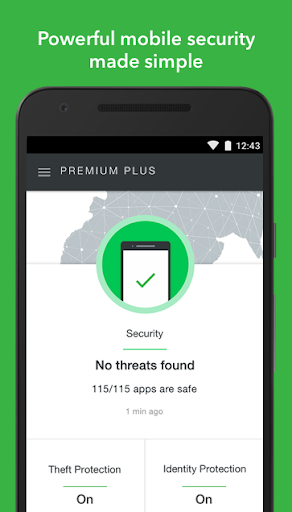Introducing Floating Clock, the must-have Android app that brings convenience and customization to your device. With Floating Clock, you no longer have to worry about the regular clock being hidden or not visible when using full-screen apps. This unique app gives you the ability to easily drag and drop the clock to your preferred position on the screen, change its size, color, and font, and even customize the display format to 24 hours or seconds. What's more, the app is completely free, making it a no-brainer for anyone seeking a convenient and customizable clock on their Android device. To install, simply search for Floating Clock in the Google Play Store and click "Install". Don't miss out on this versatile and user-friendly app – give Floating Clock a try today!
Features of Floating Clock:
⭐️ Unique digital clock: The app offers a digital clock that is drawn on top of all other apps on your Android device. This is particularly useful for full-screen apps where the regular clock may be hidden or not visible.
⭐️ Customizable appearance: You can easily change the text size, color, margins, and font of the clock according to your preference. This allows you to personalize the look of the clock to match your style.
⭐️ Display format options: The app provides the option to set the display format to either 24 hours or seconds. This enables you to choose the time format that suits your needs.
⭐️ Drag and drop functionality: You can easily change the position of the clock on the screen by simply dragging and dropping it. This allows you to place the clock in a convenient location for easy visibility.
⭐️ Save clock position: The app allows you to save the position of the clock so that it remains in the same place even when you switch between apps or restart your device. This saves you the hassle of constantly readjusting the clock's position.
⭐️ Versatile usage: The app can be used with any app on your Android device, making it suitable for people who frequently use full-screen apps. It provides a convenient and customizable clock that can be accessed anytime.
In conclusion, Floating Clock is a fantastic app for Android users who want a convenient and customizable clock on their device. Its unique features, such as the ability to draw the clock on top of all other apps and the option to customize its appearance, make it a standout choice. Additionally, the app is free to use, making it accessible to all users. To give your Android device a new and improved way to display the time, consider downloading Floating Clock from the Google Play Store.