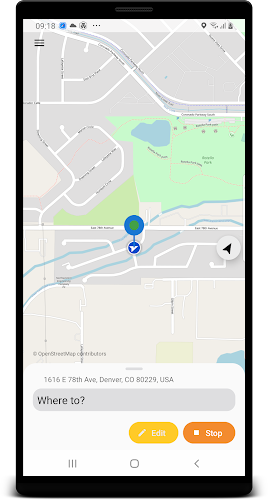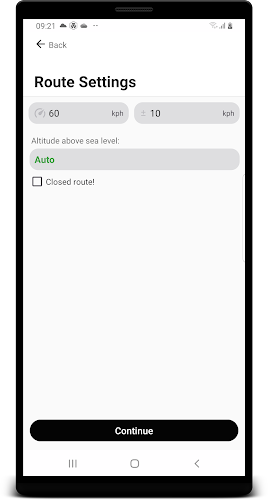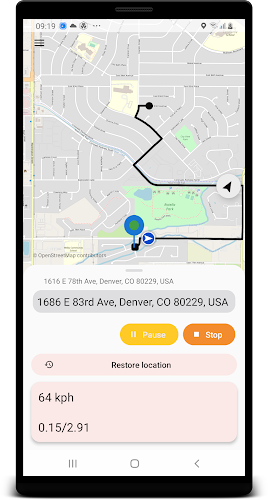Introducing the "Fake GPS Emulator" app, a powerful tool for developers and anyone seeking to safeguard their privacy by masking their real location. This app empowers you to effortlessly modify your coordinates for GPS, GLONASS, and cellular networks, granting you the freedom to choose a new location of your preference. Beyond simply delivering fictitious coordinates to running applications, "Fake GPS Emulator" offers a comprehensive suite of features, including route construction, automatic height detection, and the ability to adjust location update delays. By leveraging Android's coordinate change capabilities, "Fake GPS Emulator" enables you to maintain anonymity online and explore a world of possibilities across social networks, gaming, and more. To embark on your location spoofing journey, simply follow the app's intuitive instructions or activate developer settings on your phone. Embrace the power of virtual location and stay hidden with "Fake GPS Emulator."
Features of Fake GPS Emulator:
- Modify coordinates for satellites (GPS / GLONASS) and cellular networks.
- Assist developers in testing applications by providing fictitious coordinates.
- Enable users to specify a new location to replace their actual location information.
- Construct routes on highways.
- Implement braking before cornering.
- Create and execute lists of locations and routes.
Conclusion:
The user-friendly Fake GPS Emulator app empowers users to alter their coordinates for a variety of purposes, such as testing applications or maintaining online anonymity. It boasts features like route construction, braking before cornering, automatic height detection, and the ability to create and execute lists of locations and routes. By utilizing this app, other applications on your device will receive fictitious coordinates instead of your real location. Don't miss out on the opportunity to download this app and unlock its numerous benefits!